good morning... ok thanks ![]()
![]()

Need help with your computer or device? Want to learn new tech skills? You're in the right place!
Geeks to Go is a friendly community of tech experts who can solve any problem you have. Just create a free account and post your question. Our volunteers will reply quickly and guide you through the steps. Don't let tech troubles stop you. Join Geeks to Go now and get the support you need!


good morning... ok thanks ![]()
![]()

good morning... ok thanks

ok.. its 25.00 mb ![]()

Alright, another scan (clean-up) :ok.. its 25.00 mb
Edited by Aura, 31 July 2014 - 09:18 AM.

ok all done:)

ok all done:)

yes ![]()

when i reboot the curse client still has issues to.. searching for drivers


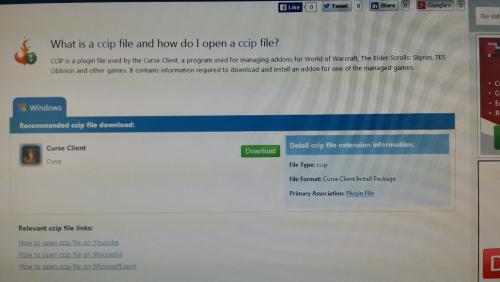 it did a bit different... usually says it cant run curse.. now it gave option to run it.. but then couldnt find program needed... so it brought me to this site.. i attached pic... it did this before last week... and i would download it... and it would work.. but on reboot.. would have to do it again... should i try it?
it did a bit different... usually says it cant run curse.. now it gave option to run it.. but then couldnt find program needed... so it brought me to this site.. i attached pic... it did this before last week... and i would download it... and it would work.. but on reboot.. would have to do it again... should i try it?

curse.jpg it did a bit different... usually says it cant run curse.. now it gave option to run it.. but then couldnt find program needed... so it brought me to this site.. i attached pic... it did this before last week... and i would download it... and it would work.. but on reboot.. would have to do it again... should i try it?

curse issue fixed ![]() thanks.. it still is trying to find drivers on reboot with no success
thanks.. it still is trying to find drivers on reboot with no success

curse issue fixed
thanks.. it still is trying to find drivers on reboot with no success


0 members, 1 guests, 0 anonymous users







Community Forum Software by IP.Board
Licensed to: Geeks to Go, Inc.