No bootable devices available error-please help ASAP (Solved)
Best Answer Elton yu , 04 November 2015 - 06:06 AM
HEY GUYS any of you still around? So i got my laptop checked and my brothers gonna take it to the shop to replace the dam harddrive (it was the harddrives fault as said by a technician... Go to the full post »
#91

 Posted 08 April 2015 - 03:11 AM
Posted 08 April 2015 - 03:11 AM

#92

 Posted 08 April 2015 - 03:15 AM
Posted 08 April 2015 - 03:15 AM

OK, click on repair your computer, see if it now takes a different path.
If it fails, going back to the black screen,
restart press and hold down the three key again. then choose start windows normally and press enter.
#93

 Posted 08 April 2015 - 03:39 AM
Posted 08 April 2015 - 03:39 AM

#94

 Posted 08 April 2015 - 04:14 AM
Posted 08 April 2015 - 04:14 AM

#95

 Posted 08 April 2015 - 04:24 AM
Posted 08 April 2015 - 04:24 AM

well it looks like the recovery console is not accesable going through the operating system. so we need to get to it by using software running from thedvd player.
any news on getting the windows disc, with it we can use CMDpprompt to make reapirs.
Going out for a couple of hours,
catch you later.
#96

 Posted 08 April 2015 - 04:27 AM
Posted 08 April 2015 - 04:27 AM

Is it also possible to burn the installation on a disc?
#97

 Posted 08 April 2015 - 07:19 AM
Posted 08 April 2015 - 07:19 AM

sorry my misunderstanding, when you said you were trying the repair i thought you were talking about the startup repair from this screen
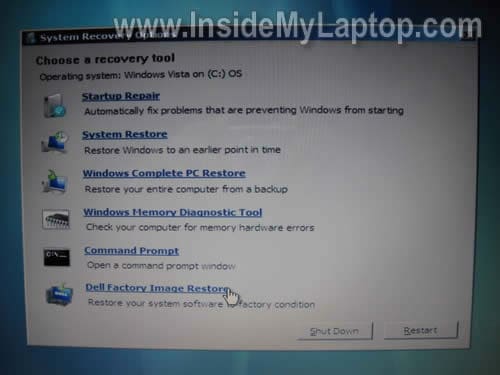
and not the repair your computer from this screen
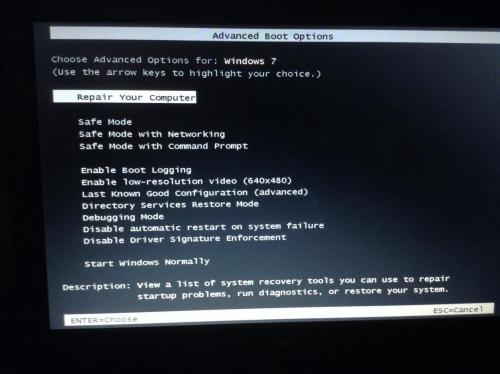
so because you can't get to the first screen looks like your definitely going to need a win 7 repair disk to repair the os like iammykyl said.
not sure what you mean by this
Is it also possible to burn the installation on a disc?
you said you have another computer is it a win 7 computer or do you have a friend with a win 7 computer?
if so then you can create your own repair cd on those pc's and use it to fix your problem on the laptop.
http://windows.micro...tem-repair-disc
![]()
#98

 Posted 08 April 2015 - 07:21 AM
Posted 08 April 2015 - 07:21 AM

What i meant was can i put the win7 installation in a disc
#99

 Posted 08 April 2015 - 07:36 AM
Posted 08 April 2015 - 07:36 AM

no only as a backup image but on your win7 pc make the repair disk and from there with luck we will be able to fix things for you using that.
![]()
another link showing how to create and use the repair disk :- http://www.howtogeek...c-in-windows-7/
first try the startup repair when you get to this screen.

if that fails then we'll have to try using the command prompt to fix things.
Edited by terry1966, 08 April 2015 - 07:50 AM.
#100

 Posted 08 April 2015 - 07:41 AM
Posted 08 April 2015 - 07:41 AM

I guess my first move is to search Google for the repair disc or how to get it
#101

 Posted 08 April 2015 - 07:56 AM
Posted 08 April 2015 - 07:56 AM

i made an edit you may have missed in last post,
so no you do not need to get a repair disk, you just need a blank cd to make your own using the files on the working win 7 pc itself.
i think you may be confusing what i said earlier about not putting the win7 os onto a disc, i meant you can not do an actually install of the os that way and need a full os install disk, which a repair disk is not.
the repair disk though does have the files needed to repair your laptop just not do a complete os install.
![]()
#102

 Posted 08 April 2015 - 07:59 AM
Posted 08 April 2015 - 07:59 AM

#103

 Posted 08 April 2015 - 08:00 AM
Posted 08 April 2015 - 08:00 AM

#104

 Posted 08 April 2015 - 08:12 AM
Posted 08 April 2015 - 08:12 AM

to summarize.
make the cd following the instructions in either link.
http://windows.micro...tem-repair-disc
http://www.howtogeek...c-in-windows-7/
now when we boot the cd it will eventually take you to this screen

up to this point nothing has been altered on your hard drive everything you've seen on the screen running the repair disc as been off the cd itself and it's from this point onwards that with luck we will be able to repair everything and get things working again.
so
And about that startup repair it just does not work,keeps on getting me to the black screen
doesn't matter because it's not the same thing we'll be doing now even though it seems the same.
might give us the same result of a black screen but if so it's then that we will try using the command prompt option to run chkdsk or/and sfc commands to fix things.
![]()
Edited by terry1966, 08 April 2015 - 08:16 AM.
#105

 Posted 08 April 2015 - 08:14 AM
Posted 08 April 2015 - 08:14 AM

Similar Topics
1 user(s) are reading this topic
0 members, 1 guests, 0 anonymous users
As Featured On:














 Sign In
Sign In Create Account
Create Account

