i use linux, i used to also run virtual machines with each different windows operating system, xp, vista and windows 7 so i could help people easier but haven't now for years.
so the only time i ever get to use a windows operating system is when i fix other peoples machines or build one for someone but that again is something i rarely do any more and only ever for family and friends.
this link tells you what each and every command does on the system recovery menu except the last one which on yours should be the factory restore option. :- http://windows.micro...tions=windows-7
if you've run the system repair again and it now takes you to the black screen again without blue screening and restarting, then now from the menu in the picture that says command prompt click on that and see if it will now take you to a command prompt, i know when iammykyl asked you to do the same with whatever you used before it failed but lets see if it will work this way, if so you can eneter the sfc /scannow command there first and see if anything changes, may take a long time to run, especially the chkdsk command when we try using that at some point.
![]()




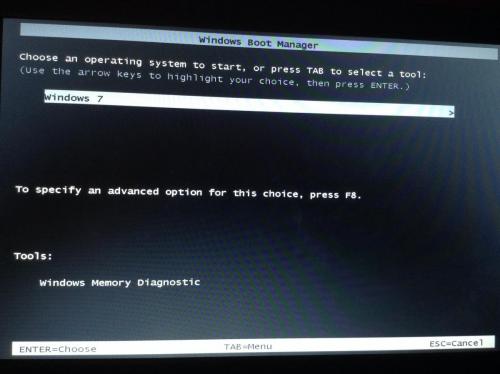











 Sign In
Sign In Create Account
Create Account

