~~~~~~~~~~~~~~~~~~~~~~~~~~~~~~~~~~~~~~~~~~~~~~~~~~~~~~~~~~~~~
Junkware Removal Tool (JRT) by Thisisu
Version: 6.7.2 (05.15.2015:1)
OS: Windows 7 Home Premium x64
Ran by isaiah on Fri 05/15/2015 at 23:48:28.62
~~~~~~~~~~~~~~~~~~~~~~~~~~~~~~~~~~~~~~~~~~~~~~~~~~~~~~~~~~~~~
~~~ Services
~~~ Tasks
Successfully deleted: [Task] C:\windows\system32\tasks\PCDoctorBackgroundMonitorTask
Successfully deleted: [Task] C:\windows\system32\tasks\Scheduled Update for Ask Toolbar
Successfully deleted: [Task] C:\windows\tasks\PCDoctorBackgroundMonitorTask.job
~~~ Registry Values
Successfully deleted: [Registry Value] HKEY_CURRENT_USER\Software\Microsoft\Internet Explorer\Toolbar\WebBrowser\\{687578B9-7132-4A7A-80E4-30EE31099E03}
Successfully deleted: [Registry Value] HKEY_CURRENT_USER\Software\Microsoft\Internet Explorer\Toolbar\WebBrowser\\{9CF43840-9957-4411-9CCB-D996CD24A45A}
~~~ Registry Keys
Successfully deleted: [Registry Key] HKEY_CLASSES_ROOT\CLSID\{59060e68-247a-431b-a61b-78837e4e796c}
Successfully deleted: [Registry Key] HKEY_CLASSES_ROOT\CLSID\{de3fbf61-62a0-4957-9460-bd3f936940ab}
Successfully deleted: [Registry Key] HKEY_CLASSES_ROOT\CLSID\{ef35e7f1-d0a0-4199-95c0-269459afa4a7}
Successfully deleted: [Registry Key] HKEY_CLASSES_ROOT\Toolbar.CT3066005
Successfully deleted: [Registry Key] HKEY_LOCAL_MACHINE\Software\Classes\Toolbar.CT3066005
Successfully deleted: [Registry Key] HKEY_LOCAL_MACHINE\Software\Microsoft\Windows\CurrentVersion\Explorer\Browser Helper Objects\{59060e68-247a-431b-a61b-78837e4e796c}
Successfully deleted: [Registry Key] HKEY_LOCAL_MACHINE\Software\Microsoft\Windows\CurrentVersion\Explorer\Browser Helper Objects\{de3fbf61-62a0-4957-9460-bd3f936940ab}
Successfully deleted: [Registry Key] HKEY_LOCAL_MACHINE\Software\Microsoft\Windows\CurrentVersion\Explorer\Browser Helper Objects\{ef35e7f1-d0a0-4199-95c0-269459afa4a7}
Successfully deleted: [Registry Key] HKEY_LOCAL_MACHINE\Software\Wow6432Node\Microsoft\Windows\CurrentVersion\explorer\Browser Helper Objects\{59060e68-247a-431b-a61b-78837e4e796c}
Successfully deleted: [Registry Key] HKEY_LOCAL_MACHINE\Software\Wow6432Node\Microsoft\Windows\CurrentVersion\explorer\Browser Helper Objects\{de3fbf61-62a0-4957-9460-bd3f936940ab}
Successfully deleted: [Registry Key] HKEY_LOCAL_MACHINE\Software\Wow6432Node\Microsoft\Windows\CurrentVersion\explorer\Browser Helper Objects\{ef35e7f1-d0a0-4199-95c0-269459afa4a7}
~~~ Files
Successfully deleted: [File] C:\end
Successfully deleted: [File] C:\windows\system32\roboot64.exe
Successfully deleted: [File] C:\windows\wininit.ini
Successfully deleted: [File] C:\Users\isaiah\appdata\local\google\chrome\user data\default\local storage\https_inst.shoppingate.info_0.localstorage
Successfully deleted: [File] C:\Users\isaiah\appdata\local\google\chrome\user data\default\local storage\https_inst.shoppingate.info_0.localstorage-journal
~~~ Folders
Successfully deleted: [Empty Folder] C:\Users\isaiah\appdata\local\{30EB20FB-FD35-42F6-A7CE-81AF458C199B}
Successfully deleted: [Empty Folder] C:\Users\isaiah\appdata\local\{49A13E6E-11BF-4CD4-9D2A-5CB5BF3F8B99}
Successfully deleted: [Empty Folder] C:\Users\isaiah\appdata\local\{4C5F5CF8-7E9C-4E79-9FE4-E8D15ABDDEF3}
Successfully deleted: [Empty Folder] C:\Users\isaiah\appdata\local\{5EAFAFDF-7539-4B1D-83B0-655F38790BA7}
Successfully deleted: [Empty Folder] C:\Users\isaiah\appdata\local\{6B4226FC-E14F-4C0B-A0C2-C29234CB83DB}
Successfully deleted: [Empty Folder] C:\Users\isaiah\appdata\local\{CCF6FC1E-995F-4758-A5DA-FCF54A5391DC}
Successfully deleted: [Folder] C:\Program Files (x86)\tbccint
Successfully deleted: [Folder] C:\ProgramData\pcdr
Successfully deleted: [Folder] C:\ProgramData\tbccint
Successfully deleted: [Folder] C:\Users\isaiah\appdata\local\tbccint
Successfully deleted: [Folder] C:\Users\isaiah\appdata\locallow\tbccint
Successfully deleted: [Folder] C:\Users\isaiah\AppData\Roaming\pcdr
~~~ Chrome
Successfully deleted: [Registry Key] HKEY_LOCAL_MACHINE\Software\Google\Chrome\Extensions\ohgcjecomkebbohfjgmncelbhogbbokf
Successfully deleted: [Registry Key] HKEY_LOCAL_MACHINE\Software\Google\Chrome\Extensions\poheodfamflhhhdcmjfeggbgigeefaco
~~~~~~~~~~~~~~~~~~~~~~~~~~~~~~~~~~~~~~~~~~~~~~~~~~~~~~~~~~~~~
Scan was completed on Sat 05/16/2015 at 0:01:47.16
End of JRT log
~~~~~~~~~~~~~~~~~~~~~~~~~~~~~~~~~~~~~~~~~~~~~~~~~~~~~~~~~~~~~
# AdwCleaner v4.204 - Logfile created 16/05/2015 at 00:16:14
# Updated 12/05/2015 by Xplode
# Database : 2015-05-12.2 [Server]
# Operating system : Windows 7 Home Premium Service Pack 1 (x64)
# Username : isaiah - ISAIAH-PC
# Running from : C:\Users\isaiah\Desktop\adwcleaner_4.204.exe
# Option : Cleaning
***** [ Services ] *****
[#] Service Deleted : tammgF119
[#] Service Deleted : tammgR119
***** [ Files / Folders ] *****
Folder Deleted : C:\ProgramData\Block The Ads
Folder Deleted : C:\ProgramData\4d09ce8d5400296d
Folder Deleted : C:\ProgramData\5551195122105854317
Folder Deleted : C:\ProgramData\{8613789a-ab6e-b73f-8613-3789aab6e26a}
Folder Deleted : C:\ProgramData\Microsoft\Windows\Start Menu\Programs\FileViewPro
Folder Deleted : C:\Program Files (x86)\Brand Affinity Technologies
Folder Deleted : C:\Program Files (x86)\SoftwareHelp
Folder Deleted : C:\Program Files\FileViewPro
Folder Deleted : C:\Users\isaiah\AppData\Local\FileViewPro
Folder Deleted : C:\Users\isaiah\Documents\Updater
Folder Deleted : C:\Users\isaiah\AppData\Roaming\Mozilla\Firefox\Profiles\profile\Extensions\[email protected]
Folder Deleted : C:\Users\isaiah\AppData\Local\Google\Chrome\User Data\Default\Extensions\aapocclcgogkmnckokdopfmhonfmgoek
Folder Deleted : C:\Users\isaiah\AppData\Local\Google\Chrome\User Data\Default\Extensions\aohghmighlieiainnegkcijnfilokake
Folder Deleted : C:\Users\isaiah\AppData\Local\Google\Chrome\User Data\Default\Extensions\apdfllckaahabafndbhieahigkjlhalf
Folder Deleted : C:\Users\isaiah\AppData\Local\Google\Chrome\User Data\Default\Extensions\felcaaldnbdncclmgdcncolpebgiejap
Folder Deleted : C:\Users\isaiah\AppData\Local\Google\Chrome\User Data\Default\Extensions\jnajhcakejgchhbjlchkfmdidgjefleg
Folder Deleted : C:\Users\isaiah\AppData\Local\Google\Chrome\User Data\Default\Extensions\lccekmodgklaepjeofjdjpbminllajkg
Folder Deleted : C:\Users\isaiah\AppData\Local\Google\Chrome\User Data\Default\Extensions\nmmhkkegccagdldgiimedpiccmgmieda
File Deleted : C:\Users\isaiah\AppData\Local\Google\Chrome\User Data\Default\Local Storage\chrome-extension_jnajhcakejgchhbjlchkfmdidgjefleg_0.localstorage
File Deleted : C:\Users\isaiah\AppData\Local\Google\Chrome\User Data\Default\Local Storage\chrome-extension_jnajhcakejgchhbjlchkfmdidgjefleg_0.localstorage-journal
File Deleted : C:\windows\shost.bin
File Deleted : C:\Program Files (x86)\Mozilla Firefox\user.js
***** [ Scheduled tasks ] *****
Task Deleted : update-sys
Task Deleted : update-S-1-5-21-4152253128-2157246082-1293380562-1000
***** [ Shortcuts ] *****
***** [ Registry ] *****
Value Deleted : HKLM\SOFTWARE\Mozilla\Firefox\Extensions [{336D0C35-8A85-403a-B9D2-65C292C39087}]
Value Deleted : [x64] HKLM\SOFTWARE\Mozilla\Firefox\Extensions [{336D0C35-8A85-403a-B9D2-65C292C39087}]
Value Deleted : HKLM\SOFTWARE\Mozilla\Firefox\Extensions [[email protected]]
Value Deleted : HKCU\Software\Mozilla\Firefox\Extensions [[email protected]]
Value Deleted : HKLM\SOFTWARE\Mozilla\Firefox\Extensions [[email protected]]
Key Deleted : [x64] HKLM\SOFTWARE\Google\Chrome\Extensions\dlnembnfbcpjnepmfjmngjenhhajpdfd
Key Deleted : HKCU\Software\Google\Chrome\Extensions\pacgpkgadgmibnhpdidcnfafllnmeomc
Key Deleted : HKLM\SOFTWARE\Google\Chrome\Extensions\pacgpkgadgmibnhpdidcnfafllnmeomc
Key Deleted : HKLM\SOFTWARE\fe9ad319-063b-1c6f-0b8f-0c16461984d8
Key Deleted : HKLM\SOFTWARE\Microsoft\Windows\CurrentVersion\Uninstall\{12DA0E6F-5543-440C-BAA2-28BF01070AFA}{74e9abac}
Key Deleted : HKLM\SOFTWARE\Classes\AppID\{608D3067-77E8-463D-9084-908966806826}
Key Deleted : HKLM\SOFTWARE\Classes\AppID\{960DF771-CFCB-4E53-A5B5-6EF2BBE6E706}
Key Deleted : HKLM\SOFTWARE\Classes\CLSID\{408CFAD9-8F13-4747-8EC7-770A339C7237}
Key Deleted : HKLM\SOFTWARE\Classes\CLSID\{80987362-6216-49BC-98E4-77E6CF71A5D7}
Key Deleted : HKLM\SOFTWARE\Classes\Interface\{1F8EDE97-36D5-422A-B8F0-9406E2D87C60}
Key Deleted : HKLM\SOFTWARE\Classes\Interface\{3F97FDF1-DA2B-4579-AD3E-E46641F9DBAB}
Key Deleted : HKLM\SOFTWARE\Classes\Interface\{A220BAB5-C335-48BA-8A01-309FDA37446F}
Key Deleted : HKLM\SOFTWARE\Classes\Interface\{0416BDB0-AFB0-4464-952D-1EAB5047B8E6}
Key Deleted : HKLM\SOFTWARE\Classes\TypeLib\{07CAC314-E962-4F78-89AB-DD002F2490EE}
Key Deleted : HKLM\SOFTWARE\Classes\TypeLib\{FEB62B15-CC00-4736-AAEC-BA046C9DFF73}
Key Deleted : HKLM\SOFTWARE\Classes\TypeLib\{318C7F13-3498-459E-BF35-12865E6D005C}
Key Deleted : HKLM\SOFTWARE\Classes\TypeLib\{3E52324B-66BF-44AE-A8C5-2DB48E90E729}
Key Deleted : HKLM\SOFTWARE\Classes\TypeLib\{41F978F3-431A-4464-A789-5C0692D562FB}
Key Deleted : HKLM\SOFTWARE\Classes\TypeLib\{5157DEF6-4D45-4AE0-982B-227A3458A01B}
Key Deleted : HKLM\SOFTWARE\Classes\TypeLib\{57B0DCF0-8B40-4449-8AA4-E297D6E779D4}
Key Deleted : HKLM\SOFTWARE\Classes\TypeLib\{583609BD-FBCC-402D-98A7-5195235E4237}
Key Deleted : HKLM\SOFTWARE\Classes\TypeLib\{ADA38E4E-F20A-4399-BE91-E260AC341C69}
Key Deleted : HKLM\SOFTWARE\Classes\TypeLib\{C7405EEB-2E16-40FE-9E27-1F48CAAB15E1}
Key Deleted : HKLM\SOFTWARE\Classes\TypeLib\{EB559340-3A8F-4456-B24D-160098054EF0}
Key Deleted : HKLM\SOFTWARE\Classes\TypeLib\{FCE74B5F-13A9-47C3-B69E-5210C1EECBEF}
Key Deleted : HKCU\Software\Microsoft\Windows\CurrentVersion\Ext\Stats\{80987362-6216-49BC-98E4-77E6CF71A5D7}
Key Deleted : HKCU\Software\Microsoft\Windows\CurrentVersion\Ext\Settings\{80987362-6216-49BC-98E4-77E6CF71A5D7}
Key Deleted : HKLM\SOFTWARE\Microsoft\Internet Explorer\Low Rights\ElevationPolicy\{BAD84EE2-624D-4E7C-A8BB-41EFD720FD77}
Key Deleted : [x64] HKLM\SOFTWARE\Classes\Interface\{03E2A1F3-4402-4121-8B35-733216D61217}
Key Deleted : [x64] HKLM\SOFTWARE\Classes\Interface\{0D80F1C5-D17B-4177-AC68-955F3EF9F191}
Key Deleted : [x64] HKLM\SOFTWARE\Classes\Interface\{1F8EDE97-36D5-422A-B8F0-9406E2D87C60}
Key Deleted : [x64] HKLM\SOFTWARE\Classes\Interface\{23C70BCA-6E23-4A65-AD2E-1389062074F1}
Key Deleted : [x64] HKLM\SOFTWARE\Classes\Interface\{23D8EEF7-0E13-4000-B9C4-6603C1E912D1}
Key Deleted : [x64] HKLM\SOFTWARE\Classes\Interface\{295CACB4-51F5-46FD-914E-C72BAAE1B672}
Key Deleted : [x64] HKLM\SOFTWARE\Classes\Interface\{2CE5C4B9-6DBE-4528-96FA-C9FF38EF1762}
Key Deleted : [x64] HKLM\SOFTWARE\Classes\Interface\{34C1FDF7-02C1-4F23-B393-F48B16E071D1}
Key Deleted : [x64] HKLM\SOFTWARE\Classes\Interface\{54291324-7A3D-4F11-B707-3FB6A2C97BD9}
Key Deleted : [x64] HKLM\SOFTWARE\Classes\Interface\{59C63F11-D4E5-46E7-9B8A-EE158DCA83A8}
Key Deleted : [x64] HKLM\SOFTWARE\Classes\Interface\{5DA22CBD-0029-4A09-B757-CF0FAFC488ED}
Key Deleted : [x64] HKLM\SOFTWARE\Classes\Interface\{77A6E7D4-4A83-4A9B-A2A0-EF3B125DC29D}
Key Deleted : [x64] HKLM\SOFTWARE\Classes\Interface\{9E3B11F6-4179-4603-A71B-A55F4BCB0BEC}
Key Deleted : [x64] HKLM\SOFTWARE\Classes\Interface\{9EDC0C90-2B5B-4512-953E-35767BAD5C67}
Key Deleted : [x64] HKLM\SOFTWARE\Classes\Interface\{C0585B2F-74D7-4734-88DE-6C150C5D4036}
Key Deleted : [x64] HKLM\SOFTWARE\Classes\Interface\{CA17D76B-F91D-4659-A7FD-A9F7ED375CDD}
Key Deleted : [x64] HKLM\SOFTWARE\Classes\Interface\{D8242E89-2F81-484A-AE5B-BA8CAD5B7347}
Key Deleted : [x64] HKLM\SOFTWARE\Classes\Interface\{EF0588D6-1621-4A75-B8BE-F4BC34794136}
Key Deleted : [x64] HKLM\SOFTWARE\Classes\Interface\{3F97FDF1-DA2B-4579-AD3E-E46641F9DBAB}
Key Deleted : [x64] HKLM\SOFTWARE\Classes\Interface\{A220BAB5-C335-48BA-8A01-309FDA37446F}
Key Deleted : [x64] HKLM\SOFTWARE\Classes\Interface\{0416BDB0-AFB0-4464-952D-1EAB5047B8E6}
Key Deleted : [x64] HKLM\SOFTWARE\Microsoft\Internet Explorer\SearchScopes\{0633EE93-D776-472f-A0FF-E1416B8B2E3A}
Key Deleted : HKCU\Software\Conduit
Key Deleted : HKCU\Software\Softonic
Key Deleted : HKCU\Software\Tbccint
Key Deleted : HKCU\Software\Tbccint_HKLM
Key Deleted : HKCU\Software\WEDLMNGR
Key Deleted : HKCU\Software\Super Optimizer
Key Deleted : HKCU\Software\AppDataLow\{1146AC44-2F03-4431-B4FD-889BC837521F}
Key Deleted : HKCU\Software\AppDataLow\Software\Tbccint
Key Deleted : HKCU\Software\AppDataLow\Software\Vid-Saver
Key Deleted : HKLM\SOFTWARE\{1146AC44-2F03-4431-B4FD-889BC837521F}
Key Deleted : HKLM\SOFTWARE\{3A7D3E19-1B79-4E4E-BD96-5467DA2C4EF0}
Key Deleted : HKLM\SOFTWARE\{6791A2F3-FC80-475C-A002-C014AF797E9C}
Key Deleted : HKLM\SOFTWARE\BetterSurf
Key Deleted : HKLM\SOFTWARE\Vittalia
Key Deleted : HKLM\SOFTWARE\{12A61307-94CD-4F8E-94BC-918E511FAA81}
Key Deleted : HKLM\SOFTWARE\Better-Surf
Key Deleted : HKU\.DEFAULT\Software\DefaultTab
Key Deleted : HKU\.DEFAULT\Software\IBUpdaterService
Key Deleted : HKU\.DEFAULT\Software\GeekBuddyRSP
Key Deleted : HKCU\Software\Microsoft\Windows\CurrentVersion\Uninstall\{79A765E1-C399-405B-85AF-466F52E918B0}
Key Deleted : HKLM\SOFTWARE\Microsoft\Windows\CurrentVersion\Uninstall\{2DF3E224-05CD-4113-AA7A-86F2F6607B46}
Key Deleted : HKLM\SOFTWARE\Microsoft\Windows\CurrentVersion\Uninstall\{37476589-E48E-439E-A706-56189E2ED4C4}
Key Deleted : HKLM\SOFTWARE\Microsoft\Windows\CurrentVersion\Uninstall\{4820778D-AB0D-6D18-C316-52A6A0E1D507}
Key Deleted : HKLM\SOFTWARE\Microsoft\Windows\CurrentVersion\Uninstall\{7223EDAC-E091-B3C1-BD91-B66CE557800F}
Key Deleted : HKLM\SOFTWARE\Microsoft\Windows\CurrentVersion\Uninstall\{8E8C2E2D-7F21-2CF5-0ADB-64935121ECF0}
Key Deleted : HKLM\SOFTWARE\Microsoft\Windows\CurrentVersion\Uninstall\VOPackage
Key Deleted : HKLM\SOFTWARE\Microsoft\Windows\CurrentVersion\Uninstall\{37476589-E48E-439E-A706-56189E2ED4C4}_is1
Key Deleted : HKLM\SOFTWARE\Microsoft\Windows\CurrentVersion\Uninstall\{B6D700D3-3D0D-FEEB-D675-2CE78F9EC5D6}
Key Deleted : HKLM\SOFTWARE\Microsoft\Windows\CurrentVersion\Uninstall\{AD11DADE-C597-45D9-D8C5-1D2EB0B89613}
Key Deleted : HKLM\SOFTWARE\Microsoft\Windows\CurrentVersion\Uninstall\{4CEE92A3-9F0C-51AB-ADC0-34EC24AD7B7E}
Key Deleted : HKLM\SOFTWARE\Microsoft\Windows\CurrentVersion\Uninstall\{C637A71C-A4B2-4B47-1B2A-1042A8D525A3}
Key Deleted : [x64] HKLM\SOFTWARE\Tarma Installer
Key Deleted : [x64] HKLM\SOFTWARE\Web Assistant
Key Deleted : [x64] HKLM\SOFTWARE\Microsoft\Windows\CurrentVersion\Uninstall\FileViewPro_is1
Data Deleted : HKCU\Software\Microsoft\Windows\CurrentVersion\Internet Settings [ProxyOverride] - <local>
***** [ Web browsers ] *****
-\\ Internet Explorer v11.0.9600.17801
-\\ Mozilla Firefox v
-\\ Google Chrome v42.0.2311.152
[C:\Users\isaiah\AppData\Local\Google\Chrome\User Data\Default\Web Data] - Deleted [Search Provider] : hxxp://search.aol.com/aol/search?q={searchTerms}
[C:\Users\isaiah\AppData\Local\Google\Chrome\User Data\Default\Web Data] - Deleted [Search Provider] : hxxp://www.ask.com/web?q={searchTerms}
[C:\Users\isaiah\AppData\Local\Google\Chrome\User Data\Default\Secure Preferences] - Deleted [Extension] : ohgcjecomkebbohfjgmncelbhogbbokf
[C:\Users\isaiah\AppData\Local\Google\Chrome\User Data\Default\Secure Preferences] - Deleted [Extension] : aapocclcgogkmnckokdopfmhonfmgoek
[C:\Users\isaiah\AppData\Local\Google\Chrome\User Data\Default\Secure Preferences] - Deleted [Extension] : aohghmighlieiainnegkcijnfilokake
[C:\Users\isaiah\AppData\Local\Google\Chrome\User Data\Default\Secure Preferences] - Deleted [Extension] : apdfllckaahabafndbhieahigkjlhalf
[C:\Users\isaiah\AppData\Local\Google\Chrome\User Data\Default\Secure Preferences] - Deleted [Extension] : felcaaldnbdncclmgdcncolpebgiejap
[C:\Users\isaiah\AppData\Local\Google\Chrome\User Data\Default\Secure Preferences] - Deleted [Extension] : jnajhcakejgchhbjlchkfmdidgjefleg
[C:\Users\isaiah\AppData\Local\Google\Chrome\User Data\Default\Secure Preferences] - Deleted [Extension] : lccekmodgklaepjeofjdjpbminllajkg
[C:\Users\isaiah\AppData\Local\Google\Chrome\User Data\Default\Secure Preferences] - Deleted [Extension] : nmmhkkegccagdldgiimedpiccmgmieda
*************************
AdwCleaner[R0].txt - [12487 bytes] - [16/05/2015 00:12:42]
AdwCleaner[S0].txt - [11748 bytes] - [16/05/2015 00:16:14]
########## EOF - C:\AdwCleaner\AdwCleaner[S0].txt - [11808 bytes] ##########

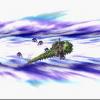
 This topic is locked
This topic is locked







![personal laptop showing unauthorized activity [Solved] - last post by DR M](https://www.geekstogo.com/forum/uploads/profile/photo-418842.gif?_r=1578338641)









 Sign In
Sign In Create Account
Create Account

