I will go into more detail for you.
Step 1 - Verify if 32-bit or 64-bit
- Click the Start button located in the bottom left corner.
- Right click Computer and click Properties.
- Under the System category look for System type, Remember the number either 32-bit or 64-bit.
Step 2 - Download Avidemux
- Click here to download Avidemux 32-bit.
- Click here to download Avidemux 64-bit.
- Once you have downloaded the correct installer proceed to step 3.
Step 3 - Install Avidemux
- Double click the installer you downloaded then click Run, Click Yes to the UAC popup.
- Click next, I agree, next, next, next, install. Untick View Change log now then click Finish.
Step 4 - Using Avidemux to join files
- Click File located in the top left then click Open, locate your first file and double click it.
- Click File located in the top left then click Append, locate your second file and double click it.
- After the above step one of two things will happen, you'll either get a error or you won't. If you get a error unfortunately this won't work for you as your files are different, if you don't get a error you can proceed.
- On the left side locate Output Format, Change it from AVI Muxer to MP4 Muxer.
- Click File located in the top left then click Save, give your file a name and change the location to where ever you like and click Save.
- Once it is done your 2 files will be joined together.
If Avidemux came up with a error it means your files have different settings you'll instead need a program which will re-encode the media, unfortunately I haven't tried any others but maybe give Handbrake a look.

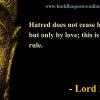















 Sign In
Sign In Create Account
Create Account

