Just to clarify, are you saying you cannot copy and paste on your computer at all, or only that you cannot paste the url here?
Chris.
EDIT:
Can you usually copy and paste okay?
Just to double check that you are doing everything correctly, please check the following stages: -
Do you get the following boxes come up?: -
First, when you click 'Publish Snapshot, do you get this box?'
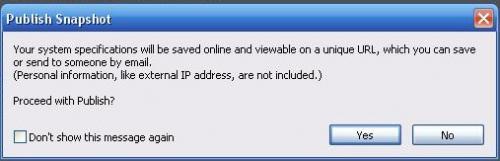
Then after clicking 'Yes', do you get this one: -

You can then copy the url onto your clipboard, either by right-clicking on the url as you would normally do, or by clicking 'Copy to Clipboard'. Or, to get to a screen the same as the screenshot which Phill posted, you can click on 'Open in Browser'. You can then copy the url from the top of the page.
Assuming though that everything above has been done correctly and that you had already got the url on your clipboard, you should just to able to copy and paste it into your message as you would normally do, either by right-clicking on your mouse or by clicking 'Control' and the letter 'v' at the same time.
To test whether 'Copy & Paste' is otherwise working normally, open "Notepad", type something, highlight it and and try to copy it. Space down a few lines and then try to paste it. Can you do that? If you cannot do it for some unknown reason, then I will have to leave it to Phill to help you out as I have no idea what the problem could be.
Good luck anyway.
Chris
Edited by Channeal, 17 June 2016 - 12:31 PM.
![]()







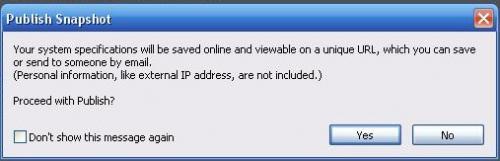












 Sign In
Sign In Create Account
Create Account

