Hello Fellow Forum Members,
I am hoping someone can point me in the right direction with the following issue.
"The service did not respond to the start or control request in a timely fashion"
I keep getting this error when trying to run a number of different programs including: task manager, mbam, frst64, flash player update (713fa500a3d36c8) etc.
I can't run a diagnostic using FRST, because the program doesn't open. Other programs like web browsers or Itunes open fine. Kaspersky opens, but when I click "run scan" nothing happens. Mbam won't open.
Please let me know if you have any idea for what may be causing these issues.
Windows 10 Home Edition, 64 bit.

 This topic is locked
This topic is locked

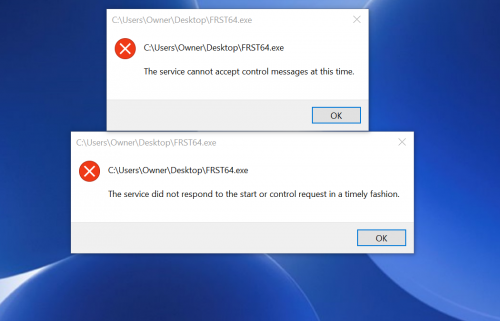
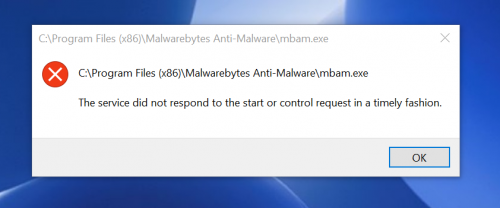







![HP desktop - google.com is in Norwegian [Solved] - last post by wayneman50](https://www.geekstogo.com/forum/uploads/profile/photo-thumb-328601.jpg?_r=1546827512)









 Sign In
Sign In Create Account
Create Account

