Sorry, I forgot. I think you mentioned you did the free Win 10 upgrade is that correct?
Dell XPS 420 will not boot

Best Answer phillpower2 , 15 January 2018 - 12:41 PM
ERROR IN THE PREVIOUS POSTPhill sorry about this The Hard drives are not as described above they are in fact.Drive 1: a Seagate Barracuda 320 GB 7200rpmDrive 2: a Western Digital Caviar SE 16... Go to the full post »
#226

 Posted 22 January 2018 - 04:18 PM
Posted 22 January 2018 - 04:18 PM

#227

 Posted 22 January 2018 - 04:20 PM
Posted 22 January 2018 - 04:20 PM

If your computer came with any of the following then select Windows 10 Pro 64bit
- Windows 7 Professional (Pro)
- Windows 7 Ultimate
- Windows 8.1 Professional (Pro)
- Windows 8.1 Professional for Education (Students/Pro)
Edited by dmccoy, 22 January 2018 - 04:21 PM.
#228

 Posted 22 January 2018 - 04:23 PM
Posted 22 January 2018 - 04:23 PM

my dell came with windows VISTA HOME PREMIUM 32BIT
It has been progressively upgraded through vista 32 bit to windows 7 and finally to windows 10 pro, which it ran very well for a number of months until we had a power failure in the house and that resulted in our current position, the last upgrade to W10 PRO was done on 24 july 2017.
after the power failure it would not pass the dell boot screen.
AAL OF MY UPGRADES WERE PURCHASED FROM THE MICROSOFT WEBSITE
jim
Edited by Jb852, 22 January 2018 - 04:28 PM.
#229

 Posted 22 January 2018 - 04:27 PM
Posted 22 January 2018 - 04:27 PM

Okay then select Win 10 pro 32 bit
#230

 Posted 22 January 2018 - 04:31 PM
Posted 22 January 2018 - 04:31 PM

There was no win 10 pro 32 bit, only win 10 pro x86 which i selected im now at the screen in #224
jim
#231

 Posted 22 January 2018 - 04:33 PM
Posted 22 January 2018 - 04:33 PM

Ok, thats fine. Select Custom install
#232

 Posted 22 January 2018 - 04:35 PM
Posted 22 January 2018 - 04:35 PM

will do,
as a by the by on each OS upgrade i ran the MS compatibility system before buying, selecting custom now
#233

 Posted 22 January 2018 - 04:36 PM
Posted 22 January 2018 - 04:36 PM

#234

 Posted 22 January 2018 - 04:38 PM
Posted 22 January 2018 - 04:38 PM

Select the first option Drive 0 unallocated drive 298GB
#235

 Posted 22 January 2018 - 04:41 PM
Posted 22 January 2018 - 04:41 PM

will do
proceeding NEXT - DONE
installing WINDOWS
Did you notice it called it drive 0 even though its in SATA port 1 ?
#236

 Posted 22 January 2018 - 04:43 PM
Posted 22 January 2018 - 04:43 PM

Completely different. That's great. Are you sure you didn't use the Seagate drive though, it only showed 298GB?
#237

 Posted 22 January 2018 - 04:43 PM
Posted 22 January 2018 - 04:43 PM

installing updates the pc is connected to the internet
#238

 Posted 22 January 2018 - 04:44 PM
Posted 22 January 2018 - 04:44 PM

#239

 Posted 22 January 2018 - 04:46 PM
Posted 22 January 2018 - 04:46 PM

#240

 Posted 22 January 2018 - 04:46 PM
Posted 22 January 2018 - 04:46 PM

Okay sounds like it is installing. Let me know when it is complete.
Similar Topics
1 user(s) are reading this topic
0 members, 1 guests, 0 anonymous users
As Featured On:










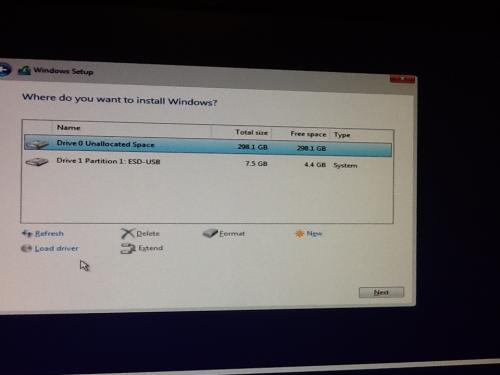


 Sign In
Sign In Create Account
Create Account

