Select next to get to part that shows drive options of where to install Windows to and post pic.
Dell XPS 420 will not boot

Best Answer phillpower2 , 15 January 2018 - 12:41 PM
ERROR IN THE PREVIOUS POSTPhill sorry about this The Hard drives are not as described above they are in fact.Drive 1: a Seagate Barracuda 320 GB 7200rpmDrive 2: a Western Digital Caviar SE 16... Go to the full post »
#211

 Posted 22 January 2018 - 03:51 PM
Posted 22 January 2018 - 03:51 PM

#212

 Posted 22 January 2018 - 03:57 PM
Posted 22 January 2018 - 03:57 PM

#213

 Posted 22 January 2018 - 03:59 PM
Posted 22 January 2018 - 03:59 PM

Click install
#214

 Posted 22 January 2018 - 04:01 PM
Posted 22 January 2018 - 04:01 PM

Will get back when entered
#215

 Posted 22 January 2018 - 04:02 PM
Posted 22 January 2018 - 04:02 PM

Select I dont have a key
#216

 Posted 22 January 2018 - 04:06 PM
Posted 22 January 2018 - 04:06 PM

OK its asking me to select the OS i want to install, i normally go for 32 bit
it has w10 pro but only shows x86
Edited by Jb852, 22 January 2018 - 04:07 PM.
#217

 Posted 22 January 2018 - 04:08 PM
Posted 22 January 2018 - 04:08 PM

With your older system 32 bit is probably good. How much ram do you have? What version of Windows do you have licensed? Home, Professional?
Edited by dmccoy, 22 January 2018 - 04:09 PM.
#218

 Posted 22 January 2018 - 04:08 PM
Posted 22 January 2018 - 04:08 PM

4GB
#219

 Posted 22 January 2018 - 04:10 PM
Posted 22 January 2018 - 04:10 PM

With 4GB you should be okay with 64 bit.
#220

 Posted 22 January 2018 - 04:10 PM
Posted 22 January 2018 - 04:10 PM

#221

 Posted 22 January 2018 - 04:12 PM
Posted 22 January 2018 - 04:12 PM

ok will select w10 pro x86 Y/N please
#222

 Posted 22 January 2018 - 04:12 PM
Posted 22 January 2018 - 04:12 PM

Okay, then select that option.
#223

 Posted 22 January 2018 - 04:13 PM
Posted 22 January 2018 - 04:13 PM

Okay, then select that option.
#224

 Posted 22 January 2018 - 04:15 PM
Posted 22 January 2018 - 04:15 PM

#225

 Posted 22 January 2018 - 04:16 PM
Posted 22 January 2018 - 04:16 PM

Did your Dell come with Windows 10 pro 32 bit or 64 bit? Should be service tag on computer. If don't know please provide the Service tag # and can lookup
Similar Topics
1 user(s) are reading this topic
0 members, 1 guests, 0 anonymous users
As Featured On:











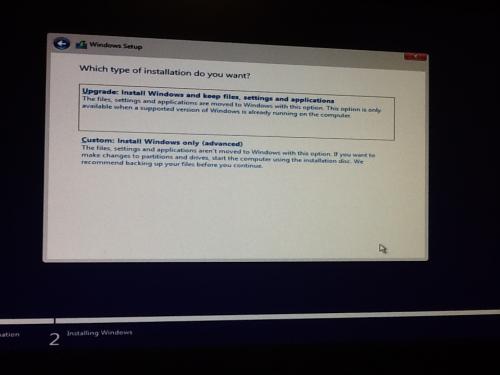


 Sign In
Sign In Create Account
Create Account

