Yes, exit setup and Please go back to the bios for now and perform those steps first
Dell XPS 420 will not boot

Best Answer phillpower2 , 15 January 2018 - 12:41 PM
ERROR IN THE PREVIOUS POSTPhill sorry about this The Hard drives are not as described above they are in fact.Drive 1: a Seagate Barracuda 320 GB 7200rpmDrive 2: a Western Digital Caviar SE 16... Go to the full post »
#181

 Posted 22 January 2018 - 01:12 PM
Posted 22 January 2018 - 01:12 PM

#182

 Posted 22 January 2018 - 01:34 PM
Posted 22 January 2018 - 01:34 PM

right, sorry for the interruption, not someone i could just tell to go away
going back to bios via f2 to change boot order
#183

 Posted 22 January 2018 - 01:36 PM
Posted 22 January 2018 - 01:36 PM

You will have to excuse me for a while, Windows 10 update has stuffed up my notebook so will be busy sorting that for a while ![]()
#184

 Posted 22 January 2018 - 01:37 PM
Posted 22 January 2018 - 01:37 PM

#185

 Posted 22 January 2018 - 01:42 PM
Posted 22 January 2018 - 01:42 PM

Ok, but please perform the following steps first. This under the Drives menu
Once at that screen go thru each of the SATA ports 0-4 and only enable SATA 0. That is the SATA port you connected the Seagate drive to, correct?
Edited by dmccoy, 22 January 2018 - 01:43 PM.
#186

 Posted 22 January 2018 - 01:46 PM
Posted 22 January 2018 - 01:46 PM

#187

 Posted 22 January 2018 - 01:47 PM
Posted 22 January 2018 - 01:47 PM

No ctrl i, choose system setup
Edited by dmccoy, 22 January 2018 - 01:48 PM.
#188

 Posted 22 January 2018 - 01:50 PM
Posted 22 January 2018 - 01:50 PM

We are trying to get back to this screen to Enable and Disable the SATA ports. Again we only want SATA 0 enabled.
http://www.geekstogo...1516645266.jpeg
Edited by dmccoy, 22 January 2018 - 01:50 PM.
#189

 Posted 22 January 2018 - 01:53 PM
Posted 22 January 2018 - 01:53 PM

will do, I apologise if this is frustrating for you, believe me it is for me I only relearned to speak 9 months ago, it takes me a while to process information, again my sincere apologies.
Its gone back to the screen where the boot sequence is, want a photo?
jim
#190

 Posted 22 January 2018 - 01:54 PM
Posted 22 January 2018 - 01:54 PM

will do, I apologise if this is frustrating for you, believe me it is for me I only relearned to speak 9 months ago, it takes me a while to process information, again my sincere apologies.
Its gone back to the screen where the boot sequence is, want a photo?
jim
#191

 Posted 22 January 2018 - 01:55 PM
Posted 22 January 2018 - 01:55 PM

I understand. Did you only Enable SATA 0? Yes, please provide a picuture
#192

 Posted 22 January 2018 - 02:00 PM
Posted 22 January 2018 - 02:00 PM

#193

 Posted 22 January 2018 - 02:02 PM
Posted 22 January 2018 - 02:02 PM

You must of misunderstood
We need it set as follows:
SATA 0 ON
SATA 1 Off
SATA 2 Off
SATA 3 Off
SATA 4 Off
Then provide a picture of the Boot menu screen. You said you connected the hard drive to SATA 0 correct?
Edited by dmccoy, 22 January 2018 - 02:03 PM.
#194

 Posted 22 January 2018 - 02:04 PM
Posted 22 January 2018 - 02:04 PM

Jim
#195

 Posted 22 January 2018 - 02:06 PM
Posted 22 January 2018 - 02:06 PM

Ok yes please change as I listed.
Similar Topics
1 user(s) are reading this topic
0 members, 1 guests, 0 anonymous users
As Featured On:










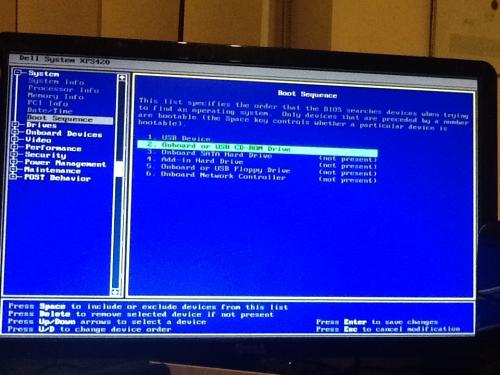
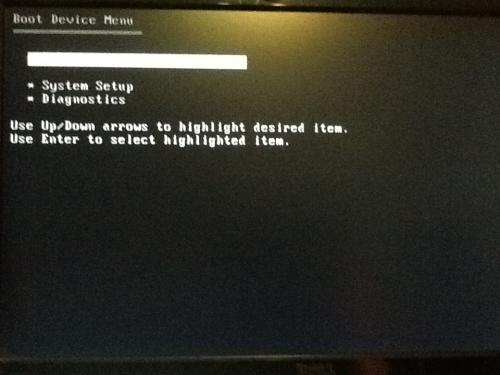
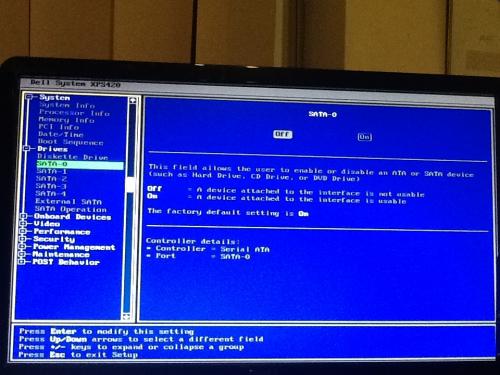


 Sign In
Sign In Create Account
Create Account

