It is really up to you and how much space you think you are going to need. I believe your WD drive had some bad blocks so it has to be repaired first before installing. If you want we can try the Seagate drive to install Windows and get it up and running. Then if you decided to buy a new drive it can be cloned over to the new drive easily. Let me know.
Dell XPS 420 will not boot

Best Answer phillpower2 , 15 January 2018 - 12:41 PM
ERROR IN THE PREVIOUS POSTPhill sorry about this The Hard drives are not as described above they are in fact.Drive 1: a Seagate Barracuda 320 GB 7200rpmDrive 2: a Western Digital Caviar SE 16... Go to the full post »
#166

 Posted 22 January 2018 - 12:36 PM
Posted 22 January 2018 - 12:36 PM

#167

 Posted 22 January 2018 - 12:42 PM
Posted 22 January 2018 - 12:42 PM

No problems , lets see what happens with the Seagate, its currently SATA-0
jim
#168

 Posted 22 January 2018 - 12:43 PM
Posted 22 January 2018 - 12:43 PM

Ok sounds good. Please disconnect the other drive. Boot with the Windows 10 USB and let me know when you are at the Install to disk screen.
#169

 Posted 22 January 2018 - 12:44 PM
Posted 22 January 2018 - 12:44 PM

will do
#170

 Posted 22 January 2018 - 12:48 PM
Posted 22 January 2018 - 12:48 PM

#171

 Posted 22 January 2018 - 12:54 PM
Posted 22 January 2018 - 12:54 PM

We need to select only your USB drive to boot to. when your computer starts hit F12 key to bring up boot menu and select the USB drive to boot to
#172

 Posted 22 January 2018 - 12:56 PM
Posted 22 January 2018 - 12:56 PM

I can do that from here via f2, your talking about changing the boot order, yes?
jim
#173

 Posted 22 January 2018 - 12:59 PM
Posted 22 January 2018 - 12:59 PM

Provide a new screenshot of the following as well as the boot menu option. I believe your Sata ports may not be enabled.
http://www.geekstogo...ot-boot/page-11
#174

 Posted 22 January 2018 - 01:01 PM
Posted 22 January 2018 - 01:01 PM

ok will do
might need help
#175

 Posted 22 January 2018 - 01:03 PM
Posted 22 January 2018 - 01:03 PM

Once at that screen go thru each of the SATA ports 0-4 and only enable SATA 0. That is the SATA port you connected the Seagate drive to, correct?
Edited by dmccoy, 22 January 2018 - 01:04 PM.
#176

 Posted 22 January 2018 - 01:04 PM
Posted 22 January 2018 - 01:04 PM

#177

 Posted 22 January 2018 - 01:05 PM
Posted 22 January 2018 - 01:05 PM

perform the last steps I sent and then check this menu again and see if your drive shows under SATA 0.
Edited by dmccoy, 22 January 2018 - 01:05 PM.
#178

 Posted 22 January 2018 - 01:08 PM
Posted 22 January 2018 - 01:08 PM

OK hang with me,
I was just going back to the screen you wanted and the PC has gone to the windows setup screen,
What do you want to do?
#179

 Posted 22 January 2018 - 01:12 PM
Posted 22 January 2018 - 01:12 PM

Sorry foe the interruption, a visitor has arrive unexpectedly, I may be a short while
sincere apologies
jim
#180

 Posted 22 January 2018 - 01:12 PM
Posted 22 January 2018 - 01:12 PM

Yes, exit setup and Please go back to the bios for now and perform those steps first
Similar Topics
0 user(s) are reading this topic
0 members, 0 guests, 0 anonymous users
As Featured On:










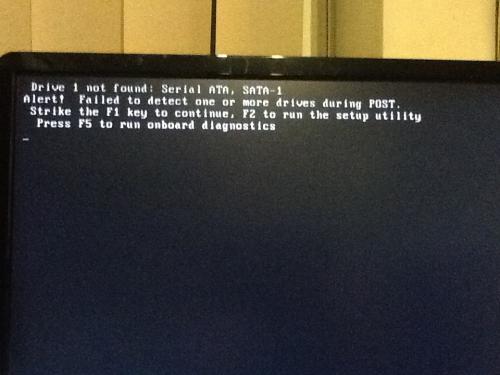
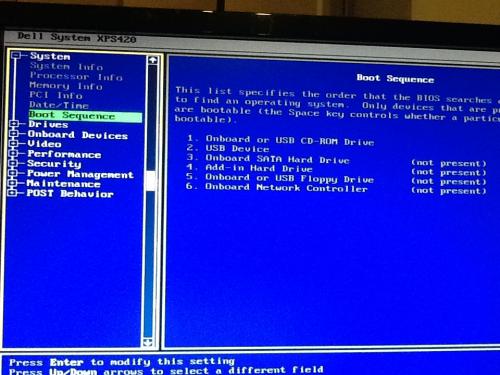


 Sign In
Sign In Create Account
Create Account

