Originally:
1. Computer will go into sleep mode.
2. Screen will completely go black.
3. Crashes with no output.
4. No output on monitor and holding down the power button for 6+ seconds will yield no response from the computer.
I read on a forum that changing the power mode to SR1 (or something like that) in the bios would fix this. I did it, and it worked, but I knew that it was only a bandaid for a larger problem. I could feel it.
Now, a similar set of crash steps occur:
1. Computer will crash randomly
2. Screen will completely go black.
(Sometimes) 3. It will reboot and freeze on the bios screen with no input accepted.
4. Power button input is accepted.
5. I can then reboot.
This most recent time, the screen went black and no input from the power button is accepted. I will have to cut power manually.
If anyone can help me, I would greatly appreciate it!
I use Windows 7 64-bit, and AMD 8350 Black processor, an Nvidia GTX 960 4gb VRAM, 16gb RAM, an Asus M5 A78L-M USB3 motherboard, and a brand new 1TB Samsung QVO SSD. If any other info is needed, I will gladly give it. Thank you in advance for your time and help.






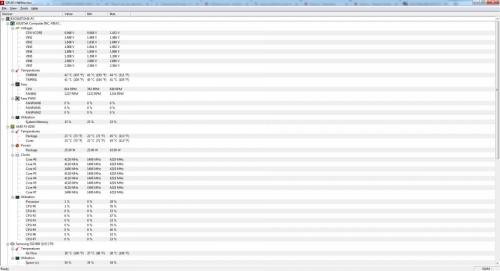
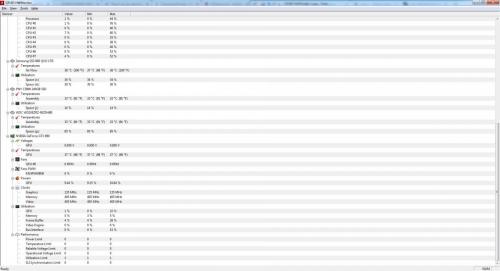
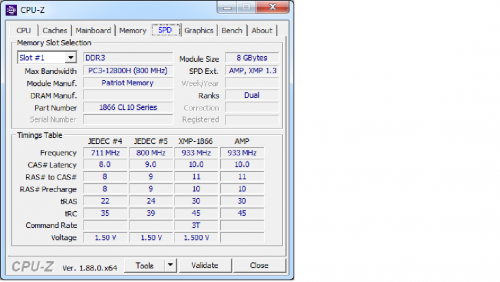
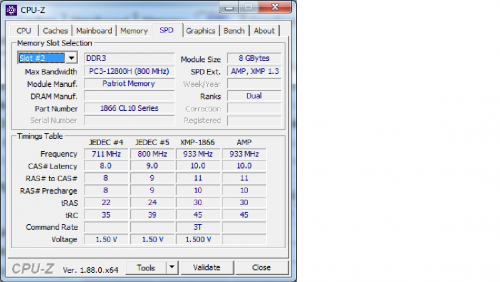











 Sign In
Sign In Create Account
Create Account

