The first date is the date the file was placed on the hard drive. The second was the date the file was originally created.
I have found references to divd.dll in an old forum on divd 5 (2002). Apparently it used to be part of the DIVD player at the time tho from installing the latest version that is no longer the case.
One of the registry entries FRST found is odd.
[HKEY_LOCAL_MACHINE\SOFTWARE\Microsoft\Windows NT\CurrentVersion\Image File Execution Options\DllNXOptions]
"divx.dll"="1"
Apparently means the divx.dll file wants to bypass DEP: Data Execution Prevention (DEP) is a system-level memory protection feature that is built into the operating system starting with Windows XP and Windows Server 2003. ... DEP prevents code from being run from data pages such as the default heap, stacks, and memory pools.
This is a rather suspicious thing to ask since you should not be bypassing DEP if you are a well behaved program. Makes me wonder if we have some malware pretending to be a codec. Can you submit the file divd.dll to virustotal.com?
Go to
https://www.virustotal.com/gui/
click on Choose file
point it at the file and hit Open. It will think for a few seconds or even a minute and then come back with the results from submitting the file to a bunch of anti-virus companies.
Seems like the DIVD player used to come with adware. Here they are removing a DIVD 2 installation manually from the registry:
https://www.trendmic...are/adw_gator.a
This line in the registry is what activates the dll file:
[HKEY_LOCAL_MACHINE\SOFTWARE\Microsoft\Windows NT\CurrentVersion\Drivers32]
"vidc.DIVX"="DivX.dll"
This entry is not in my Win 10. All I have is:
[HKEY_LOCAL_MACHINE\SOFTWARE\Microsoft\Windows NT\CurrentVersion\Drivers32]
"aux"="wdmaud.drv"
"midi"="wdmaud.drv"
"midimapper"="midimap.dll"
"mixer"="wdmaud.drv"
"msacm.imaadpcm"="imaadp32.acm"
"msacm.msadpcm"="msadp32.acm"
"msacm.msg711"="msg711.acm"
"msacm.msgsm610"="msgsm32.acm"
"vidc.i420"="iyuv_32.dll"
"vidc.iyuv"="iyuv_32.dll"
"vidc.mrle"="msrle32.dll"
"vidc.msvc"="msvidc32.dll"
"vidc.uyvy"="msyuv.dll"
"vidc.yuy2"="msyuv.dll"
"vidc.yvu9"="tsbyuv.dll"
"vidc.yvyu"="msyuv.dll"
"wave"="wdmaud.drv"
"wavemapper"="msacm32.drv"
"msacm.l3acm"="C:\\Windows\\System32\\l3codeca.acm"
"aux1"="wdmaud.drv"
"midi1"="wdmaud.drv"
"mixer1"="wdmaud.drv"
"wave1"="wdmaud.drv"
"aux2"="wdmaud.drv"
"midi2"="wdmaud.drv"
"mixer2"="wdmaud.drv"
"wave2"="wdmaud.drv"
"MSVideo8"="VfWWDM32.dll"








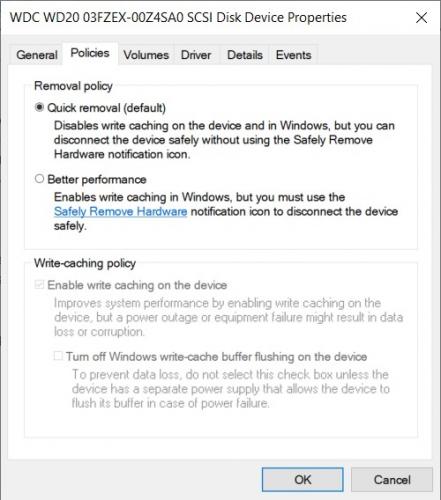











 Sign In
Sign In Create Account
Create Account

