Apparently there is a big difference between SSDs. Makes me glad I spent the extra money to get the EVO. I don't see any drop outs tho.
If you are still getting the errors about C:\Users\Joe\AppData\Local\Microsoft\Windows Live Mail\edbtmp.log you might close Windows Live,
Open an Elevated Command Prompt and type:
esentutl /p "C:\Users\Joe\AppData\Local\Microsoft\Windows Live Mail\edbtmp.log"
Then hit Enter. Sometimes esentutl will decide it can fix a file and help us out.
I see you are also getting similar errors for other files. Somehow I thought they were the same files but I see they are not. Try
running esentutl /p on each file listed with the same Event: 508 error. Do any of them say they were able to fix the file?
You usually have to stop the process that is using the file. I think Webcache is associated with having a browser open.
These errors can be caused by low available RAM so I wish you would try running Latency Monitor.
Go to
http://www.resplendence.com/downloads
Scroll down to
System Monitoring Tools
and then find
LatencyMon 6.70 (or it may be a higher number if they update)
Click on Download free home edition
Save it then right click and Run As Admin. It will install and then start the program.
It will tell you to click on the Start button but there isn't one.
Instead click on the green arrowhead (looks like a Play button). Let it run for at least 20 seconds. Then hit the red box to stop it.
Edit, Copy Report text to Clipboard then move to a REPLY and Ctrl + v to paste the text into a reply.
Click on the Drivers Tab. Click on the column header for "Total execution (ms)" once or twice until the biggest numbers are at the top then take a screen shot and post it. Click on the Processes tab then click on the column header once or twice until the big numbers are at the top. Take a screen shot and post it.




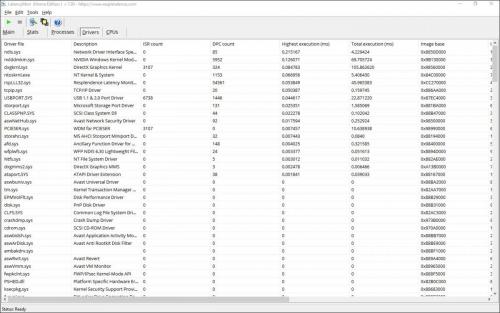
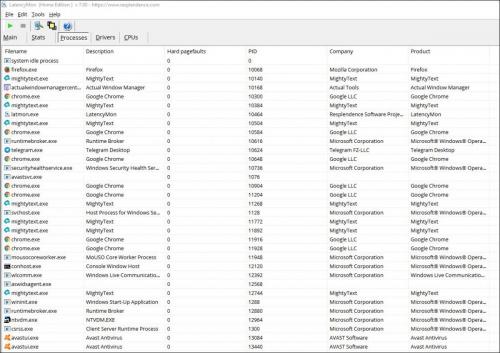

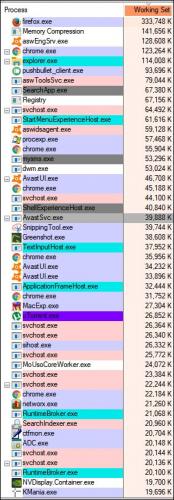











 Sign In
Sign In Create Account
Create Account

