OK. Perhaps Latency Monitor will catch something.
In case we haven't run it before:
Go to
Scroll down to
System Monitoring Tools
and then find
LatencyMon 6.70 (or it may be a higher number if they update)
Click on Download free home edition
Save it then right click and Run As Admin. It will install and then start the program.
It will tell you to click on the Start button but there isn't one.
Instead click on the green arrowhead (looks like a Play button). Let it run while you try and break File Explorer. Then hit the red box to stop it.
Edit, Copy Report text to Clipboard then move to a REPLY and Ctrl + v to paste the text into a reply.
Click on the Drivers Tab. Click on the column header for "Total execution (ms)" once or twice until the biggest numbers are at the top then take a screen shot and post it. Click on the Processes tab then click on the column header once or twice until the big numbers are at the top. Take a screen shot and post it.




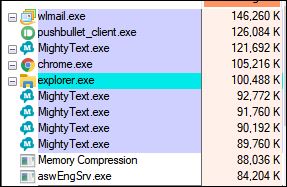
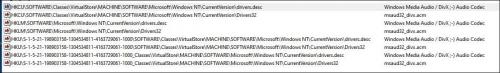











 Sign In
Sign In Create Account
Create Account

