I had Hard Disk Sentinel assess a potential replacement for T:\ and it was declared 'perfect'. I replaced T:\ with it and neither THIS PC not Disk Management recognised it. I have other SSDs that I can try, but obviously Hard Disk Sentinel does NOT have the last word on the suitability of SSDs.
Telegram Desktop converts a paste into an attachment
#46

 Posted 12 February 2021 - 01:56 AM
Posted 12 February 2021 - 01:56 AM

#47

 Posted 12 February 2021 - 02:17 AM
Posted 12 February 2021 - 02:17 AM

I have since tried to replace T:\ with two other little-used SSDs - and T:\ outperforms them, so have restored T:\ - after reformatting etc.
Edited by Basty, 12 February 2021 - 07:09 PM.
#48

 Posted 12 February 2021 - 07:51 AM
Posted 12 February 2021 - 07:51 AM

I would try another SATA cable. Perhaps also try moving the cable to a different SATA port on the motherboard. Most have 4 ports tho sometimes you have to enable them in BIOS.
#49

 Posted 12 February 2021 - 07:23 PM
Posted 12 February 2021 - 07:23 PM

I can of course do what you say - but have done that kind of thing extensively already. I actually have 10 SATA ports and they are all in use. I've tried and swapped many Sata leads.
We started talking about the occasional mis-paste by Telegram as an attachment, and whether that has been fixed remain to be seen.
I think I have experienced more 'stability' since your fixes - less freeezing and BSODs.
But the greatest inconvenience now is the erratic behaviour of THIS PC - often being 'not responding', or just not showing C:\, with resulting loss of access to C:\ folders.
I have work-arounds to access its folders, but would prefer to not be denied direct access.
I have already bought a replacement motherboard because not all the USB ports work as they should on the 'existing' mobo; It's a big job to do a replacement, so wont happen any time soon. I'm hopefull that the new mobo will be the final fix.
I'm very disappointed about the apparent uselessness of Hard DIsk Sentinel's (lightning quick) diagnosis.
#50

 Posted 13 February 2021 - 09:50 PM
Posted 13 February 2021 - 09:50 PM

I notice there is a newer BIOS available for your motherboard:
https://www.gigabyte...pport-dl-driver
Also I see that it can use the Marvel SATA drivers. Do you know if yours is using them or if you use the generic MS drivers?
Should be in device manager under IDE ATA/ATAPI Controllers. If you use anything but the generic right click on whatever you have and select Properties then the Driver tab. What is the name of the driver,version and date?
#51

 Posted 13 February 2021 - 11:15 PM
Posted 13 February 2021 - 11:15 PM

'Newer BIOS' - System Info shows the installed BIOS to be v2.4 from 1/2/11 - at your URL, 6 are available, without showing their version numbers; one is of the same date as I already have installed; There are two BETAs that are more recent - shown in the BIOS attachment. I've have always avoided Betas.
Since THIS PC has behaved as it should for a decade, it seems to me unlikely that changing the basic structure could be what is required. Surely the fault must lie in some recent change. I'm reluctant to tamper with a working (BIOS) system, unless there is a VERY good chance that taking that risk will result in improvement.
The theoretical problems shown by Hard Disk Sentinel and your FARBAR analysis do not correspond to the symptoms of trouble. Suspicion has been leveled at A:\, but it works satisfactorily; and at T:\ but it works better than the THREE alternatives I have tried; Now you are suggesting changing the BIOS, but it worked well 'up to now'.
Marvel SATA drivers - to the best of my knowledge, I have never been able to download them for installation. In any case all 10 of the SATA ports are functional - even if my troubles could be traced back to SATA ports - it is NOT a permanent 'deficiency'. I've attached a pic of what Device Manager says about ATA/ATAPI - I see no mention of Marvel. There are four entries like the one I have called Marvel; and two like I called Channel1.
Edited by Basty, 16 February 2021 - 04:04 AM.
#52

 Posted 22 February 2021 - 06:43 PM
Posted 22 February 2021 - 06:43 PM

I have been away so long because had not been notified of your reply. This started out as a post about Telegram Desktop. I now know that closing and restarting Telegram is NOT a solution. When it happens again, I will try to paste into WORD as well - and see if that also fails. i THINK the problem only occurs when I try to paste an image of a single line of text.
As for the broader question of PC stability - BSOD and mouse freezing seem to be gone, or less frequent since your fixes. The most outstanding problem now is the frequent 'not responding' of the THIS PC version of File Explorer - with THIS PC showing no content, or PECULIARLY, only the system drive C:\ absent.
#53

 Posted 23 February 2021 - 08:08 PM
Posted 23 February 2021 - 08:08 PM

This may help file explorer:
download ShellExView.
http://www.nirsoft.n...s/shexview.html
Use this download:
http://www.nirsoft.n...xview_setup.exe
Once you get it installed, run it and look in the 7th column from the RIGHT. It should say MICROSOFT. Click once or twice on MICROSOFT so that items with NO are at the top.
Select all of the NO items and then click on the red led looking icon in the upper left. This should disable all of the non-microsoft additions to Explorer. Reboot
If it doesn't help go back in and enable them again.
#54

 Posted 24 February 2021 - 12:28 AM
Posted 24 February 2021 - 12:28 AM

Things have improved - I just hope it is 'permanent'. I've not yet noticed any inconvenience from the disablement of non-microsoft additions to Explorer.
#55

 Posted 24 February 2021 - 09:47 AM
Posted 24 February 2021 - 09:47 AM

I have now noticed a deleterious effect - videos no longer show thumbnails, but show generic icons instead - and that is because three Icaros entries had been disabled in ShellExView. So at this point I have to choose between having THIS PC behave, or having thumbnails show for videos. A workaround can be devised, but that is obviously less desirable than having 'my way' in both matters.
I've discovered that Icaros is on my PC because i have the K_Lite Codec Pack installed. I wanted to write Icaros to tell them the effect it has on my PC, but I have failed to find a contact for its publisher Tabibito Technology. I did find https://www.shouldib...r.dll-8003.aspx
A claim made for it is that it "can provide Windows Explorer thumbnails, for essentially any video media format supported by FFmpeg." - which might explain the loss of video thumbnails when I disabled the ShellExView entries.
I am thoroughly confused - my PC has now reached the stage where I have no video thumbnails, even if Icaros is NOT disabled, and THIS PC works !
Although SherllExView led me to suspect Icaros, the evidence no longer supports that, but I have a new problem with icons/thumbnails rather than with THIS PC
Edited by Basty, 24 February 2021 - 12:41 PM.
#56

 Posted 24 February 2021 - 01:40 PM
Posted 24 February 2021 - 01:40 PM

When you disable all non-Microsoft extensions to Explorer the idea is to discover if one is causing the problem. You can go back in and turn the items back on one at a time (reboot in between) and see if you can isolate it to a particular item. If you find one that causes a problem sometimes uninstalling the associated program and reinstalling from a fresh download will fix the problem.
#57

 Posted 24 February 2021 - 05:33 PM
Posted 24 February 2021 - 05:33 PM

I understand the theory - (it looks to me like a Clean Boot by stealth) - it assumed CONSISTENCY.
By your method I had already isolated Icaros as the culprit - but that NO LONGER holds.
And I now have a new problem, possibly more serious than the THIS PC disablement.
Thumbnails on videos is REALLY important to me.
#58

 Posted 24 February 2021 - 07:08 PM
Posted 24 February 2021 - 07:08 PM

I uninstalled K-Lite Codec Pack - no improvement; installed the latest update to it; no improvement. In ShellExView, the icaros entries were NOT disabled; THIS PC behaves as it should. In some unknown way, a tick had appeared for 'Always show icons, never thumbnails'. When I unticked that, the video thumbnails were restored.
Fingers crossed, both THIS PC & Thumbnail issues have been resolved - in a MYSTERIOUS way.
Edited by Basty, 24 February 2021 - 07:09 PM.
#59

 Posted 24 February 2021 - 10:24 PM
Posted 24 February 2021 - 10:24 PM

Sounds like things are working again. Glad to hear it. Anything else we need to worry about?
#60

 Posted 24 February 2021 - 11:21 PM
Posted 24 February 2021 - 11:21 PM

The original issue of Telegram Desktop waits until it re-occurs for testing whether its a Clipboard fault or a Telegram fault.
Edited by Basty, 25 February 2021 - 01:06 AM.
Similar Topics
0 user(s) are reading this topic
0 members, 0 guests, 0 anonymous users
As Featured On:










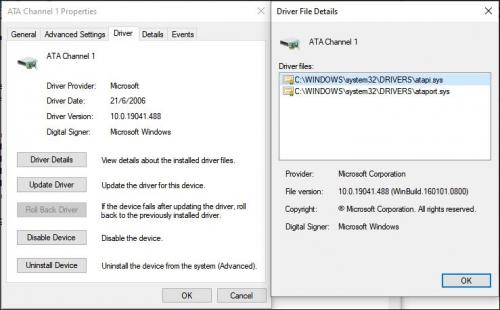
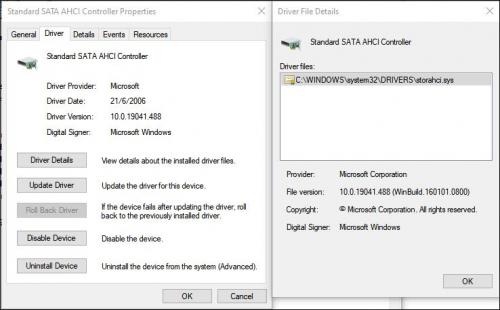
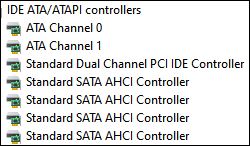





 Sign In
Sign In Create Account
Create Account

