Oh JEEZ! I am so sorry. I keep pasting the wrong one. I'm not as dumb as I seem, believe it or not.
Scan result of Farbar Recovery Scan Tool (FRST) (x64) Version: 12-10-2021
Ran by Shaun (administrator) on DESKTOP-CMF42HE (Dell Inc. Inspiron 3268) (14-10-2021 12:06:29)
Running from C:\Users\Shaun\Desktop
Loaded Profiles: Shaun
Platform: Microsoft Windows 10 Home Version 21H1 19043.1237 (X64) Language: English (United States)
Default browser: Edge
Boot Mode: Normal
==================== Processes (Whitelisted) =================
(If an entry is included in the fixlist, the process will be closed. The file will not be moved.)
(Dell Inc -> ) C:\Program Files (x86)\Dell\UpdateService\ServiceShell.exe
(Dell Inc -> Dell Inc.) C:\Program Files\Dell\Dell Help & Support\MDLCSvc.exe
(Dell Inc -> Dell Inc.) C:\Program Files\Dell\SARemediation\agent\DellSupportAssistRemedationService.exe
(Dell Inc -> Dell Inc.) C:\Program Files\Dell\SupportAssistAgent\bin\SupportAssistAgent.exe
(Dell Technologies Inc. -> Dell Technologies Inc.) C:\Program Files\Dell\DellDataVault\DDVCollectorSvcApi.exe
(Dell Technologies Inc. -> Dell Technologies Inc.) C:\Program Files\Dell\DellDataVault\DDVDataCollector.exe
(Dell Technologies Inc. -> Dell Technologies Inc.) C:\Program Files\Dell\DellDataVault\DDVRulesProcessor.exe
(Intel® Embedded Subsystems and IP Blocks Group -> Intel Corporation) C:\Program Files (x86)\Intel\Intel® Management Engine Components\LMS\LMS.exe
(Intel® Embedded Subsystems and IP Blocks Group -> Intel Corporation) C:\Windows\System32\DriverStore\FileRepository\dal.inf_amd64_ffc75848a6342fdf\jhi_service.exe
(Intel® pGFX 2020 -> Intel Corporation) C:\Windows\System32\DriverStore\FileRepository\igdlh64.inf_amd64_a83a57c91f6fd100\igfxCUIService.exe
(Intel® pGFX 2020 -> Intel Corporation) C:\Windows\System32\DriverStore\FileRepository\igdlh64.inf_amd64_a83a57c91f6fd100\igfxEM.exe
(Intel® pGFX 2020 -> Intel Corporation) C:\Windows\System32\DriverStore\FileRepository\igdlh64.inf_amd64_a83a57c91f6fd100\IntelCpHDCPSvc.exe
(Intel® pGFX 2020 -> Intel Corporation) C:\Windows\System32\DriverStore\FileRepository\igdlh64.inf_amd64_a83a57c91f6fd100\IntelCpHeciSvc.exe
(Intel® Rapid Storage Technology -> Intel Corporation) C:\Program Files\Intel\Intel® Rapid Storage Technology\IAStorDataMgrSvc.exe
(Intel® Rapid Storage Technology -> Intel Corporation) C:\Program Files\Intel\Intel® Rapid Storage Technology\IAStorIcon.exe
(Intel® RMT -> Intel Corporation) C:\Program Files\Intel\Intel® Ready Mode Technology\IRMTService.exe
(McAfee LLC.) C:\Program Files\WindowsApps\5A894077.McAfeeSecurity_2.1.67.0_x64__wafk5atnkzcwy\mcafee-security.exe
(McAfee LLC.) C:\Program Files\WindowsApps\5A894077.McAfeeSecurity_2.1.67.0_x64__wafk5atnkzcwy\Win32\mcafee-security-ft.exe
(McAfee, Inc. -> McAfee LLC.) C:\Program Files\Common Files\mcafee\amcore\mcshield.exe
(McAfee, Inc. -> McAfee, Inc.) C:\Program Files\Common Files\mcafee\csp\3.1.160.0\McCSPServiceHost.exe
(McAfee, Inc. -> McAfee, Inc.) C:\Program Files\Common Files\mcafee\MMSSHost\MMSSHOST.exe
(McAfee, Inc. -> McAfee, Inc.) C:\Program Files\Common Files\mcafee\modulecore\ModuleCoreService.exe <2>
(McAfee, Inc. -> McAfee, Inc.) C:\Program Files\Common Files\mcafee\modulecore\ProtectedModuleHost.exe
(McAfee, Inc. -> McAfee, Inc.) C:\Program Files\Common Files\mcafee\PEF\CORE\PEFService.exe
(McAfee, Inc. -> McAfee, Inc.) C:\Program Files\Common Files\mcafee\platform\McUICnt.exe
(McAfee, Inc. -> McAfee, Inc.) C:\Program Files\Common Files\mcafee\VSCore_18_12\mcapexe.exe
(McAfee, Inc. -> McAfee, Inc.) C:\Program Files\mcafee\mfeav\MfeAVSvc.exe
(McAfee, Inc. -> McAfee, LLC) C:\Program Files\Common Files\mcafee\SystemCore\mfefire.exe
(McAfee, Inc. -> McAfee, LLC) C:\Program Files\Common Files\mcafee\SystemCore\mfemms.exe
(McAfee, Inc. -> McAfee, LLC) C:\Windows\System32\mfevtps.exe <2>
(McAfee, LLC -> McAfee, LLC) C:\Program Files\mcafee\WebAdvisor\servicehost.exe
(McAfee, LLC -> McAfee, LLC) C:\Program Files\mcafee\WebAdvisor\uihost.exe
(Microsoft Corporation -> Microsoft Corporation) C:\Program Files (x86)\Microsoft\Edge\Application\msedge.exe <17>
(Microsoft Corporation -> Microsoft Corporation) C:\Program Files\Common Files\microsoft shared\ClickToRun\OfficeClickToRun.exe
(Microsoft Corporation -> Microsoft Corporation) C:\Windows\Microsoft.NET\Framework64\v3.0\WPF\PresentationFontCache.exe
(Microsoft Corporation) C:\Program Files\WindowsApps\Microsoft.WindowsAlarms_10.2101.28.0_x64__8wekyb3d8bbwe\Time.exe
(Microsoft Windows -> Microsoft Corporation) C:\Windows\ImmersiveControlPanel\SystemSettings.exe
(Microsoft Windows -> Microsoft Corporation) C:\Windows\System32\dllhost.exe
(Microsoft Windows -> Microsoft Corporation) C:\Windows\System32\MoUsoCoreWorker.exe
(Microsoft Windows -> Microsoft Corporation) C:\Windows\System32\smartscreen.exe
(Microsoft Windows Publisher -> Microsoft Corporation) C:\ProgramData\Microsoft\Windows Defender\Platform\4.18.2109.6-0\MsMpEng.exe
(Microsoft Windows Publisher -> Microsoft Corporation) C:\ProgramData\Microsoft\Windows Defender\Platform\4.18.2109.6-0\NisSrv.exe
(PC-Doctor, Inc. -> PC-Doctor, Inc.) C:\Program Files\Dell\SupportAssistAgent\PCD\SupportAssist\Dsapi.exe
(Qualcomm Atheros -> Windows ® Win 7 DDK provider) C:\Windows\System32\drivers\AdminService.exe
(Realtek Semiconductor Corp. -> Realtek Semiconductor) C:\Program Files\Realtek\Audio\HDA\RAVBg64.exe <2>
(Realtek Semiconductor Corp. -> Realtek Semiconductor) C:\Program Files\Realtek\Audio\HDA\RtkAudioService64.exe
(Realtek Semiconductor Corp. -> Realtek Semiconductor) C:\Program Files\Realtek\Audio\HDA\RtkNGUI64.exe
(Rivet Networks LLC -> DELL) C:\Program Files\Rivet Networks\SmartByte\SmartByteTelemetry.exe
(Rivet Networks LLC -> Rivet Networks LLC) C:\Program Files\Rivet Networks\SmartByte\RAPS.exe
(Rivet Networks LLC -> Rivet Networks) C:\Program Files\Rivet Networks\SmartByte\SmartByteAnalyticsService.exe
(Rivet Networks LLC -> Rivet Networks) C:\Program Files\Rivet Networks\SmartByte\SmartByteNetworkService.exe
(Rivet Networks LLC -> Rivet Networks, LLC.) C:\Program Files\Rivet Networks\SmartByte\RAPSService.exe
(Waves Inc -> Waves Audio Ltd.) C:\Program Files\Waves\MaxxAudio\WavesSvc64.exe
(Waves Inc -> Waves Audio Ltd.) C:\Program Files\Waves\MaxxAudio\WavesSysSvc64.exe
==================== Registry (Whitelisted) ===================
(If an entry is included in the fixlist, the registry item will be restored to default or removed. The file will not be moved.)
HKLM\...\Run: [IAStorIcon] => C:\Program Files\Intel\Intel® Rapid Storage Technology\IAStorIcon.exe [320584 2016-10-06] (Intel® Rapid Storage Technology -> Intel Corporation)
HKLM\...\Run: [RTHDVCPL] => C:\Program Files\Realtek\Audio\HDA\RtkNGUI64.exe [9235464 2017-05-08] (Realtek Semiconductor Corp. -> Realtek Semiconductor)
HKLM\...\Run: [RtHDVBg_PushButton] => C:\Program Files\Realtek\Audio\HDA\RAVBg64.exe [1494024 2017-05-08] (Realtek Semiconductor Corp. -> Realtek Semiconductor)
HKLM\...\Run: [WavesSvc] => C:\Program Files\Waves\MaxxAudio\WavesSvc64.exe [975744 2017-05-01] (Waves Inc -> Waves Audio Ltd.)
HKU\S-1-5-21-1717062034-1452997292-2084382277-1001\...\Run: [MicrosoftEdgeAutoLaunch_F95D26AAF271BBEFBD774A1AC86EDFBB] => "C:\Program Files (x86)\Microsoft\Edge\Application\msedge.exe" --no-startup-window --win-session-start /prefetch:5
HKU\S-1-5-21-1717062034-1452997292-2084382277-1001\...\RunOnce: [Application Restart #1] => C:\Program Files (x86)\Microsoft\Edge\Application\msedge.exe --profile-directory=Default --flag-switches-begin --flag-switches-end --enable-audio-service-sandbox --restore-last-session --flag-switche (the data entry has 131 more characters).
HKLM\...\Windows x64\Print Processors\Canon MG2500 series Print Processor: C:\Windows\System32\spool\prtprocs\x64\CNMPDBX.DLL [30208 2013-03-24] (Microsoft Windows Hardware Compatibility Publisher -> CANON INC.)
HKLM\...\Print\Monitors\Canon BJ Language Monitor MG2500 series: C:\WINDOWS\system32\CNMLMBX.DLL [391168 2013-03-24] (Microsoft Windows Hardware Compatibility Publisher -> CANON INC.)
HKLM\Software\Microsoft\Active Setup\Installed Components: [{8A69D345-D564-463c-AFF1-A69D9E530F96}] -> C:\Program Files (x86)\Google\Chrome\Application\94.0.4606.81\Installer\chrmstp.exe [2021-10-12] (Google LLC -> Google LLC)
==================== Scheduled Tasks (Whitelisted) ============
(If an entry is included in the fixlist, it will be removed from the registry. The file will not be moved unless listed separately.)
Task: {0A79ABCA-5CB2-460A-8262-5012E5976514} - System32\Tasks\Microsoft\Office\Office ClickToRun Service Monitor => C:\Program Files\Common Files\Microsoft Shared\ClickToRun\OfficeC2RClient.exe [21976976 2021-09-25] (Microsoft Corporation -> Microsoft Corporation)
Task: {129F9B6D-F6F1-42E0-808D-56EA36BFFFCC} - System32\Tasks\Microsoft\Windows\Windows Defender\Windows Defender Verification => C:\ProgramData\Microsoft\Windows Defender\Platform\4.18.2109.6-0\MpCmdRun.exe [884544 2021-10-06] (Microsoft Windows Publisher -> Microsoft Corporation)
Task: {1445A26F-309A-405E-9BAE-52AEAE27BED1} - System32\Tasks\Microsoft\Office\Office Feature Updates Logon => C:\Program Files (x86)\Microsoft Office\root\Office16\sdxhelper.exe [110440 2021-10-09] (Microsoft Corporation -> Microsoft Corporation)
Task: {379F2A1D-DFA9-4F0F-BFC7-C01D1158553B} - System32\Tasks\Microsoft\Office\Office Automatic Updates 2.0 => C:\Program Files\Common Files\Microsoft Shared\ClickToRun\OfficeC2RClient.exe [21976976 2021-09-25] (Microsoft Corporation -> Microsoft Corporation)
Task: {3CFBB38E-CCB8-4303-9A3F-9B458DCF59A4} - System32\Tasks\GoogleUpdateTaskMachineUA => C:\Program Files (x86)\Google\Update\GoogleUpdate.exe [154920 2019-06-04] (Google Inc -> Google LLC)
Task: {698E4646-281C-4521-A66C-C64CF5592908} - System32\Tasks\McAfeeLogon => C:\Program Files\Common Files\McAfee\Platform\McUICnt.exe [756672 2018-11-13] (McAfee, Inc. -> McAfee, Inc.)
Task: {716AE560-502F-4F58-9891-B4D3E80838A7} - System32\Tasks\Microsoft\Windows\Windows Defender\Windows Defender Scheduled Scan => C:\ProgramData\Microsoft\Windows Defender\Platform\4.18.2109.6-0\MpCmdRun.exe [884544 2021-10-06] (Microsoft Windows Publisher -> Microsoft Corporation)
Task: {7F2E7436-D926-4BC3-A3AA-37418FCE9199} - System32\Tasks\SmartByte Telemetry => C:\Program Files\Rivet Networks\SmartByte\SmartByteTelemetry.exe [95072 2020-08-14] (Rivet Networks LLC -> DELL)
Task: {868312F3-F1A3-4B2E-BB0B-AD53CC319694} - System32\Tasks\McAfee\McAfee Auto Maintenance Task Agent => {ABCECA3B-EA5A-496B-A021-5C6BAB365E5C} C:\Program Files\Common Files\McAfee\TaskScheduler\McAMTaskAgent.exe [1022656 2018-12-17] (McAfee, Inc. -> McAfee, Inc.)
Task: {942FBB44-CACA-413E-924B-817321906E7A} - System32\Tasks\McAfee\McAfee Idle Detection Task => {ABCDCA3B-DE6B-5A7C-B132-6D7CBA63E5C5} C:\Program Files\Common Files\McAfee\TaskScheduler\McAMTaskAgent.exe [1022656 2018-12-17] (McAfee, Inc. -> McAfee, Inc.)
Task: {B395A624-F08F-4B56-8E31-8A39A1235197} - System32\Tasks\Microsoft\Office\Office Feature Updates => C:\Program Files (x86)\Microsoft Office\root\Office16\sdxhelper.exe [110440 2021-10-09] (Microsoft Corporation -> Microsoft Corporation)
Task: {B60A86DD-41FB-4C29-9650-2CAA5912F13E} - System32\Tasks\Dell SupportAssistAgent AutoUpdate => C:\Program Files\Dell\SupportAssistAgent\bin\SupportAssistInstaller.exe [1060384 2021-08-20] (Dell Inc -> Dell Inc.)
Task: {B96C25D7-8AF5-473B-AD3D-6C455078DDBB} - System32\Tasks\McAfee\DAD.Execute.Updates => C:\Program Files\Common Files\McAfee\DynamicAppDownloader\1.6.106\DADUpdater.exe [4114288 2021-08-12] (McAfee, LLC -> McAfee, LLC)
Task: {C5C5D9FE-71AA-4F4C-80EC-2BE90CD5BD31} - System32\Tasks\GoogleUpdateTaskMachineCore => C:\Program Files (x86)\Google\Update\GoogleUpdate.exe [154920 2019-06-04] (Google Inc -> Google LLC)
Task: {D72B7DD1-C7D8-4239-B955-1B9CA25B1AB3} - System32\Tasks\McAfee Remediation (Prepare) => C:\Program Files\Common Files\AV\McAfee VirusScan\upgrade.exe [4696128 2021-08-30] (McAfee, LLC -> McAfee, LLC)
Task: {EACD6B70-EB7E-43D4-860B-8B699119D0AD} - System32\Tasks\Microsoft\Windows\Windows Defender\Windows Defender Cache Maintenance => C:\ProgramData\Microsoft\Windows Defender\Platform\4.18.2109.6-0\MpCmdRun.exe [884544 2021-10-06] (Microsoft Windows Publisher -> Microsoft Corporation)
Task: {EB157BD9-EDAA-44EF-B8E9-4835E36E7840} - System32\Tasks\Microsoft\Windows\Windows Defender\Windows Defender Cleanup => C:\ProgramData\Microsoft\Windows Defender\Platform\4.18.2109.6-0\MpCmdRun.exe [884544 2021-10-06] (Microsoft Windows Publisher -> Microsoft Corporation)
(If an entry is included in the fixlist, the task (.job) file will be moved. The file which is running by the task will not be moved.)
Task: C:\WINDOWS\Tasks\RunDLC.job => cmd c sc start Dell Help SupportWORKGROUP DESKTOP CMF42HE 01
==================== Internet (Whitelisted) ====================
(If an item is included in the fixlist, if it is a registry item it will be removed or restored to default.)
Tcpip\Parameters: [DhcpNameServer] 192.168.1.1
Tcpip\..\Interfaces\{26a5d33e-fedd-47b5-be48-d750b8f9b848}: [DhcpNameServer] 192.168.1.1
Tcpip\..\Interfaces\{a34b5ba2-caa7-466d-8e8b-218689f670f4}: [DhcpNameServer] 71.10.216.2 71.10.216.1
Edge:
=======
Edge Extension: (No Name) -> AutoFormFill_5ED10D46BD7E47DEB1F3685D2C0FCE08 => C:\Windows\SystemApps\Microsoft.MicrosoftEdge_8wekyb3d8bbwe\Assets\HostExtensions\AutoFormFill [not found]
Edge Extension: (No Name) -> BookReader_B171F20233094AC88D05A8EF7B9763E8 => C:\Windows\SystemApps\Microsoft.MicrosoftEdge_8wekyb3d8bbwe\Assets\BookViewer [not found]
Edge Extension: (No Name) -> LearningTools_7706F933-971C-41D1-9899-8A026EB5D824 => C:\Windows\SystemApps\Microsoft.MicrosoftEdge_8wekyb3d8bbwe\Assets\HostExtensions\LearningTools [not found]
Edge Extension: (No Name) -> PinJSAPI_EC01B57063BE468FAB6DB7EBFC3BF368 => C:\Windows\SystemApps\Microsoft.MicrosoftEdge_8wekyb3d8bbwe\Assets\HostExtensions\PinJSAPI [not found]
Edge DefaultProfile: Default
Edge Profile: C:\Users\Shaun\AppData\Local\Microsoft\Edge\User Data\Default [2021-10-14]
Edge DownloadDir: Default -> C:\Users\Shaun\Desktop
Edge HomePage: Default -> hxxp://www.google.com/
FireFox:
========
FF HKLM\...\Firefox\Extensions: [{4ED1F68A-5463-4931-9384-8FFF5ED91D92}] - C:\Program Files\McAfee\WebAdvisor\e10ssaffplg.xpi
FF Extension: (McAfee® WebAdvisor) - C:\Program Files\McAfee\WebAdvisor\e10ssaffplg.xpi [2021-10-09] [UpdateUrl:hxxps://sadownload.mcafee.com/products/SA/Win/xpi/webadvisor/update.json]
FF HKLM\...\Thunderbird\Extensions: [
[email protected]] - C:\Program Files\McAfee\MSKHKLM => not found
FF HKLM-x32\...\Firefox\Extensions: [{4ED1F68A-5463-4931-9384-8FFF5ED91D92}] - C:\Program Files\McAfee\WebAdvisor\e10ssaffplg.xpi
FF HKLM-x32\...\Thunderbird\Extensions: [
[email protected]] - C:\Program Files\McAfee\MSK
FF Extension: (McAfee Anti-Spam Thunderbird Extension) - C:\Program Files\McAfee\MSK [2019-03-12] [Legacy] [not signed]
FF Plugin: @mcafee.com/MSC,version=10 -> c:\program files\mcafee\msc\npmcsnffpl64.dll [2019-02-15] (McAfee, Inc. -> )
FF Plugin-x32: @mcafee.com/MSC,version=10 -> c:\program files (x86)\mcafee\msc\npmcsnffpl.dll [2019-02-15] (McAfee, Inc. -> )
FF Plugin-x32: @microsoft.com/SharePoint,version=14.0 -> C:\Program Files (x86)\Microsoft Office\root\Office16\NPSPWRAP.DLL [2021-05-29] (Microsoft Corporation -> Microsoft Corporation)
Chrome:
=======
CHR Profile: C:\Users\Shaun\AppData\Local\Google\Chrome\User Data\Default [2021-09-22]
CHR DefaultSearchURL: Default -> hxxps://search.yahoo.com/search?fr=mcafee&type=E211US105G0&p={searchTerms}
CHR DefaultSearchKeyword: Default -> mcafee
CHR DefaultSuggestURL: Default -> hxxps://us.search.yahoo.com/sugg/gossip/gossip-us-partner?output=fxjson&appid=mca&source=yahoo_mcafee_searchassist&command={searchTerms}
CHR Extension: (Slides) - C:\Users\Shaun\AppData\Local\Google\Chrome\User Data\Default\Extensions\aapocclcgogkmnckokdopfmhonfmgoek [2019-06-04]
CHR Extension: (Docs) - C:\Users\Shaun\AppData\Local\Google\Chrome\User Data\Default\Extensions\aohghmighlieiainnegkcijnfilokake [2019-06-04]
CHR Extension: (Google Drive) - C:\Users\Shaun\AppData\Local\Google\Chrome\User Data\Default\Extensions\apdfllckaahabafndbhieahigkjlhalf [2021-01-17]
CHR Extension: (YouTube) - C:\Users\Shaun\AppData\Local\Google\Chrome\User Data\Default\Extensions\blpcfgokakmgnkcojhhkbfbldkacnbeo [2019-06-04]
CHR Extension: (Sheets) - C:\Users\Shaun\AppData\Local\Google\Chrome\User Data\Default\Extensions\felcaaldnbdncclmgdcncolpebgiejap [2019-06-04]
CHR Extension: (McAfee® WebAdvisor) - C:\Users\Shaun\AppData\Local\Google\Chrome\User Data\Default\Extensions\fheoggkfdfchfphceeifdbepaooicaho [2021-09-22]
CHR Extension: (Google Docs Offline) - C:\Users\Shaun\AppData\Local\Google\Chrome\User Data\Default\Extensions\ghbmnnjooekpmoecnnnilnnbdlolhkhi [2021-07-05]
CHR Extension: (Chrome Web Store Payments) - C:\Users\Shaun\AppData\Local\Google\Chrome\User Data\Default\Extensions\nmmhkkegccagdldgiimedpiccmgmieda [2021-06-23]
CHR Extension: (Gmail) - C:\Users\Shaun\AppData\Local\Google\Chrome\User Data\Default\Extensions\pjkljhegncpnkpknbcohdijeoejaedia [2021-01-17]
CHR HKLM\...\Chrome\Extension: [fheoggkfdfchfphceeifdbepaooicaho]
CHR HKLM-x32\...\Chrome\Extension: [fheoggkfdfchfphceeifdbepaooicaho]
==================== Services (Whitelisted) ===================
(If an entry is included in the fixlist, it will be removed from the registry. The file will not be moved unless listed separately.)
R2 ClickToRunSvc; C:\Program Files\Common Files\Microsoft Shared\ClickToRun\OfficeClickToRun.exe [9250696 2021-10-01] (Microsoft Corporation -> Microsoft Corporation)
S3 ClientAnalyticsService; C:\Program Files\Common Files\McAfee\ClientAnalytics\Legacy\McClientAnalytics.exe [1508656 2018-05-31] (McAfee, Inc. -> McAfee, Inc.)
R2 DDVCollectorSvcApi; C:\Program Files\Dell\DellDataVault\DDVCollectorSvcApi.exe [426528 2021-08-02] (Dell Technologies Inc. -> Dell Technologies Inc.)
R2 DDVDataCollector; C:\Program Files\Dell\DellDataVault\DDVDataCollector.exe [3835424 2021-08-02] (Dell Technologies Inc. -> Dell Technologies Inc.)
R2 DDVRulesProcessor; C:\Program Files\Dell\DellDataVault\DDVRulesProcessor.exe [452640 2021-08-02] (Dell Technologies Inc. -> Dell Technologies Inc.)
R2 Dell Hardware Support; C:\Program Files\Dell\SupportAssistAgent\PCD\SupportAssist\Dsapi.exe [1020584 2021-07-28] (PC-Doctor, Inc. -> PC-Doctor, Inc.)
R2 Dell Help & Support; C:\Program Files\Dell\Dell Help & Support\MDLCSvc.exe [41008 2018-01-15] (Dell Inc -> Dell Inc.)
R2 Dell SupportAssist Remediation; C:\Program Files\Dell\SARemediation\agent\DellSupportAssistRemedationService.exe [301768 2019-08-12] (Dell Inc -> Dell Inc.)
R2 DellClientManagementService; C:\Program Files (x86)\Dell\UpdateService\ServiceShell.exe [38600 2021-07-20] (Dell Inc -> )
R2 IRMTService; C:\Program Files\Intel\Intel® Ready Mode Technology\IRMTService.exe [182384 2016-08-12] (Intel® RMT -> Intel Corporation)
R2 McAfee WebAdvisor; C:\Program Files\McAfee\WebAdvisor\ServiceHost.exe [973040 2021-10-09] (McAfee, LLC -> McAfee, LLC)
R2 McAPExe; C:\Program Files\Common Files\McAfee\VSCore_18_12\McApExe.exe [745880 2019-01-23] (McAfee, Inc. -> McAfee, Inc.)
S3 McAWFwk; C:\Program Files\Common Files\mcafee\actwiz\McAWFwk.exe [454560 2017-01-17] (McAfee, Inc. -> McAfee, Inc.)
R2 mccspsvc; C:\Program Files\Common Files\McAfee\CSP\3.1.160.0\\McCSPServiceHost.exe [2158952 2018-12-17] (McAfee, Inc. -> McAfee, Inc.)
S3 mfefire; C:\Program Files\Common Files\McAfee\SystemCore\mfefire.exe [371840 2019-01-15] (McAfee, Inc. -> McAfee, LLC)
R2 mfemms; C:\Program Files\Common Files\McAfee\SystemCore\mfemms.exe [604216 2019-01-15] (McAfee, Inc. -> McAfee, LLC)
R3 mfevtp; C:\Windows\system32\mfevtps.exe [509728 2019-01-15] (McAfee, Inc. -> McAfee, LLC)
R2 ModuleCoreService; C:\Program Files\Common Files\McAfee\ModuleCore\ModuleCoreService.exe [1692552 2018-12-19] (McAfee, Inc. -> McAfee, Inc.)
R2 PEFService; C:\Program Files\Common Files\McAfee\PEF\CORE\PEFService.exe [1360384 2019-02-05] (McAfee, Inc. -> McAfee, Inc.)
R2 RAPSService; C:\Program Files\Rivet Networks\SmartByte\RAPSService.exe [64848 2020-08-14] (Rivet Networks LLC -> Rivet Networks, LLC.)
S3 RNDBWM; C:\Program Files\Rivet Networks\SmartByte\RNDBWMService.exe [64856 2020-08-14] (Rivet Networks LLC -> Rivet Networks, LLC.)
R2 SmartByte Analytics Service; C:\Program Files\Rivet Networks\SmartByte\SmartByteAnalyticsService.exe [1630576 2020-08-14] (Rivet Networks LLC -> Rivet Networks)
R2 SmartByte Network Service x64; C:\Program Files\Rivet Networks\SmartByte\SmartByteNetworkService.exe [2385256 2020-08-14] (Rivet Networks LLC -> Rivet Networks)
R2 SupportAssistAgent; C:\Program Files\Dell\SupportAssistAgent\bin\SupportAssistAgent.exe [39968 2021-08-20] (Dell Inc -> Dell Inc.)
R3 WdNisSvc; C:\ProgramData\Microsoft\Windows Defender\Platform\4.18.2109.6-0\NisSrv.exe [2855512 2021-10-06] (Microsoft Windows Publisher -> Microsoft Corporation)
R2 WinDefend; C:\ProgramData\Microsoft\Windows Defender\Platform\4.18.2109.6-0\MsMpEng.exe [128392 2021-10-06] (Microsoft Windows Publisher -> Microsoft Corporation)
===================== Drivers (Whitelisted) ===================
(If an entry is included in the fixlist, it will be removed from the registry. The file will not be moved unless listed separately.)
S3 BthA2dp; C:\WINDOWS\System32\drivers\BthA2dp.sys [279040 2019-12-07] (Microsoft Corporation) [File not signed]
S3 BthHFEnum; C:\WINDOWS\System32\drivers\bthhfenum.sys [144896 2019-12-07] (Microsoft Corporation) [File not signed]
R3 cfwids; C:\WINDOWS\System32\drivers\cfwids.sys [77384 2019-01-22] (McAfee, Inc. -> McAfee, LLC)
R3 DBUtilDrv2; C:\WINDOWS\System32\drivers\DBUtilDrv2.sys [24968 2021-10-14] (Microsoft Windows Hardware Compatibility Publisher -> Dell)
R3 DDDriver; C:\WINDOWS\System32\drivers\dddriver64Dcsa.sys [43400 2021-07-28] (Microsoft Windows Hardware Compatibility Publisher -> Dell Technologies)
S3 DellProf; C:\WINDOWS\system32\drivers\DellProf.sys [41208 2018-05-08] (Techporch Incorporated -> Dell Computer Corporation)
S3 HipShieldK; C:\WINDOWS\System32\drivers\HipShieldK.sys [218408 2018-12-24] (McAfee, Inc. -> McAfee, Inc.)
R3 mfeaack; C:\WINDOWS\System32\drivers\mfeaack.sys [511024 2019-01-22] (McAfee, Inc. -> McAfee, LLC)
R3 mfeavfk; C:\WINDOWS\System32\drivers\mfeavfk.sys [373808 2019-01-22] (McAfee, Inc. -> McAfee, LLC)
S0 mfeelamk; C:\WINDOWS\System32\drivers\mfeelamk.sys [86136 2019-01-22] (Microsoft Windows Early Launch Anti-malware Publisher -> McAfee, LLC)
R3 mfefirek; C:\WINDOWS\System32\drivers\mfefirek.sys [517168 2019-01-22] (McAfee, Inc. -> McAfee, LLC)
R0 mfehidk; C:\WINDOWS\System32\drivers\mfehidk.sys [981032 2019-01-22] (McAfee, Inc. -> McAfee, LLC)
R3 mfencbdc; C:\WINDOWS\System32\DRIVERS\mfencbdc.sys [563728 2018-11-19] (McAfee, Inc. -> McAfee LLC.)
S3 mfencrk; C:\WINDOWS\System32\DRIVERS\mfencrk.sys [109072 2018-11-19] (McAfee, Inc. -> McAfee LLC.)
R3 mfeplk; C:\WINDOWS\System32\drivers\mfeplk.sys [117800 2019-01-22] (McAfee, Inc. -> McAfee, LLC)
R0 mfewfpk; C:\WINDOWS\System32\drivers\mfewfpk.sys [254024 2019-01-22] (McAfee, Inc. -> McAfee, LLC)
R3 SmbCoSvc; C:\WINDOWS\system32\DRIVERS\SmbCo10X64.sys [164424 2020-08-14] (Rivet Networks LLC -> Rivet Networks, LLC.)
S0 WdBoot; C:\WINDOWS\System32\drivers\wd\WdBoot.sys [48520 2021-10-06] (Microsoft Windows Early Launch Anti-malware Publisher -> Microsoft Corporation)
R0 WdFilter; C:\WINDOWS\System32\drivers\wd\WdFilter.sys [434424 2021-10-06] (Microsoft Windows -> Microsoft Corporation)
R3 WdNisDrv; C:\WINDOWS\System32\drivers\wd\WdNisDrv.sys [86264 2021-10-06] (Microsoft Windows -> Microsoft Corporation)
==================== NetSvcs (Whitelisted) ===================
(If an entry is included in the fixlist, it will be removed from the registry. The file will not be moved unless listed separately.)
==================== One month (created) (Whitelisted) =========
(If an entry is included in the fixlist, the file/folder will be moved.)
2021-10-14 12:05 - 2021-10-14 12:06 - 002310656 _____ (Farbar) C:\Users\Shaun\Desktop\FRST64 (1).exe
2021-10-14 10:42 - 2021-10-14 10:42 - 000024968 _____ (Dell) C:\WINDOWS\system32\Drivers\DBUtilDrv2.sys
2021-10-14 10:41 - 2021-10-14 10:41 - 000000000 ____D C:\ProgramData\Microsoft\Windows\Start Menu\Programs\McAfee
2021-10-13 21:39 - 2021-10-14 09:30 - 000029306 _____ C:\Users\Shaun\Desktop\Addition.txt
2021-10-13 21:34 - 2021-10-14 12:08 - 000024055 _____ C:\Users\Shaun\Desktop\FRST.txt
2021-10-13 21:33 - 2021-10-14 12:06 - 000000000 ____D C:\Users\Shaun\Desktop\FRST-OlderVersion
2021-10-13 21:29 - 2021-10-14 12:07 - 000000000 ____D C:\FRST
2021-10-13 21:29 - 2021-10-13 21:29 - 000000000 ____D C:\Users\Shaun\Downloads\FRST-OlderVersion
2021-10-13 21:28 - 2021-10-13 21:29 - 002310656 _____ (Farbar) C:\Users\Shaun\Downloads\FRST64.exe
2021-10-13 11:31 - 2021-10-13 11:31 - 000000000 ___HD C:\$WinREAgent
2021-09-15 23:22 - 2021-09-15 23:22 - 000452096 _____ (Microsoft Corporation) C:\WINDOWS\SysWOW64\inetcpl.cpl
2021-09-15 23:21 - 2021-09-15 23:21 - 000672768 _____ C:\WINDOWS\system32\FsNVSDeviceSource.dll
2021-09-15 23:21 - 2021-09-15 23:21 - 000570368 _____ (Microsoft Corporation) C:\WINDOWS\system32\inetcpl.cpl
2021-09-15 23:20 - 2021-09-15 23:20 - 002111488 _____ (Digimarc) C:\WINDOWS\SysWOW64\DMRCDecoder.dll
2021-09-15 23:20 - 2021-09-15 23:20 - 001333760 _____ C:\WINDOWS\SysWOW64\TextInputMethodFormatter.dll
2021-09-15 23:20 - 2021-09-15 23:20 - 001313608 _____ (Microsoft Corporation) C:\WINDOWS\system32\SecConfig.efi
2021-09-15 23:20 - 2021-09-15 23:20 - 001164288 _____ C:\WINDOWS\system32\MBR2GPT.EXE
2021-09-15 23:20 - 2021-09-15 23:20 - 000426496 _____ (Microsoft Corporation) C:\WINDOWS\SysWOW64\winspool.drv
2021-09-15 23:20 - 2021-09-15 23:20 - 000223744 _____ C:\WINDOWS\SysWOW64\TpmTool.exe
2021-09-15 23:20 - 2021-09-15 23:20 - 000122880 _____ (Microsoft Corporation) C:\WINDOWS\SysWOW64\wshom.ocx
2021-09-15 23:20 - 2021-09-15 23:20 - 000011355 _____ C:\WINDOWS\system32\DrtmAuthTxt.wim
2021-09-15 23:19 - 2021-09-15 23:19 - 000147456 _____ (Microsoft Corporation) C:\WINDOWS\system32\wshom.ocx
2021-09-15 23:18 - 2021-09-15 23:18 - 001823304 _____ (Microsoft Corporation) C:\WINDOWS\system32\winload.efi
2021-09-15 23:18 - 2021-09-15 23:18 - 001393480 _____ (Microsoft Corporation) C:\WINDOWS\system32\winresume.efi
2021-09-15 23:18 - 2021-09-15 23:18 - 000098816 _____ C:\WINDOWS\system32\Drivers\cimfs.sys
2021-09-15 23:17 - 2021-09-15 23:18 - 002295296 _____ (Digimarc) C:\WINDOWS\system32\DMRCDecoder.dll
2021-09-15 23:17 - 2021-09-15 23:17 - 002260992 _____ C:\WINDOWS\system32\TextInputMethodFormatter.dll
2021-09-15 23:17 - 2021-09-15 23:17 - 000566784 _____ (Microsoft Corporation) C:\WINDOWS\system32\winspool.drv
2021-09-15 23:17 - 2021-09-15 23:17 - 000272384 _____ C:\WINDOWS\system32\TpmTool.exe
2021-09-15 23:17 - 2021-09-15 23:17 - 000162816 _____ C:\WINDOWS\system32\DataStoreCacheDumpTool.exe
==================== One month (modified) ==================
(If an entry is included in the fixlist, the file/folder will be moved.)
2021-10-14 12:09 - 2019-12-07 05:14 - 000000000 ____D C:\ProgramData\regid.1991-06.com.microsoft
2021-10-14 11:21 - 2019-06-04 17:57 - 000000000 ____D C:\Program Files (x86)\Google
2021-10-14 10:57 - 2020-11-17 13:17 - 000000000 ____D C:\WINDOWS\system32\SleepStudy
2021-10-14 10:43 - 2020-11-17 13:37 - 000004168 _____ C:\WINDOWS\system32\Tasks\User_Feed_Synchronization-{839F4962-EE57-40F5-8E52-E3261F4F060A}
2021-10-14 10:42 - 2019-12-07 05:13 - 000000000 ____D C:\WINDOWS\INF
2021-10-14 10:38 - 2018-03-13 22:28 - 000000000 __SHD C:\Users\Shaun\IntelGraphicsProfiles
2021-10-14 10:36 - 2020-11-17 13:37 - 000000006 ____H C:\WINDOWS\Tasks\SA.DAT
2021-10-14 10:36 - 2020-11-17 13:17 - 000008192 ___SH C:\DumpStack.log.tmp
2021-10-14 10:36 - 2017-08-21 14:38 - 000000000 ____D C:\Intel
2021-10-14 10:35 - 2019-12-07 05:03 - 000524288 _____ C:\WINDOWS\system32\config\BBI
2021-10-14 07:50 - 2019-12-07 05:03 - 000000000 ____D C:\WINDOWS\CbsTemp
2021-10-13 20:16 - 2019-12-07 05:03 - 000032768 _____ C:\WINDOWS\system32\config\ELAM
2021-10-13 19:57 - 2019-12-07 05:14 - 000000000 ___HD C:\Program Files\WindowsApps
2021-10-13 19:57 - 2019-12-07 05:14 - 000000000 ____D C:\WINDOWS\AppReadiness
2021-10-13 11:40 - 2020-06-23 17:22 - 000002440 _____ C:\ProgramData\Microsoft\Windows\Start Menu\Programs\Microsoft Edge.lnk
2021-10-13 11:40 - 2020-06-23 17:22 - 000002278 _____ C:\Users\Public\Desktop\Microsoft Edge.lnk
2021-10-12 17:23 - 2019-06-04 17:58 - 000002303 _____ C:\ProgramData\Microsoft\Windows\Start Menu\Programs\Google Chrome.lnk
2021-10-12 17:23 - 2019-06-04 17:58 - 000002262 _____ C:\Users\Public\Desktop\Google Chrome.lnk
2021-10-09 18:58 - 2020-11-30 11:30 - 000003386 _____ C:\WINDOWS\system32\Tasks\MicrosoftEdgeUpdateTaskMachineCore1d6bd076fbe40a2
2021-10-09 18:58 - 2020-11-17 13:37 - 000003480 _____ C:\WINDOWS\system32\Tasks\MicrosoftEdgeUpdateTaskMachineUA
2021-10-09 13:48 - 2017-08-21 14:55 - 000000000 ____D C:\Program Files (x86)\Microsoft Office
2021-10-09 07:40 - 2020-09-30 00:26 - 000000000 ____D C:\Program Files\Microsoft Update Health Tools
2021-10-06 11:28 - 2018-05-10 09:07 - 000000000 ____D C:\WINDOWS\system32\Drivers\wd
2021-10-05 18:42 - 2017-08-21 14:44 - 000000000 ____D C:\Program Files (x86)\McAfee
2021-10-05 13:07 - 2020-11-17 13:37 - 000003710 _____ C:\WINDOWS\system32\Tasks\McAfee Remediation (Prepare)
2021-10-05 10:54 - 2020-11-17 13:37 - 000003380 _____ C:\WINDOWS\system32\Tasks\OneDrive Standalone Update Task-S-1-5-21-1717062034-1452997292-2084382277-1001
2021-10-05 10:54 - 2020-11-17 05:20 - 000002385 _____ C:\Users\Shaun\AppData\Roaming\Microsoft\Windows\Start Menu\Programs\OneDrive.lnk
2021-09-30 19:16 - 2020-11-17 13:37 - 000003420 _____ C:\WINDOWS\system32\Tasks\GoogleUpdateTaskMachineUA
2021-09-30 19:16 - 2020-11-17 13:37 - 000003296 _____ C:\WINDOWS\system32\Tasks\GoogleUpdateTaskMachineCore
2021-09-22 08:03 - 2019-07-27 14:55 - 000000000 ____D C:\Users\Shaun\AppData\Local\D3DSCache
2021-09-16 02:02 - 2020-11-17 13:32 - 000842482 _____ C:\WINDOWS\system32\PerfStringBackup.INI
2021-09-16 01:55 - 2020-11-17 13:17 - 000436680 _____ C:\WINDOWS\system32\FNTCACHE.DAT
2021-09-16 01:52 - 2019-12-07 05:14 - 000000000 ____D C:\WINDOWS\SysWOW64\WinMetadata
2021-09-16 01:52 - 2019-12-07 05:14 - 000000000 ____D C:\WINDOWS\SysWOW64\oobe
2021-09-16 01:52 - 2019-12-07 05:14 - 000000000 ____D C:\WINDOWS\SysWOW64\Dism
2021-09-16 01:51 - 2019-12-07 05:14 - 000000000 ___RD C:\WINDOWS\ImmersiveControlPanel
2021-09-16 01:51 - 2019-12-07 05:14 - 000000000 ____D C:\WINDOWS\SystemResources
2021-09-16 01:51 - 2019-12-07 05:14 - 000000000 ____D C:\WINDOWS\system32\WinMetadata
2021-09-16 01:51 - 2019-12-07 05:14 - 000000000 ____D C:\WINDOWS\system32\WinBioPlugIns
2021-09-16 01:51 - 2019-12-07 05:14 - 000000000 ____D C:\WINDOWS\system32\oobe
2021-09-16 01:51 - 2019-12-07 05:14 - 000000000 ____D C:\WINDOWS\system32\migwiz
2021-09-16 01:51 - 2019-12-07 05:14 - 000000000 ____D C:\WINDOWS\system32\Dism
2021-09-16 01:51 - 2019-12-07 05:14 - 000000000 ____D C:\WINDOWS\system32\DDFs
2021-09-16 01:51 - 2019-12-07 05:14 - 000000000 ____D C:\WINDOWS\system32\appraiser
2021-09-16 01:51 - 2019-12-07 05:14 - 000000000 ____D C:\WINDOWS\ShellComponents
2021-09-16 01:51 - 2019-12-07 05:14 - 000000000 ____D C:\WINDOWS\Provisioning
2021-09-16 01:51 - 2019-12-07 05:14 - 000000000 ____D C:\WINDOWS\bcastdvr
2021-09-16 01:51 - 2019-12-07 05:03 - 000000000 ____D C:\WINDOWS\servicing
2021-09-15 22:24 - 2018-03-15 01:33 - 000000000 ____D C:\WINDOWS\system32\MRT
2021-09-15 22:20 - 2018-03-15 01:33 - 135637312 ____C (Microsoft Corporation) C:\WINDOWS\system32\MRT.exe
2021-09-14 15:20 - 2019-04-05 13:12 - 000000000 ____D C:\Program Files (x86)\Dell Digital Delivery Services
==================== SigCheck ============================
(There is no automatic fix for files that do not pass verification.)
==================== End of FRST.txt ========================





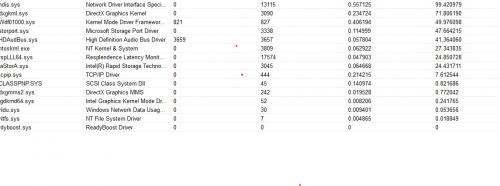











 Sign In
Sign In Create Account
Create Account

