CCleaner is part of the problem so uninstall it. We certainly don't need it.
Let's see if we can keep Edge from running. since you are using Chrome.
Start Edge and click on the dots in the upper right. Select Settings:
Click on System and Performance. Turn off the first two options:
Startup boost
Continue running background extensions and apps when Microsoft Edge is closed
(Make the blue go away)
Click on Open your computer's proxy settings
This opens a separate Settings window.
There are three blue options on this page. Turn them off.
Close Settings
Now click on Privacy, search, and services
Search and service improvement should be OFF (not blue)
Scroll down to the bottom and hit the arrow to the right of
Address bar and search
click on
Manage search engines
Click on the three dots to the right of each Search Engine that you Do Not use and click on Remove. (You can't remove Bing but you can make Google or your favorite search engine the Default.
Don't touch Favorites, History or Tabs.
Close Edge.
Now Search for
task scheduler
and hit Enter
In the center pane you should find two MicrosoftEdge (may look like MicrosoftEd) tasks. Right click on each and select Disable.
These say they update Edge so if you ever decide to use Edge you should probably turn them back to Enable.
If you don't use One Drive to store stuff in the cloud you can also disable the 2 OneDrive tasks.
Search through the different tasks in this pane and see if there are any that you do not need to have enabled.
Task: {5CC0CF3A-06D7-4E03-A4CF-3340F57198A7} - System32\Tasks\CCleaner Update => C:\Program Files\CCleaner\CCUpdate.exe [714256 2024-04-10] (PIRIFORM SOFTWARE LIMITED -> Piriform Software Ltd)
Task: {44117050-07DC-49A2-B6DB-7128A8252302} - System32\Tasks\CCleanerCrashReporting => C:\Program Files\CCleaner\CCleanerBugReport.exe [5074848 2024-04-10] (PIRIFORM SOFTWARE LIMITED -> Gen Digital Inc. All rights reserved.) -> --product 90 --send dumps|report --path "C:\Program Files\CCleaner\LOG" --programpath "C:\Program Files\CCleaner" --guid "9dac4439-e6f9-4785-9ff9-123e643f51d6" --version "6.23.11010" --silent
Task: {A0EAF409-0596-4FA2-9F1A-1AF53A1AACD1} - System32\Tasks\CreateExplorerShellUnelevatedTask => C:\Windows\explorer.exe [5381288 2024-05-09] (Microsoft Windows -> Microsoft Corporation)
You might also Disable:
Task: {BF342BB0-ADA7-44F2-925B-A375009F6CEA} - System32\Tasks\Software Update Application => C:\ProgramData\OEM\UpgradeTool\ListCheck.exe [474368 2018-08-03] (Acer Incorporated -> Acer Incorporated)
as a test.
I see while looking at your tasks from your other post that you have this task enabled:
Task: {099FEBAC-23E3-4CC4-857A-BC3FBA3EFBD1} - System32\Tasks\Microsoft\Windows\Windows Defender\Windows Defender Scheduled Scan => C:\ProgramData\Microsoft\Windows Defender\Platform\4.18.24030.9-0\MpCmdRun.exe [1654168 2024-05-05] (Microsoft Windows Publisher -> Microsoft Corporation)
I can't tell when the scan is scheduled but a scan can slow things down a lot so I would try to disable it for now. Move to the left pane and click on the arrow in front of
Task Scheduler Library
then on the arrow in front of Microsoft then on the arrow (if any in front of Windows Defender. If no arrow click on Windows Defender. Windows Defender Scheduled Scan is what we are looking for. (I don't use Windows Defender so have no tasks here - I think I removed them manually). It may also be called: {099FEBAC-23E3-4CC4-857A-BC3FBA3EFBD1}.
Close Task Scheduler.
There may also be a Startup Entry that needs to be killed off. Right click on the clock and select Task Manager then click ont he Startup tab. If you don't see the tabs then click on More Details at the bottom.
Look for anything that mentions Edge and click on it and Disable. (and if you don't use One Drive also Disable the One Drive entry) Task Manager will also tell you if a Startup Entry has an impact on your boot time. Do you see any with High impact?
Reboot and repeat the Latency Monitor running while first trying to bring up Chrome test and post the Processes tab screenshot.
What is the model of your desktop? Do you know if you have the latest BIOS?



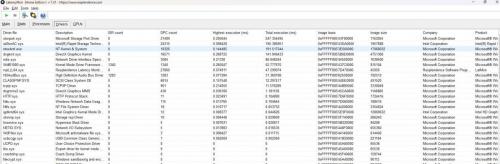
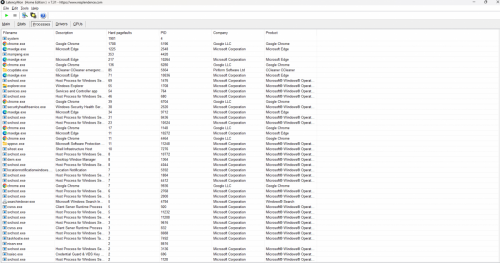


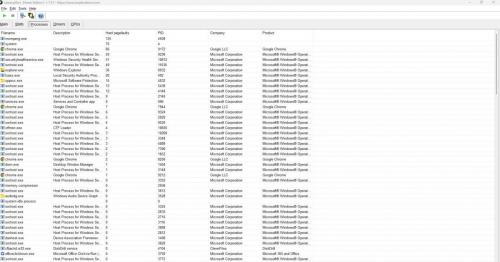











 Sign In
Sign In Create Account
Create Account

