Installed all updates, here is the Vew Log:
Vino's Event Viewer v01c run on Windows 7 in English
Report run at 12/05/2024 11:00:38
Note: All dates below are in the format dd/mm/yyyy
~~~~~~~~~~~~~~~~~~~~~~~~~~~~~~~~~~
'Application' Log - Critical Type
~~~~~~~~~~~~~~~~~~~~~~~~~~~~~~~~~~
~~~~~~~~~~~~~~~~~~~~~~~~~~~~~~~~~~
'Application' Log - Error Type
~~~~~~~~~~~~~~~~~~~~~~~~~~~~~~~~~~
Log: 'Application' Date/Time: 09/05/2024 23:19:38
Type: Error Category: 0
Event: 24 Source: Microsoft-Windows-WMI
Event provider IntelWLANEventProvider attempted to register query "select * from CIntelQosEvent" whose target class "CIntelQosEvent" in //./root/DEFAULT namespace does not exist. The query will be ignored.
Log: 'Application' Date/Time: 09/05/2024 23:19:38
Type: Error Category: 0
Event: 24 Source: Microsoft-Windows-WMI
Event provider IntelWLANEventProvider attempted to register query "select * from CIntelDot1xEvent" whose target class "CIntelDot1xEvent" in //./root/DEFAULT namespace does not exist. The query will be ignored.
Log: 'Application' Date/Time: 09/05/2024 23:19:38
Type: Error Category: 0
Event: 24 Source: Microsoft-Windows-WMI
Event provider IntelWLANEventProvider attempted to register query "select * from CIntelWLANEvent" whose target class "CIntelWLANEvent" in //./root/DEFAULT namespace does not exist. The query will be ignored.
Log: 'Application' Date/Time: 09/05/2024 23:19:38
Type: Error Category: 0
Event: 24 Source: Microsoft-Windows-WMI
Event provider attempted to register query "select * from CIntelQosEvent" whose target class "CIntelQosEvent" in //./root/DEFAULT namespace does not exist. The query will be ignored.
Log: 'Application' Date/Time: 09/05/2024 23:19:38
Type: Error Category: 0
Event: 24 Source: Microsoft-Windows-WMI
Event provider attempted to register query "select * from CIntelDot1xEvent" whose target class "CIntelDot1xEvent" in //./root/DEFAULT namespace does not exist. The query will be ignored.
Log: 'Application' Date/Time: 09/05/2024 23:19:38
Type: Error Category: 0
Event: 24 Source: Microsoft-Windows-WMI
Event provider attempted to register query "select * from CIntelWLANEvent" whose target class "CIntelWLANEvent" in //./root/DEFAULT namespace does not exist. The query will be ignored.
~~~~~~~~~~~~~~~~~~~~~~~~~~~~~~~~~~
'Application' Log - Warning Type
~~~~~~~~~~~~~~~~~~~~~~~~~~~~~~~~~~
Log: 'Application' Date/Time: 12/05/2024 09:55:28
Type: Warning Category: 0
Event: 63 Source: Microsoft-Windows-WMI
A provider, IntelMEProv, has been registered in the Windows Management Instrumentation namespace root\Intel_ME to use the LocalSystem account. This account is privileged and the provider may cause a security violation if it does not correctly impersonate user requests.
Log: 'Application' Date/Time: 12/05/2024 09:55:28
Type: Warning Category: 0
Event: 63 Source: Microsoft-Windows-WMI
A provider, IntelMEProv, has been registered in the Windows Management Instrumentation namespace root\Intel_ME to use the LocalSystem account. This account is privileged and the provider may cause a security violation if it does not correctly impersonate user requests.
Log: 'Application' Date/Time: 12/05/2024 09:55:28
Type: Warning Category: 0
Event: 63 Source: Microsoft-Windows-WMI
A provider, IntelMEProv, has been registered in the Windows Management Instrumentation namespace root\Intel_ME to use the LocalSystem account. This account is privileged and the provider may cause a security violation if it does not correctly impersonate user requests.
Log: 'Application' Date/Time: 12/05/2024 08:33:22
Type: Warning Category: 0
Event: 63 Source: Microsoft-Windows-WMI
A provider, IntelMEProv, has been registered in the Windows Management Instrumentation namespace root\Intel_ME to use the LocalSystem account. This account is privileged and the provider may cause a security violation if it does not correctly impersonate user requests.
Log: 'Application' Date/Time: 12/05/2024 08:33:22
Type: Warning Category: 0
Event: 63 Source: Microsoft-Windows-WMI
A provider, IntelMEProv, has been registered in the Windows Management Instrumentation namespace root\Intel_ME to use the LocalSystem account. This account is privileged and the provider may cause a security violation if it does not correctly impersonate user requests.
Log: 'Application' Date/Time: 12/05/2024 08:33:22
Type: Warning Category: 0
Event: 63 Source: Microsoft-Windows-WMI
A provider, IntelMEProv, has been registered in the Windows Management Instrumentation namespace root\Intel_ME to use the LocalSystem account. This account is privileged and the provider may cause a security violation if it does not correctly impersonate user requests.
Log: 'Application' Date/Time: 12/05/2024 07:21:23
Type: Warning Category: 0
Event: 63 Source: Microsoft-Windows-WMI
A provider, IntelMEProv, has been registered in the Windows Management Instrumentation namespace root\Intel_ME to use the LocalSystem account. This account is privileged and the provider may cause a security violation if it does not correctly impersonate user requests.
Log: 'Application' Date/Time: 12/05/2024 07:21:23
Type: Warning Category: 0
Event: 63 Source: Microsoft-Windows-WMI
A provider, IntelMEProv, has been registered in the Windows Management Instrumentation namespace root\Intel_ME to use the LocalSystem account. This account is privileged and the provider may cause a security violation if it does not correctly impersonate user requests.
Log: 'Application' Date/Time: 12/05/2024 07:21:23
Type: Warning Category: 0
Event: 63 Source: Microsoft-Windows-WMI
A provider, IntelMEProv, has been registered in the Windows Management Instrumentation namespace root\Intel_ME to use the LocalSystem account. This account is privileged and the provider may cause a security violation if it does not correctly impersonate user requests.
Log: 'Application' Date/Time: 11/05/2024 08:12:08
Type: Warning Category: 0
Event: 63 Source: Microsoft-Windows-WMI
A provider, IntelMEProv, has been registered in the Windows Management Instrumentation namespace root\Intel_ME to use the LocalSystem account. This account is privileged and the provider may cause a security violation if it does not correctly impersonate user requests.
Log: 'Application' Date/Time: 11/05/2024 08:12:08
Type: Warning Category: 0
Event: 63 Source: Microsoft-Windows-WMI
A provider, IntelMEProv, has been registered in the Windows Management Instrumentation namespace root\Intel_ME to use the LocalSystem account. This account is privileged and the provider may cause a security violation if it does not correctly impersonate user requests.
Log: 'Application' Date/Time: 11/05/2024 08:12:08
Type: Warning Category: 0
Event: 63 Source: Microsoft-Windows-WMI
A provider, IntelMEProv, has been registered in the Windows Management Instrumentation namespace root\Intel_ME to use the LocalSystem account. This account is privileged and the provider may cause a security violation if it does not correctly impersonate user requests.
Log: 'Application' Date/Time: 10/05/2024 19:26:35
Type: Warning Category: 0
Event: 6000 Source: Microsoft-Windows-Winlogon
The winlogon notification subscriber <GPClient> was unavailable to handle a notification event.
Log: 'Application' Date/Time: 10/05/2024 19:26:35
Type: Warning Category: 0
Event: 6000 Source: Microsoft-Windows-Winlogon
The winlogon notification subscriber <GPClient> was unavailable to handle a notification event.
Log: 'Application' Date/Time: 10/05/2024 19:23:08
Type: Warning Category: 0
Event: 6000 Source: Microsoft-Windows-Winlogon
The winlogon notification subscriber <GPClient> was unavailable to handle a notification event.
Log: 'Application' Date/Time: 10/05/2024 19:12:03
Type: Warning Category: 0
Event: 63 Source: Microsoft-Windows-WMI
A provider, IntelMEProv, has been registered in the Windows Management Instrumentation namespace root\Intel_ME to use the LocalSystem account. This account is privileged and the provider may cause a security violation if it does not correctly impersonate user requests.
Log: 'Application' Date/Time: 10/05/2024 19:12:03
Type: Warning Category: 0
Event: 63 Source: Microsoft-Windows-WMI
A provider, IntelMEProv, has been registered in the Windows Management Instrumentation namespace root\Intel_ME to use the LocalSystem account. This account is privileged and the provider may cause a security violation if it does not correctly impersonate user requests.
Log: 'Application' Date/Time: 10/05/2024 19:12:03
Type: Warning Category: 0
Event: 63 Source: Microsoft-Windows-WMI
A provider, IntelMEProv, has been registered in the Windows Management Instrumentation namespace root\Intel_ME to use the LocalSystem account. This account is privileged and the provider may cause a security violation if it does not correctly impersonate user requests.
Log: 'Application' Date/Time: 10/05/2024 19:11:02
Type: Warning Category: 0
Event: 6000 Source: Microsoft-Windows-Winlogon
The winlogon notification subscriber <GPClient> was unavailable to handle a notification event.
Log: 'Application' Date/Time: 10/05/2024 19:11:02
Type: Warning Category: 0
Event: 6000 Source: Microsoft-Windows-Winlogon
The winlogon notification subscriber <GPClient> was unavailable to handle a notification event.
~~~~~~~~~~~~~~~~~~~~~~~~~~~~~~~~~~
'System' Log - Critical Type
~~~~~~~~~~~~~~~~~~~~~~~~~~~~~~~~~~
~~~~~~~~~~~~~~~~~~~~~~~~~~~~~~~~~~
'System' Log - Error Type
~~~~~~~~~~~~~~~~~~~~~~~~~~~~~~~~~~
Log: 'System' Date/Time: 12/05/2024 08:32:19
Type: Error Category: 0
Event: 7011 Source: Service Control Manager
A timeout (30000 milliseconds) was reached while waiting for a transaction response from the nordvpn-service service.
Log: 'System' Date/Time: 11/05/2024 18:50:51
Type: Error Category: 0
Event: 7011 Source: Service Control Manager
A timeout (30000 milliseconds) was reached while waiting for a transaction response from the nordvpn-service service.
Log: 'System' Date/Time: 11/05/2024 08:16:33
Type: Error Category: 0
Event: 7022 Source: Service Control Manager
The Downloaded Maps Manager service did not respond on starting.
Log: 'System' Date/Time: 10/05/2024 19:26:34
Type: Error Category: 0
Event: 10005 Source: Microsoft-Windows-DistributedCOM
DCOM got error "1084" attempting to start the service ShellHWDetection with arguments "Unavailable" in order to run the server: {DD522ACC-F821-461A-A407-50B198B896DC}
Log: 'System' Date/Time: 10/05/2024 19:26:31
Type: Error Category: 0
Event: 10005 Source: Microsoft-Windows-DistributedCOM
DCOM got error "1084" attempting to start the service UdkUserSvc_4d826 with arguments "Unavailable" in order to run the server: WindowsUdk.UI.Shell.ViewCoordinator
Log: 'System' Date/Time: 10/05/2024 19:26:30
Type: Error Category: 0
Event: 10005 Source: Microsoft-Windows-DistributedCOM
DCOM got error "1084" attempting to start the service TokenBroker with arguments "Unavailable" in order to run the server: Windows.Internal.Security.Authentication.Web.TokenBrokerInternal
Log: 'System' Date/Time: 10/05/2024 19:26:30
Type: Error Category: 0
Event: 10005 Source: Microsoft-Windows-DistributedCOM
DCOM got error "1084" attempting to start the service camsvc with arguments "Unavailable" in order to run the server: Windows.Internal.CapabilityAccess.CapabilityAccess
Log: 'System' Date/Time: 10/05/2024 19:26:30
Type: Error Category: 0
Event: 10005 Source: Microsoft-Windows-DistributedCOM
DCOM got error "1084" attempting to start the service camsvc with arguments "Unavailable" in order to run the server: Windows.Internal.CapabilityAccess.CapabilityAccess
Log: 'System' Date/Time: 10/05/2024 19:26:30
Type: Error Category: 0
Event: 10005 Source: Microsoft-Windows-DistributedCOM
DCOM got error "1084" attempting to start the service UdkUserSvc_4d826 with arguments "Unavailable" in order to run the server: WindowsUdk.UI.Shell.ViewCoordinator
Log: 'System' Date/Time: 10/05/2024 19:26:30
Type: Error Category: 0
Event: 10005 Source: Microsoft-Windows-DistributedCOM
DCOM got error "1084" attempting to start the service camsvc with arguments "Unavailable" in order to run the server: Windows.Internal.CapabilityAccess.CapabilityAccess
Log: 'System' Date/Time: 10/05/2024 19:26:30
Type: Error Category: 0
Event: 10005 Source: Microsoft-Windows-DistributedCOM
DCOM got error "1084" attempting to start the service camsvc with arguments "Unavailable" in order to run the server: Windows.Internal.CapabilityAccess.CapabilityAccess
Log: 'System' Date/Time: 10/05/2024 19:26:30
Type: Error Category: 0
Event: 10005 Source: Microsoft-Windows-DistributedCOM
DCOM got error "1084" attempting to start the service camsvc with arguments "Unavailable" in order to run the server: Windows.Internal.CapabilityAccess.CapabilityAccess
Log: 'System' Date/Time: 10/05/2024 19:26:30
Type: Error Category: 0
Event: 10005 Source: Microsoft-Windows-DistributedCOM
DCOM got error "1084" attempting to start the service camsvc with arguments "Unavailable" in order to run the server: Windows.Internal.CapabilityAccess.CapabilityAccess
Log: 'System' Date/Time: 10/05/2024 19:26:30
Type: Error Category: 0
Event: 10005 Source: Microsoft-Windows-DistributedCOM
DCOM got error "1084" attempting to start the service UdkUserSvc_4d826 with arguments "Unavailable" in order to run the server: WindowsUdk.UI.Shell.ViewCoordinator
Log: 'System' Date/Time: 10/05/2024 19:26:30
Type: Error Category: 0
Event: 10005 Source: Microsoft-Windows-DistributedCOM
DCOM got error "1084" attempting to start the service UdkUserSvc_4d826 with arguments "Unavailable" in order to run the server: WindowsUdk.UI.Shell.ViewCoordinator
Log: 'System' Date/Time: 10/05/2024 19:26:10
Type: Error Category: 0
Event: 10005 Source: Microsoft-Windows-DistributedCOM
DCOM got error "1084" attempting to start the service BITS with arguments "Unavailable" in order to run the server: {4991D34B-80A1-4291-83B6-3328366B9097}
Log: 'System' Date/Time: 10/05/2024 19:25:36
Type: Error Category: 0
Event: 10005 Source: Microsoft-Windows-DistributedCOM
DCOM got error "1084" attempting to start the service GoogleChromeElevationService with arguments "Unavailable" in order to run the server: {708860E0-F641-4611-8895-7D867DD3675B}
Log: 'System' Date/Time: 10/05/2024 19:25:30
Type: Error Category: 0
Event: 10005 Source: Microsoft-Windows-DistributedCOM
DCOM got error "1084" attempting to start the service ShellHWDetection with arguments "Unavailable" in order to run the server: {DD522ACC-F821-461A-A407-50B198B896DC}
Log: 'System' Date/Time: 10/05/2024 19:25:12
Type: Error Category: 0
Event: 10005 Source: Microsoft-Windows-DistributedCOM
DCOM got error "1084" attempting to start the service camsvc with arguments "Unavailable" in order to run the server: Windows.Internal.CapabilityAccess.CapabilityAccess
Log: 'System' Date/Time: 10/05/2024 19:25:10
Type: Error Category: 0
Event: 10005 Source: Microsoft-Windows-DistributedCOM
DCOM got error "1084" attempting to start the service TokenBroker with arguments "Unavailable" in order to run the server: Windows.Internal.Security.Authentication.Web.WamProviderRegistration
~~~~~~~~~~~~~~~~~~~~~~~~~~~~~~~~~~
'System' Log - Warning Type
~~~~~~~~~~~~~~~~~~~~~~~~~~~~~~~~~~
Log: 'System' Date/Time: 12/05/2024 09:58:53
Type: Warning Category: 0
Event: 10016 Source: Microsoft-Windows-DistributedCOM
The application-specific permission settings do not grant Local Launch permission for the COM Server application with CLSID Windows.SecurityCenter.WscDataProtection and APPID Unavailable to the user NT AUTHORITY\SYSTEM SID (S-1-5-18) from address LocalHost (Using LRPC) running in the application container Unavailable SID (Unavailable). This security permission can be modified using the Component Services administrative tool.
Log: 'System' Date/Time: 12/05/2024 09:58:53
Type: Warning Category: 0
Event: 10016 Source: Microsoft-Windows-DistributedCOM
The application-specific permission settings do not grant Local Launch permission for the COM Server application with CLSID Windows.SecurityCenter.WscBrokerManager and APPID Unavailable to the user NT AUTHORITY\SYSTEM SID (S-1-5-18) from address LocalHost (Using LRPC) running in the application container Unavailable SID (Unavailable). This security permission can be modified using the Component Services administrative tool.
Log: 'System' Date/Time: 12/05/2024 09:58:53
Type: Warning Category: 0
Event: 10016 Source: Microsoft-Windows-DistributedCOM
The application-specific permission settings do not grant Local Launch permission for the COM Server application with CLSID Windows.SecurityCenter.SecurityAppBroker and APPID Unavailable to the user NT AUTHORITY\SYSTEM SID (S-1-5-18) from address LocalHost (Using LRPC) running in the application container Unavailable SID (Unavailable). This security permission can be modified using the Component Services administrative tool.
Log: 'System' Date/Time: 12/05/2024 09:55:36
Type: Warning Category: 0
Event: 10016 Source: Microsoft-Windows-DistributedCOM
The application-specific permission settings do not grant Local Activation permission for the COM Server application with CLSID {6B3B8D23-FA8D-40B9-8DBD-B950333E2C52} and APPID {4839DDB7-58C2-48F5-8283-E1D1807D0D7D} to the user NT AUTHORITY\LOCAL SERVICE SID (S-1-5-19) from address LocalHost (Using LRPC) running in the application container Unavailable SID (Unavailable). This security permission can be modified using the Component Services administrative tool.
Log: 'System' Date/Time: 12/05/2024 09:55:36
Type: Warning Category: 0
Event: 10016 Source: Microsoft-Windows-DistributedCOM
The application-specific permission settings do not grant Local Activation permission for the COM Server application with CLSID {6B3B8D23-FA8D-40B9-8DBD-B950333E2C52} and APPID {4839DDB7-58C2-48F5-8283-E1D1807D0D7D} to the user NT AUTHORITY\LOCAL SERVICE SID (S-1-5-19) from address LocalHost (Using LRPC) running in the application container Unavailable SID (Unavailable). This security permission can be modified using the Component Services administrative tool.
Log: 'System' Date/Time: 12/05/2024 09:55:29
Type: Warning Category: 0
Event: 6062 Source: Netwtw08
6062 - Lso was triggered
Log: 'System' Date/Time: 12/05/2024 09:55:22
Type: Warning Category: 0
Event: 10002 Source: Microsoft-Windows-WLAN-AutoConfig
WLAN Extensibility Module has stopped. Module Path: C:\WINDOWS\system32\IntelIHVRouter08.dll
Log: 'System' Date/Time: 12/05/2024 09:55:21
Type: Warning Category: 0
Event: 11 Source: Microsoft-Windows-FilterManager
File System Filter 'StreamingFSD' (Version 6.1, ?2018?-?01?-?06T06:53:43.000000000Z) does not support bypass IO. Supported features: 0x4.
Log: 'System' Date/Time: 12/05/2024 09:55:21
Type: Warning Category: 0
Event: 11 Source: Microsoft-Windows-FilterManager
File System Filter 'StreamingFSD' (Version 6.1, ?2018?-?01?-?06T06:53:43.000000000Z) does not support bypass IO. Supported features: 0x4.
Log: 'System' Date/Time: 12/05/2024 09:55:21
Type: Warning Category: 0
Event: 11 Source: Microsoft-Windows-FilterManager
File System Filter 'StreamingFSD' (Version 6.1, ?2018?-?01?-?06T06:53:43.000000000Z) does not support bypass IO. Supported features: 0x4.
Log: 'System' Date/Time: 12/05/2024 09:55:17
Type: Warning Category: 0
Event: 6155 Source: LsaSrv
LSA package is not signed as expected. This can cause unexpected behaviour with Credential Guard. PackageName: msv1_0
Log: 'System' Date/Time: 12/05/2024 09:55:17
Type: Warning Category: 0
Event: 6155 Source: LsaSrv
LSA package is not signed as expected. This can cause unexpected behaviour with Credential Guard. PackageName: sfapm
Log: 'System' Date/Time: 12/05/2024 09:55:17
Type: Warning Category: 0
Event: 6155 Source: LsaSrv
LSA package is not signed as expected. This can cause unexpected behaviour with Credential Guard. PackageName: schannel
Log: 'System' Date/Time: 12/05/2024 09:55:17
Type: Warning Category: 0
Event: 6155 Source: LsaSrv
LSA package is not signed as expected. This can cause unexpected behaviour with Credential Guard. PackageName: wdigest
Log: 'System' Date/Time: 12/05/2024 09:55:17
Type: Warning Category: 0
Event: 6155 Source: LsaSrv
LSA package is not signed as expected. This can cause unexpected behaviour with Credential Guard. PackageName: cloudap
Log: 'System' Date/Time: 12/05/2024 09:55:17
Type: Warning Category: 0
Event: 6155 Source: LsaSrv
LSA package is not signed as expected. This can cause unexpected behaviour with Credential Guard. PackageName: pku2u
Log: 'System' Date/Time: 12/05/2024 09:55:17
Type: Warning Category: 0
Event: 6155 Source: LsaSrv
LSA package is not signed as expected. This can cause unexpected behaviour with Credential Guard. PackageName: tspkg
Log: 'System' Date/Time: 12/05/2024 09:55:17
Type: Warning Category: 0
Event: 6155 Source: LsaSrv
LSA package is not signed as expected. This can cause unexpected behaviour with Credential Guard. PackageName: msv1_0
Log: 'System' Date/Time: 12/05/2024 09:55:17
Type: Warning Category: 0
Event: 6155 Source: LsaSrv
LSA package is not signed as expected. This can cause unexpected behaviour with Credential Guard. PackageName: kerberos
Log: 'System' Date/Time: 12/05/2024 09:55:17
Type: Warning Category: 0
Event: 6155 Source: LsaSrv
LSA package is not signed as expected. This can cause unexpected behaviour with Credential Guard. PackageName: negoexts




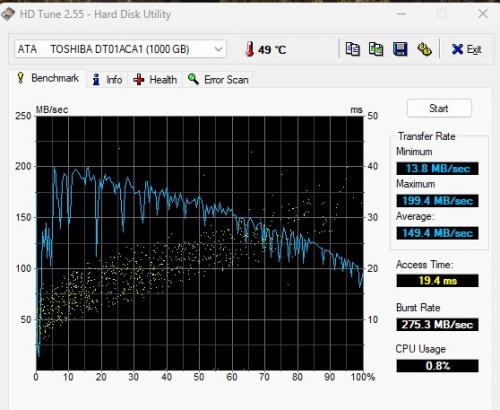
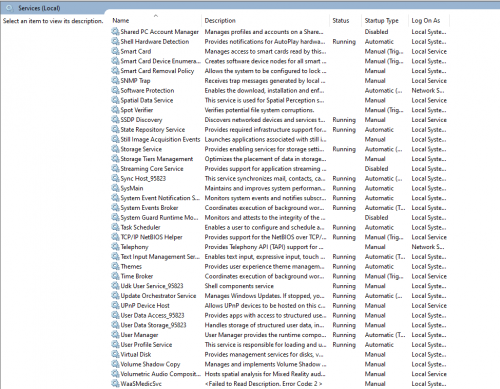
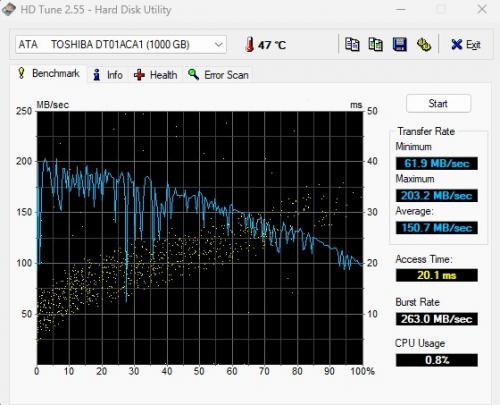
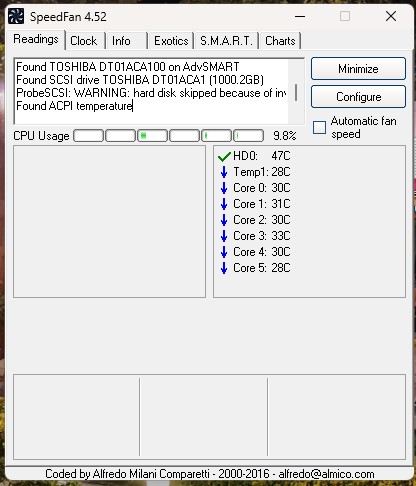
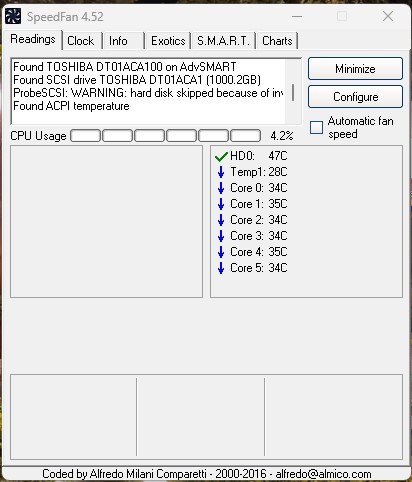











 Sign In
Sign In Create Account
Create Account

