
Best Answer phillpower2 , 26 November 2023 - 04:12 AM
My ASUS P8Z77-V-LE motherboard Your MB specs here show that it does not recommend the use of three sticks of RAM, see attachment below as well. Three sticks can sometimes work but w... Go to the full post »
#1

 Posted 26 November 2023 - 12:20 AM
Posted 26 November 2023 - 12:20 AM

#2

 Posted 26 November 2023 - 04:12 AM
Posted 26 November 2023 - 04:12 AM

My ASUS P8Z77-V-LE motherboard
Your MB specs here show that it does not recommend the use of three sticks of RAM, see attachment below as well.
Three sticks can sometimes work but when it does it has a detrimental effect on the RAM performance in that it disables dual channel meaning that the RAM can only work in single channel which is 50% slower than dual channel, 800MHz as opposed to 1600MHz for example.
Similar Topics
Also tagged with one or more of these keywords: ram, memory, Dram

|
Memory upgradeStarted by Almar , 03 Jun 2023 |
|

|
|

|
Software →
Applications →
Adobe Premiere Pro user - PC for faster exportStarted by adamgoodwin98 , 30 Mar 2021 |
|

|
|

|
Hardware →
Hardware, Components and Peripherals →
Ram help requiredStarted by Aragon2020 , 27 Apr 2020 |
|

|
|

|
Software →
Mobile Apps, Games and Themes →
Games run horribly. Not really sure why.Started by Matias Cooke , 28 Dec 2019 |
|

|
|

|
RAM upgrading in new HP laptopStarted by dominiqueT , 07 Aug 2019 |
|

|
0 user(s) are reading this topic
0 members, 0 guests, 0 anonymous users
As Featured On:









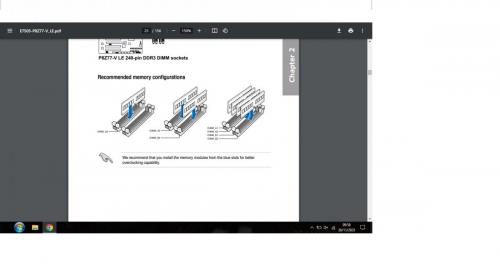




 Sign In
Sign In Create Account
Create Account

