oof Had a feeling I messed something up.
ASRock GPU - normally shows up as "Microsoft Basic Display Adapter", in device manager. The only time I can get it to be recognized for what it is, is when I install AMD drivers or update it through device manager. Than it brings me back to the yellow caution mark on it or through amd the errors keep popping up.
For the RX 580 drivers
https://www.amd.com/...s/radeon-rx-580
and
For the chipset drivers
https://www.amd.com/...socket-am4/b450
Ok just to clarify my next steps.
- Install Win 11 properly and create a 250 gig partition for it
-" this is a must and Windows should not be allowed to check for updates "
Does that mean I disable the internet immediately after installing windows to prevent Windows from updating automatically? Than go to regedit, etc...to disable windows from downloading display drivers?
(When it comes to the MB I'm new in this area, I've only updated the Bios once ever that's about it)
- Install MB chipset drivers - Is this the correct place to download the drivers? https://www.asrock.c...ex.asp#Download
- Install storage/SATA drivers - Need some direction here please
- Install straight from AMD website or the drivers supplied by MB on their website? - Also need direction at this step please
- Than do I go to install the latest AMD drivers?
I'll take a risk tomorrow and install the Asrock GPU into PC2 and see what happens. I checked earlier in the week and every pc store I know of in my city seem to have no stock of RX 580's. I'm quite gutted because its been a very good card to me.
Edited by Bosscoe, 30 December 2023 - 06:45 AM.





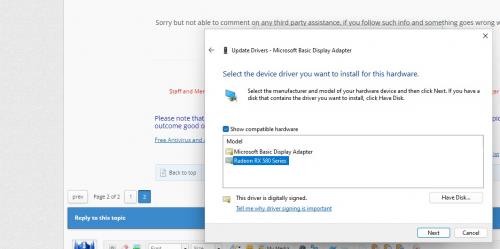
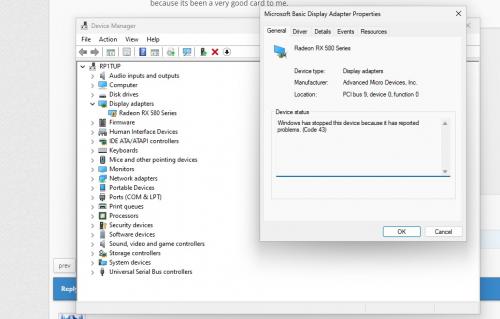












 Sign In
Sign In Create Account
Create Account

