I purchased and installed a Corsair RM750e unfortunately the store near me didnt have the suggested PSU you gave me. I installed SUPERPOSITION but was unable to run it, as it would open for a few seconds than close. Haven't updated any drivers just uninstalled all AMD drivers using both the amd utility and DDU. Will await further instructions.

Windows boot loop/freezes/crashes

Best Answer phillpower2 , 12 January 2024 - 08:10 AM
Been over a week with no constructive feedback and being that the GPU issue;s are not related to the OPs original troubles I`m going to go ahead and mark this thread as being solved and the issue/s... Go to the full post »
#31

 Posted 31 December 2023 - 01:27 AM
Posted 31 December 2023 - 01:27 AM

#32

 Posted 31 December 2023 - 06:15 AM
Posted 31 December 2023 - 06:15 AM

A good choice of PSU but I did ask in my reply #30 that you hold off doing anything for now.
Good prep work done there as it means that all you need do now is to create a new folder on the desktop, call it AMD GPU, download and save to the folder just the Windows 10 AMD graphics driver ver:18.3.4 drivers from here
Go into Device Manager and see if you are able to install the GPU drivers that you got from ASRock.
Good luck.
#33

 Posted 31 December 2023 - 01:48 PM
Posted 31 December 2023 - 01:48 PM

[bleep], my apologies. Jumping the gun over here, won't happen again.
- Going off the last instructions, the AMD gpu driver 18.3.4 caused my pc to freeze, black screen on and off to the point it restarted my pc. Also it caused bsod and startup repairs. Than it would reoccur again once I reached the login screen. So I done a system restore to a previous version before the install.
Bonus: When installing the latest AMD drivers I would still get the AMD errors popping up, however I was able to restart the pc without the boot loops, startup repairs and bsod. So to remove the AMD error popups I would disable the GPU from device manager.
I'm currently at the stage where I've reinstalled a clean version of windows 11 on the 250gb partition as requested.
- Prevented windows from downloading drivers again
- Looking through https://www.asrock.c...ex.asp#Downloadto download the motherboard drivers as instructed before.
I ran the AMD utility and DDU in safe mode with the internet turned off as a precaution.
I haven't touched windows update yet, and I still have all the latest drivers from AMD available for installation on standby.
#34

 Posted 01 January 2024 - 04:09 AM
Posted 01 January 2024 - 04:09 AM

My you have been busy, and done a good job as well ![]()
A better PSU was always going to be required so don`t worry about that, holding off was just so that you did not feel let down if the GPU turns out to be on its last legs.
Point of no return now, are you ready to give the latest ASRock GPU drivers a go.
#35

 Posted 02 January 2024 - 05:53 AM
Posted 02 January 2024 - 05:53 AM

Alright good news and bad news.
Good news I've got my pc up and running again.
Very bad news, I've bricked the GPU. Yes I know, I said I wasn't going to jump the gun again but curiosity got the best of me stupid mistake. I did however install the AMD drivers before flashing the bios and the same thing happened. A caution mark on device manager, error 31 I believe came up which I fixed, than error 43 came up which I couldn't fix hence jumping the gun straight into flashing the bios.
So I'm at the stage of undoing the bios update on the GPU, even more bad news I saved the original bios for the gpu on the desktop not the external ssd than ended up losing all of it when I reinstalled windows. Give me a few days to undo all this and get back to where we last left off.
Edited by Bosscoe, 02 January 2024 - 06:02 AM.
#36

 Posted 02 January 2024 - 07:19 AM
Posted 02 January 2024 - 07:19 AM

, error 31 I believe came up which I fixed, than error 43 came up which I couldn't fix hence jumping the gun straight into flashing the bios.
Windows video driver error followed by a GPU driver error followed by ouch.
The GPU driver error was most likely telling you that the GPU had malfunctioned and imho I feel that the GPU has been damaged by the weak PSUs, I base this on the fact that the GPU will work when no dedicated drivers have been installed and this because the card is not being put under load, once you try and install the GPUs own drivers the card has extra load put on it by the OC drivers and the card just can`t handle it.
#37

 Posted 02 January 2024 - 08:25 AM
Posted 02 January 2024 - 08:25 AM

Alright I think we should call it quits, I got another week off until work starts back so I'll grab another GPU later this month. When I purchased the PSU the guy at the counter was saying they can't work on my GPU and something along the lines of this version was at the end of the line. The only replacements I see online are refurbished I would highly prefer brand new, even if that means upgrading to another model. What GPU would you suggest to me get from here? I'm not after anything fancy I'm happy with 8gigs or something equivalent or even a slight upgrade from the RX 580. When it comes to hardware I'm pretty terrible as you've seen lol.
#39

 Posted 02 January 2024 - 10:50 AM
Posted 02 January 2024 - 10:50 AM

Wow thank you for the recommendations, you've made me very happy with the options available.
Funny you should mention that about the other PCI-E slot, because I've thrown in an old 960 I had lying around along side the RX 580(Original slot) as I was trying to unbrick it using the 960.
So I've installed NVIDIA drivers for the 960, opened up device manager and got the above screenshot. I disabled the 580 after taking the screenshot. I don't understand whats going on? I'm trying to unbrick it, and it's saying it's fine. I haven't installed the gpu AMD drivers only the AMD chipset, however I'm in the stages of installing everything else. Windows is fully up to date with its updates as I assumed no issues would arise with the 960.
Edited by Bosscoe, 02 January 2024 - 10:53 AM.
#40

 Posted 02 January 2024 - 10:57 AM
Posted 02 January 2024 - 10:57 AM

What GPU is the screen attached to and what does it say if you click on the RX580 driver tab.
At the risk of sounding rude, you are not helping by going off and doing your own thing, especially mixing brands of GPUs and their drivers.
#41

 Posted 03 January 2024 - 07:30 AM
Posted 03 January 2024 - 07:30 AM

I have the 960 hooked up as I could only get a display from using it.The 580 wouldn't display anything after flashing the bios. My intensions were to recover the original rom file however I was unlucky. Right now the 580 seems to been seen by my PC, again i've disabled it to prevent any further conflicts with the pc.
So once I was able to get back into windows I installed only the gpu drivers for the 960. I wasn't expecting to see what I saw in the screenshot tbh. I understand fully what you mean, I had no intensions of installing the AMD drivers for the 580 until I saw the above now I'm confused. I don't understand how it won't display any images on the 580 but it says nothing is wrong in device manager. This has me stumped. Do you think I should uninstall the NVIDIA drivers, unplug the 960 and see if the 580 boots up properly?
#42

 Posted 03 January 2024 - 08:16 AM
Posted 03 January 2024 - 08:16 AM

As previously asked, what does it say if you if you click on the RX580 driver tab in Device Manager.
The RX580 may only be being detected using generic Windows 10 drivers and that was why I asked what GPU was hooked up when you took the screenshot, the RX580 which was said to be working as we now know is a false positive, this because you had the 960 connected and not the 580.
#43

 Posted 04 January 2024 - 03:17 AM
Posted 04 January 2024 - 03:17 AM

#44

 Posted 04 January 2024 - 05:00 AM
Posted 04 January 2024 - 05:00 AM

Couple of things of note there, you may well have noticed them yourself;
Windows has installed AMD GPU drivers without you knowing.
Windows has installed the wrong drivers.
The device is said to be working when it clearly isn't because it is not connected.
Suggest that you remove the 960 and see what happens when trying the 580 again, use the drivers that are presently installed, if still a problem with the card, swap it into the other slot and try it with the same drivers, see below;
If still a problem, try the latest drivers from AMD and the GPU in both slots on the MB, if still the same problem the GPU looks to be a lost cause.
#45

 Posted 07 January 2024 - 05:15 AM
Posted 07 January 2024 - 05:15 AM

Just letting you know I'm still here, still trying to follow the above instructions nothing more, will update you asap.
Similar Topics
0 user(s) are reading this topic
0 members, 0 guests, 0 anonymous users
As Featured On:









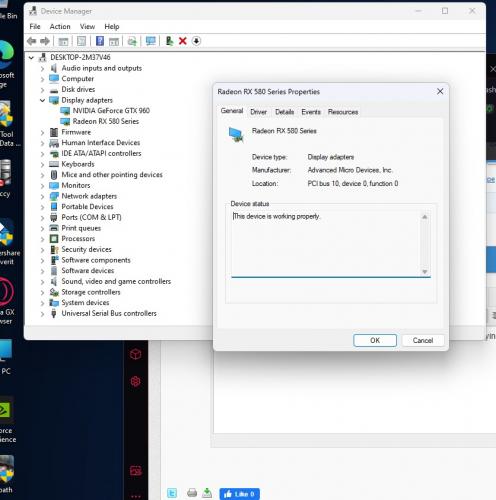
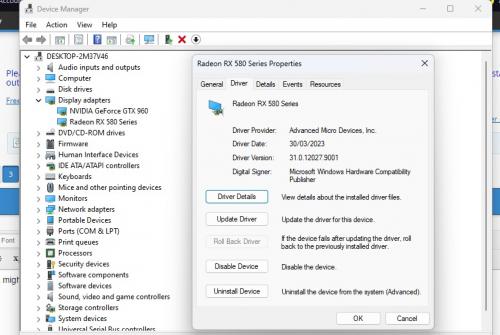
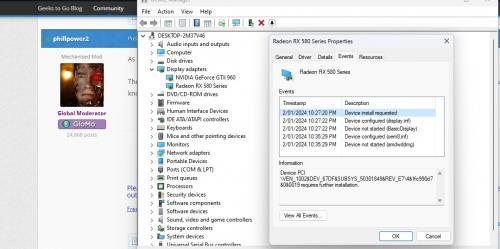




 Sign In
Sign In Create Account
Create Account

