Congratulations, 
Just finished. What should my idle temperature be for my cpu using that mx-4?
Edit: Also how do I check my cpu temp?
You can see your idle temps and voltage output in the BIOS, look under system health. To see your temps and voltage outpost under load, (not available from the BIOS,) you will need a small program like Speedfan, > http://www.almico.com/sfdownload.php, post us a screenshot of the results.
Please also consider installing another free small program, MalwareBytes, it is a on demand scanner that I use once a week to look for potential infections missed by my main antivirus. It also has a right click option added to windows explorer. When I download a program/file/image, scan to check it is safe. > https://www.malwarebytes.org/
Also any suggestion for migrating my programs over? I have all three hard drives installed internally in my case, this includes the new SSD and HDD as well as my old HDD from my last computer.
It is not best practice to copy programs, often does not work well and the uninstaller can be missing. Every time, Create a manual restore point, install a program from disc if paid for, update and test.
Download other programs you need from the internet and always check there is no sneaky bloatware being installed.
Assuming drive letter here.
Backup any Data you want to save from the (E drive, 1TB ST1000dm003) to the F drive. Check it is there and accessible.
Delete are partition on the E drive, Create one partition and format, then Please post back.




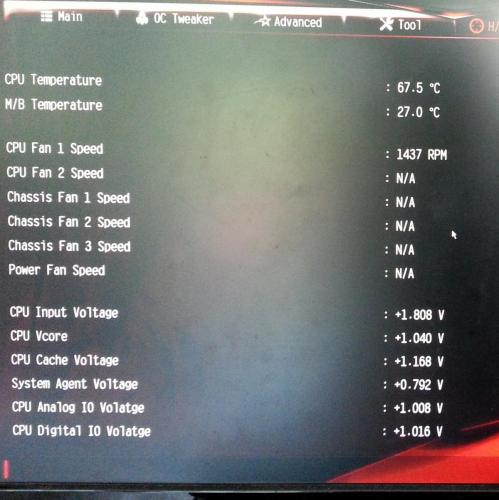
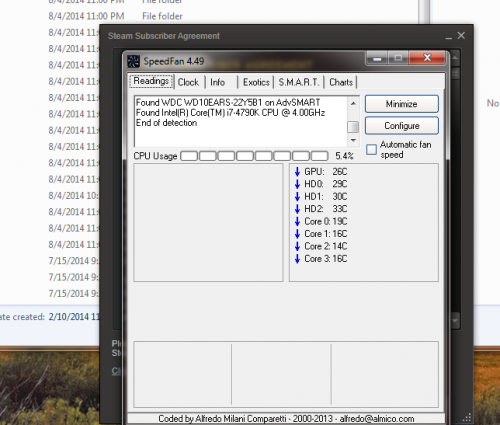
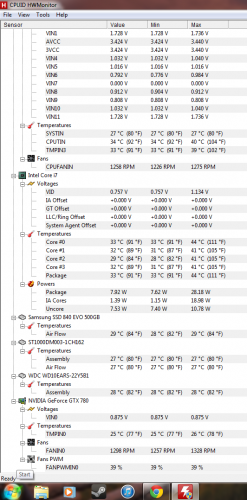
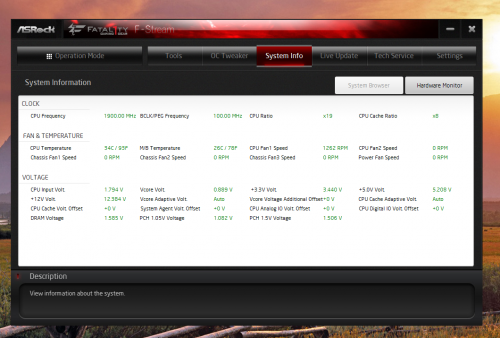
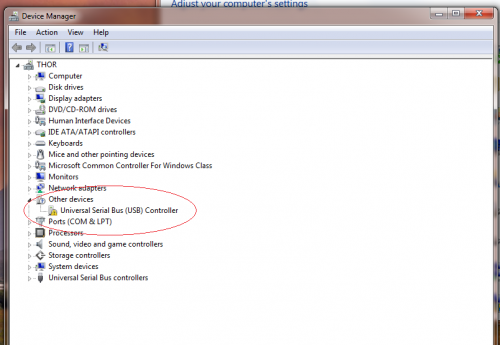
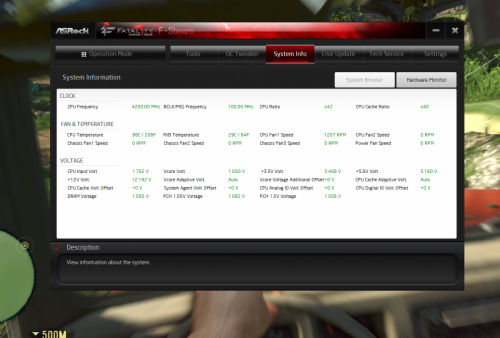














 Sign In
Sign In Create Account
Create Account

