Hello Rickles
Let's see if I can assist you with your problem.
First of all, open a Command Prompt by going to Start,
then Run, and in the run box type cmd and hit enter.
Now in the command prompt type in ipconfig /all.
Please make sure to leave a space between the (g)
and the forward slash (/).
Next right click inside the command prompt and click
select all. Then hit enter. This will copy the text.
Next open up Notepad. Then hit Ctrl + V.
Important: Inside the notepad where it says
Physical Address please delete the numbers/letters
after the colon : .
Also if you connect directly to the net with a modem,
meaning you don't use a router/gateway, then please
also delete the IP Address. This last part most
likely does not apply to you because most
people connect through a router/gateway these
days. So if the IP Address starts with 192 or 10 then
your good to go.
Now go to Edit then Select All, and now press Ctrl + C.
Now please paste the text in your reply by pressing Ctrl + V.
Finally select the text you just pasted and hit the Quote
button. It should look like this. ( see below )
Microsoft Windows XP [Version 5.1.2600]
© Copyright 1985-2001 Microsoft Corp.
C:\Documents and Settings\White Shark>ipconfig /all
Windows IP Configuration
Host Name . . . . . . . . . . . . :
Primary Dns Suffix . . . . . . . :
Node Type . . . . . . . . . . . . : Unknown
IP Routing Enabled. . . . . . . . : No
WINS Proxy Enabled. . . . . . . . : No
Ethernet adapter Wireless Network Connection:
Connection-specific DNS Suffix . :
Description . . . . . . . . . . . : Compact Wireless-G USB Network Adapt
er
Physical Address. . . . . . . . . :
Dhcp Enabled. . . . . . . . . . . : Yes
Autoconfiguration Enabled . . . . : Yes
IP Address. . . . . . . . . . . . : 192.168.43.79
Subnet Mask . . . . . . . . . . . : 255.255.255.0
Default Gateway . . . . . . . . . : 192.168.43.1
DHCP Server . . . . . . . . . . . : 192.168.43.1
DNS Servers . . . . . . . . . . . : 192.168.43.1
NetBIOS over Tcpip. . . . . . . . : Disabled
Lease Obtained. . . . . . . . . . : Thursday, September 04, 2014 12:10:4
5 AM
Lease Expires . . . . . . . . . . : Thursday, September 04, 2014 1:10:45
AM
C:\Documents and Settings\White Shark>
I or someone will be able to further assist you
once we have this information.
Thank you and have a great day
 SGC
SGC 
Edited by SupeR GeekiN CognitO, 04 September 2014 - 02:53 AM.





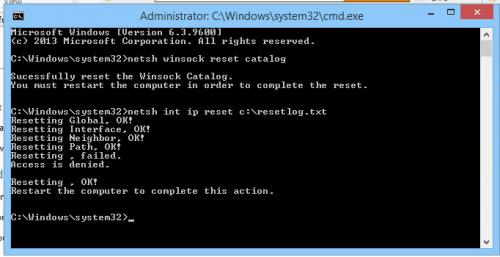
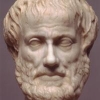
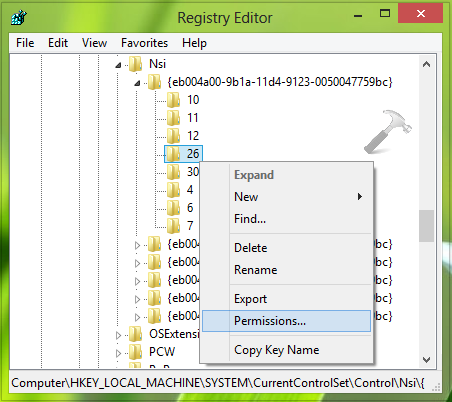
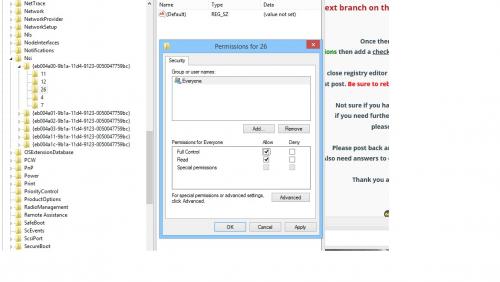















 Sign In
Sign In Create Account
Create Account

