Everything else appears to work just fine.Thank you for what you have been able to do so far too.
Another virus that my AV isn't removing [Closed]
#16
![Another virus that my AV isn't removing [Closed]: post #16](https://www.geekstogo.com/forum/public/style_images/shift/icon_share.png)
 Posted 11 November 2014 - 09:30 PM
Posted 11 November 2014 - 09:30 PM

#17
![Another virus that my AV isn't removing [Closed]: post #17](https://www.geekstogo.com/forum/public/style_images/shift/icon_share.png)
 Posted 12 November 2014 - 08:46 AM
Posted 12 November 2014 - 08:46 AM

#18
![Another virus that my AV isn't removing [Closed]: post #18](https://www.geekstogo.com/forum/public/style_images/shift/icon_share.png)
 Posted 13 November 2014 - 11:08 AM
Posted 13 November 2014 - 11:08 AM

I made this change but it did not make any different other than a really faster mouse pointer.
#19
![Another virus that my AV isn't removing [Closed]: post #19](https://www.geekstogo.com/forum/public/style_images/shift/icon_share.png)
 Posted 13 November 2014 - 11:38 AM
Posted 13 November 2014 - 11:38 AM

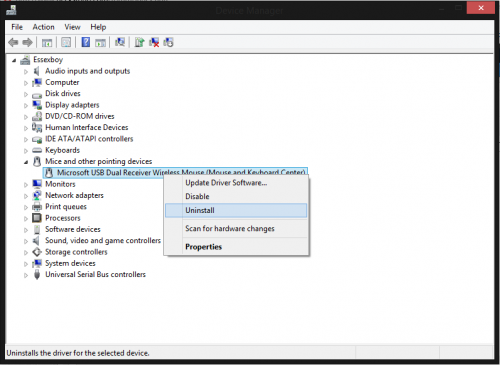
#20
![Another virus that my AV isn't removing [Closed]: post #20](https://www.geekstogo.com/forum/public/style_images/shift/icon_share.png)
 Posted 15 November 2014 - 07:49 AM
Posted 15 November 2014 - 07:49 AM

Ok. I am about to walk out the door but I will do this as soon as I get home and let you know.
#21
![Another virus that my AV isn't removing [Closed]: post #21](https://www.geekstogo.com/forum/public/style_images/shift/icon_share.png)
 Posted 15 November 2014 - 07:57 AM
Posted 15 November 2014 - 07:57 AM

#22
![Another virus that my AV isn't removing [Closed]: post #22](https://www.geekstogo.com/forum/public/style_images/shift/icon_share.png)
 Posted 19 November 2014 - 09:26 PM
Posted 19 November 2014 - 09:26 PM

Sorry for the late reply on this, I got sidetracked and this slipped my mind. I uninstalled the only mouse driver and rebooted but there doesn't seem to be any change.
#23
![Another virus that my AV isn't removing [Closed]: post #23](https://www.geekstogo.com/forum/public/style_images/shift/icon_share.png)
 Posted 20 November 2014 - 08:38 AM
Posted 20 November 2014 - 08:38 AM

#24
![Another virus that my AV isn't removing [Closed]: post #24](https://www.geekstogo.com/forum/public/style_images/shift/icon_share.png)
 Posted 21 November 2014 - 07:59 PM
Posted 21 November 2014 - 07:59 PM

Not yet. This is the only mouse I have. I will see about getting one over the weekend. I'll get back with you on it but to be honest, I don't think its a mouse thing.
#25
![Another virus that my AV isn't removing [Closed]: post #25](https://www.geekstogo.com/forum/public/style_images/shift/icon_share.png)
 Posted 30 November 2014 - 10:15 AM
Posted 30 November 2014 - 10:15 AM

If you need this topic reopened, please contact a staff member. This applies only to the original topic starter. Everyone else please begin a New Topic.
Similar Topics
Also tagged with one or more of these keywords: Virus, win32 zperm, win32, zperm
 
|
Security →
Virus, Spyware, Malware Removal →
Having Powersheel.exe Issues ... Need fixlist.txtStarted by raj0171 , 19 Mar 2024 |
|

|
|
 
|
Security →
Virus, Spyware, Malware Removal →
HP desktop - google.com is in Norwegian [Solved]Started by wayneman50 , 23 Jul 2023 |
|
![HP desktop - google.com is in Norwegian [Solved] - last post by wayneman50](https://www.geekstogo.com/forum/uploads/profile/photo-thumb-328601.jpg?_r=1546827512)
|
|

|
Security →
Virus, Spyware, Malware Removal →
Virus InfectionStarted by ForrestGump , 05 Oct 2022 |
|

|
|

|
Security →
Virus, Spyware, Malware Removal →
Checkmate Ransomware detection / removal?Started by JcTcom , 18 Aug 2022 |
|
|
|
 
|
Security →
Virus, Spyware, Malware Removal →
Virus on laptop - pop up screen and audio message [Solved]Started by bjorkstrait , 28 Jun 2022 |
|
![Virus on laptop - pop up screen and audio message [Solved] - last post by DR M](https://www.geekstogo.com/forum/uploads/profile/photo-418842.gif?_r=1578338641)
|
0 user(s) are reading this topic
0 members, 0 guests, 0 anonymous users
As Featured On:








 This topic is locked
This topic is locked

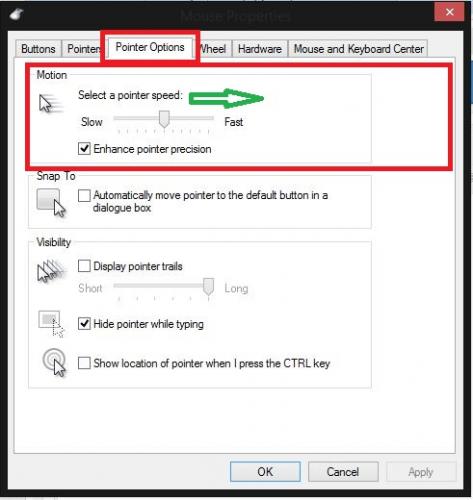




 Sign In
Sign In Create Account
Create Account

