Hi, till iammykyl gets back to you are you willing to open up and remove the hard drive cover on the laptop, and also to remove the side panel on the desktop?
In order to try and save your data on the laptop hard drive it needs to be removed from the laptop and then connected to your desktop.
If the hard drive is actually OK and it is just the Windows operating system damaged beyond normal repair, the data should still be recoverable to copy or transfer to the desktop temporarily.
Doing this connection will also prove the hard drive is OK, and also some hard drive tests can be carried out from the desktop while the hard drive is connected to it.
If you are OK with doing the physical work of removing and connecting the hard drive to the desktop, either iammykyl or myself can lead you through doing it.
I will add that if there is no spare SATA connections in the desktop after removing the cover to find out, you will need to buy some form of SATA to USB connector, that can be one of three ways, first and possibly cheapest is a simple SATA to USB adapter, secondly a SATA to USB enclosure (or caddy), thirdly would be to use a SATA to USB docking station. Those are listed in order of costs, a docking station is going to cost the most.
Nev.





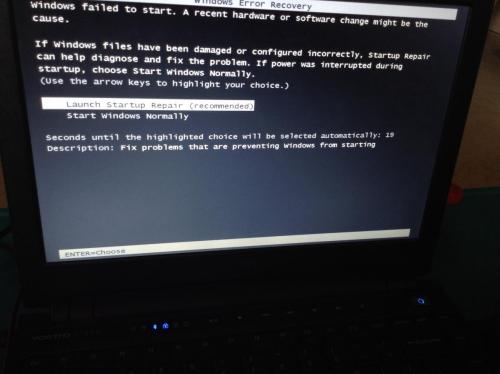
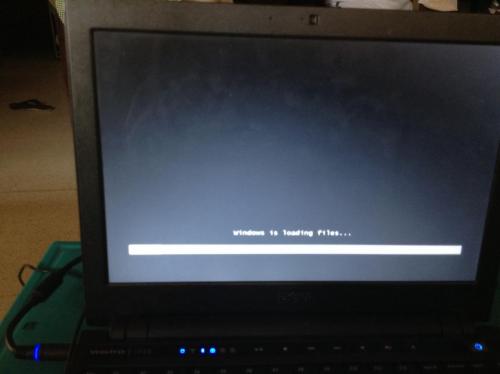
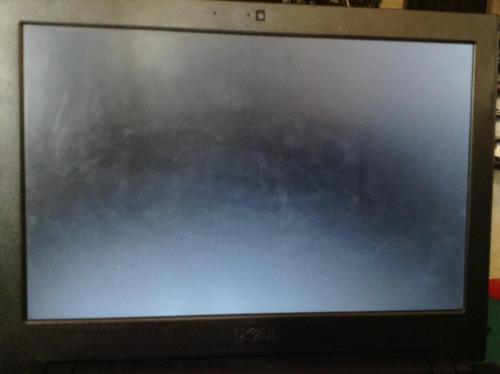


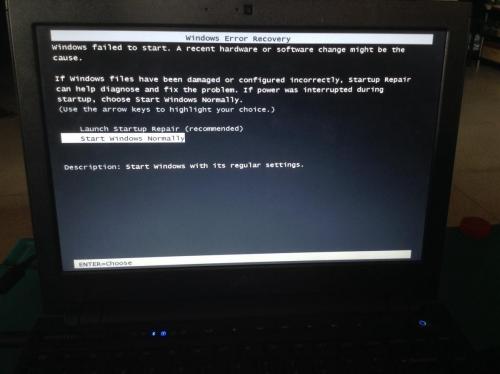
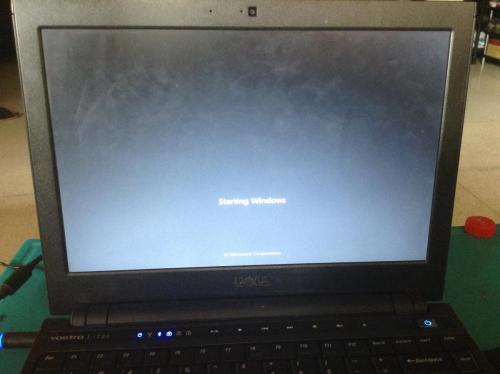

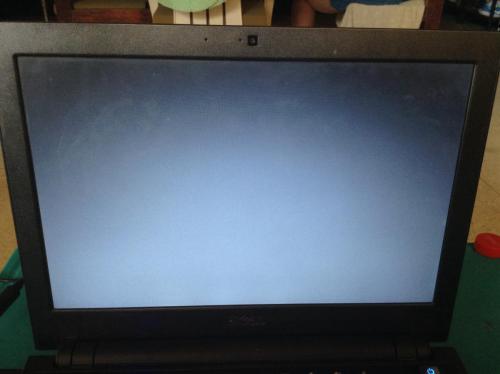
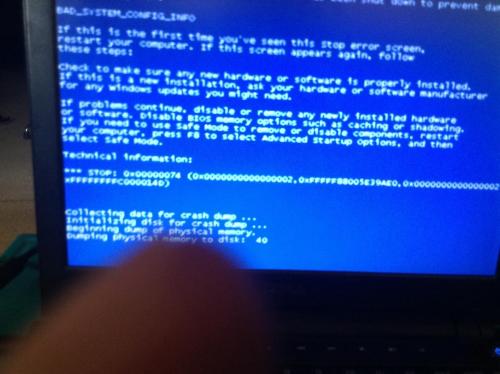
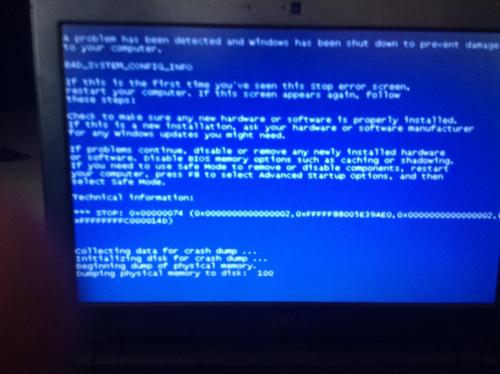
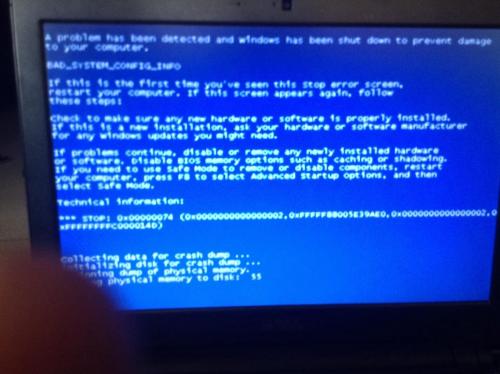
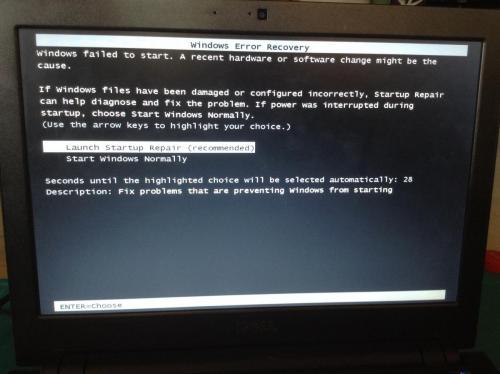
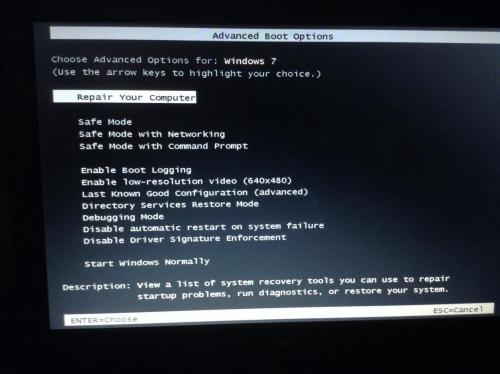
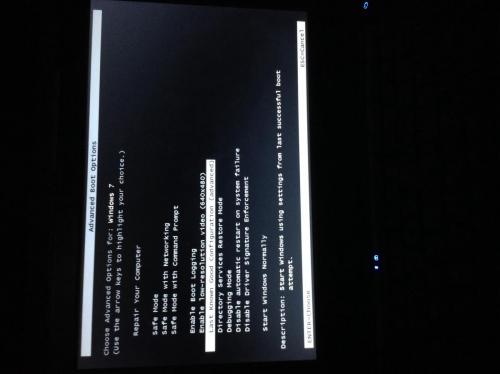

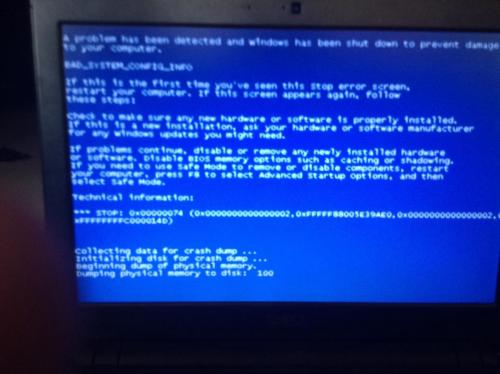

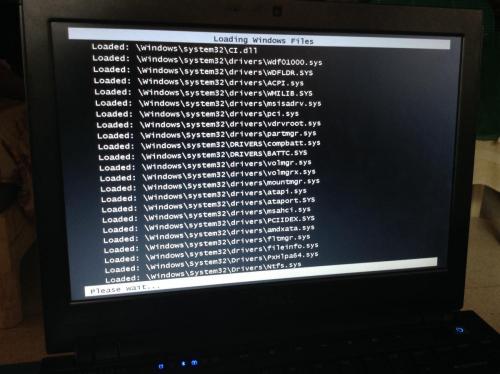
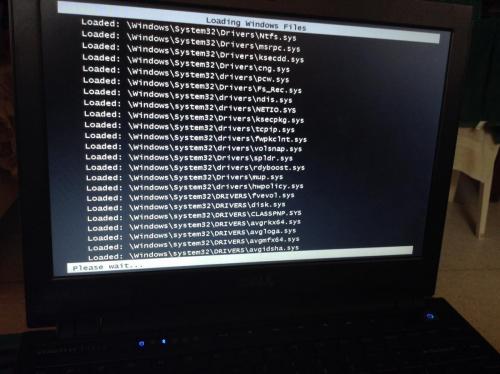











 Sign In
Sign In Create Account
Create Account

