No bootable devices available error-please help ASAP (Solved)
Best Answer Elton yu , 04 November 2015 - 06:06 AM
HEY GUYS any of you still around? So i got my laptop checked and my brothers gonna take it to the shop to replace the dam harddrive (it was the harddrives fault as said by a technician... Go to the full post »
#16

 Posted 02 April 2015 - 06:32 AM
Posted 02 April 2015 - 06:32 AM

#17

 Posted 02 April 2015 - 06:39 AM
Posted 02 April 2015 - 06:39 AM

#18

 Posted 02 April 2015 - 07:37 AM
Posted 02 April 2015 - 07:37 AM

Update:lag.....so laggy,its been 30 mins and i still cant open minecraft or photoshop,but it is doing it in a slow pace,which is better than not loading at all
Edited by Elton yu, 02 April 2015 - 08:25 AM.
#20

 Posted 02 April 2015 - 07:44 PM
Posted 02 April 2015 - 07:44 PM

#21

 Posted 02 April 2015 - 11:16 PM
Posted 02 April 2015 - 11:16 PM

Update: always restart when turn on normally,but at system repair its stuck at the black screen with a mouse pointer..im just waiting for any respinse from it..
Edited by Elton yu, 03 April 2015 - 01:21 AM.
#22

 Posted 03 April 2015 - 02:40 AM
Posted 03 April 2015 - 02:40 AM

Sorry for the delay, been busy today and the time difference makes things awkward.
Any results yet?
#23

 Posted 03 April 2015 - 02:57 AM
Posted 03 April 2015 - 02:57 AM

#24

 Posted 03 April 2015 - 02:58 AM
Posted 03 April 2015 - 02:58 AM

When i try to system repair its stuck with the black screen and mouse pointer
Restart is the fate of starting normally,
Same as starting it back when it was good..
Edited by Elton yu, 03 April 2015 - 03:03 AM.
#25

 Posted 03 April 2015 - 05:00 AM
Posted 03 April 2015 - 05:00 AM

OK.
When trying to do these software repairs, make sure you are connected to a wall socket.
> Start the laptop and start tapping the key to enter the BIOS.
> Tab along the top and click the Exit Menu,
> Select the Default Settings,
> Press the F10 key,
> on the next screen, > click yes, then (if needed) > click OK.
The laptop should restart to the windows Desktop.
Post back the results.
Please do not do anything else without further instructions.
#26

 Posted 03 April 2015 - 06:02 AM
Posted 03 April 2015 - 06:02 AM

#27

 Posted 03 April 2015 - 06:14 AM
Posted 03 April 2015 - 06:14 AM

Sorry for the wring words a few posts above...i meanr startup repair not system repair,anyways jm still confused because when i enter BIOS,i dont know what you mean by tab so i just press my TAb and nothing happens...
#28

 Posted 03 April 2015 - 06:41 AM
Posted 03 April 2015 - 06:41 AM

Have a read, > http://www.wikihow.com/Enter-BIOS
When you see the BIOS screen displayed, use your keyboard right arrows until the EXIT box along the top is highlighted, > press enter,
Then use the Down arrow until Load Default Settings is highlighted,
Press the F10 key, > a little window will open, use the arrow key to highlight Yes, > then press enter. If you get another box saying OK, > press enter,
Your computer should restart to the Desktop.
It is not a problem if instruction are not clear, just let us know.
#29

 Posted 03 April 2015 - 06:51 AM
Posted 03 April 2015 - 06:51 AM

#30

 Posted 03 April 2015 - 07:01 AM
Posted 03 April 2015 - 07:01 AM

Btw just a random question,is dell known for this type of problem or it happens to every laptop prone to this..
Edited by Elton yu, 03 April 2015 - 07:02 AM.
Similar Topics
0 user(s) are reading this topic
0 members, 0 guests, 0 anonymous users
As Featured On:









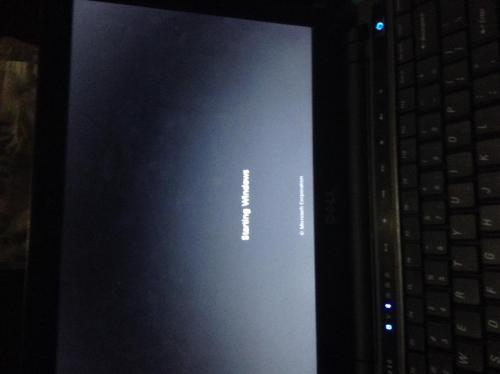
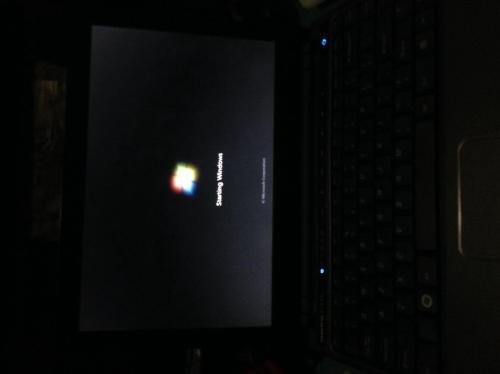

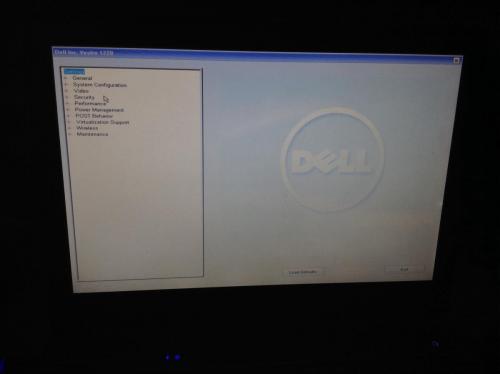
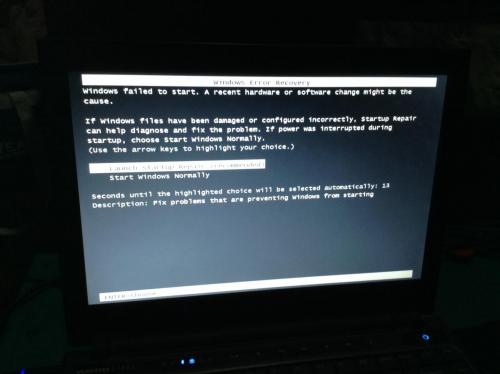




 Sign In
Sign In Create Account
Create Account

