Hello!
I've been struggling with this issue for a very long time now, and I have reasons to believe that my computer is infected by a very evasive malware or rootkit. I've finally admitted defeat (despite serveral attempts at trying to solve this issue) and am now looking for more professional help.
In the image attached called TCP.png, I used a port monitor called CurrPorts. Am I the only one who feels like something's off about those connections?
I've also run Farbar's Recovery Scan Tool, and have attached FRST.txt and Additional.txt.
I'll be extremely grateful to anyone who can help me fix this issue! I've already tried a "system refresh". I don't wish to do a factory reset. :[
Thanks,
David



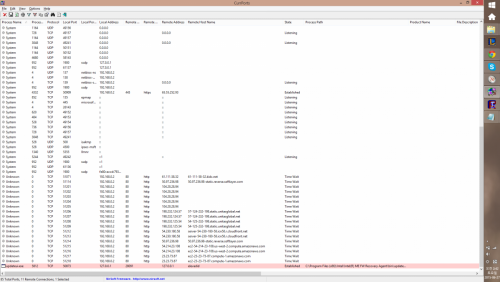
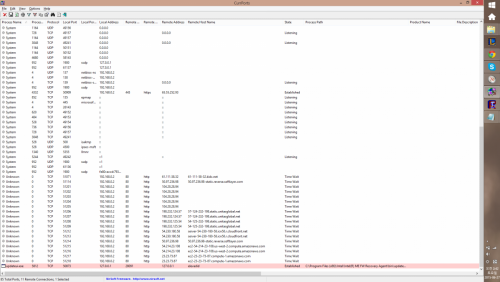
















 Sign In
Sign In Create Account
Create Account

