Latest MiniToolBox Log below. Sorting WMP now.
MiniToolBox by Farbar Version: 17-06-2016
Ran by Dell-Sage (administrator) on 29-11-2016 at 14:43:57
Running from "C:\Users\Dell-Sage\Downloads"
Microsoft Windows 7 Professional Service Pack 1 (X64)
Model: OptiPlex 3020 Manufacturer: Dell Inc.
Boot Mode: Normal
***************************************************************************
========================= Event log errors: ===============================
Application errors:
==================
Error: (11/28/2016 03:13:31 PM) (Source: .NET Runtime Optimization Service) (User: )
Description: .NET Runtime Optimization Service (clr_optimization_v2.0.50727_64) - Tried to start a service that wasn't the latest version of CLR Optimization service. Will shutdown
Error: (11/28/2016 03:13:31 PM) (Source: .NET Runtime Optimization Service) (User: )
Description: .NET Runtime Optimization Service (clr_optimization_v2.0.50727_32) - Tried to start a service that wasn't the latest version of CLR Optimization service. Will shutdown
Error: (11/28/2016 02:58:38 PM) (Source: WinMgmt) (User: )
Description: 0x8004401eC:\WINDOWS\SYSTEM32\WBEM\EN-US\AACLIENT.MFL
Error: (11/28/2016 02:58:21 PM) (Source: WinMgmt) (User: )
Description: 0x8004401eC:\WINDOWS\SYSTEM32\WBEM\AACLIENT.MOF
Error: (11/28/2016 01:33:57 PM) (Source: Microsoft-Windows-LoadPerf) (User: Dell-Sage-PC)
Description: Installing the performance counter strings for service .NET CLR Networking 4.0.0.0 () failed. The first DWORD in the Data section contains the error code.
Error: (11/28/2016 01:33:57 PM) (Source: Microsoft-Windows-LoadPerf) (User: Dell-Sage-PC)
Description: Installing the performance counter strings for service .NET Data Provider for Oracle () failed. The first DWORD in the Data section contains the error code.
Error: (11/28/2016 01:28:00 PM) (Source: WinMgmt) (User: )
Description: 0x8004401eC:\WINDOWS\SYSTEM32\WBEM\EN-US\AACLIENT.MFL
Error: (11/28/2016 01:27:38 PM) (Source: WinMgmt) (User: )
Description: 0x8004401eC:\WINDOWS\SYSTEM32\WBEM\AACLIENT.MOF
Error: (11/28/2016 12:59:04 PM) (Source: WinMgmt) (User: )
Description: //./root/CIMV2SELECT * FROM __InstanceModificationEvent WITHIN 60 WHERE TargetInstance ISA "Win32_Processor" AND TargetInstance.LoadPercentage > 990x80041003
Error: (11/28/2016 12:58:59 PM) (Source: System Restore) (User: )
Description: Failed to create restore point (Process = C:\Windows\system32\wbem\wmiprvse.exe; Description = Tweaking.com - Windows Repair; Error = 0x8007043c).
System errors:
=============
Error: (11/29/2016 10:51:03 AM) (Source: WMPNetworkSvc) (User: )
Description: Service 'WMPNetworkSvc' did not start correctly because CoCreateInstance(CLSID_UPnPDeviceFinder) encountered error '0x80070420'. Verify that the UPnPHost service is running and that the UPnPHost component of Windows is installed properly.
Error: (11/29/2016 10:47:49 AM) (Source: WMPNetworkSvc) (User: )
Description: Service 'WMPNetworkSvc' did not start correctly because CoCreateInstance(CLSID_UPnPDeviceFinder) encountered error '0x80004005'. Verify that the UPnPHost service is running and that the UPnPHost component of Windows is installed properly.
Error: (11/29/2016 10:46:24 AM) (Source: EventLog) (User: )
Description: The previous system shutdown at 10:44:03 on 29/11/2016 was unexpected.
Error: (11/28/2016 06:20:57 PM) (Source: WMPNetworkSvc) (User: )
Description: Service 'WMPNetworkSvc' did not start correctly because CoCreateInstance(CLSID_UPnPDeviceFinder) encountered error '0x80004005'. Verify that the UPnPHost service is running and that the UPnPHost component of Windows is installed properly.
Error: (11/28/2016 03:05:41 PM) (Source: Service Control Manager) (User: )
Description: The HomeGroup Provider service depends on the Function Discovery Provider Host service which failed to start because of the following error:
%%1068 = The dependency service or group failed to start.
Error: (11/28/2016 03:05:40 PM) (Source: DCOM) (User: )
Description: 1084WSearch{9E175B6D-F52A-11D8-B9A5-505054503030}
Error: (11/28/2016 03:05:40 PM) (Source: DCOM) (User: )
Description: 1084WSearch{7D096C5F-AC08-4F1F-BEB7-5C22C517CE39}
Error: (11/28/2016 03:05:39 PM) (Source: DCOM) (User: )
Description: 1084EventSystem{1BE1F766-5536-11D1-B726-00C04FB926AF}
Error: (11/28/2016 03:05:24 PM) (Source: Service Control Manager) (User: )
Description: The following boot-start or system-start driver(s) failed to load:
discache
MpFilter
RapportHades64
RapportKE64
spldr
Wanarpv6
Error: (11/28/2016 03:05:24 PM) (Source: DCOM) (User: )
Description: 1084ShellHWDetection{DD522ACC-F821-461A-A407-50B198B896DC}
Microsoft Office Sessions:
=========================
Error: (11/28/2016 03:13:31 PM) (Source: .NET Runtime Optimization Service)(User: )
Description: .NET Runtime Optimization Service (clr_optimization_v2.0.50727_64) - Tried to start a service that wasn't the latest version of CLR Optimization service. Will shutdown
Error: (11/28/2016 03:13:31 PM) (Source: .NET Runtime Optimization Service)(User: )
Description: .NET Runtime Optimization Service (clr_optimization_v2.0.50727_32) - Tried to start a service that wasn't the latest version of CLR Optimization service. Will shutdown
Error: (11/28/2016 02:58:38 PM) (Source: WinMgmt)(User: )
Description: 0x8004401eC:\WINDOWS\SYSTEM32\WBEM\EN-US\AACLIENT.MFL
Error: (11/28/2016 02:58:21 PM) (Source: WinMgmt)(User: )
Description: 0x8004401eC:\WINDOWS\SYSTEM32\WBEM\AACLIENT.MOF
Error: (11/28/2016 01:33:57 PM) (Source: Microsoft-Windows-LoadPerf)(User: Dell-Sage-PC)
Description: .NET CLR Networking 4.0.0.02E412
Error: (11/28/2016 01:33:57 PM) (Source: Microsoft-Windows-LoadPerf)(User: Dell-Sage-PC)
Description: .NET Data Provider for Oracle2E412
Error: (11/28/2016 01:28:00 PM) (Source: WinMgmt)(User: )
Description: 0x8004401eC:\WINDOWS\SYSTEM32\WBEM\EN-US\AACLIENT.MFL
Error: (11/28/2016 01:27:38 PM) (Source: WinMgmt)(User: )
Description: 0x8004401eC:\WINDOWS\SYSTEM32\WBEM\AACLIENT.MOF
Error: (11/28/2016 12:59:04 PM) (Source: WinMgmt)(User: )
Description: //./root/CIMV2SELECT * FROM __InstanceModificationEvent WITHIN 60 WHERE TargetInstance ISA "Win32_Processor" AND TargetInstance.LoadPercentage > 990x80041003
Error: (11/28/2016 12:58:59 PM) (Source: System Restore)(User: )
Description: C:\Windows\system32\wbem\wmiprvse.exeTweaking.com - Windows Repair0x8007043c
=========================== Installed Programs ============================
. . . (HKLM\...\{DB52A2D0-CAA1-4ED1-B122-29E7EDDE187F}) (Version: 2.1.28.3 - Intel) Hidden
. . . (HKLM-x32\...\{06DA421D-EE23-487D-878F-F0AF97EF69AD}) (Version: 2.6.1.4 - Intel) Hidden
Accounts (HKLM-x32\...\{12CE83F7-1A7F-4728-91CA-99E7DF84B2DC}) (Version: 22.0.9.268 - Sage (UK) Ltd) Hidden
Adobe Flash Player 14 ActiveX (HKLM-x32\...\Adobe Flash Player ActiveX) (Version: 14.0.0.176 - Adobe Systems Incorporated)
Adobe Reader XI (11.0.18) MUI (HKLM-x32\...\{AC76BA86-7AD7-FFFF-7B44-AB0000000001}) (Version: 11.0.18 - Adobe Systems Incorporated)
AmoK Playlist Copy 2.06 (HKLM-x32\...\AmoK Playlist Copy) (Version: 2.06 - Dirk Paehl)
Avery Wizard 5.0 (HKLM\...\{FC3B3A5D-7058-4627-9F1E-F95CC38B6054}) (Version: 5.0.5 - Avery)
Bright Contracts UK (HKLM-x32\...\{1CDD9C33-7BA8-4402-8010-E60AD326E7D0}) (Version: 1.0.3 - Thesaurus Software Ltd)
CutePDF Writer 3.1 (HKLM\...\CutePDF Writer Installation) (Version: 3.1 - Acro Software Inc.)
D3DX10 (HKLM-x32\...\{E09C4DB7-630C-4F06-A631-8EA7239923AF}) (Version: 15.4.2368.0902 - Microsoft) Hidden
Dell Edoc Viewer (HKLM\...\{8EBA8727-ADC2-477B-9D9A-1A1836BE4E05}) (Version: 1.0.0 - Dell Inc)
Dell SupportAssist (HKLM\...\PC-Doctor for Windows) (Version: 1.3.6855.61 - Dell)
Dell System Detect (HKCU\...\58d94f3ce2c27db0) (Version: 7.9.0.10 - Dell)
GEAR driver installer for AMD64 and Intel EM64T (HKLM\...\{50CBBEC7-1010-41C5-8718-A1A6FEDD9C3A}) (Version: 2.003.1 - GEAR Software, Inc.)
Google Chrome (HKLM-x32\...\Google Chrome) (Version: 54.0.2840.99 - Google Inc.)
Google Update Helper (HKLM-x32\...\{60EC980A-BDA2-4CB6-A427-B07A5498B4CA}) (Version: 1.3.31.5 - Google Inc.) Hidden
HP Deskjet 3050A J611 series Basic Device Software (HKLM\...\{1B77E249-B8D5-4E5E-8848-693ACEF84E6D}) (Version: 28.0.1315.0 - Hewlett-Packard Co.)
Intel® Management Engine Components (HKLM-x32\...\{65153EA5-8B6E-43B6-857B-C6E4FC25798A}) (Version: 9.5.13.1706 - Intel Corporation)
Intel® Processor Graphics (HKLM-x32\...\{F0E3AD40-2BBD-4360-9C76-B9AC9A5886EA}) (Version: 10.18.14.4280 - Intel Corporation)
Intel® USB 3.0 eXtensible Host Controller Driver (HKLM-x32\...\{240C3DDD-C5E9-4029-9DF7-95650D040CF2}) (Version: 2.5.4.40 - Intel Corporation)
Intel® Driver Update Utility (HKLM-x32\...\{fe2eebd3-ee15-4538-bb19-b627e3f2a911}) (Version: 2.6.1.4 - Intel)
IrfanView 64 (remove only) (HKLM\...\IrfanView64) (Version: 4.42 - Irfan Skiljan)
Junk Mail filter update (HKLM-x32\...\{0BE9E708-5DC0-4963-9CFD-0AA519090E79}) (Version: 16.4.3528.0331 - Microsoft Corporation) Hidden
Microsoft .NET Framework 4.6.1 (HKLM\...\{92FB6C44-E685-45AD-9B20-CADF4CABA132} - 1033) (Version: 4.6.01055 - Microsoft Corporation)
Microsoft Office Professional Plus 2010 (HKLM\...\Office14.PROPLUS) (Version: 14.0.7015.1000 - Microsoft Corporation)
Microsoft Security Essentials (HKLM\...\Microsoft Security Client) (Version: 4.10.205.0 - Microsoft Corporation)
Microsoft Silverlight (HKLM\...\{89F4137D-6C26-4A84-BDB8-2E5A4BB71E00}) (Version: 5.1.50901.0 - Microsoft Corporation)
Microsoft Visual C++ 2005 Redistributable (HKLM-x32\...\{710f4c1c-cc18-4c49-8cbf-51240c89a1a2}) (Version: 8.0.61001 - Microsoft Corporation)
Microsoft Visual C++ 2010 x64 Redistributable - 10.0.40219 (HKLM\...\{1D8E6291-B0D5-35EC-8441-6616F567A0F7}) (Version: 10.0.40219 - Microsoft Corporation)
Microsoft Visual C++ 2010 x86 Redistributable - 10.0.40219 (HKLM-x32\...\{F0C3E5D1-1ADE-321E-8167-68EF0DE699A5}) (Version: 10.0.40219 - Microsoft Corporation)
Microsoft Visual Studio 2010 Tools for Office Runtime (x64) (HKLM\...\Microsoft Visual Studio 2010 Tools for Office Runtime (x64)) (Version: 10.0.50903 - Microsoft Corporation)
MixMeister Studio 7.6.1 (HKLM-x32\...\mmssetup_is1) (Version: - MixMeister Technology LLC)
Mp3tag v2.80 (HKLM-x32\...\Mp3tag) (Version: v2.80 - Florian Heidenreich)
OKI Network Extension (HKLM-x32\...\{38ADB9A6-798C-11D6-A855-00105A80791C}) (Version: 1.00.000 - Okidata)
Payroll for Windows (HKLM-x32\...\{0B4CB0A5-8A41-4E95-9250-F04A335FEBF2}) (Version: 21.00 - Sage (UK) Limited) Hidden
Payroll for Windows (HKLM-x32\...\{1BA6A551-A2E7-4EB4-8F2A-2984BADBFA42}) (Version: 21.00 - Sage (UK) Limited) Hidden
Payroll for Windows (HKLM-x32\...\{25634E50-BD45-4F40-B7EB-E2516004F946}) (Version: 21.00 - Sage (UK) Limited) Hidden
Payroll for Windows (HKLM-x32\...\{36FCF533-C372-4BC2-9F89-2959462D37AD}) (Version: 22.00 - Sage (UK) Limited) Hidden
Payroll for Windows (HKLM-x32\...\{372DB16B-D275-41BD-BA9D-1EF898055B28}) (Version: 21.00 - Sage (UK) Limited) Hidden
Payroll for Windows (HKLM-x32\...\{408C614A-5819-408E-915B-E681C6D22FC2}) (Version: 21.00 - Sage (UK) Limited) Hidden
Payroll for Windows (HKLM-x32\...\{451F0344-EAB7-4C4A-B58A-98D7E13FF6DE}) (Version: 22.00 - Sage (UK) Limited) Hidden
Payroll for Windows (HKLM-x32\...\{5894E325-16F4-48B3-8CB6-3674838CF353}) (Version: 21.00 - Sage (UK) Limited) Hidden
Payroll for Windows (HKLM-x32\...\{5A2FB188-A7ED-422F-A87F-065AEDBD2007}) (Version: 21.00 - Sage (UK) Limited) Hidden
Payroll for Windows (HKLM-x32\...\{5CF8A037-78F9-41FD-9964-73EA935A97A4}) (Version: 21.00 - Sage (UK) Limited) Hidden
Payroll for Windows (HKLM-x32\...\{6B2E0C35-C68D-4EE5-BFE1-29A3FAC7AA45}) (Version: 21.00 - Sage (UK) Limited) Hidden
Payroll for Windows (HKLM-x32\...\{715ABF18-5952-4D96-9610-EAE4B3524CFA}) (Version: 21.00 - Sage (UK) Limited) Hidden
Payroll for Windows (HKLM-x32\...\{767914A1-6D1D-4124-99D6-A21C36C120B8}) (Version: 21.00 - Sage (UK) Limited) Hidden
Payroll for Windows (HKLM-x32\...\{82A62E97-3B16-4A1A-B05F-240AFCD526E7}) (Version: 21.00 - Sage (UK) Limited) Hidden
Payroll for Windows (HKLM-x32\...\{86B8D2D3-88A8-4AE8-ABF9-560B75BF9934}) (Version: 22.00 - Sage (UK) Limited) Hidden
Payroll for Windows (HKLM-x32\...\{9EA8B54B-31A1-41AD-8F37-1CA90B736582}) (Version: 21.00 - Sage (UK) Limited) Hidden
Payroll for Windows (HKLM-x32\...\{A6C0F932-43C4-404F-8748-90682CE7DE2A}) (Version: 22.00 - Sage (UK) Limited) Hidden
Payroll for Windows (HKLM-x32\...\{A706253A-D766-4234-B4D9-C2283FE84595}) (Version: 21.00 - Sage (UK) Limited) Hidden
Payroll for Windows (HKLM-x32\...\{B30178D6-2955-4D2C-8F37-9C91AAD6B778}) (Version: 20.01 - Sage (UK) Limited) Hidden
Payroll for Windows (HKLM-x32\...\{E3E26B45-6CD7-4142-9630-A103D7161982}) (Version: 22.00 - Sage (UK) Limited) Hidden
Payroll for Windows (HKLM-x32\...\{E8A47446-CA8D-49A3-8924-026C7956AC66}) (Version: 21.00 - Sage (UK) Limited) Hidden
Rapport (HKLM-x32\...\{1DD81E7D-0D28-4CEB-87B2-C041A4FCB215}) (Version: 3.5.1609.103 - Trusteer) Hidden
Realtek Ethernet Controller All-In-One Windows Driver (HKLM-x32\...\{F7E7F0CB-AA41-4D5A-B6F2-8E6738EB063F}) (Version: 7.92.115.2015 - Realtek)
Realtek High Definition Audio Driver (HKLM-x32\...\{F132AF7F-7BCA-4EDE-8A7C-958108FE7DBC}) (Version: 6.0.1.5987 - Realtek Semiconductor Corp.)
Sage 50 Accounts 2016 (HKLM-x32\...\InstallShield_{12CE83F7-1A7F-4728-91CA-99E7DF84B2DC}) (Version: 22.0.9.268 - Sage (UK) Ltd)
Sage 50 Accounts Payments Integration (HKLM-x32\...\{52BB890D-489D-4952-860A-21FBA5F89AF6}) (Version: 1.0.0.0 - Sage (UK) Ltd) Hidden
Sage 50 Accounts Sage ID Integration (HKLM-x32\...\{5F090D87-3F9E-443A-8C24-2B08D1971FDD}) (Version: 1.1.0.0 - Sage (UK) Ltd) Hidden
Sage 50 Payroll (HKLM-x32\...\{2970830C-722D-42D5-9591-D1CD2424D78F}) (Version: 20.01 - Sage (UK) Ltd.)
Sage 50 Payroll (HKLM-x32\...\{3D54D8C8-1EF1-4953-B5EF-DFB8953C5B07}) (Version: 21.01 - Sage (UK) Ltd.)
Sage 50 Payroll (HKLM-x32\...\{A9C5E872-5EC5-4874-921A-0A2C47B52F98}) (Version: 20.01 - Sage (UK) Ltd.)
Sage 50 Payroll (HKLM-x32\...\{BC1E0927-3464-46D9-A897-18CFF8413EF3}) (Version: 21.03 - Sage (UK) Ltd.)
Sage 50 Payroll (HKLM-x32\...\{FD27B5BB-72CD-44BD-B139-10695D6E7C65}) (Version: 22.00 - Sage (UK) Ltd.)
Sage Payroll for Windows (HKLM-x32\...\{E2A38BC2-3C2C-484D-A747-8C03ED51C1A3}) (Version: 6.00 - Sage)
SageSDataServerInstall (HKLM-x32\...\{AACC64AD-B31A-485B-A0EF-3273C3633604}) (Version: 1.00.0000 - Sage)
SBDDesktopUpdateInstaller (HKLM-x32\...\{DD16B9AD-FEE2-405D-9E4C-62D44042C422}) (Version: 12.1.586.0 - SBDDesktopUpdateInstaller) Hidden
SDataConfigAddInInstaller (HKLM-x32\...\{FE71361E-8B8F-4A1B-8D4D-B00C7A082428}) (Version: 12.1.586.0 - SDataConfigAddInInstaller) Hidden
Service Pack 2 for Microsoft Office 2010 (KB2687455) 64-Bit Edition (HKLM\...\{90140000-0011-0000-1000-0000000FF1CE}_Office14.PROPLUS_{A3364707-2F53-4C83-8F68-C9877A9080C7}) (Version: - Microsoft)
Service Pack 2 for Microsoft Office 2010 (KB2687455) 64-Bit Edition (HKLM\...\{90140000-0015-0409-1000-0000000FF1CE}_Office14.PROPLUS_{C7BC6847-623D-4D8F-B87C-82215F0752BA}) (Version: - Microsoft) Hidden
Service Pack 2 for Microsoft Office 2010 (KB2687455) 64-Bit Edition (HKLM\...\{90140000-0016-0409-1000-0000000FF1CE}_Office14.PROPLUS_{C7BC6847-623D-4D8F-B87C-82215F0752BA}) (Version: - Microsoft) Hidden
Service Pack 2 for Microsoft Office 2010 (KB2687455) 64-Bit Edition (HKLM\...\{90140000-0018-0409-1000-0000000FF1CE}_Office14.PROPLUS_{C7BC6847-623D-4D8F-B87C-82215F0752BA}) (Version: - Microsoft) Hidden
Service Pack 2 for Microsoft Office 2010 (KB2687455) 64-Bit Edition (HKLM\...\{90140000-0019-0409-1000-0000000FF1CE}_Office14.PROPLUS_{C7BC6847-623D-4D8F-B87C-82215F0752BA}) (Version: - Microsoft) Hidden
Service Pack 2 for Microsoft Office 2010 (KB2687455) 64-Bit Edition (HKLM\...\{90140000-001A-0409-1000-0000000FF1CE}_Office14.PROPLUS_{C7BC6847-623D-4D8F-B87C-82215F0752BA}) (Version: - Microsoft) Hidden
Service Pack 2 for Microsoft Office 2010 (KB2687455) 64-Bit Edition (HKLM\...\{90140000-001B-0409-1000-0000000FF1CE}_Office14.PROPLUS_{C7BC6847-623D-4D8F-B87C-82215F0752BA}) (Version: - Microsoft) Hidden
Service Pack 2 for Microsoft Office 2010 (KB2687455) 64-Bit Edition (HKLM\...\{90140000-001F-0409-1000-0000000FF1CE}_Office14.PROPLUS_{C814F7D9-CE9D-45AA-BA7C-88BDD0E1EB7C}) (Version: - Microsoft) Hidden
Service Pack 2 for Microsoft Office 2010 (KB2687455) 64-Bit Edition (HKLM\...\{90140000-001F-040C-1000-0000000FF1CE}_Office14.PROPLUS_{77A8B979-11B0-4774-8003-574EE8A4BC22}) (Version: - Microsoft) Hidden
Service Pack 2 for Microsoft Office 2010 (KB2687455) 64-Bit Edition (HKLM\...\{90140000-001F-0C0A-1000-0000000FF1CE}_Office14.PROPLUS_{05916788-991E-417B-A8F3-77F90A2B8271}) (Version: - Microsoft) Hidden
Service Pack 2 for Microsoft Office 2010 (KB2687455) 64-Bit Edition (HKLM\...\{90140000-002C-0409-1000-0000000FF1CE}_Office14.PROPLUS_{D4D48631-AC28-4250-B882-C956555B0B1D}) (Version: - Microsoft) Hidden
Service Pack 2 for Microsoft Office 2010 (KB2687455) 64-Bit Edition (HKLM\...\{90140000-0043-0000-1000-0000000FF1CE}_Office14.PROPLUS_{F3FAAB68-7697-4B1F-A23A-72312565AEAB}) (Version: - Microsoft) Hidden
Service Pack 2 for Microsoft Office 2010 (KB2687455) 64-Bit Edition (HKLM\...\{90140000-0043-0409-1000-0000000FF1CE}_Office14.PROPLUS_{944EFCFD-823D-4C0A-9B01-CD76EEAEA1F3}) (Version: - Microsoft) Hidden
Service Pack 2 for Microsoft Office 2010 (KB2687455) 64-Bit Edition (HKLM\...\{90140000-0044-0409-1000-0000000FF1CE}_Office14.PROPLUS_{C7BC6847-623D-4D8F-B87C-82215F0752BA}) (Version: - Microsoft) Hidden
Service Pack 2 for Microsoft Office 2010 (KB2687455) 64-Bit Edition (HKLM\...\{90140000-006E-0409-1000-0000000FF1CE}_Office14.PROPLUS_{58B1AD3E-54D7-42DC-AF42-218AA7C1ED8B}) (Version: - Microsoft) Hidden
Service Pack 2 for Microsoft Office 2010 (KB2687455) 64-Bit Edition (HKLM\...\{90140000-00A1-0409-1000-0000000FF1CE}_Office14.PROPLUS_{C7BC6847-623D-4D8F-B87C-82215F0752BA}) (Version: - Microsoft) Hidden
Service Pack 2 for Microsoft Office 2010 (KB2687455) 64-Bit Edition (HKLM\...\{90140000-00BA-0409-1000-0000000FF1CE}_Office14.PROPLUS_{C7BC6847-623D-4D8F-B87C-82215F0752BA}) (Version: - Microsoft) Hidden
Service Pack 2 for Microsoft Office 2010 (KB2687455) 64-Bit Edition (HKLM\...\{90140000-0115-0409-1000-0000000FF1CE}_Office14.PROPLUS_{58B1AD3E-54D7-42DC-AF42-218AA7C1ED8B}) (Version: - Microsoft) Hidden
Service Pack 2 for Microsoft Office 2010 (KB2687455) 64-Bit Edition (HKLM\...\{90140000-0117-0409-1000-0000000FF1CE}_Office14.PROPLUS_{C7BC6847-623D-4D8F-B87C-82215F0752BA}) (Version: - Microsoft) Hidden
Speccy (HKLM\...\Speccy) (Version: 1.30 - Piriform)
Trusteer Endpoint Protection (HKLM-x32\...\Rapport_msi) (Version: 3.5.1609.103 - Trusteer)
Tweaking.com - Windows Repair (HKLM-x32\...\Tweaking.com - Windows Repair) (Version: 3.9.17 - Tweaking.com)
Windows Live Essentials (HKLM-x32\...\WinLiveSuite) (Version: 16.4.3528.0331 - Microsoft Corporation)
**** End of log ****

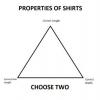









![PC keeps hanging and restarting on its own [Closed] - last post by DR M](https://www.geekstogo.com/forum/uploads/profile/photo-418842.gif?_r=1578338641)









 Sign In
Sign In Create Account
Create Account

