Thanks for the update Scott and good luck with PC World

Direct to williamjoseph_lpa123
Before posting in another members thread there are at least five important points to consider;
1: You should never post in another members thread looking for help for yourself.
2: Have you read and understood the opening post and thread of the member to which you intend to reply?
3: Has what you intend to suggest already been put forward by another member?
4: Is the guidance that you intend to suggest based on personal knowledge and experience to which you have had success?
5: Posting links to any other tech site or service is only acceptable if beneficial to the member that is being helped and only if the same guidance is not already readily available at Geeks to Go.
Thank you for your understanding.





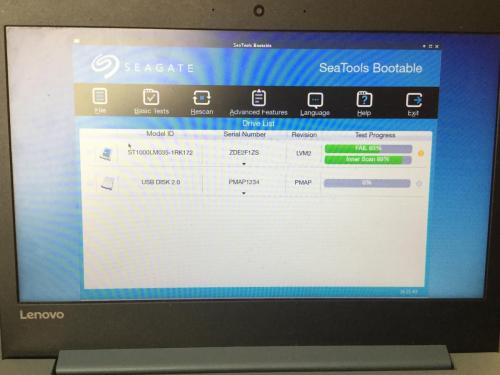
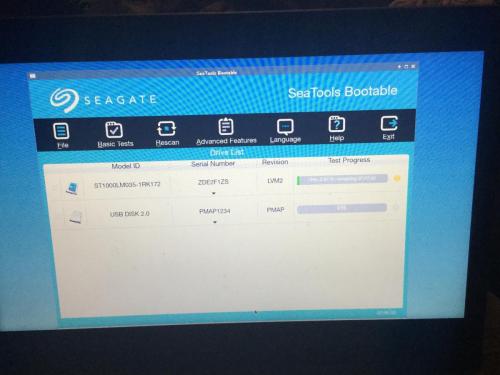











 Sign In
Sign In Create Account
Create Account

