Hi phill,
I didnt originally download any .iso file as I followed the instructions for creating it to usb and it just created it insitue. The option to download the .iso file was if you wanted to burn it to dvd.
I have since downloaded the .iso file ran the checker and this is what its saying.
The pc Im using to try and create stuff on is an old one running windows 7.
Secure boot is disabled, boot is set to legacy, boot priority is set to legacy and boot priority order No 1 is set to usb.
The only thing I changed when creating media was setting the language to English uk from English us.
Dont worry about not being around today Ill just be glad if I can eventually get this thing running again!!
Thanks again.
Edited by scottb, 31 January 2019 - 10:25 AM.





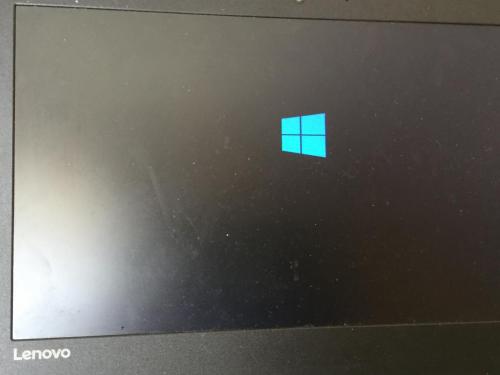
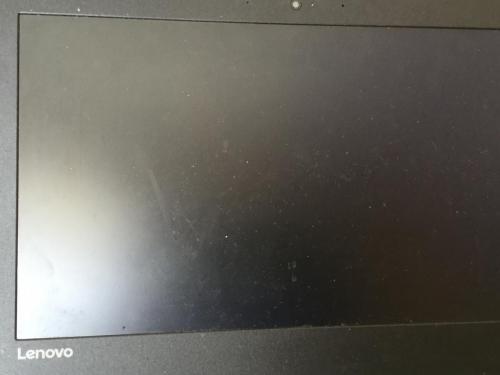
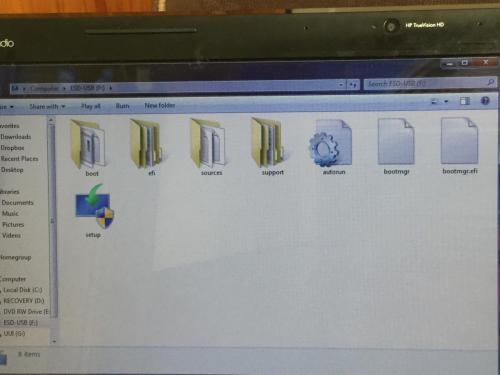
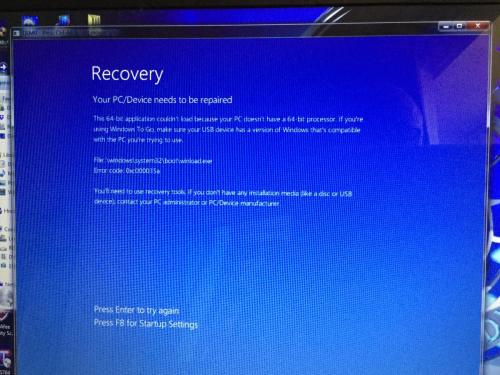
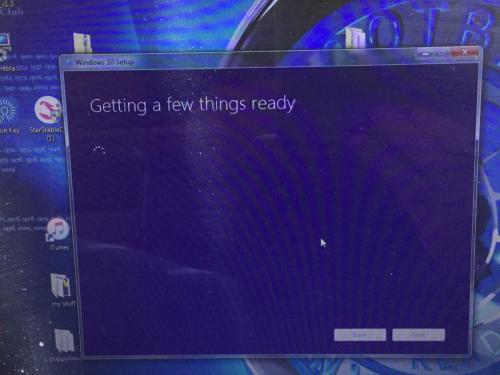
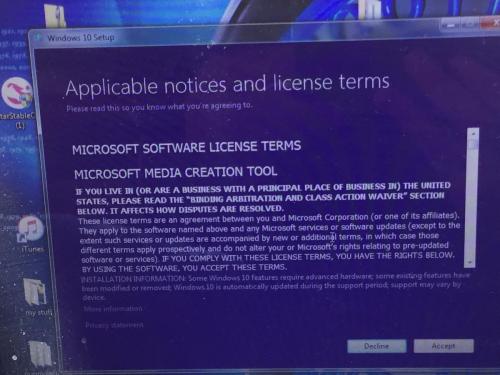
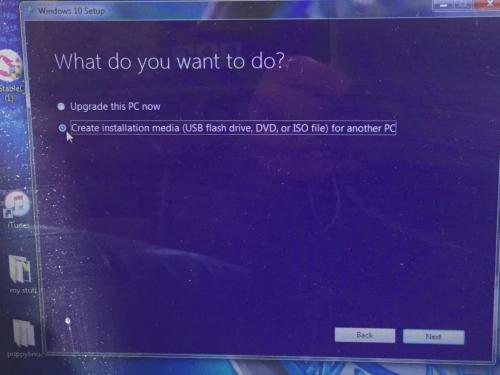
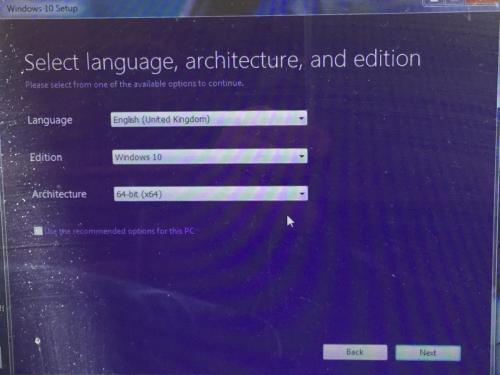
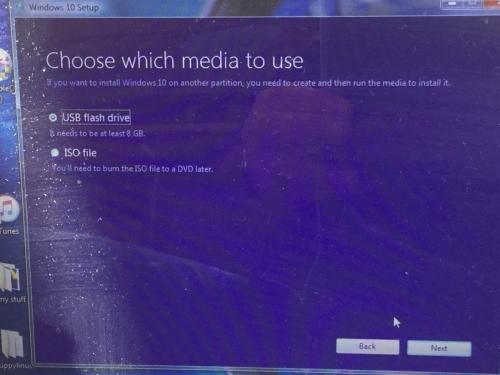

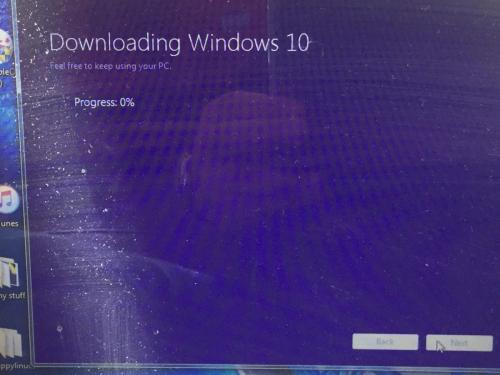
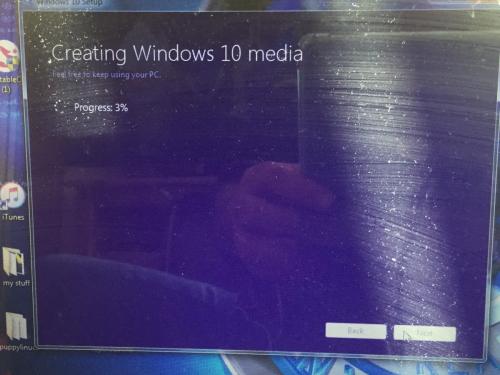
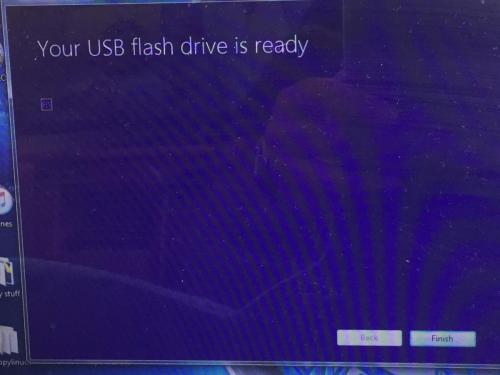
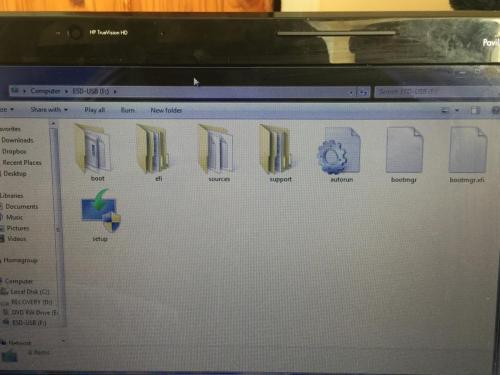
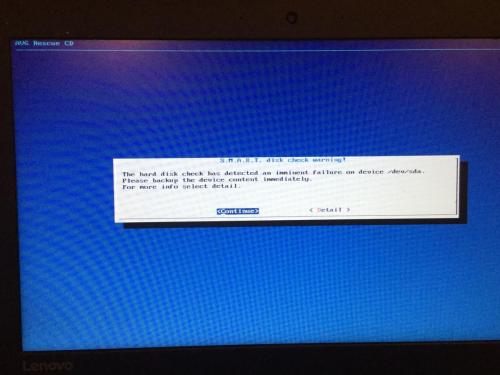











 Sign In
Sign In Create Account
Create Account

