Some of the below look like duplicates but are not and so all of them must be found and deleted one at a time, see To Disable or Delete? info here
Create a new system restore point and then find and delete the following in AutoRuns;
+ X "NortonOnlineBackupReminder" "Toshiba Online Backup Service" "(Verified) Symantec Corporation" "C:\Program Files (x86)\Toshiba\Toshiba Online Backup\Activation\TOBuActivation.exe" "Wed Jun 22 17:26:14 2011" "
+ "MBAMShlExt" "Malwarebytes" "(Verified) Malwarebytes Corporation" "C:\Program Files\Malwarebytes\Anti-Malware\mbshlext.dll" "Wed Jun 26 13:00:00 2019" "
+ "MBAMShlExt" "Malwarebytes" "(Verified) Malwarebytes Corporation" "C:\Program Files\Malwarebytes\Anti-Malware\mbshlext.dll" "Wed Jun 26 13:00:00 2019" "
+ "\Norton Anti-Theft\Norton Error Analyzer" "Norton Error Analyzer" "(Verified) Symantec Corporation" "C:\Program Files (x86)\Norton Anti-Theft\Engine\1.10.0.9\SymErr.exe" "Thu Aug 1 09:03:24 2013" "
+ "\Norton Anti-Theft\Norton Error Processor" "Norton Error Processor" "(Verified) Symantec Corporation" "C:\Program Files (x86)\Norton Anti-Theft\Engine\1.10.0.9\SymErr.exe" "Thu Aug 1 09:03:24 2013" "
+ X "MBAMService" "Malwarebytes Service: Malwarebytes Service" "(Verified) Malwarebytes Inc" "C:\Program Files\Malwarebytes\Anti-Malware\MBAMService.exe" "Thu Jul 29 10:39:00 2021" "
+ X "NAT" "Norton Anti-Theft: Norton Anti-Theft" "(Verified) Symantec Corporation" "C:\Program Files (x86)\Norton Anti-Theft\Engine\1.10.0.9\NAT.exe" "Fri Oct 11 15:12:42 2013" "
+ "ccSet_NAT" "Norton Anti-Theft Settings Manager: Common Client Settings Driver" "(Verified) Symantec Corporation" "C:\windows\system32\drivers\NATx64\010A000.009\ccSetx64.sys" "Mon Jul 29 13:24:22 2013" "
Once done, restart the computer, run AutoRuns again for yourself and if you are happy that all traces of Malwarebytes and Norton have gone give updating Windows 7 another go, get back with an update when ready.
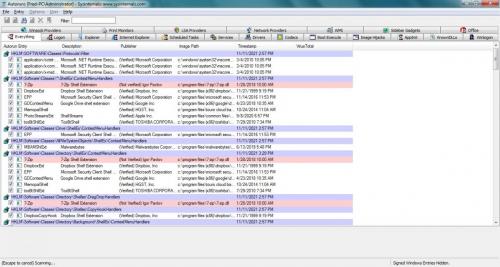






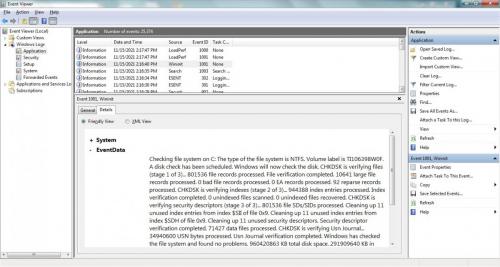
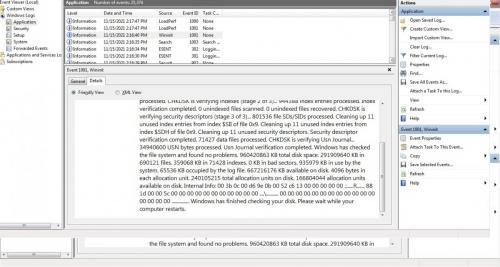











 Sign In
Sign In Create Account
Create Account

