My son brought over some movies on an external hard drive he had, and downloaded them to my computer. I play Aurarose. Malwarebytes stopped trose.exe file (it is a false positive). I tried to point the Malwarebytes "allow" to the file, but was not allowed to open it. I noticed it had a shortcut sign on the bottom left side of the icon. I looked online to see if I could find a fix for it. In the meantime, I opened my explorer again, and noticed there was a shortcut symbol on my "Documents and Settings" file icon. Please help.
#1
![shortcut virus [Solved]: post #1](https://www.geekstogo.com/forum/public/style_images/shift/icon_share.png)
 Posted 09 March 2022 - 06:05 PM
Posted 09 March 2022 - 06:05 PM

#2
![shortcut virus [Solved]: post #2](https://www.geekstogo.com/forum/public/style_images/shift/icon_share.png)
 Posted 10 March 2022 - 08:56 AM
Posted 10 March 2022 - 08:56 AM

Can you open your Documents?
Can you post a screenshot for us to realize what do you mean?
#3
![shortcut virus [Solved]: post #3](https://www.geekstogo.com/forum/public/style_images/shift/icon_share.png)
 Posted 10 March 2022 - 11:05 PM
Posted 10 March 2022 - 11:05 PM

#4
![shortcut virus [Solved]: post #4](https://www.geekstogo.com/forum/public/style_images/shift/icon_share.png)
 Posted 11 March 2022 - 05:27 AM
Posted 11 March 2022 - 05:27 AM

Let's do a system scan to see what is happening:
Download Farbar Recovery Scan Tool and save it to your desktop. --> IMPORTANT
Note: You need to run the version compatible with your system. If you are not sure which version applies to your system download both of them and try to run them. Only one of them will run on your system, that will be the right version.
If your antivirus software detects the tool as malicious, it’s safe to allow FRST to run. It is a false-positive detection.
If English is not your primary language, right click on FRST.exe/FRST64.exe and rename to FRSTEnglish.exe/FRST64English.exe
- Double-click the FRST icon to run the tool. When the tool opens click Yes to disclaimer.
- Press Scan button and wait for a while.
- The scanner will produced two logs on your Desktop: FRST.txt and Addition.txt.
- Please attach the content of these two logs in your next reply.
#5
![shortcut virus [Solved]: post #5](https://www.geekstogo.com/forum/public/style_images/shift/icon_share.png)
 Posted 11 March 2022 - 05:44 AM
Posted 11 March 2022 - 05:44 AM

I have attached.
Attached Files
#6
![shortcut virus [Solved]: post #6](https://www.geekstogo.com/forum/public/style_images/shift/icon_share.png)
 Posted 11 March 2022 - 06:24 AM
Posted 11 March 2022 - 06:24 AM

Hi, pumbaa.
1. Run AdwCleaner (scan only)
Download AdwCleaner and save it to your desktop.
- Double click AdwCleaner.exe to run it.
- Click Scan Now.
- When the scan has finished, a Scan Results window will open.
- Click Cancel (at this point do not attempt to Quarantine anything that is found)
- Now click the Log Files tab.
- Double click on the latest scan log (Scan logs have a [S0*] suffix, where * is replaced by a number. The latest scan will have the largest number)
- A Notepad file will open containing the results of the scan.
- Please post the contents of the file in your next reply.
2. Run Malwarebytes (scan only)
- Open Malwarebytes you have already installed.
- Click the little gear on the top right (Settings) and when it opens, click the Security tab and make sure about the following:
Under the title Scan Options, all the options are checked. Under the title Windows Security Center (Premium only) the option is NOT checked. Under the title Potentially unwanted items all options are set to Always.
- Click on the little gear to return to the main menu and select Scan. The program will start scanning your computer. This may take about 10 minutes, but in some cases it may be take longer.
- When finished, you will see the Threat Scan Summary window open.
If threats are not found, click View Report and proceed to the two last steps below.
If threats are found, make sure that all threats are not selected, close the program and proceed to the next steps below.
- Open Malwarebytes again, click on the Scanner, and then on the Reports tab.
- Find the report with the most recent date and double click on it.
- Click on Export and then Copy to Clipboard.
- Paste its content here, in your next reply.
In your next reply, please post:
- The AdwCleaner[S0*].txt
- The Malwarebytes report
#7
![shortcut virus [Solved]: post #7](https://www.geekstogo.com/forum/public/style_images/shift/icon_share.png)
 Posted 11 March 2022 - 06:38 AM
Posted 11 March 2022 - 06:38 AM

#8
![shortcut virus [Solved]: post #8](https://www.geekstogo.com/forum/public/style_images/shift/icon_share.png)
 Posted 11 March 2022 - 09:25 AM
Posted 11 March 2022 - 09:25 AM

All the logs/scans don't indicate an active infection. We will do some maintenance, but first, I would like to point out this:
In Windows 10, C:\Documents & Settings is not a real folder but a Junction point that is pointed at C:\Users.
Let me know if you are able to open your files when you follow this path: C:\Users\User*\Documents
* Your User ID.
Or just go to This PC > Documents
#9
![shortcut virus [Solved]: post #9](https://www.geekstogo.com/forum/public/style_images/shift/icon_share.png)
 Posted 11 March 2022 - 01:57 PM
Posted 11 March 2022 - 01:57 PM

hmm, I can open it under user/users. However, I still show a lot of shortcuts that I can't open. I've used a computer for probably 30 years, and I've never seen or noticed these types of shortcuts. I've always been able to open whatever is showing in Explorer. So, I'm assuing there is nothing wrong. I've just never seen this before, nor had this trouble finding something in explorer. What is the difference betwen AppData and Application Data? I am very grateful for your help. Pumbaa
#10
![shortcut virus [Solved]: post #10](https://www.geekstogo.com/forum/public/style_images/shift/icon_share.png)
 Posted 11 March 2022 - 02:16 PM
Posted 11 March 2022 - 02:16 PM

This may help in understanding why do you see that shortcut folder in File Explorer. There is nothing to worry about it and you can just leave it there.
As for the other shortcuts you see, can you send me another shortcut?
===================================
After that, less do some tidiness.
1. AdwCleaner (Clean mode)
The finding in the Chromium part of the log, is adware/PUP which stands for Potentially Unwanted Programs. In the instructions below, I will give you instructions to be removed.
The section at the bottom under Preinstalled Software is software that was apparently installed when the device was new, which you may or may not use. Personally, I do not keep anything I don't use/need. But it's your computer, so your decision.
To proceed, please do the following:
- Double click AdwCleaner.exe on your Desktop, to run it as you did before.
- Click Scan Now.
- When the scan has finished a Scan Results window will open.
- Please check all the boxes and then click Quarantine.
- Click Next.
- If any pre-installed software was found on your machine, a prompt window will open. Click OK to close it.
- Check any pre-installed software items you want to remove.
- Click Quarantine.
- A prompt to save your work will appear.
- Click Continue when you're ready to proceed.
- A prompt to restart your computer will appear.
- Click Restart Now.
- Once your computer has restarted:
- If it doesn't open automatically, please start AdwCleaner.
- Click the Log Files tab.
- Double click on the latest Clean log (Clean logs have a [C0*] suffix, where * is replaced by a number, the latest scan will have the largest number)
- A Notepad file will open containing the results of the removal.
- Please post the contents of the file in your next reply.
2. FRST fix
NOTICE: This script was written specifically for this user. Running it on another machine may cause damage to your operating system
- Please select the entire contents of the code box below, from the "Start::" line to "End::", including both lines. Right-click and select "Copy ". No need to paste anything to anywhere.
Start::
CreateRestorePoint:
CloseProcesses:
Task: {105D676A-D551-4274-81E7-97AC52E4FD87} - \Microsoft\Windows\Speech\HeadsetButtonPress -> No File <==== ATTENTION
Task: {1949073A-8FDA-4EA4-8E59-407CDB02440F} - \Microsoft\Windows\WindowsUpdate\sihpostreboot -> No File <==== ATTENTION
Task: {CBFB6BE6-9828-4121-A91C-8ADE8B6B1C36} - \Microsoft\Windows\Management\Provisioning\PostResetBoot -> No File <==== ATTENTION
SearchScopes: HKU\S-1-5-21-2564881613-3640244745-1839761148-1001 -> DefaultScope {7E7BDB52-3FDE-4427-BEFB-E0D7EFF06153} URL =
SearchScopes: HKU\S-1-5-21-2564881613-3640244745-1839761148-1001 -> {7E7BDB52-3FDE-4427-BEFB-E0D7EFF06153} URL =
FirewallRules: [{BFEF05BA-10F8-43A8-B911-604BDD8672CD}] => (Allow) C:\Program Files\WindowsApps\ScreenovateTechnologies.AlienwareMobileConnect_2.0.7812.0_x64__0vhbc3ng4wbp0\app\AlienwareMobileConnectClient.exe => No File
FirewallRules: [{C5D00D6A-FE5C-4217-9B9B-D1D1EB7A8776}] => (Allow) C:\Program Files\WindowsApps\ScreenovateTechnologies.AlienwareMobileConnect_2.0.7812.0_x64__0vhbc3ng4wbp0\app\AlienwareMobileConnectClient.exe => No File
FirewallRules: [{66829146-8A74-4A33-AA77-B326B99C9028}] => (Allow) C:\Program Files (x86)\Overwolf\0.191.0.19\OverwolfBrowser.exe => No File
FirewallRules: [{C449E5CE-F74C-47D6-9828-471AD5BC25F2}] => (Allow) C:\Program Files (x86)\Overwolf\0.191.0.19\OverwolfBrowser.exe => No File
FirewallRules: [{56474B9F-FB8D-4405-918A-CE7B9580B188}] => (Block) C:\Program Files (x86)\Overwolf\0.191.0.19\OverwolfBrowser.exe => No File
FirewallRules: [{A68E48E1-96EA-44D0-B124-F87841E03E46}] => (Block) C:\Program Files (x86)\Overwolf\0.191.0.19\OverwolfBrowser.exe => No File
C:\Users\user\Desktop\uTorrent.exe
EmptyTemp:
End::
- Please right-click on FRST64 on your Desktop, to run it as administrator. When the tool opens, click "yes" to the disclaimer.
- Press the Fix button once and wait.
- FRST will process fixlist.txt
- When finished, it will produce a log fixlog.txt on your Desktop.
- Please post the log in your next reply.
In your next reply please post:
- A screenshot with the shortcuts
- The AdwCleaner[C0*].txt
- The fixlog.txt
- Any remaining issue/concern
#11
![shortcut virus [Solved]: post #11](https://www.geekstogo.com/forum/public/style_images/shift/icon_share.png)
 Posted 11 March 2022 - 04:29 PM
Posted 11 March 2022 - 04:29 PM

#12
![shortcut virus [Solved]: post #12](https://www.geekstogo.com/forum/public/style_images/shift/icon_share.png)
 Posted 12 March 2022 - 03:43 AM
Posted 12 March 2022 - 03:43 AM

Hi.
You have Classic Shell installed so the Start menu may looks different compared to the original Windows 10 Start menu. It's up to you if you keep or remonve Classic Shell.
Do you have any issues now, regarding the Microsoft Store or any other Microsoft applications?
Also, you didn't post a screenshot with the shortcuts you referred to.
#13
![shortcut virus [Solved]: post #13](https://www.geekstogo.com/forum/public/style_images/shift/icon_share.png)
 Posted 12 March 2022 - 04:50 AM
Posted 12 March 2022 - 04:50 AM

I would like to remove the Classic shell menu if I don't need it. These are the shortcuts that I noticed. After I was able to install Microsoft Store, I was able to get Minecraft Java and Bedrock working just fine. I haven't seen any other issues with Microsoft apps that should have been installed. Thank you.
#14
![shortcut virus [Solved]: post #14](https://www.geekstogo.com/forum/public/style_images/shift/icon_share.png)
 Posted 12 March 2022 - 05:44 AM
Posted 12 March 2022 - 05:44 AM

I just remembered something else I noticed. The Control Panel is not in the "left click on start menu. It has the Windows Power Shell and Windows Power Shell (Admin) instead. I would like to see the control panel on the "left click on start" menu.
#15
![shortcut virus [Solved]: post #15](https://www.geekstogo.com/forum/public/style_images/shift/icon_share.png)
 Posted 12 March 2022 - 05:47 AM
Posted 12 March 2022 - 05:47 AM

Similar Topics
Also tagged with one or more of these keywords: shortcut, virus
 
|
Security →
Virus, Spyware, Malware Removal →
Having Powersheel.exe Issues ... Need fixlist.txtStarted by raj0171 , 19 Mar 2024 |
|

|
|
 
|
Security →
Virus, Spyware, Malware Removal →
HP desktop - google.com is in Norwegian [Solved]Started by wayneman50 , 23 Jul 2023 |
|
![HP desktop - google.com is in Norwegian [Solved] - last post by wayneman50](https://www.geekstogo.com/forum/uploads/profile/photo-thumb-328601.jpg?_r=1546827512)
|
|

|
Security →
Virus, Spyware, Malware Removal →
Virus InfectionStarted by ForrestGump , 05 Oct 2022 |
|

|
|

|
Security →
Virus, Spyware, Malware Removal →
Checkmate Ransomware detection / removal?Started by JcTcom , 18 Aug 2022 |
|
|
|
 
|
Security →
Virus, Spyware, Malware Removal →
Virus on laptop - pop up screen and audio message [Solved]Started by bjorkstrait , 28 Jun 2022 |
|
![Virus on laptop - pop up screen and audio message [Solved] - last post by DR M](https://www.geekstogo.com/forum/uploads/profile/photo-418842.gif?_r=1578338641)
|
0 user(s) are reading this topic
0 members, 0 guests, 0 anonymous users
As Featured On:








 This topic is locked
This topic is locked
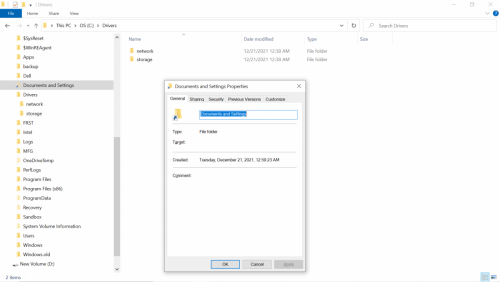

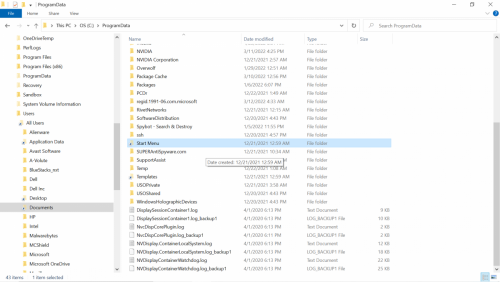
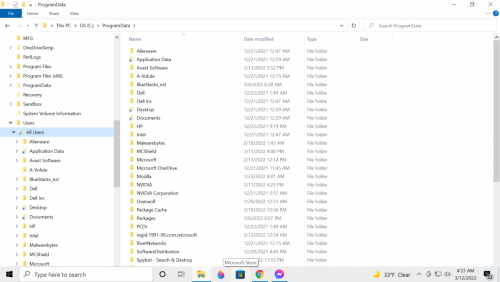
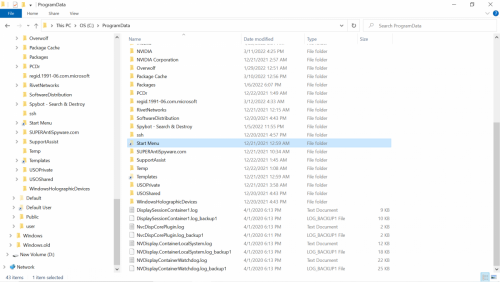
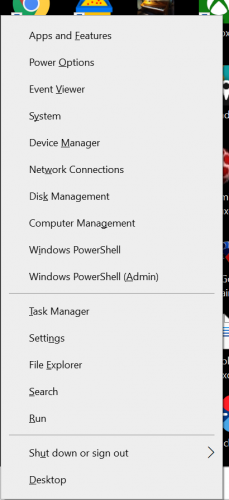




 Sign In
Sign In Create Account
Create Account

