Computer keeps crashing
Started by
Cindy Pryt
, Oct 21 2011 05:42 AM
#76

 Posted 26 October 2011 - 11:32 AM
Posted 26 October 2011 - 11:32 AM

#77

 Posted 26 October 2011 - 11:36 AM
Posted 26 October 2011 - 11:36 AM

It's okay it's in the how to post lol going to bed now I'll try it tomorrow 
#78

 Posted 26 October 2011 - 11:49 AM
Posted 26 October 2011 - 11:49 AM

Sleep tight 
#79

 Posted 27 October 2011 - 07:27 AM
Posted 27 October 2011 - 07:27 AM

ill have to try and do that tomorrow been busy today
#80

 Posted 27 October 2011 - 11:19 AM
Posted 27 October 2011 - 11:19 AM

No problem - real life rules 
#81

 Posted 28 October 2011 - 04:15 AM
Posted 28 October 2011 - 04:15 AM

#82

 Posted 28 October 2011 - 04:17 AM
Posted 28 October 2011 - 04:17 AM

my computer In the System Configuration Utility dialog box, click the General tab, and then click Selective Startup. is all ready set up on that 
#83

 Posted 28 October 2011 - 11:13 AM
Posted 28 October 2011 - 11:13 AM

OK I found some pictures  From the general tab just untick the sections marked
From the general tab just untick the sections marked
#84

 Posted 29 October 2011 - 07:32 AM
Posted 29 October 2011 - 07:32 AM

Okay do I still hide microsoft stuff and the other stuff 
#85

 Posted 29 October 2011 - 07:48 AM
Posted 29 October 2011 - 07:48 AM

Yup 
#86

 Posted 30 October 2011 - 01:00 AM
Posted 30 October 2011 - 01:00 AM

well did that nothing happend the computer rand fine so what now it crashed when i tryed ti install a game ?? after i tryed the msconfig thing
#87

 Posted 30 October 2011 - 01:55 AM
Posted 30 October 2011 - 01:55 AM

when it starts some times you cant adjust the sound 
#88

 Posted 30 October 2011 - 02:16 AM
Posted 30 October 2011 - 02:16 AM

if we cant fix the problem i think ill have to reformat 

#89

 Posted 30 October 2011 - 04:49 AM
Posted 30 October 2011 - 04:49 AM

okay managed to copy a error lol this pops up when i try to install
windows has shutdown to prevent damage to your computer
Kernel_DATA_INPAGE_ERROR
technical information
***Stop: 0x0000007A,coxc0601c70,0xc0000013,0xc038E79,0x452DB884 ??
windows has shutdown to prevent damage to your computer
Kernel_DATA_INPAGE_ERROR
technical information
***Stop: 0x0000007A,coxc0601c70,0xc0000013,0xc038E79,0x452DB884 ??
Similar Topics
0 user(s) are reading this topic
0 members, 0 guests, 0 anonymous users
As Featured On:








 This topic is locked
This topic is locked

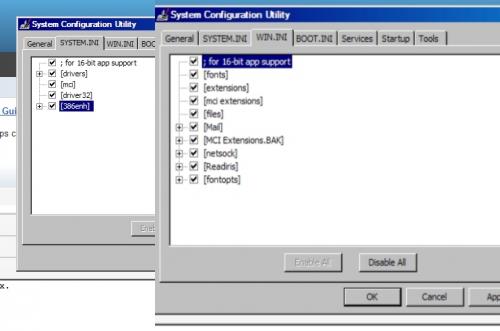




 Sign In
Sign In Create Account
Create Account

