I couldn't find a test you named but I did all of them except long generic one, it takes a lot. I passed all of them except the short DST.
I also downloaded HDTune and ran a test, here are my results there:
*I noticed a really low Minimum transfer rate tho, not sure if it's normal, plus all those instant drops
P.S. Did the short DST again and it passed this time
I also remembered a few weeks ago I heard some clicking sounds going from my PC, like every few mins for a bit, then stopping. Now I haven't heard for a while but I suppose it could be also HDD?
Edited by zapuxas098, 06 April 2017 - 06:29 PM.




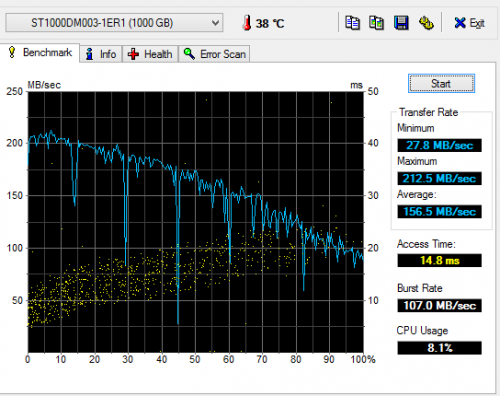











 Sign In
Sign In Create Account
Create Account

