I did the scan for this HDD, the results are not that cool, images below
Also downloaded Driver uninstaller, removed all display drivers(It disabled auto installation of win update display drivers too), did boot log without having any installed display driver installed, still seeing the "Not loaded" errors of the same "sys" file. So seems like the GPU driver has nothing to do with it?
4 15 2017 16:51:54.486
BOOTLOG_LOADED \SystemRoot\system32\ntoskrnl.exe
BOOTLOG_LOADED \SystemRoot\system32\hal.dll
BOOTLOG_LOADED \SystemRoot\system32\kd.dll
BOOTLOG_LOADED \SystemRoot\system32\mcupdate_AuthenticAMD.dll
BOOTLOG_LOADED \SystemRoot\System32\drivers\werkernel.sys
BOOTLOG_LOADED \SystemRoot\System32\drivers\CLFS.SYS
BOOTLOG_LOADED \SystemRoot\System32\drivers\tm.sys
BOOTLOG_LOADED \SystemRoot\system32\PSHED.dll
BOOTLOG_LOADED \SystemRoot\system32\BOOTVID.dll
BOOTLOG_LOADED \SystemRoot\System32\drivers\cmimcext.sys
BOOTLOG_LOADED \SystemRoot\system32\CI.dll
BOOTLOG_LOADED \SystemRoot\System32\drivers\msrpc.sys
BOOTLOG_LOADED \SystemRoot\system32\drivers\Wdf01000.sys
BOOTLOG_LOADED \SystemRoot\system32\drivers\WDFLDR.SYS
BOOTLOG_LOADED \SystemRoot\System32\Drivers\acpiex.sys
BOOTLOG_LOADED \SystemRoot\System32\Drivers\WppRecorder.sys
BOOTLOG_LOADED \SystemRoot\System32\drivers\ACPI.sys
BOOTLOG_LOADED \SystemRoot\System32\drivers\WMILIB.SYS
BOOTLOG_LOADED \SystemRoot\System32\Drivers\cng.sys
BOOTLOG_LOADED \SystemRoot\system32\drivers\WdBoot.sys
BOOTLOG_LOADED \SystemRoot\System32\drivers\msisadrv.sys
BOOTLOG_LOADED \SystemRoot\System32\drivers\pci.sys
BOOTLOG_LOADED \SystemRoot\System32\drivers\vdrvroot.sys
BOOTLOG_LOADED \SystemRoot\system32\drivers\pdc.sys
BOOTLOG_LOADED \SystemRoot\System32\drivers\partmgr.sys
BOOTLOG_LOADED \SystemRoot\System32\drivers\spaceport.sys
BOOTLOG_LOADED \SystemRoot\System32\drivers\volmgr.sys
BOOTLOG_LOADED \SystemRoot\System32\drivers\volmgrx.sys
BOOTLOG_LOADED \SystemRoot\System32\drivers\amdide64.sys
BOOTLOG_LOADED \SystemRoot\System32\drivers\PCIIDEX.SYS
BOOTLOG_LOADED \SystemRoot\System32\drivers\mountmgr.sys
BOOTLOG_LOADED \SystemRoot\System32\drivers\atapi.sys
BOOTLOG_LOADED \SystemRoot\System32\drivers\ataport.SYS
BOOTLOG_LOADED \SystemRoot\system32\DRIVERS\AsrRamDisk.sys
BOOTLOG_LOADED \SystemRoot\system32\DRIVERS\storport.sys
BOOTLOG_LOADED \SystemRoot\System32\drivers\amd_sata.sys
BOOTLOG_LOADED \SystemRoot\System32\drivers\amd_xata.sys
BOOTLOG_LOADED \SystemRoot\System32\drivers\EhStorClass.sys
BOOTLOG_LOADED \SystemRoot\system32\drivers\fltmgr.sys
BOOTLOG_LOADED \SystemRoot\System32\drivers\fileinfo.sys
BOOTLOG_LOADED \SystemRoot\System32\Drivers\Wof.sys
BOOTLOG_LOADED \SystemRoot\system32\drivers\WdFilter.sys
BOOTLOG_LOADED \SystemRoot\System32\Drivers\Ntfs.sys
BOOTLOG_LOADED \SystemRoot\System32\Drivers\ksecdd.sys
BOOTLOG_LOADED \SystemRoot\System32\drivers\pcw.sys
BOOTLOG_LOADED \SystemRoot\System32\Drivers\Fs_Rec.sys
BOOTLOG_LOADED \SystemRoot\system32\drivers\ndis.sys
BOOTLOG_LOADED \SystemRoot\system32\drivers\NETIO.SYS
BOOTLOG_LOADED \SystemRoot\System32\Drivers\ksecpkg.sys
BOOTLOG_LOADED \SystemRoot\System32\drivers\tcpip.sys
BOOTLOG_LOADED \SystemRoot\System32\drivers\fwpkclnt.sys
BOOTLOG_LOADED \SystemRoot\system32\DRIVERS\wfplwfs.sys
BOOTLOG_LOADED \SystemRoot\System32\DRIVERS\fvevol.sys
BOOTLOG_LOADED \SystemRoot\System32\drivers\volsnap.sys
BOOTLOG_LOADED \SystemRoot\System32\drivers\rdyboost.sys
BOOTLOG_LOADED \SystemRoot\System32\Drivers\mup.sys
BOOTLOG_LOADED \SystemRoot\System32\drivers\intelpep.sys
BOOTLOG_LOADED \SystemRoot\System32\drivers\hwpolicy.sys
BOOTLOG_LOADED \SystemRoot\System32\drivers\disk.sys
BOOTLOG_LOADED \SystemRoot\System32\drivers\CLASSPNP.SYS
BOOTLOG_LOADED \SystemRoot\System32\drivers\cdrom.sys
BOOTLOG_LOADED \SystemRoot\System32\Drivers\Null.SYS
BOOTLOG_LOADED \SystemRoot\System32\Drivers\Beep.SYS
BOOTLOG_LOADED \SystemRoot\System32\drivers\dxgkrnl.sys
BOOTLOG_LOADED \SystemRoot\System32\drivers\BasicRender.sys
BOOTLOG_NOT_LOADED \SystemRoot\System32\drivers\dxgkrnl.sys
BOOTLOG_LOADED \SystemRoot\System32\drivers\BasicDisplay.sys
BOOTLOG_LOADED \SystemRoot\System32\Drivers\Npfs.SYS
BOOTLOG_LOADED \SystemRoot\System32\Drivers\Msfs.SYS
BOOTLOG_LOADED \SystemRoot\system32\DRIVERS\tdx.sys
BOOTLOG_LOADED \SystemRoot\System32\DRIVERS\netbt.sys
BOOTLOG_LOADED \SystemRoot\system32\drivers\afd.sys
BOOTLOG_LOADED \SystemRoot\system32\DRIVERS\pacer.sys
BOOTLOG_LOADED \SystemRoot\system32\DRIVERS\netbios.sys
BOOTLOG_LOADED \SystemRoot\system32\DRIVERS\rdbss.sys
BOOTLOG_LOADED \SystemRoot\system32\drivers\csc.sys
BOOTLOG_LOADED \SystemRoot\system32\DRIVERS\wanarp.sys
BOOTLOG_LOADED \SystemRoot\System32\Drivers\SCDEmu.SYS
BOOTLOG_LOADED \SystemRoot\system32\drivers\nsiproxy.sys
BOOTLOG_LOADED \SystemRoot\System32\drivers\npsvctrig.sys
BOOTLOG_LOADED \SystemRoot\System32\drivers\mssmbios.sys
BOOTLOG_LOADED \SystemRoot\System32\Drivers\dfsc.sys
BOOTLOG_LOADED \SystemRoot\system32\DRIVERS\ahcache.sys
BOOTLOG_LOADED \SystemRoot\system32\DRIVERS\taphss6.sys
BOOTLOG_LOADED \SystemRoot\System32\drivers\CompositeBus.sys
BOOTLOG_LOADED \SystemRoot\system32\DRIVERS\kdnic.sys
BOOTLOG_LOADED \SystemRoot\System32\drivers\umbus.sys
BOOTLOG_LOADED \SystemRoot\System32\drivers\HDAudBus.sys
BOOTLOG_LOADED \SystemRoot\system32\DRIVERS\Rt630x64.sys
BOOTLOG_LOADED \SystemRoot\System32\drivers\usbohci.sys
BOOTLOG_LOADED \SystemRoot\system32\DRIVERS\usbfilter.sys
BOOTLOG_LOADED \SystemRoot\System32\drivers\usbehci.sys
BOOTLOG_LOADED \SystemRoot\System32\drivers\parport.sys
BOOTLOG_LOADED \SystemRoot\System32\drivers\serial.sys
BOOTLOG_LOADED \SystemRoot\System32\drivers\serenum.sys
BOOTLOG_LOADED \SystemRoot\System32\drivers\amdppm.sys
BOOTLOG_LOADED \SystemRoot\System32\drivers\NdisVirtualBus.sys
BOOTLOG_LOADED \SystemRoot\System32\drivers\swenum.sys
BOOTLOG_LOADED \SystemRoot\System32\drivers\rdpbus.sys
BOOTLOG_LOADED \SystemRoot\System32\drivers\usbhub.sys
BOOTLOG_LOADED \SystemRoot\system32\drivers\HdAudio.sys
BOOTLOG_LOADED \SystemRoot\system32\drivers\ksthunk.sys
BOOTLOG_LOADED \SystemRoot\system32\drivers\RTKVHD64.sys
BOOTLOG_LOADED \SystemRoot\system32\drivers\MBfilt64.sys
BOOTLOG_NOT_LOADED \SystemRoot\System32\drivers\dxgkrnl.sys
BOOTLOG_LOADED \SystemRoot\System32\drivers\monitor.sys
BOOTLOG_NOT_LOADED \SystemRoot\System32\drivers\dxgkrnl.sys
BOOTLOG_LOADED \SystemRoot\System32\drivers\usbccgp.sys
BOOTLOG_LOADED \SystemRoot\System32\drivers\hidusb.sys
BOOTLOG_LOADED \SystemRoot\System32\drivers\mouhid.sys
BOOTLOG_LOADED \SystemRoot\System32\drivers\mouclass.sys
BOOTLOG_LOADED \SystemRoot\System32\drivers\kbdhid.sys
BOOTLOG_LOADED \SystemRoot\System32\drivers\kbdclass.sys
BOOTLOG_LOADED \SystemRoot\system32\drivers\luafv.sys
BOOTLOG_LOADED \SystemRoot\system32\DRIVERS\PDFsFilter.sys
BOOTLOG_LOADED \SystemRoot\system32\DRIVERS\lltdio.sys
BOOTLOG_LOADED \SystemRoot\system32\DRIVERS\rspndr.sys
BOOTLOG_LOADED \SystemRoot\system32\drivers\HTTP.sys
BOOTLOG_LOADED \SystemRoot\system32\DRIVERS\bowser.sys
BOOTLOG_LOADED \SystemRoot\System32\drivers\mpsdrv.sys
BOOTLOG_LOADED \SystemRoot\system32\DRIVERS\mrxsmb.sys
BOOTLOG_LOADED \SystemRoot\system32\DRIVERS\mrxsmb20.sys
BOOTLOG_LOADED \??\C:\Program Files\AMD\ATI.ACE\Fuel\amd64\AODDriver2.sys
BOOTLOG_LOADED \??\C:\Program Files (x86)\AMD\OverDrive\amd64\AODDriver2.sys
BOOTLOG_LOADED \SystemRoot\system32\DRIVERS\mrxsmb10.sys
BOOTLOG_LOADED \SystemRoot\system32\drivers\Ndu.sys
BOOTLOG_LOADED \SystemRoot\system32\drivers\peauth.sys
BOOTLOG_LOADED \??\C:\Windows\SysWOW64\speedfan.sys
BOOTLOG_LOADED \SystemRoot\System32\DRIVERS\srvnet.sys
BOOTLOG_LOADED \SystemRoot\System32\drivers\tcpipreg.sys
BOOTLOG_NOT_LOADED \SystemRoot\system32\drivers\WdFilter.sys
BOOTLOG_LOADED \SystemRoot\System32\DRIVERS\srv2.sys
BOOTLOG_LOADED \SystemRoot\System32\DRIVERS\srv.sys
BOOTLOG_LOADED \SystemRoot\system32\DRIVERS\tunnel.sys
BOOTLOG_LOADED \SystemRoot\system32\DRIVERS\mslldp.sys
BOOTLOG_LOADED \SystemRoot\system32\Drivers\WdNisDrv.sys
BOOTLOG_LOADED \??\C:\Windows\SysWOW64\Drivers\AsrDrv101.sys
BOOTLOG_LOADED \??\C:\Program Files (x86)\MSI Afterburner\RTCore64.sys





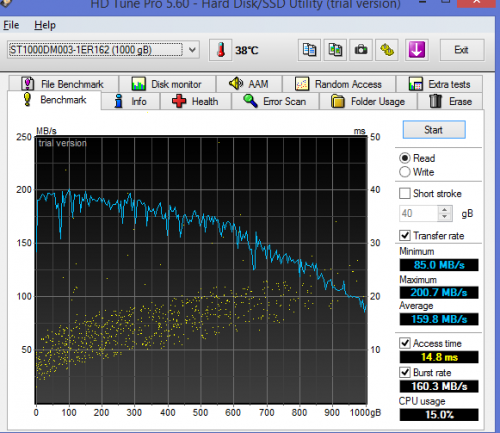
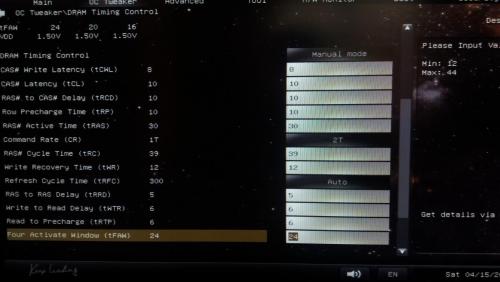














 Sign In
Sign In Create Account
Create Account

