Here is what it said
win 10/win 7 dual boot - major problems again
#91

 Posted 06 April 2021 - 04:46 PM
Posted 06 April 2021 - 04:46 PM

#92

 Posted 06 April 2021 - 06:22 PM
Posted 06 April 2021 - 06:22 PM

When you restart, does chkdsk still run?
#93

 Posted 06 April 2021 - 06:42 PM
Posted 06 April 2021 - 06:42 PM

It still checked D: and the DVD ROM, but it looked like it missed the C drive.
Should I run chkntfs D: /x ? and see if this stops it from checking the D drive as well? I can always disconnect the DVD rom.
Edited by netrate, 06 April 2021 - 06:55 PM.
#94

 Posted 06 April 2021 - 08:35 PM
Posted 06 April 2021 - 08:35 PM

Yes, disconnect the dvd rom
Run it on the D drive.
Lett me know
#95

 Posted 08 April 2021 - 01:19 PM
Posted 08 April 2021 - 01:19 PM

Unfortunately, it is still checking the disks - both C and D. I tried again last night, this time running both of the chkdsk on C and D and then shutting down - when I restarted today, it is checking both disks again. The DVD rom has been unplugged for the last few days.
#96

 Posted 08 April 2021 - 04:36 PM
Posted 08 April 2021 - 04:36 PM

It's a worry that chkdsk has returned again.
Working on the W7 Drive.
Click start > click run, copy/paste into the box taskschd.msc > click OK.
Is chkdsk scheduled to run?
We will need to see System Logs to see if errors have been logged.
To access the System log select Start, Control Panel, Administrative Tools, Event Viewer, from the list in the left side of the window expand Windows Logs and select System. Place the cursor on System, select Action from the Menu and Save All Events as (the default evtx file type) and give the file a name. save to the Desktop, Do the same for the Applications log.
Attach both files in your reply.
#97

 Posted 08 April 2021 - 04:59 PM
Posted 08 April 2021 - 04:59 PM

#98

 Posted 08 April 2021 - 06:31 PM
Posted 08 April 2021 - 06:31 PM

If it happens again, click the radio button to send to Microsoft then click OK.
#99

 Posted 08 April 2021 - 06:59 PM
Posted 08 April 2021 - 06:59 PM

Yep did it again and I did what you said. It crashes everytime.
I have never scheduled an event, so I am not sure why it wants to do that.
#100

 Posted 08 April 2021 - 08:18 PM
Posted 08 April 2021 - 08:18 PM

Lets see if System Logs help.
To access the System log select Start, Control Panel, Administrative Tools, Event Viewer, from the list in the left side of the window expand Windows Logs and select System. Place the cursor on System, select Action from the Menu and Save All Events as (the default evtx file type) and give the file a name. save to the Desktop, Do the same for the Applications log.
Attach both files in your reply.
#101

 Posted 08 April 2021 - 08:54 PM
Posted 08 April 2021 - 08:54 PM

They are big files and it won't permit me to upload these type of files.
#102

 Posted 09 April 2021 - 12:30 AM
Posted 09 April 2021 - 12:30 AM

Not dealt with that problem before, so try this on the forst log,
#103

 Posted 09 April 2021 - 02:17 PM
Posted 09 April 2021 - 02:17 PM

I zipped both of them.
Attached Files
#104

 Posted 09 April 2021 - 08:10 PM
Posted 09 April 2021 - 08:10 PM

From the System logs.
Persistent errors when at Boot.
Freemake improvement service failed to start.
If there is a repair option for the software, run it. If not, you will need to reinstall it.
A driver for the CDROM failed to load.
Go to device Manager and disable the cdrom.
===================
From Application log.
Freemake, Corrupted files.
Repair or reinstall
MBAMService corrupted.
Reinstall Malwarebyts.
Post back when done.
When running W7
is the system crashing or hanging?
Are you getting any warnings display?
#105

 Posted 09 April 2021 - 09:36 PM
Posted 09 April 2021 - 09:36 PM

I have uninstalled the Freemake video converter. I found the original files - installed it again and uninstalled it using Revo
Cannot find any CD or DVD player in the device manager (see attached). Not sure how to find the CD rom to disable it.
I uninstalled Malwarebytes using using Revo, and didn't bother reinstalling it for now.
The system never crashes (knock on wood)
I do not get any warnings. The only issue is the check disk when booting.
Similar Topics
0 user(s) are reading this topic
0 members, 0 guests, 0 anonymous users
As Featured On:










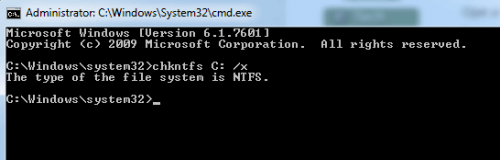

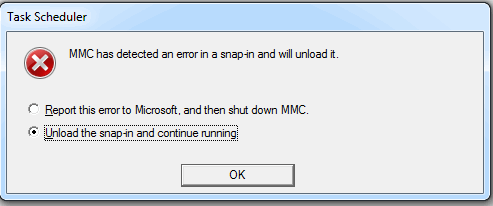
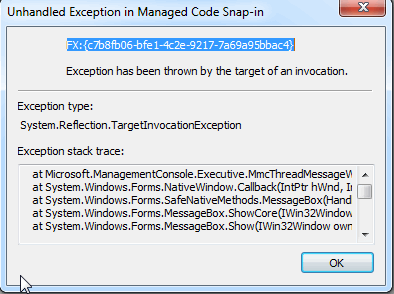





 Sign In
Sign In Create Account
Create Account

