Did you see my post #75?
win 10/win 7 dual boot - major problems again
#76

 Posted 04 April 2021 - 05:47 PM
Posted 04 April 2021 - 05:47 PM

#77

 Posted 04 April 2021 - 06:05 PM
Posted 04 April 2021 - 06:05 PM

Bump, Did you see post #75?
#78

 Posted 04 April 2021 - 07:01 PM
Posted 04 April 2021 - 07:01 PM

Missed it, going to do that now - but it only looks like there is about 120mb of data that needs to be cleaned up there.
Opps, spoke too soon - there is 5.51 gig of space for the Windows update clean up! Am I safe to get rid of that?
I have some other project work files that I will backup to another HD and delete off my C drive. Hopefully that will help too.
Edited by netrate, 04 April 2021 - 07:05 PM.
#79

 Posted 04 April 2021 - 07:41 PM
Posted 04 April 2021 - 07:41 PM

For the moment, Delete the 5.51 gig of space for the Windows update clean up.
Try then to increase the system restore space to about 7GB, then do a manual restre point and see if restore numbers have increase.
How you going for time?
#80

 Posted 05 April 2021 - 08:21 AM
Posted 05 April 2021 - 08:21 AM

So, just a couple of things.
this morning, after the deletion of the win installation files, my computer updated or something. That took a long time.
There is now 8.5 gigs of space.
1) Before I changed the to manual settings to 7 gig I went to see the restore points and there was 3 of them, REVO restore points.
2) I changed the manual settings to 7gig BUT did not reboot yet. I went into restore points and all of them are gone. Not sure if the reboot will help.
3) Going to perform a MR backup before I reboot just in case.
#81

 Posted 05 April 2021 - 01:00 PM
Posted 05 April 2021 - 01:00 PM

#82

 Posted 05 April 2021 - 05:58 PM
Posted 05 April 2021 - 05:58 PM

Go to System Protection > click C: drive > click Configure > take a screenshot, upload in your next reply.
We will need to see System Logs later to see if errors have been logged.
To access the System log select Start, Control Panel, Administrative Tools, Event Viewer, from the list in the left side of the window expand Windows Logs and select System. Place the cursor on System, select Action from the Menu and Save All Events as (the default evtx file type) and give the file a name. save to the Desktop, Do the same for the Applications log.
Just leave them on the Desktop,
#83

 Posted 05 April 2021 - 06:54 PM
Posted 05 April 2021 - 06:54 PM

#84

 Posted 05 April 2021 - 07:17 PM
Posted 05 April 2021 - 07:17 PM

Move the slider up until 7Gb shows, . click apply, click OK, restart.
Create a manual restore point, check how many,
Create another manual restore point, check how many,
#85

 Posted 05 April 2021 - 07:26 PM
Posted 05 April 2021 - 07:26 PM

#86

 Posted 05 April 2021 - 07:42 PM
Posted 05 April 2021 - 07:42 PM

That looks good.
The Revo ones were probable deleted during all that clean up that was done.
As new restore points are created and the total set capacity is reached, the oldest ones are deleted to make room for the newer ones.
Normally you would only be restoring back one restore point to fix an issue that has appeared.
The oldest restore point is automatically deleted after (think) 17 days.
Please now create a new MR image, name it W7OK, if you are getting short of backup space, delete one of the previous W7 ones.
We can now move on to transferring the good W7 image to the 250GB SSD when you are ready.
Going out in half an hour, back later tonight.
#87

 Posted 05 April 2021 - 07:57 PM
Posted 05 April 2021 - 07:57 PM

I am going to check out for tonight after I do a MR backup, so I will have to come back to this tomorrow. As always, thank you for the continuing assistance.
#88

 Posted 05 April 2021 - 08:09 PM
Posted 05 April 2021 - 08:09 PM

![]() You are very welcome.
You are very welcome.
#89

 Posted 05 April 2021 - 08:10 PM
Posted 05 April 2021 - 08:10 PM

Oh I forgot to mention, the issue with Scanning the disk drives at the start of every boot with Win 7 has never gone away. I don't know if that needs to be fixed before moving on or not.
#90

 Posted 06 April 2021 - 12:36 AM
Posted 06 April 2021 - 12:36 AM

From your earlier topic, we know there are bad cluster on the W7 drive so this may be why it keeps trying to run. We will try again to stop it running, but if this fails, I am hoping that it will not run on the new W7 SSD.
Running from the W7 Drive.
Ope a CMD as Admin.
Type or copy/paste chkntfs C: /x > press Enter> type Exit > press Enter .> Restart..
Did chkdsk run?
Similar Topics
0 user(s) are reading this topic
0 members, 0 guests, 0 anonymous users
As Featured On:











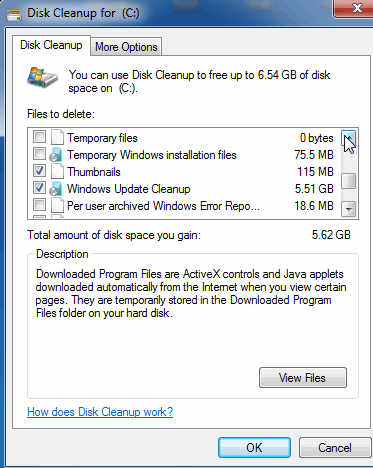
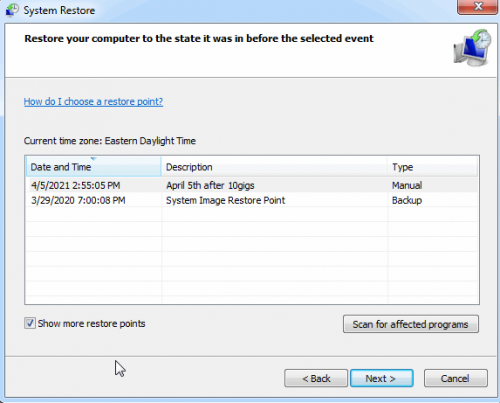
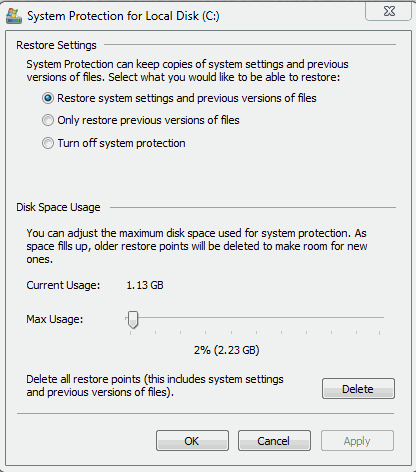
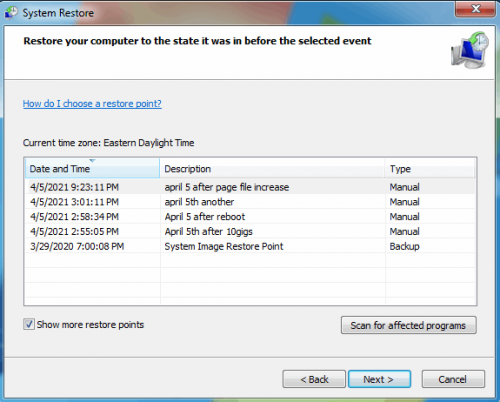
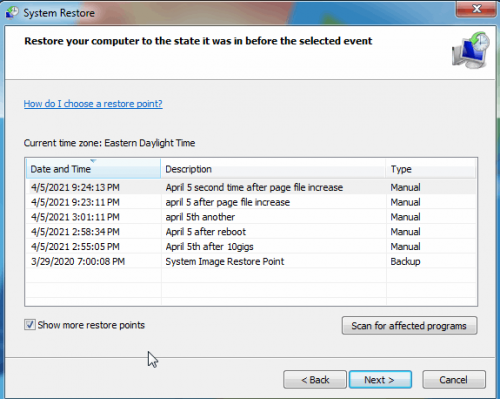




 Sign In
Sign In Create Account
Create Account

