Pleased to hear that you have saved your data and a job well done on your behalf ![]()
Next step is short and hopefully sweet, if not we have a bit more work to do.
Restart the notebook, hold down the Alt key and continually tap the F10 key to see if there is any recovery partition present, post back with an update on what if anything you may find.





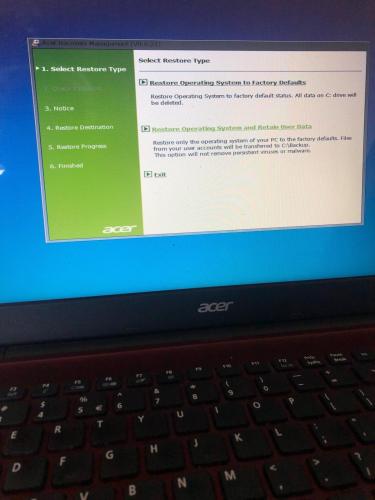
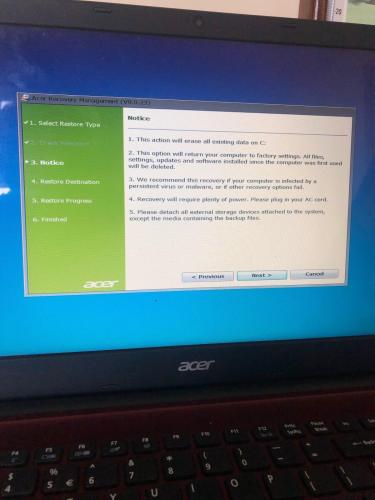
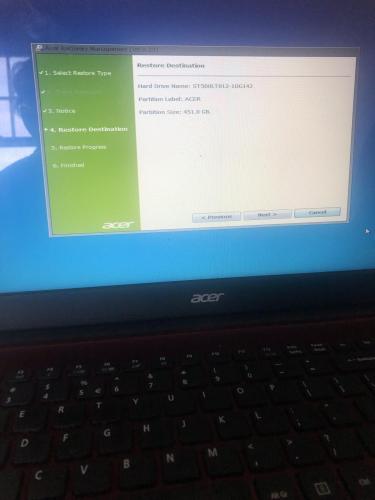











 Sign In
Sign In Create Account
Create Account

