So my computer is labeling the disc i told you about as (Repair disc win-7/64-bit)''10/28/14'' i just have not tried to use the disc yet.
For one,
My computer will not create a restore point so any and all changes will have to wait until restore point is fixed.
or so it looks to me?
Revo Uninstall, Windows Updates, Windows search tool have all went out the window now because of the system restore.
By what i meant when i said
''I have now turned every service on. all of them. computer is at a slow crawl at the moment.''
Is the services options,
Go to task manager,
go to services,
go to the services button on the lower right hand side of window. and i turned all of the services on. thinking there was some program that was turned off that was needed to create a retore point.
I did more research last night because it felt as if i was asking dumb/wrong questions, I have installed 2 items that were of a complete waist of time and space to me & my pc. but can not remove them due to not being able to create a restore point.
My 25 digit product key, not sure i ever had one. My computer came with win7 already installed. (Best Buy store - Special)
So if i were to say delete windows 7 and get a fresh copy, How much stuff are we talking about losing... Could i save all the needed things to some flash drives and reinstall after the new windows 7 is installed? Should i open a new topic to try and resolve my system restore if at all possible?
I just think all the questions im asking are of no use to the situation..
![]()







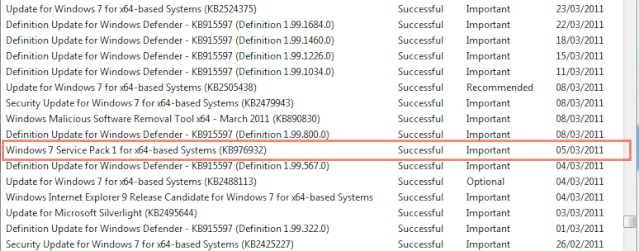





![Chrome and Edge browser pages load slowly [Solved] - last post by DR M](https://www.geekstogo.com/forum/uploads/profile/photo-418842.gif?_r=1578338641)








 Sign In
Sign In Create Account
Create Account

