no not at all,
because the files are on a damaged part of the drive when it worked and got you to the desktop even though slow, it was probably able to read that part just enough for it to work, but now it can't read them any more and why you have the problem again.
what we need to do is find out what the problem files are and write them again to a part of the drive that it can use, which with any luck those commands will do when we can run them.
now because of my bad memory i can't remember how to use task manager which is what opens when you do a ctl alt+del at the black screen to get to the command line to run those commands, so yes i'd need to google it but i'm sure iammykyl would know because he uses a windows os where as i don't.
so yes you could also probably find the same info i would use if you googled it too.
as to replacing the hard drive that is probably something you won't need to do for a long time, if after everything we do now gets things working again even if it needs a full factory restore to do that, but i'd definitely make a backup image of the drive as soon as we do get things working just in case you find later things don't seem to work, or works but erratically then that might be the time to start thinking about replacing the drive but that is a bridge to cross when and if you need to at a later date and not something to worry about now.
just thought i'd warn you now though.
in answer to your last post while i was typing this, you don't need to use a windows repair disc because you have the recovery partition with the exact same programs and options to use, see the 2nd video from the link in this post :- http://www.geekstogo...-5#entry2492599 to find out how to get to it and the posted screen shot is of the menu options, that is the menu and options you'd get with a repair disc too, so as long as you can get to that screen then we should be able to get things up and running for you using that with any luck.

Edited by terry1966, 07 April 2015 - 10:28 AM.




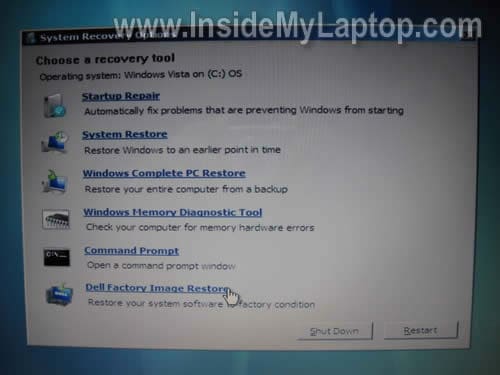
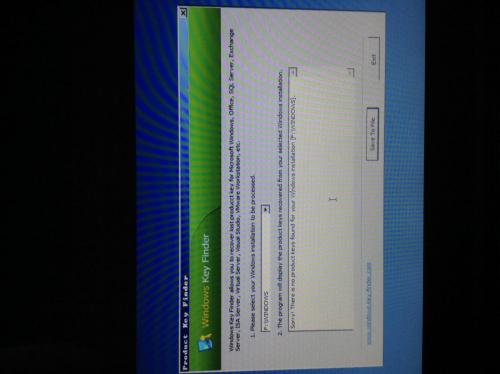











 Sign In
Sign In Create Account
Create Account

