Hi,
Sorry for the delay!
Using the Windows 10 Update Assistant to upgrade when you have a slow connection isn't very good because if it fails then it will download several things again...
If you want to upgrade is better to use the Media Creation Tool https://www.microsof...nload/windows10 the tool can download Windows 10 and create a flash drive or DVD, its a better option because its a very big download that you will do one time and then can try the upgrade several times.
Most likely it fail because of the problem installing the device drivers!
Can you locate the following logs:
C:\Windows\inf\setupapi.app.log
C:\Windows\inf\setupapi.dev.log
Zip them and attach the zip to your post.







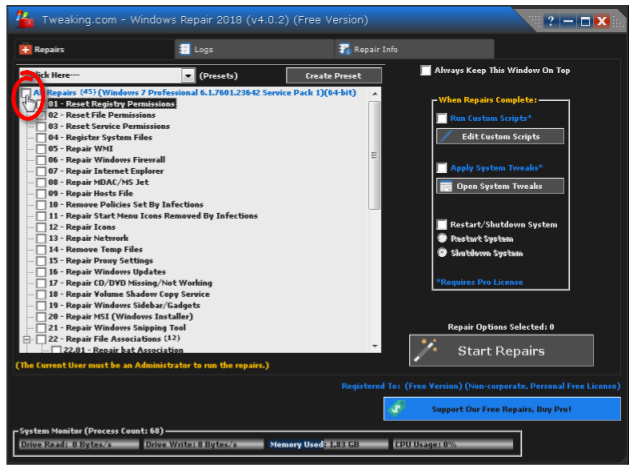
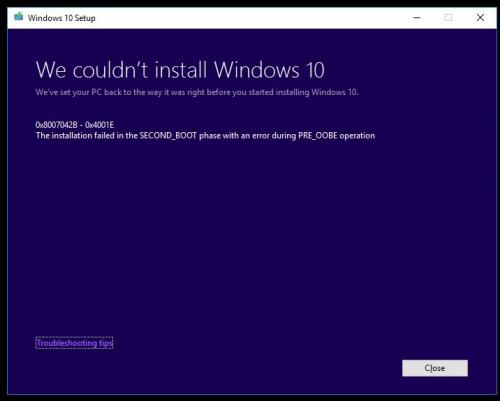
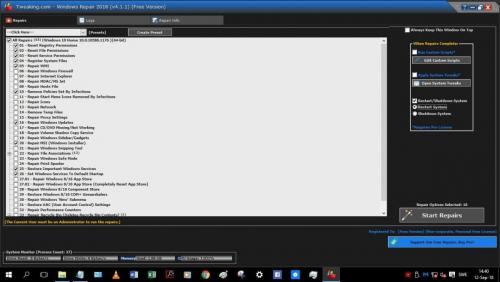

















 Sign In
Sign In Create Account
Create Account

