SD,
Ran the FRST64 version with the text command you gave above.
'Search.txt' file produced & copy/paste is below
-----------------------------------------------------------------------------------------------------
Farbar Recovery Scan Tool (x64) Version: 21.07.2018
Ran by Administrator (25-07-2018 12:39:35)
Running from C:\Users\Administrator\Desktop
Boot Mode: Normal
================== Search Files: "machine.config*" =============
C:\Windows\WinSxS\x86_netfx4-machine_config_b03f5f7f11d50a3a_4.0.10586.0_none_3814d3712c7ba1d0\machine.config
[2015-10-30 15:19][2015-10-30 16:06] 000004344 _____ () 764CB55B3B885685BBF97A3E28B14F16 [File not signed]
C:\Windows\WinSxS\x86_netfx4-machine_config_b03f5f7f11d50a3a_4.0.10586.0_none_3814d3712c7ba1d0\machine.config.comments
[2015-10-30 15:19][2015-10-30 16:06] 000010804 _____ () FDE2735FC81264D1A208BD6A6C7A40DE [File not signed]
C:\Windows\WinSxS\x86_netfx4-machine_config_b03f5f7f11d50a3a_4.0.10586.0_none_3814d3712c7ba1d0\machine.config.default
[2015-10-30 15:19][2015-10-30 16:06] 000004344 _____ () 764CB55B3B885685BBF97A3E28B14F16 [File not signed]
C:\Windows\WinSxS\x86_netfx-machine_config_ocm_b03f5f7f11d50a3a_10.0.10586.0_none_a468a8a7c1e2f4f7\machine.config
[2016-08-09 00:33][2016-08-09 00:33] 000002922 _____ () F4E1F1378CD24E797AE04CCBBC9ED884 [File not signed]
C:\Windows\WinSxS\x86_netfx-machine_config_ocm_b03f5f7f11d50a3a_10.0.10586.0_none_a468a8a7c1e2f4f7\machine.config.comments
[2016-08-09 00:33][2016-08-09 00:33] 000006364 _____ () 939D710654791CD777F87F900D789F53 [File not signed]
C:\Windows\WinSxS\x86_netfx-machine_config_ocm_b03f5f7f11d50a3a_10.0.10586.0_none_a468a8a7c1e2f4f7\machine.config.default
[2016-08-09 00:20][2015-03-31 08:36] 000020057 _____ () CC3B8CD02989E9BD368A599C66078785 [File is digitally signed]
C:\Windows\WinSxS\amd64_netfx4-machine_config_b03f5f7f11d50a3a_4.0.10586.0_none_f0679c9a17ff78ca\machine.config
[2015-10-30 15:19][2015-10-30 16:06] 000004344 _____ () 764CB55B3B885685BBF97A3E28B14F16 [File not signed]
C:\Windows\WinSxS\amd64_netfx4-machine_config_b03f5f7f11d50a3a_4.0.10586.0_none_f0679c9a17ff78ca\machine.config.comments
[2015-10-30 15:19][2015-10-30 16:06] 000010804 _____ () FDE2735FC81264D1A208BD6A6C7A40DE [File not signed]
C:\Windows\WinSxS\amd64_netfx4-machine_config_b03f5f7f11d50a3a_4.0.10586.0_none_f0679c9a17ff78ca\machine.config.default
[2015-10-30 15:19][2015-10-30 16:06] 000004344 _____ () 764CB55B3B885685BBF97A3E28B14F16 [File not signed]
C:\Windows\WinSxS\amd64_netfx-machine_config_ocm_b03f5f7f11d50a3a_10.0.10586.0_none_5cbb71d0ad66cbf1\machine.config
[2016-08-09 00:33][2016-08-09 00:33] 000002922 _____ () F4E1F1378CD24E797AE04CCBBC9ED884 [File not signed]
C:\Windows\WinSxS\amd64_netfx-machine_config_ocm_b03f5f7f11d50a3a_10.0.10586.0_none_5cbb71d0ad66cbf1\machine.config.comments
[2016-08-09 00:33][2016-08-09 00:33] 000006364 _____ () 939D710654791CD777F87F900D789F53 [File not signed]
C:\Windows\WinSxS\amd64_netfx-machine_config_ocm_b03f5f7f11d50a3a_10.0.10586.0_none_5cbb71d0ad66cbf1\machine.config.default
[2016-08-09 00:20][2015-03-31 08:50] 000020057 _____ () CC3B8CD02989E9BD368A599C66078785 [File is digitally signed]
C:\Windows\Microsoft.NET\Framework64\v4.0.30319\Config\machine.config
[2015-10-30 15:24][2015-10-30 15:21] 000035983 _____ () D41D8CD98F00B204E9800998ECF8427E [File is digitally signed]
C:\Windows\Microsoft.NET\Framework64\v4.0.30319\Config\machine.config.comments
[2015-10-30 15:24][2015-10-30 15:21] 000091785 _____ () BE7B0175B424A5849434E8A9E52977CE [File is digitally signed]
C:\Windows\Microsoft.NET\Framework64\v4.0.30319\Config\machine.config.default
[2015-10-30 15:24][2015-10-30 15:21] 000035983 _____ () 3BD046AF58DB5AEB06B2EC7835F087CD [File is digitally signed]
C:\Windows\Microsoft.NET\Framework64\v2.0.50727\CONFIG\machine.config
[2016-08-09 00:21][2016-08-09 00:21] 000026035 _____ () D41D8CD98F00B204E9800998ECF8427E [File is digitally signed]
C:\Windows\Microsoft.NET\Framework64\v2.0.50727\CONFIG\machine.config.comments
[2016-08-09 00:21][2016-08-09 00:21] 000042852 _____ () D41D8CD98F00B204E9800998ECF8427E [File is digitally signed]
C:\Windows\Microsoft.NET\Framework64\v2.0.50727\CONFIG\machine.config.default
[2016-08-09 00:20][2015-03-31 08:50] 000020057 _____ () CC3B8CD02989E9BD368A599C66078785 [File is digitally signed]
C:\Windows\Microsoft.NET\Framework\v4.0.30319\Config\machine.config
[2015-10-30 15:24][2015-10-30 15:21] 000035983 _____ () D41D8CD98F00B204E9800998ECF8427E [File is digitally signed]
C:\Windows\Microsoft.NET\Framework\v4.0.30319\Config\machine.config.comments
[2015-10-30 15:24][2015-10-30 15:21] 000091785 _____ () BE7B0175B424A5849434E8A9E52977CE [File is digitally signed]
C:\Windows\Microsoft.NET\Framework\v4.0.30319\Config\machine.config.default
[2015-10-30 15:24][2015-10-30 15:21] 000035983 _____ () 3BD046AF58DB5AEB06B2EC7835F087CD [File is digitally signed]
C:\Windows\Microsoft.NET\Framework\v2.0.50727\CONFIG\machine.config
[2016-08-09 00:21][2016-08-09 00:21] 000026035 _____ () D41D8CD98F00B204E9800998ECF8427E [File is digitally signed]
C:\Windows\Microsoft.NET\Framework\v2.0.50727\CONFIG\machine.config.comments
[2016-08-09 00:21][2016-08-09 00:21] 000042852 _____ () D41D8CD98F00B204E9800998ECF8427E [File is digitally signed]
C:\Windows\Microsoft.NET\Framework\v2.0.50727\CONFIG\machine.config.default
[2016-08-09 00:20][2015-03-31 08:36] 000020057 _____ () CC3B8CD02989E9BD368A599C66078785 [File is digitally signed]
C:\$WINDOWS.~BT\NewOS\Windows\WinSxS\x86_netfx4-machine_config_b03f5f7f11d50a3a_4.0.15522.0_none_c60ccb09acc3c3a9\machine.config
[2017-09-29 21:43][2017-09-29 22:15] 000004344 _____ () 764CB55B3B885685BBF97A3E28B14F16 [File not signed]
C:\$WINDOWS.~BT\NewOS\Windows\WinSxS\x86_netfx4-machine_config_b03f5f7f11d50a3a_4.0.15522.0_none_c60ccb09acc3c3a9\machine.config.comments
[2017-09-29 21:43][2017-09-29 22:15] 000010804 _____ () 544E5F0AAD359516AE2FF4F2100E713B [File not signed]
C:\$WINDOWS.~BT\NewOS\Windows\WinSxS\x86_netfx4-machine_config_b03f5f7f11d50a3a_4.0.15522.0_none_c60ccb09acc3c3a9\machine.config.default
[2017-09-29 21:43][2017-09-29 22:15] 000004344 _____ () 764CB55B3B885685BBF97A3E28B14F16 [File not signed]
C:\$WINDOWS.~BT\NewOS\Windows\WinSxS\x86_netfx-machine_config_ocm_b03f5f7f11d50a3a_10.0.16299.15_none_105e83b672e89886\machine.config
[2018-04-28 12:09][2017-09-22 18:19] 000020057 _____ () CC3B8CD02989E9BD368A599C66078785 [File is digitally signed]
C:\$WINDOWS.~BT\NewOS\Windows\WinSxS\x86_netfx-machine_config_ocm_b03f5f7f11d50a3a_10.0.16299.15_none_105e83b672e89886\machine.config.comments
[2018-04-28 12:09][2017-09-22 18:19] 000042852 _____ () 4C472A89BF2EDEB06A9E99D76E9C622C [File is digitally signed]
C:\$WINDOWS.~BT\NewOS\Windows\WinSxS\x86_netfx-machine_config_ocm_b03f5f7f11d50a3a_10.0.16299.15_none_105e83b672e89886\machine.config.default
[2018-04-28 12:09][2017-09-22 18:19] 000020057 _____ () CC3B8CD02989E9BD368A599C66078785 [File is digitally signed]
C:\$WINDOWS.~BT\NewOS\Windows\WinSxS\amd64_netfx4-machine_config_b03f5f7f11d50a3a_4.0.15522.0_none_7e5f943298479aa3\machine.config
[2017-09-29 21:43][2017-09-29 22:15] 000004344 _____ () 764CB55B3B885685BBF97A3E28B14F16 [File not signed]
C:\$WINDOWS.~BT\NewOS\Windows\WinSxS\amd64_netfx4-machine_config_b03f5f7f11d50a3a_4.0.15522.0_none_7e5f943298479aa3\machine.config.comments
[2017-09-29 21:43][2017-09-29 22:15] 000010804 _____ () 544E5F0AAD359516AE2FF4F2100E713B [File not signed]
C:\$WINDOWS.~BT\NewOS\Windows\WinSxS\amd64_netfx4-machine_config_b03f5f7f11d50a3a_4.0.15522.0_none_7e5f943298479aa3\machine.config.default
[2017-09-29 21:43][2017-09-29 22:15] 000004344 _____ () 764CB55B3B885685BBF97A3E28B14F16 [File not signed]
C:\$WINDOWS.~BT\NewOS\Windows\WinSxS\amd64_netfx-machine_config_ocm_b03f5f7f11d50a3a_10.0.16299.15_none_c8b14cdf5e6c6f80\machine.config
[2018-04-28 12:08][2017-09-28 15:49] 000020057 _____ () CC3B8CD02989E9BD368A599C66078785 [File is digitally signed]
C:\$WINDOWS.~BT\NewOS\Windows\WinSxS\amd64_netfx-machine_config_ocm_b03f5f7f11d50a3a_10.0.16299.15_none_c8b14cdf5e6c6f80\machine.config.comments
[2018-04-28 12:08][2017-09-28 15:49] 000042852 _____ () 4C472A89BF2EDEB06A9E99D76E9C622C [File is digitally signed]
C:\$WINDOWS.~BT\NewOS\Windows\WinSxS\amd64_netfx-machine_config_ocm_b03f5f7f11d50a3a_10.0.16299.15_none_c8b14cdf5e6c6f80\machine.config.default
[2018-04-28 12:08][2017-09-28 15:49] 000020057 _____ () CC3B8CD02989E9BD368A599C66078785 [File is digitally signed]
C:\$WINDOWS.~BT\NewOS\Windows\Microsoft.NET\Framework64\v4.0.30319\Config\machine.config
[2017-09-29 21:46][2017-09-29 21:44] 000035983 _____ () 3BD046AF58DB5AEB06B2EC7835F087CD [File is digitally signed]
C:\$WINDOWS.~BT\NewOS\Windows\Microsoft.NET\Framework64\v4.0.30319\Config\machine.config.comments
[2017-09-29 21:46][2017-09-29 21:44] 000091785 _____ () BE7B0175B424A5849434E8A9E52977CE [File is digitally signed]
C:\$WINDOWS.~BT\NewOS\Windows\Microsoft.NET\Framework64\v4.0.30319\Config\machine.config.default
[2017-09-29 21:46][2017-09-29 21:44] 000035983 _____ () 3BD046AF58DB5AEB06B2EC7835F087CD [File is digitally signed]
C:\$WINDOWS.~BT\NewOS\Windows\Microsoft.NET\Framework64\v2.0.50727\CONFIG\machine.config
[2018-04-28 12:13][2018-04-28 12:12] 000020057 _____ () CC3B8CD02989E9BD368A599C66078785 [File is digitally signed]
C:\$WINDOWS.~BT\NewOS\Windows\Microsoft.NET\Framework64\v2.0.50727\CONFIG\machine.config.comments
[2018-04-28 12:13][2018-04-28 12:12] 000042852 _____ () 4C472A89BF2EDEB06A9E99D76E9C622C [File is digitally signed]
C:\$WINDOWS.~BT\NewOS\Windows\Microsoft.NET\Framework64\v2.0.50727\CONFIG\machine.config.default
[2018-04-28 12:08][2017-09-28 15:49] 000020057 _____ () CC3B8CD02989E9BD368A599C66078785 [File is digitally signed]
C:\$WINDOWS.~BT\NewOS\Windows\Microsoft.NET\Framework\v4.0.30319\Config\machine.config
[2017-09-29 21:46][2017-09-29 21:44] 000035983 _____ () 3BD046AF58DB5AEB06B2EC7835F087CD [File is digitally signed]
C:\$WINDOWS.~BT\NewOS\Windows\Microsoft.NET\Framework\v4.0.30319\Config\machine.config.comments
[2017-09-29 21:46][2017-09-29 21:44] 000091785 _____ () BE7B0175B424A5849434E8A9E52977CE [File is digitally signed]
C:\$WINDOWS.~BT\NewOS\Windows\Microsoft.NET\Framework\v4.0.30319\Config\machine.config.default
[2017-09-29 21:46][2017-09-29 21:44] 000035983 _____ () 3BD046AF58DB5AEB06B2EC7835F087CD [File is digitally signed]
C:\$WINDOWS.~BT\NewOS\Windows\Microsoft.NET\Framework\v2.0.50727\CONFIG\machine.config
[2018-04-28 12:13][2018-04-28 12:12] 000020057 _____ () CC3B8CD02989E9BD368A599C66078785 [File is digitally signed]
C:\$WINDOWS.~BT\NewOS\Windows\Microsoft.NET\Framework\v2.0.50727\CONFIG\machine.config.comments
[2018-04-28 12:13][2018-04-28 12:12] 000042852 _____ () 4C472A89BF2EDEB06A9E99D76E9C622C [File is digitally signed]
C:\$WINDOWS.~BT\NewOS\Windows\Microsoft.NET\Framework\v2.0.50727\CONFIG\machine.config.default
[2018-04-28 12:09][2017-09-22 18:19] 000020057 _____ () CC3B8CD02989E9BD368A599C66078785 [File is digitally signed]
====== End of Search ======





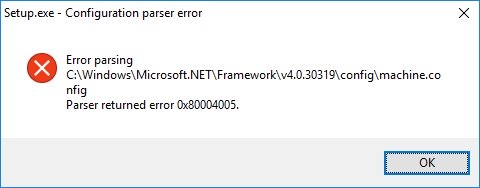
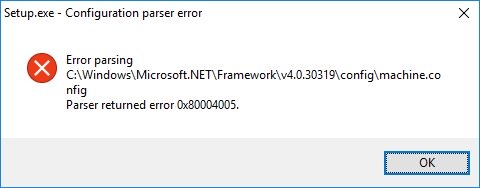
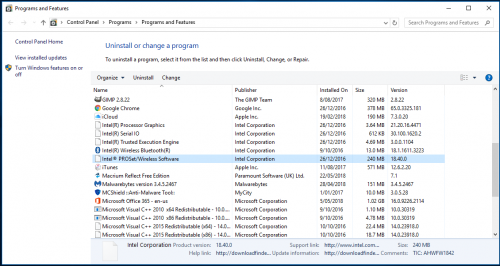
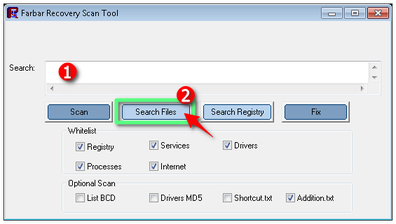

















 Sign In
Sign In Create Account
Create Account

