Got the elderly relative home yesterday so haven't had a chance to focus on this....sorry!
I cannot access Windows on the Acer anymore so I d'loaded ListParts to a seperate USB drive & put it in the Acer. I can see it listed on Notepad & I have the drive letter (G). I typed the command 'g:listparts64.exe' & hit Enter. Results are below:
X = Boot...?? This I think is on the Lexar Boot USB as it showed up when you load Command Prompt on Macrium.....
-------------------------------------------------------------------------------------------------------------------------------------------------------------------
ListParts by Farbar Version: 31-07-2014
Ran by SYSTEM (administrator) on 27-05-2018 at 13:36:04
WIN_81 (X64)
Running From: g:\
Language: English (United States)
************************************************************
========================= Memory info ======================
Percentage of memory in use: 13%
Total physical RAM: 3924.28 MB
Available physical RAM: 3391.03 MB
Total Pagefile: 3924.28 MB
Available Pagefile: 3427.32 MB
Total Virtual: 131072 MB
Available Virtual: 131071.88 MB
======================= Partitions =========================
1 Drive c: (SSD) (Fixed) (Total:110.68 GB) (Free:65.76 GB) NTFS
2 Drive d: (LEXAR) (Removable) (Total:3.73 GB) (Free:3.48 GB) FAT32
3 Drive e: (Acer) (Fixed) (Total:29.02 GB) (Free:28.87 GB) NTFS
4 Drive f: (Recovery) (Fixed) (Total:1 GB) (Free:0.68 GB) NTFS
5 Drive g: (GREEN-56.9) (Removable) (Total:57.64 GB) (Free:57 GB) NTFS
6 Drive x: (Boot) (Fixed) (Total:0.5 GB) (Free:0.5 GB) NTFS
Disk ### Status Size Free Dyn Gpt
-------- ------------- ------- ------- --- ---
Disk 0 Online 111 GB 1024 KB *
Disk 1 Online 29 GB 0 B *
Disk 2 Online 3824 MB 0 B
Disk 3 Online 57 GB 0 B
Partitions of Disk 0:
===============
Disk ID: {DF0FBD14-BFA8-42B3-A1AD-6D42C61AC6C7}
Partition ### Type Size Offset
------------- ---------------- ------- -------
Partition 1 System (partition with boot components) 99 MB 17 KB
Partition 2 Reserved 16 MB 101 MB
Partition 3 Primary 110 GB 117 MB
Partition 4 Primary 1024 MB 110 GB
=====================================================================
Disk: 0
Partition 1
Type : c12a7328-f81f-11d2-ba4b-00a0c93ec93b
Hidden : Yes
Required: No
Attrib : 0000000000000000
Volume ### Ltr Label Fs Type Size Status Info
---------- --- ----------- ----- ---------- ------- --------- --------
* Volume 2 ESP FAT32 Partition 99 MB Healthy Hidden
=======================================================================
Disk: 0
Partition 2
Type : e3c9e316-0b5c-4db8-817d-f92df00215ae
Hidden : Yes
Required: No
Attrib : 0000000000000000
There is no volume associated with this partition.
========================================================================
Disk: 0
Partition 3
Type : ebd0a0a2-b9e5-4433-87c0-68b6b72699c7
Hidden : No
Required: No
Attrib : 0000000000000000
Volume ### Ltr Label Fs Type Size Status Info
---------- --- ----------- ----- ---------- ------- --------- --------
* Volume 0 C SSD NTFS Partition 110 GB Healthy
======================================================================================================
Disk: 0
Partition 4
Type : ebd0a0a2-b9e5-4433-87c0-68b6b72699c7
Hidden : No
Required: No
Attrib : 0000000000000000
Volume ### Ltr Label Fs Type Size Status Info
---------- --- ----------- ----- ---------- ------- --------- --------
* Volume 1 F Recovery NTFS Partition 1024 MB Healthy
======================================================================================================
Partitions of Disk 1:
===============
Disk ID: {DF7DE387-7C49-4EC5-8DBC-03B728AE37E5}
Partition ### Type Size Offset
------------- ---------------- ------- -------
Partition 1 System (partition with boot components) 99 MB 17 KB
Partition 2 Primary 29 GB 100 MB
======================================================================================================
Disk: 1
Partition 1
Type : c12a7328-f81f-11d2-ba4b-00a0c93ec93b
Hidden : Yes
Required: No
Attrib : 0000000000000000
Volume ### Ltr Label Fs Type Size Status Info
---------- --- ----------- ----- ---------- ------- --------- --------
* Volume 4 ESP FAT32 Partition 99 MB Healthy Hidden
======================================================================================================
Disk: 1
Partition 2
Type : ebd0a0a2-b9e5-4433-87c0-68b6b72699c7
Hidden : No
Required: No
Attrib : 0000000000000000
Volume ### Ltr Label Fs Type Size Status Info
---------- --- ----------- ----- ---------- ------- --------- --------
* Volume 3 E Acer NTFS Partition 29 GB Healthy
======================================================================================================
Partitions of Disk 2:
===============
Disk ID: C3072E18
Partition ### Type Size Offset
------------- ---------------- ------- -------
Partition 1 Primary 3823 MB 24 KB
======================================================================================================
Disk: 2
Partition 1
Type : 0C
Hidden: No
Active: Yes
Volume ### Ltr Label Fs Type Size Status Info
---------- --- ----------- ----- ---------- ------- --------- --------
* Volume 5 D LEXAR FAT32 Removable 3823 MB Healthy
======================================================================================================
Partitions of Disk 3:
===============
Disk ID: 4BC922C6
Partition ### Type Size Offset
------------- ---------------- ------- -------
Partition 1 Primary 57 GB 4032 KB
======================================================================================================
Disk: 3
Partition 1
Type : 07
Hidden: No
Active: No
Volume ### Ltr Label Fs Type Size Status Info
---------- --- ----------- ----- ---------- ------- --------- --------
* Volume 6 G GREEN-56.9 NTFS Removable 57 GB Healthy
============================== MBR Partition Table ==================
Partitions of Disk 0:
===============
Disk ID: 5ADD92C0
Partition : GPT Partition Type
==============================
Partitions of Disk 1:
===============
Disk ID: 651ADD96
Partition : GPT Partition Type
==============================
Partitions of Disk 2:
===============
Disk ID: C3072E18
Partition 1: (Active) - (Size=4 GB) - (Type=0C)
==============================
Partitions of Disk 3:
===============
Disk ID: 4BC922C6
Partition 1: (Not Active) - (Size=58 GB) - (Type=07 NTFS)
****** End Of Log ******





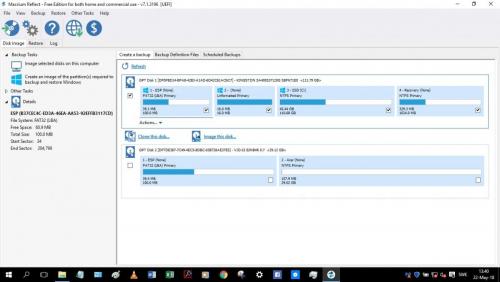
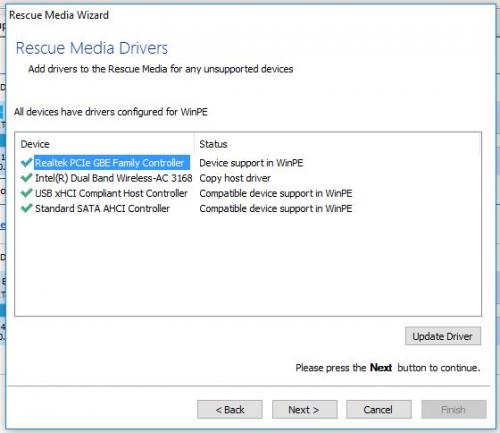
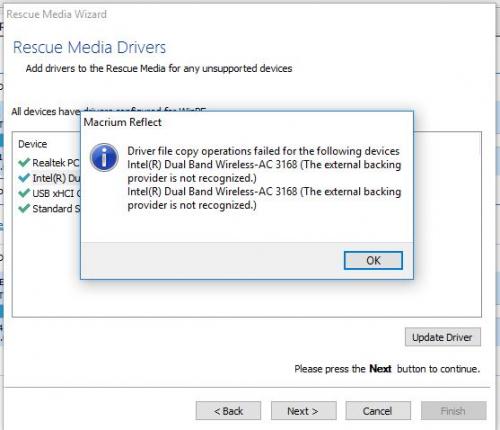
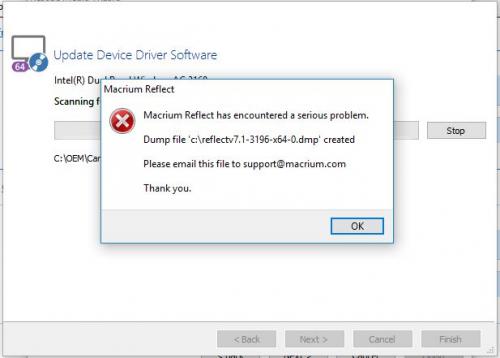
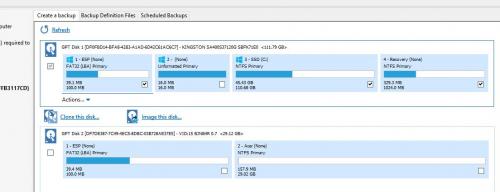
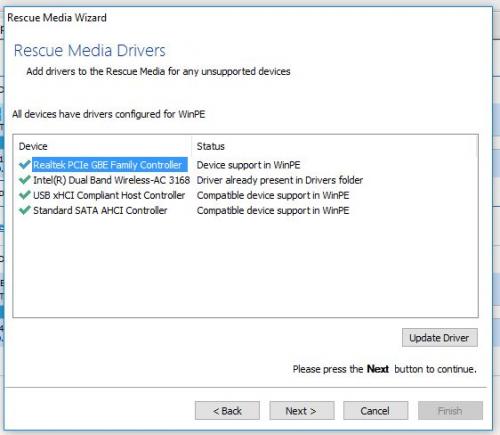
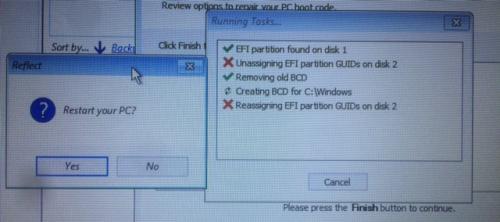
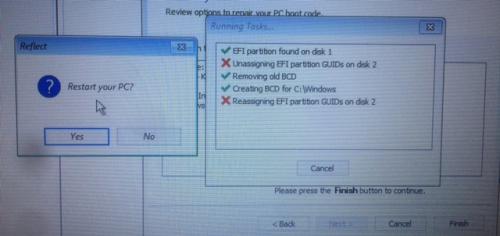
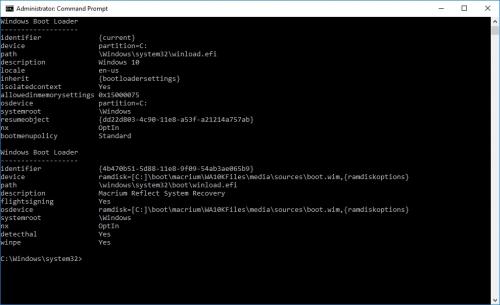
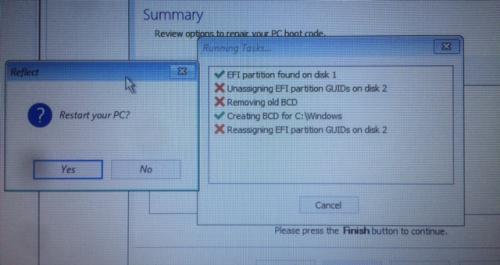
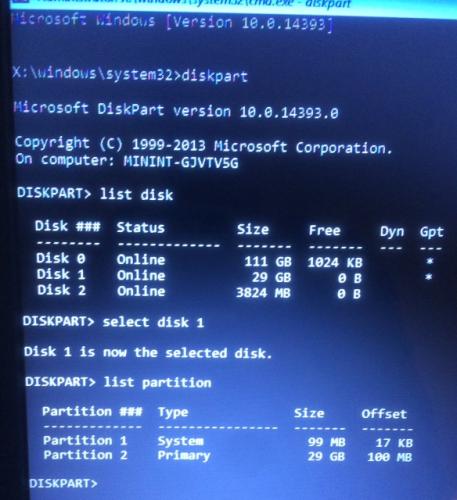
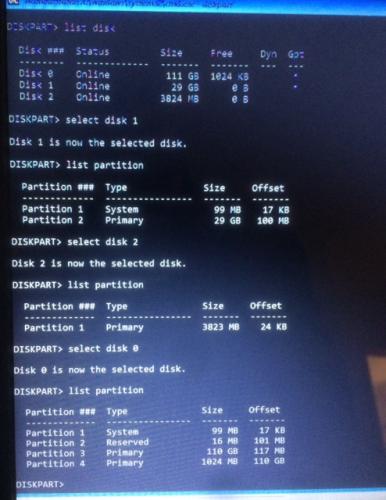
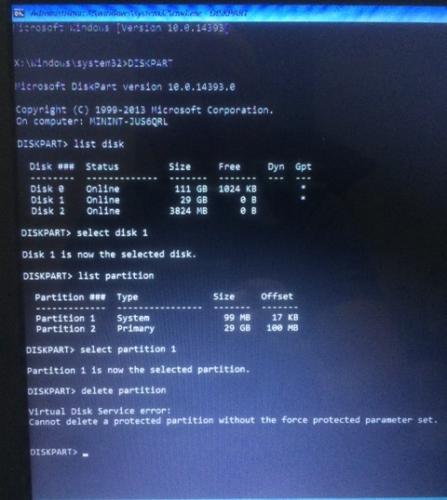
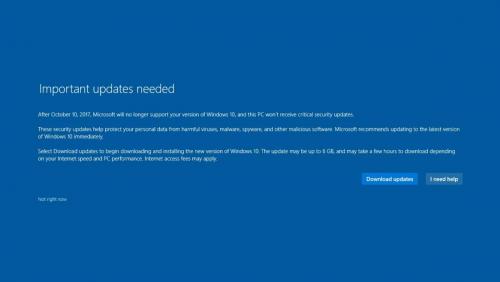
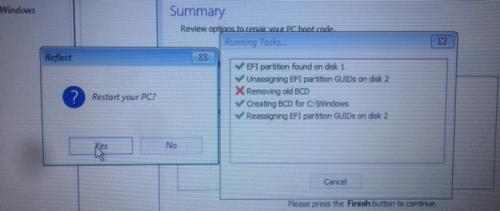
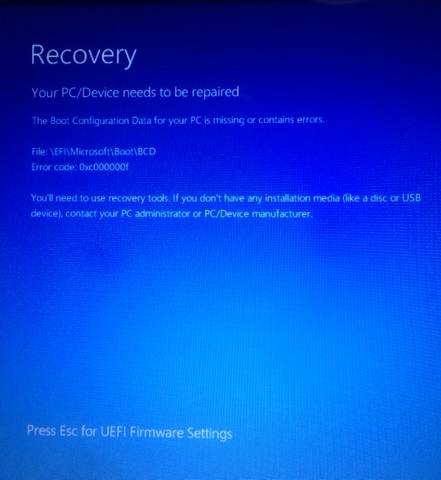
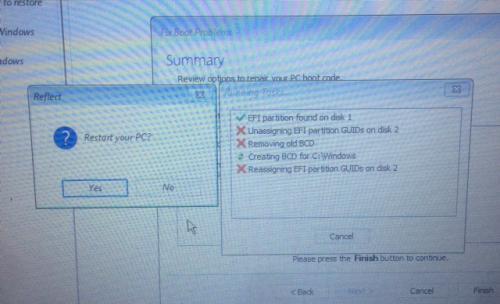
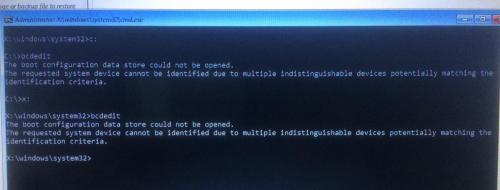
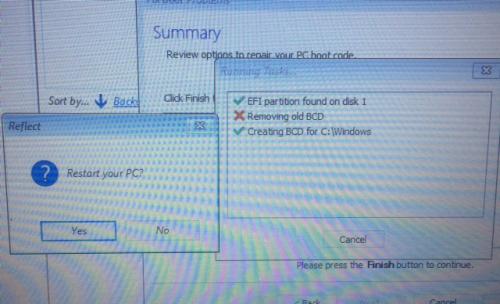
















 Sign In
Sign In Create Account
Create Account

