SD,
Tried to do reboot from the Boot files on USB. Went to Settings, Update & Security, Recovery, Advanced Startup, Use a Device, & it only listed 'EFI USB Device'....no particular USB was shown so I went ahead with the reboot & got the following message:
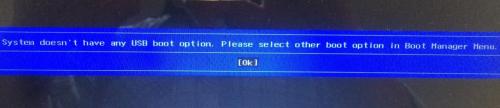
Then only gave options to boot from the SSD or the eMMC so I chose the SSD.
** When I tried a different USB port I got the same result & then feeling stupid I told it to boot from the eMMC.....& it still booted from the SSD!
I also tried to alter the boot up order in BIOS but the it didn't show the specific USB device, only 'USB FDD', 'USB HDD' so I tried that.......as first after Windows Boot Manager (WBM)....even tried to put them ahead of WBM but no change.
I also tried to create a Boot file on to the old eMMC drive but although it shows up in Disk Management & Device Manager it didn't appear in Explorer or Rufus so no option there.
Then I got really stupid & altered the WBM file to boot up from the USB 'D' drive the same way I got the machine o boot from the SSD 'D' drive some days ago....then I got myself in the poop!! Rebooted the machine & it came up with the BSOD!! Message below:
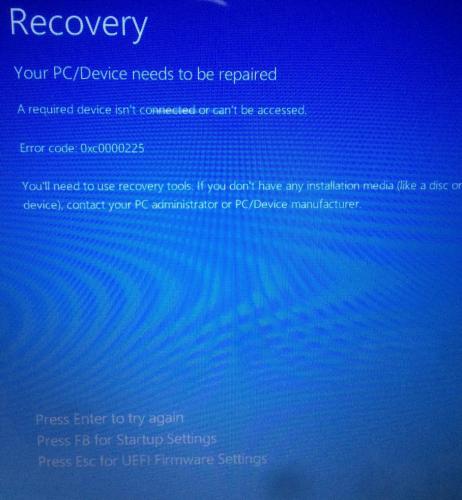
Tried Enter but came back to same screen.......tried F8 & got the next message:
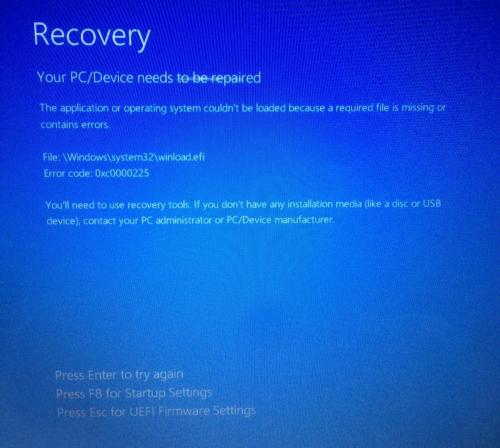
Then hit Escape & went in to a limited UEFI BIOS page where I could only select from SSD or eMMC......either of which just kept bringing me back to the BSOD!!
So spent more than a few hours online on 2nd machine to see what I could do but it seems that without any working recovery USB (machine has no DVD reader except a portable USB-connected one....& I have no recovery disk) I would maybe need to buy Windows 10 again.
A little while ago I read a post from another person seeming to have exactly the same issues & it seems that my Rufus selections may of been incorrect...see below:
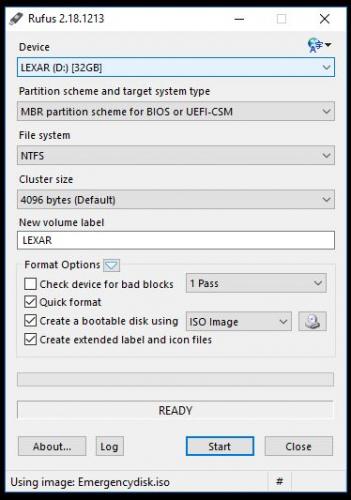
So I tried it again but selected GPT Partition & FAT32. Logfile text at end of post.....
Put the USB recovery drive in to the machine & booted up....I hit F2 & went to the BIOS page & I found the USB drive is named & available.......Wow!
I selected the USB as 1st Boot priority ahead of the Windows Boot Manager & hit 'Go!'. The machine boots up in to the EasUS Todo Backup programme!
If I exited the programme it keeps cycling back to the EaseUS programme so I did a hard reboot & got back in to the BIOS page. I selected WBM 1st & USB 2nd.
Machine reboots back to Blue Screen again........I hit Escape, we are back in to the BIOS Boot Priority selection again.......Hmmmmm!!
Here is text of 2nd Rufus log:
--------------------------------------------------------
Rufus version: 2.18.1213
Windows version: Windows 10 64-bit (Build 16299)
Syslinux versions: 4.07/2013-07-25, 6.03/2014-10-06
Grub versions: 0.4.6a, 2.02
System locale ID: 0x0409
Will use default UI locale 0x0409
SetLGP: Successfully set NoDriveTypeAutorun policy to 0x0000009E
Localization set to 'en-US'
Found USB 3.0 device 'Lexar USB Flash Drive USB Device' (05DC:A838)
Using autorun.inf label for drive G: 'LEXAR'
Found USB 2.0 device 'TOSHIBA External USB 3.0 USB Device' (0480:B207)
NOTE: This device is an USB 3.0 device operating at lower speed...
Device eliminated because it was detected as a Hard Drive (score 23 > 0)
If this device is not a Hard Drive, please e-mail the author of this application
NOTE: You can enable the listing of Hard Drives in 'Advanced Options' (after clicking the white triangle)
1 device found
Disk type: Removable, Disk size: 32GB, Sector size: 512 bytes
Cylinders: 3891, Tracks per cylinder: 255, Sectors per track: 63
Partition type: MBR, NB Partitions: 1
Disk ID: 0x0006B086
Drive has a Rufus Master Boot Record
Partition 1:
Type: NTFS (0x07)
Size: 29.8 GB (32007782400 bytes)
Start Sector: 2048, Boot: Yes
Scanning image...
ISO analysis:
Image is an UDF image
Disk image analysis:
Image does not have an x86 Master Boot Record
ISO label: ''
Size: 430.2 MB (Projected)
Note: File on disk is larger than reported ISO size by 552 KB...
Uses: EFI
Uses: Bootmgr
Using image: Emergencydisk.iso (433.9 MB)
Format operation started
Requesting disk access...
Opened \\.\PHYSICALDRIVE2 for exclusive write access
Requesting lock...
Will use 'G:' as volume mountpoint
I/O boundary checks disabled
Requesting lock...
Analyzing existing boot records...
Drive has a Rufus Master Boot Record
Volume has an unknown Partition Boot Record
Clearing MBR/PBR/GPT structures...
Erasing 128 sectors
Deleting partitions...
Partitioning (GPT)...
Closing existing volume...
Waiting for logical drive to reappear...
Formatting (FAT32)...
Using cluster size: 16384 bytes
Quick format was selected
Creating file system...
Format completed.
Found volume GUID \\?\Volume{47f33292-4f40-11e8-b9ad-ec8eb5393264}\
Successfully remounted \\?\Volume{47f33292-4f40-11e8-b9ad-ec8eb5393264}\ on G:
Copying ISO files...
Extracting files...
Image is an UDF image
Extracting: G:\boot\bg-BG\bootmgr.exe.mui (75.8 KB)
Extracting: G:\boot\cs-CZ\bootmgr.exe.mui (74.8 KB)
Extracting: G:\boot\cs-CZ\memtest.exe.mui (44.3 KB)
Extracting: G:\boot\da-DK\bootmgr.exe.mui (73.8 KB)
Extracting: G:\boot\da-DK\memtest.exe.mui (44.3 KB)
Extracting: G:\boot\de-DE\bootmgr.exe.mui (77.3 KB)
Extracting: G:\boot\de-DE\memtest.exe.mui (44.8 KB)
Extracting: G:\boot\el-GR\bootmgr.exe.mui (78.3 KB)
Extracting: G:\boot\el-GR\memtest.exe.mui (45.3 KB)
Extracting: G:\boot\en-GB\bootmgr.exe.mui (72.3 KB)
Extracting: G:\boot\en-US\bootmgr.exe.mui (72.3 KB)
Extracting: G:\boot\en-US\memtest.exe.mui (43.8 KB)
Extracting: G:\boot\es-ES\bootmgr.exe.mui (75.8 KB)
Extracting: G:\boot\es-ES\memtest.exe.mui (44.8 KB)
Extracting: G:\boot\es-MX\bootmgr.exe.mui (75.8 KB)
Extracting: G:\boot\et-EE\bootmgr.exe.mui (73.3 KB)
Extracting: G:\boot\fi-FI\bootmgr.exe.mui (74.8 KB)
Extracting: G:\boot\fi-FI\memtest.exe.mui (44.3 KB)
Extracting: G:\boot\Fonts\chs_boot.ttf (3.5 MB)
Extracting: G:\boot\Fonts\cht_boot.ttf (3.7 MB)
Extracting: G:\boot\Fonts\jpn_boot.ttf (1.9 MB)
Extracting: G:\boot\Fonts\kor_boot.ttf (2.3 MB)
Extracting: G:\boot\Fonts\malgunn_boot.ttf (170.3 KB)
Extracting: G:\boot\Fonts\malgun_boot.ttf (172.7 KB)
Extracting: G:\boot\Fonts\meiryon_boot.ttf (138.2 KB)
Extracting: G:\boot\Fonts\meiryo_boot.ttf (139.8 KB)
Extracting: G:\boot\Fonts\msjhn_boot.ttf (157.7 KB)
Extracting: G:\boot\Fonts\msjh_boot.ttf (159.7 KB)
Extracting: G:\boot\Fonts\msyhn_boot.ttf (147.2 KB)
Extracting: G:\boot\Fonts\msyh_boot.ttf (151.2 KB)
Extracting: G:\boot\Fonts\segmono_boot.ttf (43.6 KB)
Extracting: G:\boot\Fonts\segoen_slboot.ttf (83.7 KB)
Extracting: G:\boot\Fonts\segoe_slboot.ttf (84.0 KB)
Extracting: G:\boot\Fonts\wgl4_boot.ttf (47.9 KB)
Extracting: G:\boot\fr-CA\bootmgr.exe.mui (77.3 KB)
Extracting: G:\boot\fr-FR\bootmgr.exe.mui (77.3 KB)
Extracting: G:\boot\fr-FR\memtest.exe.mui (44.8 KB)
Extracting: G:\boot\hr-HR\bootmgr.exe.mui (74.8 KB)
Extracting: G:\boot\hu-HU\bootmgr.exe.mui (76.8 KB)
Extracting: G:\boot\hu-HU\memtest.exe.mui (44.8 KB)
Extracting: G:\boot\it-IT\bootmgr.exe.mui (75.3 KB)
Extracting: G:\boot\it-IT\memtest.exe.mui (44.3 KB)
Extracting: G:\boot\ja-JP\bootmgr.exe.mui (65.8 KB)
Extracting: G:\boot\ja-JP\memtest.exe.mui (41.8 KB)
Extracting: G:\boot\ko-KR\bootmgr.exe.mui (65.3 KB)
Extracting: G:\boot\ko-KR\memtest.exe.mui (41.8 KB)
Extracting: G:\boot\lt-LT\bootmgr.exe.mui (73.8 KB)
Extracting: G:\boot\lv-LV\bootmgr.exe.mui (73.8 KB)
Extracting: G:\boot\nb-NO\bootmgr.exe.mui (73.8 KB)
Extracting: G:\boot\nb-NO\memtest.exe.mui (44.3 KB)
Extracting: G:\boot\nl-NL\bootmgr.exe.mui (76.3 KB)
Extracting: G:\boot\nl-NL\memtest.exe.mui (44.3 KB)
Extracting: G:\boot\pl-PL\bootmgr.exe.mui (75.8 KB)
Extracting: G:\boot\pl-PL\memtest.exe.mui (44.8 KB)
Extracting: G:\boot\pt-BR\bootmgr.exe.mui (74.8 KB)
Extracting: G:\boot\pt-BR\memtest.exe.mui (44.3 KB)
Extracting: G:\boot\pt-PT\bootmgr.exe.mui (74.8 KB)
Extracting: G:\boot\pt-PT\memtest.exe.mui (44.8 KB)
Extracting: G:\boot\qps-ploc\bootmgr.exe.mui (72.3 KB)
Extracting: G:\boot\qps-ploc\memtest.exe.mui (44.3 KB)
Extracting: G:\boot\Resources\en-US\bootres.dll.mui (12.3 KB)
Extracting: G:\boot\Resources\fi-FI\bootres.dll.mui (12.3 KB)
Extracting: G:\boot\Resources\nb-NO\bootres.dll.mui (12.3 KB)
Extracting: G:\boot\Resources\sv-SE\bootres.dll.mui (12.3 KB)
Extracting: G:\boot\Resources\bootres.dll (18.8 KB)
Extracting: G:\boot\ro-RO\bootmgr.exe.mui (74.3 KB)
Extracting: G:\boot\ru-RU\bootmgr.exe.mui (75.3 KB)
Extracting: G:\boot\ru-RU\memtest.exe.mui (43.8 KB)
Extracting: G:\boot\sk-SK\bootmgr.exe.mui (75.3 KB)
Extracting: G:\boot\sl-SI\bootmgr.exe.mui (74.8 KB)
Extracting: G:\boot\sr-Latn-CS\bootmgr.exe.mui (75.3 KB)
Extracting: G:\boot\sr-Latn-CS\memtest.exe.mui (43.8 KB)
Extracting: G:\boot\sr-Latn-RS\bootmgr.exe.mui (75.3 KB)
Extracting: G:\boot\sv-SE\bootfix.bin (1 KB)
Extracting: G:\boot\sv-SE\bootmgr.exe.mui (74.3 KB)
Extracting: G:\boot\sv-SE\memtest.exe.mui (43.8 KB)
Extracting: G:\boot\tr-TR\bootmgr.exe.mui (73.3 KB)
Extracting: G:\boot\tr-TR\memtest.exe.mui (44.3 KB)
Extracting: G:\boot\uk-UA\bootmgr.exe.mui (75.3 KB)
Extracting: G:\boot\zh-CN\bootmgr.exe.mui (62.3 KB)
Extracting: G:\boot\zh-CN\memtest.exe.mui (41.3 KB)
Extracting: G:\boot\zh-HK\bootmgr.exe.mui (62.3 KB)
Extracting: G:\boot\zh-HK\memtest.exe.mui (41.3 KB)
Extracting: G:\boot\zh-TW\bootmgr.exe.mui (62.3 KB)
Extracting: G:\boot\zh-TW\memtest.exe.mui (41.3 KB)
Extracting: G:\boot\BCD (16 KB)
Extracting: G:\boot\boot.sdi (3 MB)
Extracting: G:\boot\bootfix.bin (1 KB)
Extracting: G:\boot\bootnxt (1 bytes)
Extracting: G:\boot\bootvhd.dll (95.8 KB)
Extracting: G:\boot\EASEUSPE.BIN (12 bytes)
Extracting: G:\boot\efisys.bin (1.4 MB)
Extracting: G:\boot\etfsboot.com (4 KB)
Extracting: G:\boot\memtest.exe (778.3 KB)
Extracting: G:\cs-CZ\memtest.efi.mui (44.3 KB)
Extracting: G:\da-DK\memtest.efi.mui (44.3 KB)
Extracting: G:\de-DE\memtest.efi.mui (44.8 KB)
Extracting: G:\efi\Boot\bootx64.efi (1.1 MB)
Extracting: G:\efi\Microsoft\Boot\cs-CZ\memtest.efi.mui (44.3 KB)
Extracting: G:\efi\Microsoft\Boot\da-DK\memtest.efi.mui (44.3 KB)
Extracting: G:\efi\Microsoft\Boot\de-DE\memtest.efi.mui (44.8 KB)
Extracting: G:\efi\Microsoft\Boot\el-GR\memtest.efi.mui (45.3 KB)
Extracting: G:\efi\Microsoft\Boot\en-US\bootmgfw.efi.mui (72.3 KB)
Extracting: G:\efi\Microsoft\Boot\en-US\bootmgr.efi.mui (72.3 KB)
Extracting: G:\efi\Microsoft\Boot\en-US\efisys_noprompt.bin (1.4 MB)
Extracting: G:\efi\Microsoft\Boot\en-US\memtest.efi.mui (43.8 KB)
Extracting: G:\efi\Microsoft\Boot\es-ES\memtest.efi.mui (44.8 KB)
Extracting: G:\efi\Microsoft\Boot\fi-FI\memtest.efi.mui (44.3 KB)
Extracting: G:\efi\Microsoft\Boot\Fonts\chs_boot.ttf (3.5 MB)
Extracting: G:\efi\Microsoft\Boot\Fonts\cht_boot.ttf (3.7 MB)
Extracting: G:\efi\Microsoft\Boot\Fonts\jpn_boot.ttf (1.9 MB)
Extracting: G:\efi\Microsoft\Boot\Fonts\kor_boot.ttf (2.3 MB)
Extracting: G:\efi\Microsoft\Boot\Fonts\malgunn_boot.ttf (170.3 KB)
Extracting: G:\efi\Microsoft\Boot\Fonts\malgun_boot.ttf (172.7 KB)
Extracting: G:\efi\Microsoft\Boot\Fonts\meiryon_boot.ttf (138.2 KB)
Extracting: G:\efi\Microsoft\Boot\Fonts\meiryo_boot.ttf (139.8 KB)
Extracting: G:\efi\Microsoft\Boot\Fonts\msjhn_boot.ttf (157.7 KB)
Extracting: G:\efi\Microsoft\Boot\Fonts\msjh_boot.ttf (159.7 KB)
Extracting: G:\efi\Microsoft\Boot\Fonts\msyhn_boot.ttf (147.2 KB)
Extracting: G:\efi\Microsoft\Boot\Fonts\msyh_boot.ttf (151.2 KB)
Extracting: G:\efi\Microsoft\Boot\Fonts\segmono_boot.ttf (43.6 KB)
Extracting: G:\efi\Microsoft\Boot\Fonts\segoen_slboot.ttf (83.7 KB)
Extracting: G:\efi\Microsoft\Boot\Fonts\segoe_slboot.ttf (84.0 KB)
Extracting: G:\efi\Microsoft\Boot\Fonts\wgl4_boot.ttf (47.9 KB)
Extracting: G:\efi\Microsoft\Boot\fr-FR\memtest.efi.mui (44.8 KB)
Extracting: G:\efi\Microsoft\Boot\hu-HU\memtest.efi.mui (44.8 KB)
Extracting: G:\efi\Microsoft\Boot\it-IT\memtest.efi.mui (44.3 KB)
Extracting: G:\efi\Microsoft\Boot\ja-JP\memtest.efi.mui (41.8 KB)
Extracting: G:\efi\Microsoft\Boot\ko-KR\memtest.efi.mui (41.8 KB)
Extracting: G:\efi\Microsoft\Boot\nb-NO\memtest.efi.mui (44.3 KB)
Extracting: G:\efi\Microsoft\Boot\nl-NL\memtest.efi.mui (44.3 KB)
Extracting: G:\efi\Microsoft\Boot\pl-PL\memtest.efi.mui (44.8 KB)
Extracting: G:\efi\Microsoft\Boot\pt-BR\memtest.efi.mui (44.3 KB)
Extracting: G:\efi\Microsoft\Boot\pt-PT\memtest.efi.mui (44.8 KB)
Extracting: G:\efi\Microsoft\Boot\qps-ploc\memtest.efi.mui (44.3 KB)
Extracting: G:\efi\Microsoft\Boot\Resources\en-US\bootres.dll.mui (12.3 KB)
Extracting: G:\efi\Microsoft\Boot\Resources\fi-FI\bootres.dll.mui (12.3 KB)
Extracting: G:\efi\Microsoft\Boot\Resources\nb-NO\bootres.dll.mui (12.3 KB)
Extracting: G:\efi\Microsoft\Boot\Resources\sv-SE\bootres.dll.mui (12.3 KB)
Extracting: G:\efi\Microsoft\Boot\Resources\bootres.dll (18.8 KB)
Extracting: G:\efi\Microsoft\Boot\ru-RU\memtest.efi.mui (43.8 KB)
Extracting: G:\efi\Microsoft\Boot\sr-Latn-CS\memtest.efi.mui (43.8 KB)
Extracting: G:\efi\Microsoft\Boot\sv-SE\memtest.efi.mui (43.8 KB)
Extracting: G:\efi\Microsoft\Boot\tr-TR\memtest.efi.mui (44.3 KB)
Extracting: G:\efi\Microsoft\Boot\zh-CN\memtest.efi.mui (41.3 KB)
Extracting: G:\efi\Microsoft\Boot\zh-HK\memtest.efi.mui (41.3 KB)
Extracting: G:\efi\Microsoft\Boot\zh-TW\memtest.efi.mui (41.3 KB)
Extracting: G:\efi\Microsoft\Boot\BCD (16 KB)
Extracting: G:\efi\Microsoft\Boot\boot.stl (4.7 KB)
Extracting: G:\efi\Microsoft\Boot\bootmgr.efi (1.1 MB)
Extracting: G:\efi\Microsoft\Boot\memtest.efi (1007.3 KB)
Extracting: G:\el-GR\memtest.efi.mui (45.3 KB)
Extracting: G:\en-US\bootmgfw.efi.mui (72.3 KB)
Extracting: G:\en-US\bootmgr.efi.mui (72.3 KB)
Extracting: G:\en-US\memtest.efi.mui (43.8 KB)
Extracting: G:\es-ES\memtest.efi.mui (44.8 KB)
Extracting: G:\fi-FI\memtest.efi.mui (44.3 KB)
Extracting: G:\fr-FR\memtest.efi.mui (44.8 KB)
Extracting: G:\hu-HU\memtest.efi.mui (44.8 KB)
Extracting: G:\it-IT\memtest.efi.mui (44.3 KB)
Extracting: G:\ja-JP\memtest.efi.mui (41.8 KB)
Extracting: G:\ko-KR\memtest.efi.mui (41.8 KB)
Extracting: G:\nb-NO\memtest.efi.mui (44.3 KB)
Extracting: G:\nl-NL\memtest.efi.mui (44.3 KB)
Extracting: G:\pl-PL\memtest.efi.mui (44.8 KB)
Extracting: G:\pt-BR\memtest.efi.mui (44.3 KB)
Extracting: G:\pt-PT\memtest.efi.mui (44.8 KB)
Extracting: G:\qps-ploc\memtest.efi.mui (44.3 KB)
Extracting: G:\ru-RU\memtest.efi.mui (43.8 KB)
Extracting: G:\sources\boot.wim (386.5 MB)
Extracting: G:\sr-Latn-CS\memtest.efi.mui (43.8 KB)
Extracting: G:\sv-SE\memtest.efi.mui (43.8 KB)
Extracting: G:\tr-TR\memtest.efi.mui (44.3 KB)
Extracting: G:\zh-CN\memtest.efi.mui (41.3 KB)
Extracting: G:\zh-HK\memtest.efi.mui (41.3 KB)
Extracting: G:\zh-TW\memtest.efi.mui (41.3 KB)
Extracting: G:\bootmgr (391.3 KB)
Extracting: G:\bootmgr.efi (1.1 MB)
Finalizing, please wait...
Created: G:autorun.inf
Created: G:autorun.ico
Found USB 3.0 device 'Lexar USB Flash Drive USB Device' (05DC:A838)
Using autorun.inf label for drive G: 'LEXAR'
Found USB 2.0 device 'TOSHIBA External USB 3.0 USB Device' (0480:B207)
NOTE: This device is an USB 3.0 device operating at lower speed...
Device eliminated because it was detected as a Hard Drive (score 23 > 0)
If this device is not a Hard Drive, please e-mail the author of this application
NOTE: You can enable the listing of Hard Drives in 'Advanced Options' (after clicking the white triangle)
1 device found
Disk type: Removable, Disk size: 32GB, Sector size: 512 bytes
Cylinders: 3891, Tracks per cylinder: 255, Sectors per track: 63
Partition type: GPT, NB Partitions: 1
Disk GUID: {12F4AD06-0F3F-4CC0-9805-7DA0743022CB}
Max parts: 128, Start Offset: 17408, Usable = 32008796672 bytes
Partition 1:
Type: {EBD0A0A2-B9E5-4433-87C0-68B6B72699C7}
Name: 'Microsoft Basic Data'
ID: {7784386A-B443-40E2-8397-C266EE87FB1C}
Size: 29.8 GB (32007765504 bytes)
Start Sector: 2048, Attributes: 0x0000000000000000
---------------------------------------------------------------------------------
I need a cerveza!!





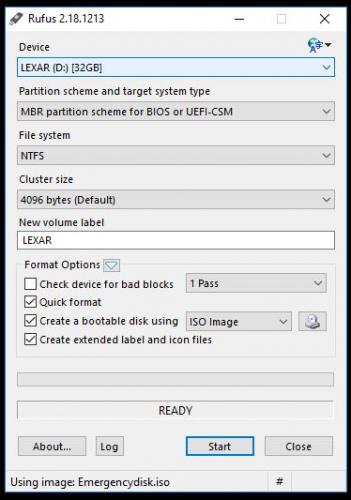
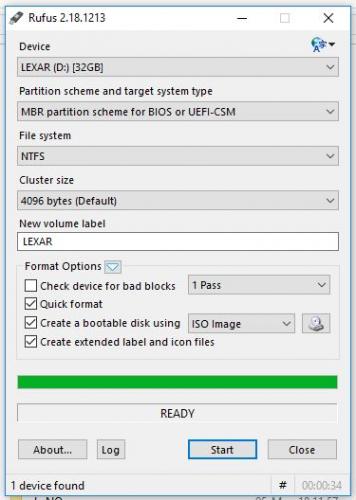
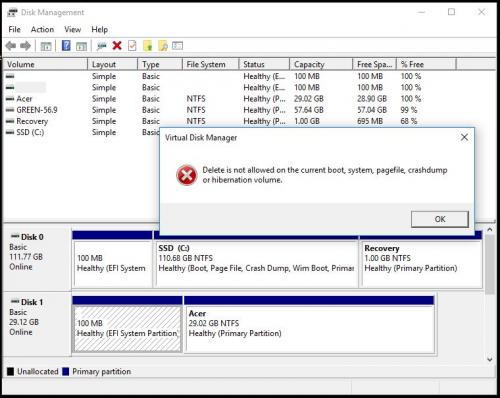
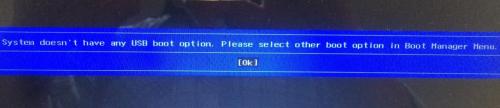
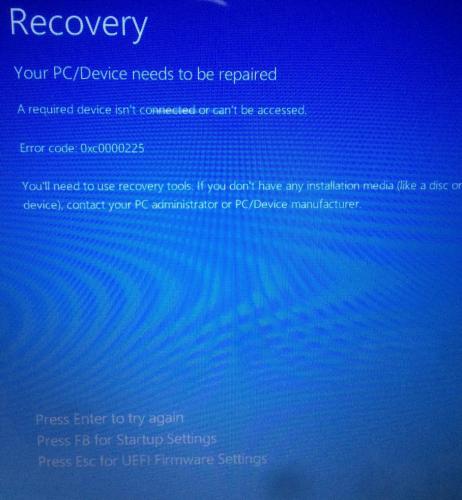
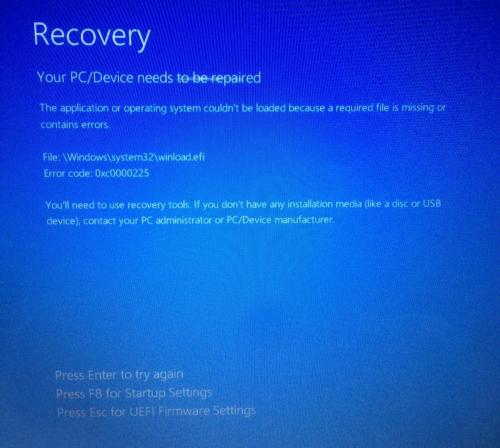
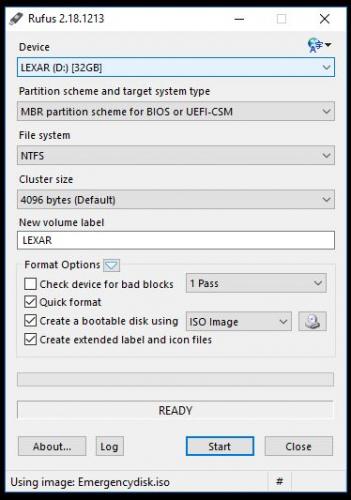
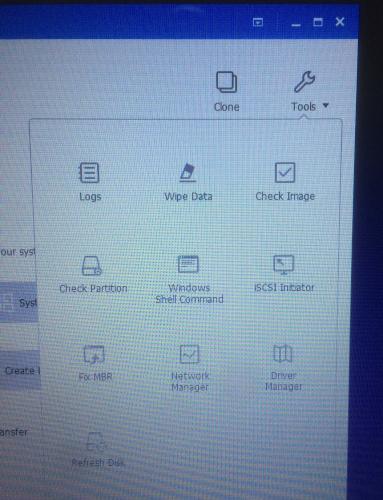
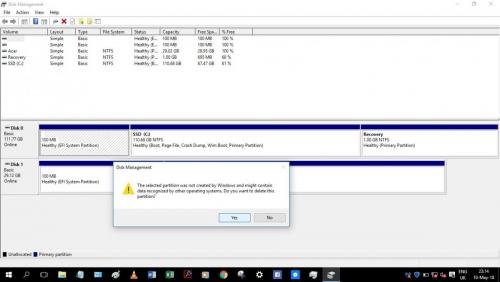
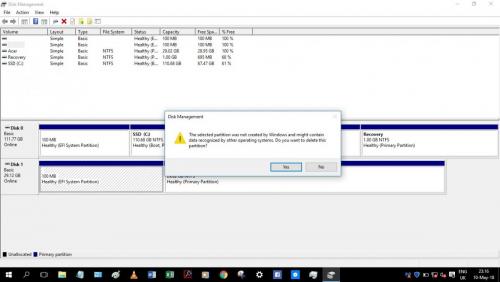
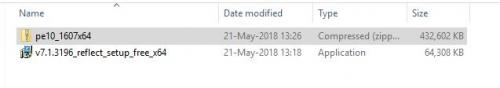
















 Sign In
Sign In Create Account
Create Account

