My browser appears to have been hijacked as I had a notification on Edge Your Browser Managed By Your Organization
I used the oldest Restore Point to Restore the PC
Not sure if this was the best method to resolve the issue, The Browser Managed By Your Organization is no longer present, Not sure if Restore actually purged all of the Virus
Scan result of Farbar Recovery Scan Tool (FRST) (x64) Version: 04-11-2022
Ran by doher (administrator) on DESKTOP-Q9NCUPF (Hewlett-Packard HP G61 Notebook PC) (04-11-2022 19:29:42)
Running from C:\Users\doher\Desktop
Loaded Profiles: doher
Platform: Microsoft Windows 10 Pro Version 22H2 19045.2193 (X64) Language: English (United States)
Default browser: Edge
Boot Mode: Normal
==================== Processes (Whitelisted) =================
(If an entry is included in the fixlist, the process will be closed. The file will not be moved.)
(atiesrxx.exe ->) (Microsoft Windows Hardware Compatibility Publisher -> AMD) C:\Windows\System32\atieclxx.exe
(C:\Program Files\Synaptics\SynTP\SynTPEnhService.exe ->) (Synaptics Incorporated -> Synaptics Incorporated) C:\Program Files\Synaptics\SynTP\SynTPEnh.exe
(explorer.exe ->) (Microsoft Corporation -> Microsoft Corporation) C:\Program Files (x86)\Microsoft\Edge\Application\msedge.exe <15>
(Microsoft Windows -> Microsoft Corporation) C:\Windows\System32\SystemSettingsAdminFlows.exe
(services.exe ->) (Microsoft Windows Hardware Compatibility Publisher -> AMD) C:\Windows\System32\atiesrxx.exe
(services.exe ->) (Microsoft Windows Publisher -> Microsoft Corporation) C:\ProgramData\Microsoft\Windows Defender\Platform\4.18.2210.4-0\MsMpEng.exe
(services.exe ->) (Microsoft Windows Publisher -> Microsoft Corporation) C:\ProgramData\Microsoft\Windows Defender\Platform\4.18.2210.4-0\NisSrv.exe
(services.exe ->) (Synaptics Incorporated -> Synaptics Incorporated) C:\Program Files\Synaptics\SynTP\SynTPEnhService.exe
(svchost.exe ->) (Microsoft Corporation -> Microsoft Corporation) C:\Users\doher\AppData\Local\Microsoft\OneDrive\22.212.1009.0004_1\FileCoAuth.exe
(svchost.exe ->) (Microsoft Windows -> Microsoft Corporation) C:\Windows\System32\dllhost.exe
(svchost.exe ->) (Microsoft Windows -> Microsoft Corporation) C:\Windows\System32\MoUsoCoreWorker.exe
(svchost.exe ->) (Microsoft Windows -> Microsoft Corporation) C:\Windows\System32\smartscreen.exe
(svchost.exe ->) (Microsoft Windows -> Microsoft Corporation) C:\Windows\WinSxS\amd64_microsoft-windows-servicingstack_31bf3856ad364e35_10.0.19041.2180_none_7e328fe47c714aab\TiWorker.exe
(Synaptics Incorporated -> Synaptics Incorporated) C:\Program Files\Synaptics\SynTP\SynTPHelper.exe
==================== Registry (Whitelisted) ===================
(If an entry is included in the fixlist, the registry item will be restored to default or removed. The file will not be moved.)
HKLM\...\Run: [SynTPEnh] => C:\Program Files\Synaptics\SynTP\SynTPEnh.exe [3954352 2016-03-31] (Synaptics Incorporated -> Synaptics Incorporated)
HKU\S-1-5-21-2263973382-866051081-79238805-1001\...\RunOnce: [Delete Cached Update Binary] => C:\WINDOWS\system32\cmd.exe /q /c del /q "C:\Users\doher\AppData\Local\Microsoft\OneDrive\Update\OneDriveSetup.exe" (No File)
HKU\S-1-5-21-2263973382-866051081-79238805-1001\...\RunOnce: [Delete Cached Standalone Update Binary] => C:\WINDOWS\system32\cmd.exe /q /c del /q "C:\Users\doher\AppData\Local\Microsoft\OneDrive\StandaloneUpdater\OneDriveSetup.exe" (No File)
HKU\S-1-5-21-2263973382-866051081-79238805-1001\...\RunOnce: [Uninstall 21.220.1024.0005\amd64] => C:\WINDOWS\system32\cmd.exe /q /c rmdir /s /q "C:\Users\doher\AppData\Local\Microsoft\OneDrive\21.220.1024.0005\amd64" (No File)
HKU\S-1-5-21-2263973382-866051081-79238805-1001\...\RunOnce: [Uninstall 21.220.1024.0005] => C:\WINDOWS\system32\cmd.exe /q /c rmdir /s /q "C:\Users\doher\AppData\Local\Microsoft\OneDrive\21.220.1024.0005" (No File)
==================== Scheduled Tasks (Whitelisted) ============
(If an entry is included in the fixlist, it will be removed from the registry. The file will not be moved unless listed separately.)
Task: {3F82B910-816A-4F8E-9CDC-DF0D844A236D} - System32\Tasks\Microsoft\Windows\Windows Defender\Windows Defender Cleanup => C:\ProgramData\Microsoft\Windows Defender\Platform\4.18.2210.4-0\MpCmdRun.exe [1567336 2022-10-31] (Microsoft Windows Publisher -> Microsoft Corporation)
Task: {7AE9060D-6EB5-4BFA-A411-6E9D41AF7ADB} - System32\Tasks\Microsoft\Windows\Windows Defender\Windows Defender Scheduled Scan => C:\ProgramData\Microsoft\Windows Defender\Platform\4.18.2210.4-0\MpCmdRun.exe [1567336 2022-10-31] (Microsoft Windows Publisher -> Microsoft Corporation)
Task: {9CC6FC9D-A664-46B9-A0C5-AB64A96CB781} - System32\Tasks\Microsoft\Windows\Windows Defender\Windows Defender Cache Maintenance => C:\ProgramData\Microsoft\Windows Defender\Platform\4.18.2210.4-0\MpCmdRun.exe [1567336 2022-10-31] (Microsoft Windows Publisher -> Microsoft Corporation)
Task: {F02C36D7-06E5-40F3-A71F-B12993498703} - System32\Tasks\Microsoft\Windows\Windows Defender\Windows Defender Verification => C:\ProgramData\Microsoft\Windows Defender\Platform\4.18.2210.4-0\MpCmdRun.exe [1567336 2022-10-31] (Microsoft Windows Publisher -> Microsoft Corporation)
(If an entry is included in the fixlist, the task (.job) file will be moved. The file which is running by the task will not be moved.)
==================== Internet (Whitelisted) ====================
(If an item is included in the fixlist, if it is a registry item it will be removed or restored to default.)
Tcpip\Parameters: [DhcpNameServer] 192.168.2.1
Tcpip\..\Interfaces\{cbad6262-7949-4a97-9084-5e7be858015b}: [DhcpNameServer] 192.168.2.1
Edge:
=======
Edge DefaultProfile: Default
Edge Profile: C:\Users\doher\AppData\Local\Microsoft\Edge\User Data\Default [2022-11-04]
Edge DefaultSearchURL: Default -> hxxps://duckduckgo.com/?q={searchTerms}
Edge DefaultSearchKeyword: Default -> duckduckgo.com
Edge DefaultSuggestURL: Default -> hxxps://duckduckgo.com/ac/?q={searchTerms}&type=list
Edge Extension: (h264ify) - C:\Users\doher\AppData\Local\Microsoft\Edge\User Data\Default\Extensions\aleakchihdccplidncghkekgioiakgal [2022-11-04]
Edge Extension: (DuckDuckGo) - C:\Users\doher\AppData\Local\Microsoft\Edge\User Data\Default\Extensions\caoacbimdbbljakfhgikoodekdnlcgpk [2022-11-04]
Edge Extension: (uBlock Origin) - C:\Users\doher\AppData\Local\Microsoft\Edge\User Data\Default\Extensions\cjpalhdlnbpafiamejdnhcphjbkeiagm [2022-10-28]
Edge Extension: (Malwarebytes Browser Guard) - C:\Users\doher\AppData\Local\Microsoft\Edge\User Data\Default\Extensions\ihcjicgdanjaechkgeegckofjjedodee [2022-10-28]
Edge Extension: (MSN New Tab) - C:\Users\doher\AppData\Local\Microsoft\Edge\User Data\Default\Extensions\lklfbkdigihjaaeamncibechhgalldgl [2022-10-28]
Edge Extension: (AdGuard AdBlocker) - C:\Users\doher\AppData\Local\Microsoft\Edge\User Data\Default\Extensions\pdffkfellgipmhklpdmokmckkkfcopbh [2022-10-28]
Edge Extension: (Privacy Badger) - C:\Users\doher\AppData\Local\Microsoft\Edge\User Data\Default\Extensions\pkehgijcmpdhfbdbbnkijodmdjhbjlgp [2022-10-28]
Edge Extension: (Enhancer for YouTube™) - C:\Users\doher\AppData\Local\Microsoft\Edge\User Data\Default\Extensions\ponfpcnoihfmfllpaingbgckeeldkhle [2022-11-04]
Chrome:
=======
CHR DefaultProfile: Default
CHR Profile: C:\Users\doher\AppData\Local\Google\Chrome\User Data\Default [2022-11-04]
CHR Extension: (h264ify) - C:\Users\doher\AppData\Local\Google\Chrome\User Data\Default\Extensions\aleakchihdccplidncghkekgioiakgal [2022-10-30]
CHR Extension: (uBlock Origin) - C:\Users\doher\AppData\Local\Google\Chrome\User Data\Default\Extensions\cjpalhdlnbpafiamejdnhcphjbkeiagm [2022-11-01]
CHR Extension: (Google Docs Offline) - C:\Users\doher\AppData\Local\Google\Chrome\User Data\Default\Extensions\ghbmnnjooekpmoecnnnilnnbdlolhkhi [2022-10-29]
CHR Extension: (Chrome Web Store Payments) - C:\Users\doher\AppData\Local\Google\Chrome\User Data\Default\Extensions\nmmhkkegccagdldgiimedpiccmgmieda [2022-10-29]
CHR Extension: (Speedtest by Ookla) - C:\Users\doher\AppData\Local\Google\Chrome\User Data\Default\Extensions\pgjjikdiikihdfpoppgaidccahalehjh [2022-10-29]
CHR Extension: (Chromebook Recovery Utility) - C:\Users\doher\AppData\Local\Google\Chrome\User Data\Default\Extensions\pocpnlppkickgojjlmhdmidojbmbodfm [2022-10-29]
CHR Extension: (Enhancer for YouTube™) - C:\Users\doher\AppData\Local\Google\Chrome\User Data\Default\Extensions\ponfpcnoihfmfllpaingbgckeeldkhle [2022-10-29]
==================== Services (Whitelisted) ===================
(If an entry is included in the fixlist, it will be removed from the registry. The file will not be moved unless listed separately.)
S3 dcsvc; C:\WINDOWS\system32\dcsvc.dll [785408 2022-10-28] (Microsoft Windows -> Microsoft Corporation)
S3 Sense; C:\Program Files\Windows Defender Advanced Threat Protection\MsSense.exe [224216 2022-10-28] (Microsoft Windows Publisher -> Microsoft Corporation)
R3 WdNisSvc; C:\ProgramData\Microsoft\Windows Defender\Platform\4.18.2210.4-0\NisSrv.exe [3191224 2022-10-31] (Microsoft Windows Publisher -> Microsoft Corporation)
R2 WinDefend; C:\ProgramData\Microsoft\Windows Defender\Platform\4.18.2210.4-0\MsMpEng.exe [133536 2022-10-31] (Microsoft Windows Publisher -> Microsoft Corporation)
S4 uhssvc; "C:\Program Files\Microsoft Update Health Tools\uhssvc.exe" [X]
===================== Drivers (Whitelisted) ===================
(If an entry is included in the fixlist, it will be removed from the registry. The file will not be moved unless listed separately.)
R1 Ahflt; C:\WINDOWS\System32\drivers\ahflt.sys [46480 2022-10-24] (Microsoft Corporation -> Microsoft Corporation)
S3 AppleKIS; C:\WINDOWS\System32\drivers\AppleKIS.sys [66976 2022-09-14] (Apple Inc. -> Apple Inc.)
S3 AppleKmdfFilter; C:\WINDOWS\System32\drivers\AppleKmdfFilter.sys [20032 2020-10-09] (WDKTestCert build,132303256403278908 -> Apple Inc.)
S3 AppleLowerFilter; C:\WINDOWS\System32\drivers\AppleLowerFilter.sys [35976 2020-10-09] (WDKTestCert build,132303256403278908 -> Apple Inc.)
S3 AppleRSM; C:\WINDOWS\System32\drivers\AppleRSM.sys [77720 2022-09-13] (Apple Inc. -> Apple Inc.)
S3 MirayRAMDrive; C:\WINDOWS\System32\drivers\mrdo.sys [65488 2022-02-10] (Miray Software AG -> Miray)
S3 rspLLL; C:\WINDOWS\System32\DRIVERS\rspLLL64.sys [27744 2021-03-09] (Daniel Terhell -> Resplendence Software Projects Sp.)
S3 USBAAPL64; C:\WINDOWS\System32\Drivers\usbaapl64.sys [54784 2022-09-23] (Microsoft Windows Hardware Compatibility Publisher -> Apple, Inc.)
S0 WdBoot; C:\WINDOWS\System32\drivers\wd\WdBoot.sys [49616 2022-10-31] (Microsoft Windows Early Launch Anti-malware Publisher -> Microsoft Corporation)
R0 WdFilter; C:\WINDOWS\System32\drivers\wd\WdFilter.sys [469280 2022-10-31] (Microsoft Windows -> Microsoft Corporation)
R3 WdNisDrv; C:\WINDOWS\System32\drivers\wd\WdNisDrv.sys [95520 2022-10-31] (Microsoft Windows -> Microsoft Corporation)
==================== NetSvcs (Whitelisted) ===================
(If an entry is included in the fixlist, it will be removed from the registry. The file will not be moved unless listed separately.)
NETSVC: DcSvc -> C:\Windows\system32\dcsvc.dll (Microsoft Corporation)
==================== One month (created) (Whitelisted) =========
(If an entry is included in the fixlist, the file/folder will be moved.)
2022-11-04 19:29 - 2022-11-04 19:29 - 000000000 ____D C:\Users\doher\Desktop\FRST-OlderVersion
2022-11-04 18:12 - 2022-11-04 18:12 - 000017243 _____ C:\Users\doher\Desktop\Additionnov22022.txt
2022-11-04 18:10 - 2022-11-04 18:10 - 000047605 _____ C:\Users\doher\Desktop\FRSTnov32022.txt
2022-11-02 07:06 - 2022-11-02 07:06 - 000000000 ____D C:\Users\doher\AppData\Local\VHS to DVD
2022-11-02 03:48 - 2022-11-02 03:48 - 003637651 _____ C:\Users\doher\Downloads\HP G61-320CA MANUAL.pdf
2022-11-02 02:49 - 2022-11-02 02:49 - 000015972 _____ C:\Users\doher\Desktop\Additionscan011120221142PM.txt
2022-11-02 02:38 - 2022-11-02 02:38 - 000052937 _____ C:\Users\doher\Desktop\FRSTSCAN011120221130PM.txt
2022-11-02 02:15 - 2022-11-02 02:15 - 000000000 ____D C:\Users\doher\AppData\Local\AMDSoftwareInstaller
2022-11-02 01:54 - 2022-11-02 01:54 - 000001574 _____ C:\Users\doher\Desktop\DRVFIXFULLMANUALINSTALL.txt
2022-11-02 01:42 - 2022-11-02 02:50 - 000002174 _____ C:\Users\doher\Desktop\DRIVERFIXMANINSTALLPT1.txt
2022-11-02 01:26 - 2022-11-02 01:26 - 000000000 ____D C:\Users\doher\AppData\Roaming\Neos Eureka S.r.l
2022-11-01 23:44 - 2022-11-01 23:44 - 000021898 _____ C:\Users\doher\Desktop\Shortcut.txt
2022-11-01 20:32 - 2022-11-01 20:32 - 000007472 _____ C:\Users\doher\Desktop\LMM1112022830PM.txt
2022-11-01 20:09 - 2022-11-01 20:09 - 000007526 _____ C:\Users\doher\Desktop\LMM1112022809PM.txt
2022-11-01 16:33 - 2022-11-01 18:18 - 000000904 _____ C:\Users\doher\Desktop\TIMERTWEAKSBENCHMRKD.txt
2022-11-01 08:03 - 2022-11-01 08:03 - 001098369 _____ C:\Users\doher\Downloads\452 EN Statement of Health for Group Insurance_PM_2021-04-10 (1).pdf
2022-11-01 07:57 - 2022-11-01 07:57 - 001098369 _____ C:\Users\doher\Downloads\452 EN Statement of Health for Group Insurance_PM_2021-04-10 .pdf
2022-11-01 07:20 - 2022-11-01 07:56 - 001098369 _____ C:\Users\doher\Desktop\452 EN Statement of Health for Group Insurance_PM_2021-04-10 .pdf
2022-11-01 07:02 - 2022-11-04 18:33 - 000000000 ____D C:\ProgramData\Microsoft\Windows\Start Menu\Programs\MS PC Manager
2022-11-01 07:02 - 2022-11-04 18:33 - 000000000 ____D C:\Program Files\Microsoft PC Manager
2022-11-01 07:02 - 2022-11-01 22:54 - 000000000 ____D C:\Users\doher\AppData\Local\Windows Master
2022-11-01 07:02 - 2022-11-01 07:02 - 000000000 ____D C:\Users\doher\AppData\Local\ToastNotificationManagerCompat
2022-11-01 07:02 - 2022-11-01 07:02 - 000000000 ____D C:\Users\doher\AppData\Local\PC Manager
2022-11-01 07:02 - 2022-11-01 07:02 - 000000000 ____D C:\ProgramData\Windows Master
2022-11-01 06:58 - 2022-11-02 07:16 - 000000000 ____D C:\Users\doher\AppData\Local\ElevatedDiagnostics
2022-11-01 02:11 - 2022-11-01 02:15 - 000000000 ____D C:\Users\doher\AppData\Local\Adobe
2022-11-01 02:11 - 2022-11-01 02:15 - 000000000 ____D C:\ProgramData\Adobe
2022-11-01 02:11 - 2022-11-01 02:11 - 000000000 ____D C:\Program Files (x86)\Adobe
2022-11-01 02:07 - 2022-11-04 18:33 - 000000000 ____D C:\ProgramData\Microsoft\Windows\Start Menu\Programs\VHS2USB
2022-11-01 02:07 - 2022-11-01 02:07 - 000000000 ____D C:\Program Files (x86)\InstallShield Installation Information
2022-11-01 02:07 - 2022-11-01 02:07 - 000000000 ____D C:\Program Files (x86)\honestech
2022-11-01 01:25 - 2022-11-01 01:25 - 000042937 _____ C:\Users\doher\Desktop\FRSTNov012022.txt
2022-11-01 01:06 - 2022-11-01 01:06 - 000013676 _____ C:\Users\doher\Desktop\AdditionscanNov012022.txt
2022-11-01 00:12 - 2022-11-01 00:12 - 000000000 ____D C:\Users\doher\AppData\Local\OO Software
2022-10-31 21:46 - 2022-11-04 18:33 - 000000000 ____D C:\ProgramData\ProductData
2022-10-31 21:46 - 2022-10-31 21:54 - 000000000 ____D C:\Users\doher\AppData\Roaming\instinfo
2022-10-31 21:45 - 2022-10-31 21:45 - 000000000 ____D C:\Program Files (x86)\IObit
2022-10-31 21:44 - 2022-11-04 18:33 - 000000000 ____D C:\ProgramData\IObit
2022-10-31 21:44 - 2022-10-31 21:46 - 000000000 ____D C:\Users\doher\AppData\Roaming\IObit
2022-10-31 21:36 - 2022-10-31 21:36 - 003348036 _____ C:\Users\doher\Downloads\HxDSetup.zip
2022-10-31 18:09 - 2022-10-31 18:09 - 000001883 _____ C:\Users\doher\Desktop\FirstBackup.spg
2022-10-31 16:39 - 2022-10-31 16:39 - 000000000 ____D C:\Users\doher\AppData\Roaming\NetOptimizer
2022-10-31 15:09 - 2022-10-31 15:09 - 000000000 ____D C:\_FR33THY Optimization Pack-20221031T190802Z-001
2022-10-31 15:08 - 2022-10-31 15:09 - 199451475 _____ C:\Users\doher\Desktop\_FR33THY Optimization Pack-20221031T190802Z-001.zip
2022-10-31 13:30 - 2022-11-04 18:33 - 000000000 ____D C:\Users\doher\Downloads\ISLC v1.0.2.8
2022-10-31 12:47 - 2022-10-31 12:47 - 000007586 _____ C:\Users\doher\Desktop\LMMAIN311020221240PM.txt
2022-10-31 12:43 - 2022-10-31 12:43 - 000007586 _____ C:\Users\doher\Desktop\LMSTATS311020221243PM.txt
2022-10-31 11:23 - 2022-10-31 11:23 - 000005006 _____ C:\Users\doher\Desktop\BCDEDITENUMALL.txt
2022-10-31 07:18 - 2022-11-04 18:33 - 000000000 ____D C:\Users\doher\Downloads\WinTimerTester_1.1
2022-10-31 07:04 - 2022-10-31 07:04 - 000008264 _____ C:\Users\doher\Downloads\WinTimerTester_1.1.zip
2022-10-31 06:26 - 2022-10-31 06:26 - 000007588 _____ C:\Users\doher\Desktop\Latmonoct312022.txt
2022-10-31 03:59 - 2022-10-31 03:59 - 000007605 _____ C:\Users\doher\AppData\Local\Resmon.ResmonCfg
2022-10-31 03:08 - 2022-10-31 03:08 - 000000000 ____D C:\Users\doher\AppData\Roaming\Mozilla
2022-10-31 00:48 - 2022-10-31 00:48 - 000078136 _____ C:\Users\doher\Desktop\DxDiag.txt
2022-10-30 21:25 - 2022-10-30 21:29 - 000000000 ___HD C:\$WinREAgent
2022-10-29 20:55 - 2022-10-29 20:55 - 000000000 ____D C:\Program Files\Google
2022-10-29 20:54 - 2022-11-04 17:59 - 000000000 ____D C:\Program Files (x86)\Google
2022-10-29 20:54 - 2022-10-29 21:00 - 000000000 ____D C:\Users\doher\AppData\Local\Google
2022-10-29 17:45 - 2022-10-29 17:45 - 003513345 _____ C:\Users\doher\Downloads\ProcessExplorer.zip
2022-10-29 05:52 - 2022-10-29 05:52 - 000000112 ___SH C:\bootTel.dat
2022-10-29 05:19 - 2022-10-29 05:19 - 000000000 ____D C:\ProgramData\Malwarebytes
2022-10-29 05:18 - 2022-10-29 05:33 - 000000000 ____D C:\Users\doher\Desktop\mbar
2022-10-29 05:18 - 2022-10-29 05:33 - 000000000 ____D C:\ProgramData\Malwarebytes' Anti-Malware (portable)
2022-10-29 05:18 - 2022-10-29 05:18 - 000255928 _____ (Malwarebytes) C:\WINDOWS\system32\Drivers\7673D725.sys
2022-10-29 05:18 - 2022-10-29 05:18 - 000192952 _____ (Malwarebytes) C:\WINDOWS\system32\Drivers\mbamchameleon.sys
2022-10-29 04:53 - 2022-10-29 05:02 - 000000000 ____D C:\Program Files (x86)\Hetman Software
2022-10-29 04:33 - 2022-10-29 04:33 - 000007555 _____ C:\Users\doher\Desktop\latencymon.txt
2022-10-29 04:33 - 2022-10-29 04:33 - 000000000 ____D C:\Users\doher\AppData\Roaming\UserBenchmark
2022-10-29 03:15 - 2022-10-29 03:15 - 000004234 _____ C:\Users\doher\Desktop\fixlist.txt
2022-10-29 03:02 - 2022-10-29 03:22 - 000007528 _____ C:\Users\doher\Desktop\LatencyMonScanResults.txt
2022-10-29 02:56 - 2022-10-29 03:26 - 000001034 _____ C:\Users\doher\Desktop\LatencyMon.lnk
2022-10-29 02:56 - 2022-10-29 02:56 - 000000000 ____D C:\Users\doher\AppData\Local\DBG
2022-10-29 02:56 - 2022-10-29 02:56 - 000000000 ____D C:\Program Files\LatencyMon
2022-10-29 02:56 - 2021-03-09 15:07 - 000027744 _____ (Resplendence Software Projects Sp.) C:\WINDOWS\system32\Drivers\rspLLL64.sys
2022-10-29 02:55 - 2022-10-29 02:55 - 000041534 _____ C:\Users\doher\Desktop\MTB.txt
2022-10-29 02:50 - 2022-10-29 02:51 - 000041534 _____ C:\Users\doher\Downloads\MTB.txt
2022-10-29 02:50 - 2022-10-29 02:50 - 000000000 ____D C:\Users\doher\AppData\Local\PeerDistRepub
2022-10-29 02:45 - 2022-10-29 02:45 - 000012110 _____ C:\Users\doher\Desktop\Additionscan.txt
2022-10-29 02:41 - 2022-10-29 02:41 - 000033632 _____ C:\Users\doher\Desktop\FRSTscan.txt
2022-10-29 02:37 - 2022-11-02 12:26 - 000017243 _____ C:\Users\doher\Desktop\Addition.txt
2022-10-29 02:26 - 2022-11-04 19:30 - 000010973 _____ C:\Users\doher\Desktop\FRST.txt
2022-10-29 02:25 - 2022-11-04 19:30 - 000000000 ____D C:\FRST
2022-10-29 02:24 - 2022-10-29 02:24 - 000002661 _____ C:\Users\doher\Desktop\FSSSCANREPORT.txt
2022-10-29 02:23 - 2022-10-29 02:24 - 000002661 _____ C:\Users\doher\Downloads\FSS.txt
2022-10-29 02:12 - 2022-10-29 02:12 - 000000000 ____D C:\SYSTEM.SAV
2022-10-29 02:11 - 2022-10-29 02:11 - 000000000 ____D C:\swsetup
2022-10-29 00:27 - 2022-10-29 00:27 - 000956928 _____ (Farbar) C:\Users\doher\Downloads\MiniToolBox.exe
2022-10-29 00:25 - 2022-10-29 00:25 - 044670480 _____ (Adlice Software ) C:\Users\doher\Downloads\RogueKiller_setup.exe
2022-10-29 00:24 - 2022-10-29 00:25 - 056651952 _____ (Tweaking.com) C:\Users\doher\Downloads\tweaking.com_windows_repair_aio_setup.exe
2022-10-29 00:23 - 2022-10-29 00:23 - 008551608 _____ (Malwarebytes) C:\Users\doher\Downloads\AdwCleaner.exe
2022-10-29 00:23 - 2022-10-29 00:23 - 001790024 _____ (Malwarebytes) C:\Users\doher\Downloads\JRT.exe
2022-10-29 00:22 - 2022-11-04 19:29 - 002374656 _____ (Farbar) C:\Users\doher\Desktop\FRST64.exe
2022-10-29 00:16 - 2022-10-29 00:16 - 000016526 _____ C:\Users\doher\Desktop\TASKLISTsvcjunk.txt
2022-10-29 00:14 - 2022-10-29 00:14 - 000016526 _____ C:\junk.txt
2022-10-29 00:01 - 2022-10-29 00:01 - 003622480 _____ (Resplendence Software Projects Sp. ) C:\Users\doher\Downloads\LatencyMon.exe
2022-10-29 00:01 - 2022-10-29 00:01 - 000687865 _____ C:\Users\doher\Downloads\errorLookup.zip
2022-10-28 23:58 - 2022-10-28 23:58 - 004566928 _____ (Sysinternals - www.sysinternals.com) C:\Users\doher\Downloads\procexp.exe
2022-10-28 23:54 - 2022-10-28 23:55 - 014178840 _____ (Malwarebytes Corp.) C:\Users\doher\Downloads\mbar-1.10.3.1001.exe
2022-10-28 23:53 - 2022-10-28 23:53 - 000521728 _____ (UserBenchmark) C:\Users\doher\Downloads\UserBenchmarkInstaller.exe
2022-10-28 23:47 - 2022-10-28 23:47 - 001409448 _____ (Sysinternals - www.sysinternals.com) C:\Users\doher\Downloads\Tcpview.exe
2022-10-28 21:52 - 2022-10-29 05:03 - 000000000 ____D C:\Users\doher\AppData\Local\Opera Software
2022-10-28 21:50 - 2022-10-29 05:03 - 000000000 ____D C:\Users\doher\AppData\Roaming\Opera Software
2022-10-28 21:50 - 2022-10-28 21:50 - 003529464 _____ (Opera Software) C:\Users\doher\Downloads\OperaGXSetup.exe
2022-10-28 18:15 - 2022-10-28 18:18 - 000000000 ____D C:\WINDOWS\system32\MRT
2022-10-28 18:14 - 2022-10-29 05:02 - 000000000 ____D C:\Program Files\Microsoft Update Health Tools
2022-10-28 18:08 - 2022-11-01 06:01 - 000000000 ____D C:\Users\doher\AppData\Local\D3DSCache
2022-10-28 17:50 - 2022-10-28 17:50 - 000000000 ____D C:\Users\doher\AppData\Local\Comms
2022-10-28 17:40 - 2022-11-04 18:45 - 000000000 ____D C:\Users\doher\AppData\Local\PlaceholderTileLogoFolder
2022-10-28 17:39 - 2022-11-04 18:46 - 000003580 _____ C:\WINDOWS\system32\Tasks\OneDrive Reporting Task-S-1-5-21-2263973382-866051081-79238805-1001
2022-10-28 17:39 - 2022-10-28 17:39 - 000000000 ___HD C:\OneDriveTemp
2022-10-28 17:37 - 2022-11-04 18:46 - 000003374 _____ C:\WINDOWS\system32\Tasks\OneDrive Standalone Update Task-S-1-5-21-2263973382-866051081-79238805-1001
2022-10-28 17:37 - 2022-11-04 18:46 - 000000000 ___RD C:\Users\doher\OneDrive
2022-10-28 17:34 - 2022-10-28 17:34 - 000000000 ____D C:\ProgramData\Microsoft OneDrive
2022-10-28 17:33 - 2022-11-04 19:23 - 000000000 ____D C:\Users\doher\AppData\Local\Packages
2022-10-28 17:33 - 2022-11-01 02:15 - 000000000 ____D C:\Users\doher\AppData\Roaming\Adobe
2022-10-28 17:33 - 2022-10-28 18:31 - 000000000 ____D C:\ProgramData\Packages
2022-10-28 17:33 - 2022-10-28 17:35 - 000002346 _____ C:\Users\doher\Desktop\Microsoft Edge.lnk
2022-10-28 17:33 - 2022-10-28 17:34 - 000000000 __RHD C:\Users\Public\AccountPictures
2022-10-28 17:33 - 2022-10-28 17:33 - 000000000 ____D C:\Users\doher\AppData\Local\VirtualStore
2022-10-28 17:33 - 2022-10-28 17:33 - 000000000 ____D C:\Users\doher\AppData\Local\Publishers
2022-10-28 17:32 - 2022-10-29 05:53 - 000000000 ____D C:\Users\doher\AppData\Local\ConnectedDevicesPlatform
2022-10-28 17:25 - 2022-11-04 19:00 - 000000000 ____D C:\Users\doher
2022-10-28 17:25 - 2022-11-04 18:46 - 000002377 _____ C:\Users\doher\AppData\Roaming\Microsoft\Windows\Start Menu\Programs\OneDrive.lnk
2022-10-28 17:25 - 2022-10-28 17:25 - 000000020 ___SH C:\Users\doher\ntuser.ini
2022-10-28 06:41 - 2022-10-28 06:41 - 000000000 ____D C:\WINDOWS\OEM
2022-10-28 06:40 - 2022-10-28 02:52 - 000000000 ____D C:\WINDOWS\Panther
2022-10-28 06:35 - 2022-10-28 06:35 - 000000000 ____D C:\WINDOWS\SystemTemp
2022-10-28 06:27 - 2022-10-28 06:27 - 001687040 _____ C:\WINDOWS\system32\libcrypto.dll
2022-10-28 06:26 - 2022-10-28 06:26 - 000581120 _____ (Microsoft Corporation) C:\WINDOWS\system32\PhotoScreensaver.scr
2022-10-28 06:26 - 2022-10-28 06:26 - 000499200 _____ (Microsoft Corporation) C:\WINDOWS\SysWOW64\PhotoScreensaver.scr
2022-10-28 06:26 - 2022-10-28 06:26 - 000479744 _____ C:\WINDOWS\system32\AssignedAccessCsp.dll
2022-10-28 06:26 - 2022-10-28 06:26 - 000470528 _____ (curl, hxxps://curl.se/) C:\WINDOWS\SysWOW64\curl.exe
2022-10-28 06:26 - 2022-10-28 06:26 - 000188928 _____ C:\WINDOWS\system32\uwfcfgmgmt.dll
2022-10-28 06:26 - 2022-10-28 06:26 - 000170496 _____ C:\WINDOWS\system32\DeviceUpdateCenterCsp.dll
2022-10-28 06:26 - 2022-10-28 06:26 - 000158208 _____ C:\WINDOWS\system32\uwfcsp.dll
2022-10-28 06:26 - 2022-10-28 06:26 - 000138056 _____ C:\WINDOWS\system32\HvsiManagementApi.dll
2022-10-28 06:26 - 2022-10-28 06:26 - 000101704 _____ C:\WINDOWS\SysWOW64\HvsiManagementApi.dll
2022-10-28 06:26 - 2022-10-28 06:26 - 000095744 _____ C:\WINDOWS\system32\VirtualMonitorManager.dll
2022-10-28 06:26 - 2022-10-28 06:26 - 000073216 _____ C:\WINDOWS\system32\nettraceex.dll
2022-10-28 06:26 - 2022-10-28 06:26 - 000053760 _____ C:\WINDOWS\SysWOW64\BWContextHandler.dll
2022-10-28 06:26 - 2022-10-28 06:26 - 000045880 _____ C:\WINDOWS\system32\HvSocket.dll
2022-10-28 06:26 - 2022-10-28 06:26 - 000040960 _____ C:\WINDOWS\system32\uwfservicingapi.dll
2022-10-28 06:26 - 2022-10-28 06:26 - 000026624 _____ (Microsoft Corporation) C:\WINDOWS\SysWOW64\mode.com
2022-10-28 06:26 - 2022-10-28 06:26 - 000018944 _____ C:\WINDOWS\SysWOW64\WsdProviderUtil.dll
2022-10-28 06:26 - 2022-10-28 06:26 - 000017920 _____ (Microsoft Corporation) C:\WINDOWS\SysWOW64\tree.com
2022-10-28 06:26 - 2022-10-28 06:26 - 000012800 _____ (Microsoft Corporation) C:\WINDOWS\SysWOW64\chcp.com
2022-10-28 06:25 - 2022-10-28 06:25 - 003860832 _____ (Microsoft Corporation) C:\WINDOWS\SysWOW64\rtmpltfm.dll
2022-10-28 06:25 - 2022-10-28 06:25 - 002371072 _____ C:\WINDOWS\system32\rdpnano.dll
2022-10-28 06:25 - 2022-10-28 06:25 - 000980320 _____ (Microsoft Corporation) C:\WINDOWS\SysWOW64\rtmpal.dll
2022-10-28 06:25 - 2022-10-28 06:25 - 000915296 _____ (Microsoft Corporation) C:\WINDOWS\SysWOW64\rtmcodecs.dll
2022-10-28 06:25 - 2022-10-28 06:25 - 000732000 _____ (Microsoft Corporation) C:\WINDOWS\SysWOW64\ortcengine.dll
2022-10-28 06:25 - 2022-10-28 06:25 - 000688128 _____ C:\WINDOWS\system32\FsNVSDeviceSource.dll
2022-10-28 06:25 - 2022-10-28 06:25 - 000530944 _____ (curl, hxxps://curl.se/) C:\WINDOWS\system32\curl.exe
2022-10-28 06:25 - 2022-10-28 06:25 - 000270848 _____ C:\WINDOWS\system32\EsclScan.dll
2022-10-28 06:25 - 2022-10-28 06:25 - 000152064 _____ C:\WINDOWS\system32\EsclProtocol.dll
2022-10-28 06:25 - 2022-10-28 06:25 - 000067072 _____ C:\WINDOWS\system32\BWContextHandler.dll
2022-10-28 06:25 - 2022-10-28 06:25 - 000055376 _____ (Microsoft Corporation) C:\WINDOWS\SysWOW64\rtmmvrortc.dll
2022-10-28 06:25 - 2022-10-28 06:25 - 000039936 _____ (Adobe Systems) C:\WINDOWS\SysWOW64\atmlib.dll
2022-10-28 06:25 - 2022-10-28 06:25 - 000033280 _____ (Microsoft Corporation) C:\WINDOWS\system32\mode.com
2022-10-28 06:25 - 2022-10-28 06:25 - 000020992 _____ (Microsoft Corporation) C:\WINDOWS\system32\tree.com
2022-10-28 06:25 - 2022-10-28 06:25 - 000014848 _____ (Microsoft Corporation) C:\WINDOWS\system32\chcp.com
2022-10-28 06:25 - 2022-10-28 06:25 - 000012263 _____ C:\WINDOWS\system32\DrtmAuthTxt.wim
2022-10-28 06:24 - 2022-10-28 06:24 - 002111488 _____ (Digimarc) C:\WINDOWS\SysWOW64\DMRCDecoder.dll
2022-10-28 06:24 - 2022-10-28 06:24 - 001864192 _____ (The ICU Project) C:\WINDOWS\SysWOW64\icu.dll
2022-10-28 06:24 - 2022-10-28 06:24 - 001333760 _____ C:\WINDOWS\SysWOW64\TextInputMethodFormatter.dll
2022-10-28 06:24 - 2022-10-28 06:24 - 001164288 _____ C:\WINDOWS\system32\MBR2GPT.EXE
2022-10-28 06:24 - 2022-10-28 06:24 - 000611960 _____ C:\WINDOWS\SysWOW64\TextShaping.dll
2022-10-28 06:24 - 2022-10-28 06:24 - 000468440 _____ C:\WINDOWS\SysWOW64\WindowManagementAPI.dll
2022-10-28 06:24 - 2022-10-28 06:24 - 000363520 _____ C:\WINDOWS\system32\Windows.Internal.UI.Shell.WindowTabManager.dll
2022-10-28 06:24 - 2022-10-28 06:24 - 000330752 _____ C:\WINDOWS\SysWOW64\ssdm.dll
2022-10-28 06:24 - 2022-10-28 06:24 - 000266240 _____ C:\WINDOWS\SysWOW64\Windows.Internal.UI.Shell.WindowTabManager.dll
2022-10-28 06:24 - 2022-10-28 06:24 - 000240640 _____ C:\WINDOWS\SysWOW64\CoreMas.dll
2022-10-28 06:24 - 2022-10-28 06:24 - 000235520 _____ C:\WINDOWS\SysWOW64\HeatCore.dll
2022-10-28 06:24 - 2022-10-28 06:24 - 000223744 _____ C:\WINDOWS\SysWOW64\TpmTool.exe
2022-10-28 06:24 - 2022-10-28 06:24 - 000061952 _____ C:\WINDOWS\system32\printticketvalidation.dll
2022-10-28 06:24 - 2022-10-28 06:24 - 000057344 _____ C:\WINDOWS\system32\APMonUI.dll
2022-10-28 06:24 - 2022-10-28 06:24 - 000047472 _____ C:\WINDOWS\SysWOW64\umpdc.dll
2022-10-28 06:24 - 2022-10-28 06:24 - 000010752 _____ C:\WINDOWS\SysWOW64\agentactivationruntimestarter.exe
2022-10-28 06:23 - 2022-10-28 06:23 - 004898144 _____ (Microsoft Corporation) C:\WINDOWS\system32\rtmpltfm.dll
2022-10-28 06:23 - 2022-10-28 06:23 - 002295296 _____ (Digimarc) C:\WINDOWS\system32\DMRCDecoder.dll
2022-10-28 06:23 - 2022-10-28 06:23 - 002260480 _____ C:\WINDOWS\system32\TextInputMethodFormatter.dll
2022-10-28 06:23 - 2022-10-28 06:23 - 002260480 _____ (The ICU Project) C:\WINDOWS\system32\icu.dll
2022-10-28 06:23 - 2022-10-28 06:23 - 002254336 _____ C:\WINDOWS\system32\dwmscene.dll
2022-10-28 06:23 - 2022-10-28 06:23 - 001354080 _____ (Microsoft Corporation) C:\WINDOWS\system32\rtmpal.dll
2022-10-28 06:23 - 2022-10-28 06:23 - 001091936 _____ (Microsoft Corporation) C:\WINDOWS\system32\rtmcodecs.dll
2022-10-28 06:23 - 2022-10-28 06:23 - 001032544 _____ (Microsoft Corporation) C:\WINDOWS\system32\ortcengine.dll
2022-10-28 06:23 - 2022-10-28 06:23 - 000706536 _____ C:\WINDOWS\system32\TextShaping.dll
2022-10-28 06:23 - 2022-10-28 06:23 - 000657464 _____ C:\WINDOWS\system32\WindowManagementAPI.dll
2022-10-28 06:23 - 2022-10-28 06:23 - 000413696 _____ C:\WINDOWS\system32\AzureCheck.dll
2022-10-28 06:23 - 2022-10-28 06:23 - 000306688 _____ C:\WINDOWS\system32\HeatCore.dll
2022-10-28 06:23 - 2022-10-28 06:23 - 000232288 _____ C:\WINDOWS\system32\containerdevicemanagement.dll
2022-10-28 06:23 - 2022-10-28 06:23 - 000190976 _____ C:\WINDOWS\system32\BthpanContextHandler.dll
2022-10-28 06:23 - 2022-10-28 06:23 - 000152064 _____ C:\WINDOWS\system32\EoAExperiences.exe
2022-10-28 06:23 - 2022-10-28 06:23 - 000098816 _____ C:\WINDOWS\system32\Drivers\cimfs.sys
2022-10-28 06:23 - 2022-10-28 06:23 - 000060928 _____ C:\WINDOWS\system32\runexehelper.exe
2022-10-28 06:23 - 2022-10-28 06:23 - 000056672 _____ (Microsoft Corporation) C:\WINDOWS\system32\rtmmvrortc.dll
2022-10-28 06:23 - 2022-10-28 06:23 - 000048640 _____ (Adobe Systems) C:\WINDOWS\system32\atmlib.dll
2022-10-28 06:23 - 2022-10-28 06:23 - 000029696 _____ (The ICU Project) C:\WINDOWS\system32\icuuc.dll
2022-10-28 06:23 - 2022-10-28 06:23 - 000025088 _____ (The ICU Project) C:\WINDOWS\system32\icuin.dll
2022-10-28 06:23 - 2022-10-28 06:23 - 000024576 _____ C:\WINDOWS\system32\WsdProviderUtil.dll
2022-10-28 06:22 - 2022-10-28 06:22 - 004227116 _____ C:\WINDOWS\system32\DefaultHrtfs.bin
2022-10-28 06:22 - 2022-10-28 06:22 - 000640512 _____ C:\WINDOWS\system32\SettingSyncDownloadHelper.dll
2022-10-28 06:22 - 2022-10-28 06:22 - 000455168 _____ C:\WINDOWS\system32\ssdm.dll
2022-10-28 06:22 - 2022-10-28 06:22 - 000288768 _____ C:\WINDOWS\system32\Windows.Management.InprocObjects.dll
2022-10-28 06:22 - 2022-10-28 06:22 - 000287232 _____ C:\WINDOWS\system32\CoreMas.dll
2022-10-28 06:22 - 2022-10-28 06:22 - 000272896 _____ C:\WINDOWS\system32\TpmTool.exe
2022-10-28 06:22 - 2022-10-28 06:22 - 000197632 _____ C:\WINDOWS\system32\IHDS.dll
2022-10-28 06:22 - 2022-10-28 06:22 - 000162304 _____ C:\WINDOWS\system32\DataStoreCacheDumpTool.exe
2022-10-28 06:22 - 2022-10-28 06:22 - 000089088 _____ C:\WINDOWS\system32\windows.applicationmodel.conversationalagent.proxystub.dll
2022-10-28 06:22 - 2022-10-28 06:22 - 000074240 _____ C:\WINDOWS\system32\rdsxvmaudio.dll
2022-10-28 06:22 - 2022-10-28 06:22 - 000073216 _____ C:\WINDOWS\system32\windows.applicationmodel.conversationalagent.internal.proxystub.dll
2022-10-28 06:22 - 2022-10-28 06:22 - 000064552 _____ C:\WINDOWS\system32\umpdc.dll
2022-10-28 06:22 - 2022-10-28 06:22 - 000013312 _____ C:\WINDOWS\system32\agentactivationruntimestarter.exe
2022-10-28 06:22 - 2022-10-28 06:22 - 000001370 _____ C:\WINDOWS\system32\ThirdPartyNoticesBySHS.txt
2022-10-28 06:07 - 2022-10-28 06:07 - 000000000 ____D C:\Program Files\Reference Assemblies
2022-10-28 06:07 - 2022-10-28 06:07 - 000000000 ____D C:\Program Files\MSBuild
2022-10-28 06:07 - 2022-10-28 06:07 - 000000000 ____D C:\Program Files (x86)\Reference Assemblies
2022-10-28 06:07 - 2022-10-28 06:07 - 000000000 ____D C:\Program Files (x86)\MSBuild
2022-10-28 06:03 - 2022-10-28 06:03 - 000000000 ____D C:\Program Files\Synaptics
2022-10-28 06:00 - 2022-10-28 06:00 - 000008192 _____ C:\WINDOWS\system32\config\userdiff
2022-10-28 05:52 - 2022-10-28 05:52 - 000000000 _SHDL C:\Documents and Settings
2022-10-28 05:52 - 2022-10-28 05:52 - 000000000 ____D C:\WINDOWS\CSC
2022-10-28 05:47 - 2022-11-04 18:47 - 000002440 _____ C:\ProgramData\Microsoft\Windows\Start Menu\Programs\Microsoft Edge.lnk
2022-10-28 05:47 - 2022-11-04 18:39 - 000000006 ____H C:\WINDOWS\Tasks\SA.DAT
2022-10-28 05:47 - 2022-10-31 18:22 - 000000000 ____D C:\WINDOWS\system32\Drivers\wd
2022-10-28 05:47 - 2022-10-28 05:49 - 000003536 _____ C:\WINDOWS\system32\Tasks\MicrosoftEdgeUpdateTaskMachineUA
2022-10-28 05:47 - 2022-10-28 05:49 - 000003412 _____ C:\WINDOWS\system32\Tasks\MicrosoftEdgeUpdateTaskMachineCore
2022-10-28 05:47 - 2022-10-28 05:47 - 000000000 ____H C:\WINDOWS\system32\Drivers\Msft_User_WpdFs_01_11_00.Wdf
2022-10-28 05:47 - 2022-10-28 05:47 - 000000000 ____H C:\WINDOWS\system32\Drivers\Msft_Kernel_SynTP_01011.Wdf
2022-10-28 05:47 - 2022-10-28 05:47 - 000000000 _____ C:\WINDOWS\ativpsrm.bin
2022-10-28 05:46 - 2022-11-04 18:39 - 000008192 ___SH C:\DumpStack.log.tmp
2022-10-28 05:46 - 2022-11-04 18:29 - 000000000 ____D C:\WINDOWS\system32\SleepStudy
2022-10-28 05:46 - 2022-10-28 05:46 - 000257824 _____ C:\WINDOWS\system32\FNTCACHE.DAT
2022-10-28 05:46 - 2022-10-28 05:46 - 000000000 ____D C:\WINDOWS\ServiceProfiles
2022-10-28 02:56 - 2022-11-04 18:47 - 000840598 _____ C:\WINDOWS\system32\PerfStringBackup.INI
2022-10-28 01:42 - 2022-10-28 06:41 - 000000000 ___HD C:\$SysReset
2022-10-15 20:23 - 2022-08-18 10:47 - 001188672 _____ (Realtek ) C:\WINDOWS\system32\Drivers\rt640x64.sys
2022-10-12 02:43 - 2022-09-23 04:48 - 006126344 _____ (Apple, Inc.) C:\WINDOWS\system32\usbaaplrc.dll
2022-10-12 02:43 - 2022-09-23 04:48 - 000054784 _____ (Apple, Inc.) C:\WINDOWS\system32\Drivers\usbaapl64.sys
2022-10-12 02:43 - 2022-09-14 00:33 - 000066976 _____ (Apple Inc.) C:\WINDOWS\system32\Drivers\AppleKIS.sys
2022-10-12 02:43 - 2022-09-14 00:33 - 000036744 _____ (Apple Inc.) C:\WINDOWS\system32\Drivers\AppleKISInterface.dll
2022-10-12 02:43 - 2022-09-13 06:30 - 000077720 _____ (Apple Inc.) C:\WINDOWS\system32\Drivers\AppleRSM.sys
2022-10-12 02:43 - 2022-09-13 06:30 - 000036768 _____ (Apple Inc.) C:\WINDOWS\system32\Drivers\AppleRSMInterface.dll
2022-10-12 00:36 - 2022-09-23 14:59 - 000110336 _____ (DEVGURU Co., LTD.(www.devguru.co.kr)) C:\WINDOWS\system32\Drivers\ssudbus.sys
==================== One month (modified) ==================
(If an entry is included in the fixlist, the file/folder will be moved.)
2022-11-04 19:28 - 2019-12-07 05:14 - 000000000 ____D C:\WINDOWS\AppReadiness
2022-11-04 19:23 - 2019-12-07 05:14 - 000000000 ____D C:\ProgramData\regid.1991-06.com.microsoft
2022-11-04 18:47 - 2019-12-07 05:14 - 000000000 ___HD C:\Program Files\WindowsApps
2022-11-04 18:47 - 2019-12-07 05:13 - 000000000 ____D C:\WINDOWS\INF
2022-11-04 18:39 - 2019-12-07 05:03 - 000000000 ____D C:\WINDOWS\CbsTemp
2022-11-04 18:35 - 2019-12-07 05:54 - 000000000 ___SD C:\WINDOWS\system32\AppV
2022-11-04 18:35 - 2019-12-07 05:52 - 000000000 ____D C:\WINDOWS\SysWOW64\MailContactsCalendarSync
2022-11-04 18:35 - 2019-12-07 05:52 - 000000000 ____D C:\WINDOWS\system32\MailContactsCalendarSync
2022-11-04 18:35 - 2019-12-07 05:51 - 000000000 ____D C:\WINDOWS\system32\OpenSSH
2022-11-04 18:35 - 2019-12-07 05:51 - 000000000 ____D C:\WINDOWS\addins
2022-11-04 18:35 - 2019-12-07 05:14 - 000000000 __RSD C:\WINDOWS\Media
2022-11-04 18:35 - 2019-12-07 05:14 - 000000000 ___SD C:\WINDOWS\SysWOW64\Nui
2022-11-04 18:35 - 2019-12-07 05:14 - 000000000 ___SD C:\WINDOWS\SysWOW64\F12
2022-11-04 18:35 - 2019-12-07 05:14 - 000000000 ___SD C:\WINDOWS\SysWOW64\DiagSvcs
2022-11-04 18:35 - 2019-12-07 05:14 - 000000000 ___SD C:\WINDOWS\system32\Nui
2022-11-04 18:35 - 2019-12-07 05:14 - 000000000 ___SD C:\WINDOWS\system32\F12
2022-11-04 18:35 - 2019-12-07 05:14 - 000000000 ___RD C:\WINDOWS\ImmersiveControlPanel
2022-11-04 18:35 - 2019-12-07 05:14 - 000000000 ____D C:\WINDOWS\SysWOW64\setup
2022-11-04 18:35 - 2019-12-07 05:14 - 000000000 ____D C:\WINDOWS\SysWOW64\ras
2022-11-04 18:35 - 2019-12-07 05:14 - 000000000 ____D C:\WINDOWS\SysWOW64\lv-LV
2022-11-04 18:35 - 2019-12-07 05:14 - 000000000 ____D C:\WINDOWS\SysWOW64\lt-LT
2022-11-04 18:35 - 2019-12-07 05:14 - 000000000 ____D C:\WINDOWS\SysWOW64\Keywords
2022-11-04 18:35 - 2019-12-07 05:14 - 000000000 ____D C:\WINDOWS\SysWOW64\InstallShield
2022-11-04 18:35 - 2019-12-07 05:14 - 000000000 ____D C:\WINDOWS\SysWOW64\et-EE
2022-11-04 18:35 - 2019-12-07 05:14 - 000000000 ____D C:\WINDOWS\SysWOW64\es-MX
2022-11-04 18:35 - 2019-12-07 05:14 - 000000000 ____D C:\WINDOWS\SysWOW64\Com
2022-11-04 18:35 - 2019-12-07 05:14 - 000000000 ____D C:\WINDOWS\SysWOW64\Bthprops
2022-11-04 18:35 - 2019-12-07 05:14 - 000000000 ____D C:\WINDOWS\SystemResources
2022-11-04 18:35 - 2019-12-07 05:14 - 000000000 ____D C:\WINDOWS\system32\WinMetadata
2022-11-04 18:35 - 2019-12-07 05:14 - 000000000 ____D C:\WINDOWS\system32\WinBioPlugIns
2022-11-04 18:35 - 2019-12-07 05:14 - 000000000 ____D C:\WINDOWS\system32\SystemResetPlatform
2022-11-04 18:35 - 2019-12-07 05:14 - 000000000 ____D C:\WINDOWS\system32\setup
2022-11-04 18:35 - 2019-12-07 05:14 - 000000000 ____D C:\WINDOWS\system32\ras
2022-11-04 18:35 - 2019-12-07 05:14 - 000000000 ____D C:\WINDOWS\system32\PerceptionSimulation
2022-11-04 18:35 - 2019-12-07 05:14 - 000000000 ____D C:\WINDOWS\system32\oobe
2022-11-04 18:35 - 2019-12-07 05:14 - 000000000 ____D C:\WINDOWS\system32\migwiz
2022-11-04 18:35 - 2019-12-07 05:14 - 000000000 ____D C:\WINDOWS\system32\lv-LV
2022-11-04 18:35 - 2019-12-07 05:14 - 000000000 ____D C:\WINDOWS\system32\lt-LT
2022-11-04 18:35 - 2019-12-07 05:14 - 000000000 ____D C:\WINDOWS\system32\Keywords
2022-11-04 18:35 - 2019-12-07 05:14 - 000000000 ____D C:\WINDOWS\system32\icsxml
2022-11-04 18:35 - 2019-12-07 05:14 - 000000000 ____D C:\WINDOWS\system32\ias
2022-11-04 18:35 - 2019-12-07 05:14 - 000000000 ____D C:\WINDOWS\system32\et-EE
2022-11-04 18:35 - 2019-12-07 05:14 - 000000000 ____D C:\WINDOWS\system32\es-MX
2022-11-04 18:35 - 2019-12-07 05:14 - 000000000 ____D C:\WINDOWS\system32\DDFs
2022-11-04 18:35 - 2019-12-07 05:14 - 000000000 ____D C:\WINDOWS\system32\Com
2022-11-04 18:35 - 2019-12-07 05:14 - 000000000 ____D C:\WINDOWS\system32\Bthprops
2022-11-04 18:35 - 2019-12-07 05:14 - 000000000 ____D C:\WINDOWS\Provisioning
2022-11-04 18:35 - 2019-12-07 05:14 - 000000000 ____D C:\WINDOWS\PolicyDefinitions
2022-11-04 18:35 - 2019-12-07 05:14 - 000000000 ____D C:\WINDOWS\L2Schemas
2022-11-04 18:35 - 2019-12-07 05:14 - 000000000 ____D C:\WINDOWS\IdentityCRL
2022-11-04 18:35 - 2019-12-07 05:14 - 000000000 ____D C:\WINDOWS\DiagTrack
2022-11-04 18:35 - 2019-12-07 05:14 - 000000000 ____D C:\WINDOWS\Cursors
2022-11-04 18:35 - 2019-12-07 05:14 - 000000000 ____D C:\WINDOWS\bcastdvr
2022-11-04 18:35 - 2019-12-07 05:14 - 000000000 ____D C:\Program Files\Common Files\Services
2022-11-04 18:33 - 2019-12-07 05:14 - 000000000 ____D C:\WINDOWS\system32\Sysprep
2022-11-04 18:33 - 2019-12-07 05:03 - 000000000 ____D C:\WINDOWS\servicing
2022-11-04 18:23 - 2019-12-07 05:14 - 000000000 ____D C:\WINDOWS\registration
2022-11-02 06:23 - 2019-12-07 05:03 - 000032768 _____ C:\WINDOWS\system32\config\ELAM
2022-11-02 06:17 - 2019-12-07 05:14 - 000000000 ____D C:\WINDOWS\system32\NDF
2022-11-01 09:04 - 2019-12-07 05:14 - 000000000 ____D C:\WINDOWS\LiveKernelReports
2022-10-29 05:34 - 2019-12-07 05:03 - 000524288 _____ C:\WINDOWS\system32\config\BBI
2022-10-28 18:46 - 2019-12-07 05:14 - 000000000 ____D C:\Program Files\Windows Defender
2022-10-28 17:50 - 2019-12-07 05:14 - 000000000 ____D C:\WINDOWS\ServiceState
2022-10-28 17:49 - 2019-12-07 05:14 - 000000000 ___RD C:\WINDOWS\PrintDialog
2022-10-28 07:58 - 2019-12-07 05:14 - 000000000 ____D C:\WINDOWS\system32\WinBioDatabase
2022-10-28 07:58 - 2019-12-07 05:14 - 000000000 ____D C:\WINDOWS\appcompat
2022-10-28 06:39 - 2019-12-07 05:14 - 000028672 _____ C:\WINDOWS\system32\config\BCD-Template
2022-10-28 06:35 - 2019-12-07 05:54 - 000000000 ____D C:\Program Files\Windows Photo Viewer
2022-10-28 06:35 - 2019-12-07 05:54 - 000000000 ____D C:\Program Files\Windows Defender Advanced Threat Protection
2022-10-28 06:35 - 2019-12-07 05:54 - 000000000 ____D C:\Program Files (x86)\Windows Photo Viewer
2022-10-28 06:35 - 2019-12-07 05:14 - 000000000 ___SD C:\WINDOWS\system32\UNP
2022-10-28 06:35 - 2019-12-07 05:14 - 000000000 ___SD C:\WINDOWS\system32\DiagSvcs
2022-10-28 06:35 - 2019-12-07 05:14 - 000000000 ____D C:\WINDOWS\SysWOW64\WinMetadata
2022-10-28 06:35 - 2019-12-07 05:14 - 000000000 ____D C:\WINDOWS\SysWOW64\PerceptionSimulation
2022-10-28 06:35 - 2019-12-07 05:14 - 000000000 ____D C:\WINDOWS\SysWOW64\oobe
2022-10-28 06:35 - 2019-12-07 05:14 - 000000000 ____D C:\WINDOWS\SysWOW64\migwiz
2022-10-28 06:35 - 2019-12-07 05:14 - 000000000 ____D C:\WINDOWS\SysWOW64\Dism
2022-10-28 06:35 - 2019-12-07 05:14 - 000000000 ____D C:\WINDOWS\SysWOW64\AdvancedInstallers
2022-10-28 06:35 - 2019-12-07 05:14 - 000000000 ____D C:\WINDOWS\system32\ShellExperiences
2022-10-28 06:35 - 2019-12-07 05:14 - 000000000 ____D C:\WINDOWS\system32\Dism
2022-10-28 06:35 - 2019-12-07 05:14 - 000000000 ____D C:\WINDOWS\system32\appraiser
2022-10-28 06:35 - 2019-12-07 05:14 - 000000000 ____D C:\WINDOWS\system32\AdvancedInstallers
2022-10-28 06:35 - 2019-12-07 05:14 - 000000000 ____D C:\WINDOWS\ShellExperiences
2022-10-28 06:35 - 2019-12-07 05:14 - 000000000 ____D C:\WINDOWS\ShellComponents
2022-10-28 06:35 - 2019-12-07 05:14 - 000000000 ____D C:\WINDOWS\IME
2022-10-28 06:35 - 2019-12-07 05:14 - 000000000 ____D C:\Program Files\Common Files\System
2022-10-28 06:35 - 2019-12-07 05:14 - 000000000 ____D C:\Program Files (x86)\Windows Defender
2022-10-28 06:33 - 2019-12-07 05:54 - 000023552 _____ (Microsoft Corporation) C:\WINDOWS\system32\OEMDefaultAssociations.dll
2022-10-28 06:33 - 2019-12-07 05:54 - 000020908 _____ C:\WINDOWS\system32\OEMDefaultAssociations.xml
2022-10-28 06:33 - 2019-12-07 05:15 - 000208384 _____ (Microsoft Corporation) C:\WINDOWS\SysWOW64\msclmd.dll
2022-10-28 06:33 - 2019-12-07 05:14 - 000232448 _____ (Microsoft Corporation) C:\WINDOWS\system32\msclmd.dll
2022-10-28 06:09 - 2019-12-07 05:52 - 000000000 ____D C:\WINDOWS\OCR
2022-10-28 06:05 - 2019-12-07 05:50 - 000000000 ____D C:\WINDOWS\SysWOW64\WCN
2022-10-28 06:05 - 2019-12-07 05:50 - 000000000 ____D C:\WINDOWS\system32\WCN
2022-10-28 05:48 - 2019-12-07 05:14 - 000000000 ____D C:\ProgramData\USOPrivate
2022-10-28 02:54 - 2019-12-07 05:14 - 000000000 ____D C:\WINDOWS\system32\spool
==================== Files in the root of some directories ========
2022-10-31 03:59 - 2022-10-31 03:59 - 000007605 _____ () C:\Users\doher\AppData\Local\Resmon.ResmonCfg
==================== SigCheckExt =========================
2022-10-29 00:22 - 2022-11-04 19:29 - 002374656 _____ (Farbar) C:\Users\doher\Desktop\FRST64.exe
2022-10-29 00:27 - 2022-10-29 00:27 - 000956928 _____ (Farbar) C:\Users\doher\Downloads\MiniToolBox.exe
2022-10-28 23:53 - 2022-10-28 23:53 - 000521728 _____ (UserBenchmark) C:\Users\doher\Downloads\UserBenchmarkInstaller.exe
==================== SigCheck ============================
(There is no automatic fix for files that do not pass verification.)
==================== BCD ================================
Windows Boot Manager
--------------------
identifier {bootmgr}
device partition=\Device\HarddiskVolume1
description Windows Boot Manager
locale en-US
inherit {globalsettings}
flightsigning Yes
default {current}
resumeobject {9b6f3ec1-56ac-11ed-860d-b67f493ad205}
displayorder {current}
toolsdisplayorder {memdiag}
timeout 10
displaybootmenu Yes
Windows Boot Loader
-------------------
identifier {572bcd60-ffa7-11d9-aae0-0007e994107d}
device ramdisk=[boot]\sources\boot.wim,{ramdiskoptions}
path \windows\system32\boot\winload.exe
description Microsoft Windows PE 2.0
osdevice ramdisk=[boot]\sources\boot.wim,{ramdiskoptions}
systemroot \windows
detecthal Yes
winpe Yes
ems Yes
Windows Boot Loader
-------------------
identifier {current}
device partition=C:
path \WINDOWS\system32\winload.exe
description Windows 10
locale en-US
inherit {bootloadersettings}
recoverysequence {e6dacd5a-361f-11ed-8fe9-b363a77d0db1}
displaymessageoverride Recovery
recoveryenabled Yes
allowedinmemorysettings 0x15000075
osdevice partition=C:
systemroot \WINDOWS
resumeobject {9b6f3ec1-56ac-11ed-860d-b67f493ad205}
nx OptIn
tscsyncpolicy Enhanced
bootmenupolicy Legacy
useplatformclock Yes
useplatformtick Yes
disabledynamictick Yes
Windows Boot Loader
-------------------
identifier {e6dacd5a-361f-11ed-8fe9-b363a77d0db1}
device ramdisk=[C:]\Recovery\WindowsRE\Winre.wim,{e6dacd5b-361f-11ed-8fe9-b363a77d0db1}
path \windows\system32\winload.exe
description Windows Recovery Environment
locale en-us
inherit {bootloadersettings}
displaymessage Recovery
displaymessageoverride PushButtonReset
osdevice ramdisk=[C:]\Recovery\WindowsRE\Winre.wim,{e6dacd5b-361f-11ed-8fe9-b363a77d0db1}
systemroot \windows
nx OptIn
bootmenupolicy Standard
winpe Yes
Resume from Hibernate
---------------------
identifier {9b6f3ec1-56ac-11ed-860d-b67f493ad205}
device partition=C:
path \WINDOWS\system32\winresume.exe
description Windows Resume Application
locale en-US
inherit {resumeloadersettings}
recoverysequence {e6dacd5a-361f-11ed-8fe9-b363a77d0db1}
recoveryenabled Yes
allowedinmemorysettings 0x15000075
filedevice partition=C:
filepath \hiberfil.sys
bootmenupolicy Standard
debugoptionenabled No
Windows Memory Tester
---------------------
identifier {memdiag}
device partition=\Device\HarddiskVolume1
path \boot\memtest.exe
description Windows Memory Diagnostic
locale en-US
inherit {globalsettings}
badmemoryaccess Yes
EMS Settings
------------
identifier {emssettings}
bootems No
Debugger Settings
-----------------
identifier {dbgsettings}
debugtype Serial
debugport 1
baudrate 115200
RAM Defects
-----------
identifier {badmemory}
Global Settings
---------------
identifier {globalsettings}
inherit {dbgsettings}
{emssettings}
{badmemory}
Boot Loader Settings
--------------------
identifier {bootloadersettings}
inherit {globalsettings}
{hypervisorsettings}
Hypervisor Settings
-------------------
identifier {hypervisorsettings}
hypervisordebugtype Serial
hypervisordebugport 1
hypervisorbaudrate 115200
Resume Loader Settings
----------------------
identifier {resumeloadersettings}
inherit {globalsettings}
Setup Ramdisk Options
---------------------
identifier {ramdiskoptions}
description Ramdisk Options
ramdisksdidevice boot
ramdisksdipath \boot\boot.sdi
Device options
--------------
identifier {e6dacd5b-361f-11ed-8fe9-b363a77d0db1}
description Windows Recovery
ramdisksdidevice partition=C:
ramdisksdipath \Recovery\WindowsRE\boot.sdi
==================== End of FRST.txt ========================

 Posted 24 October 2022 - 09:18 PM
Posted 24 October 2022 - 09:18 PM


 Posted 24 October 2022 - 09:19 PM
Posted 24 October 2022 - 09:19 PM


 Posted 24 October 2022 - 09:25 PM
Posted 24 October 2022 - 09:25 PM


 Posted 24 October 2022 - 10:08 PM
Posted 24 October 2022 - 10:08 PM


 Posted 24 October 2022 - 10:59 PM
Posted 24 October 2022 - 10:59 PM


 Posted 25 October 2022 - 09:51 PM
Posted 25 October 2022 - 09:51 PM


 Posted 26 October 2022 - 05:15 PM
Posted 26 October 2022 - 05:15 PM


 Posted 26 October 2022 - 06:27 PM
Posted 26 October 2022 - 06:27 PM


 Posted 26 October 2022 - 06:48 PM
Posted 26 October 2022 - 06:48 PM


 Posted 27 October 2022 - 07:10 PM
Posted 27 October 2022 - 07:10 PM


 Posted 31 October 2022 - 09:32 AM
Posted 31 October 2022 - 09:32 AM

 BCDEDITENUMALL.txt 4.89KB
247 downloads
BCDEDITENUMALL.txt 4.89KB
247 downloads
 Posted 31 October 2022 - 09:42 AM
Posted 31 October 2022 - 09:42 AM


 Posted 01 November 2022 - 05:42 PM
Posted 01 November 2022 - 05:42 PM


 Posted 04 November 2022 - 06:54 PM
Posted 04 November 2022 - 06:54 PM


 Posted 04 November 2022 - 06:57 PM
Posted 04 November 2022 - 06:57 PM










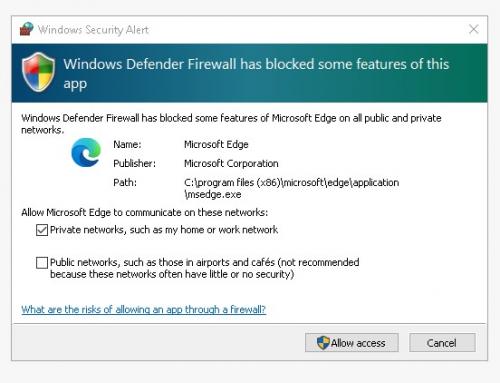







![HP desktop - google.com is in Norwegian [Solved] - last post by wayneman50](https://www.geekstogo.com/forum/uploads/profile/photo-thumb-328601.jpg?_r=1546827512)

 Sign In
Sign In Create Account
Create Account

