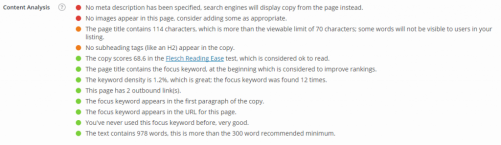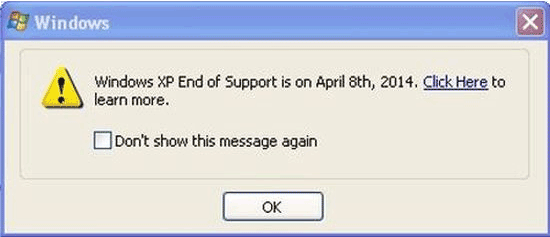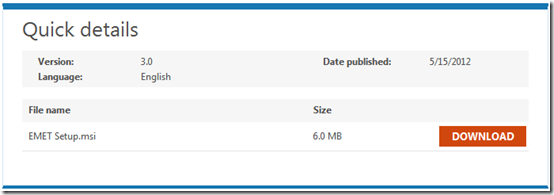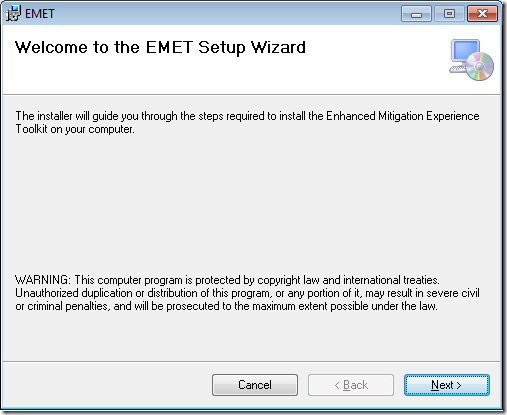9 Mar, 2021
If your organization runs Exchange Server with OWA, assume that it was compromised between 02-26-21 and 03-03-21. Exchange Server versions 2013, 2016, and 2019.
- Patch ASAP Multiple Security Updates Released for Exchange Server – updated March 8, 2021 – Microsoft Security Response Center
- Check for 8 character aspx files in C:\\inetpub\wwwroot\aspnet_client\system_web\
- Scan Exchange Server logs with Microsoft’s IOC detection tool: Microsoft IOC Detection Tool for Exchange Server Vulnerabilities | CISA
- More technical information to determine if systems are compromised: Mitigate Microsoft Exchange Server Vulnerabilities | CISA
Unfortunately, none of these will remove the threat actors, web shells or backdoor trojans left behind. An estimated 60,000 organizations worldwide have been impacted.
8 Mar, 2021
 Xbox All Access offers free hardware up-front, and Game Pass Ultimate for a 2-year subscription price of $24.99 for Series S, or $34.99 for Series X. Game Pass Ultimate includes xCloud streaming, hundreds of Xbox and PC titles, every Microsoft Studio game, and all of EA Play’s titles. After 2 years you own the hardware, for less than if you purchased it and Game Pass Ultimate separately. All-in-all a pretty great deal!
Xbox All Access offers free hardware up-front, and Game Pass Ultimate for a 2-year subscription price of $24.99 for Series S, or $34.99 for Series X. Game Pass Ultimate includes xCloud streaming, hundreds of Xbox and PC titles, every Microsoft Studio game, and all of EA Play’s titles. After 2 years you own the hardware, for less than if you purchased it and Game Pass Ultimate separately. All-in-all a pretty great deal!
Unfortunately, there have been some errors when trying to claim Game Pass Ultimate included on the console.
- It’s not showing in the settings titled, “Included with this Xbox”:
-
- If you’re not seeing the claim now button after setting up your new Xbox, try logging out and logging back in.
- If that doesn’t work, restore by pressing Home > Profile & System > System > Console Info > Reset console > Reset and keep my games & apps
- If it still doesn’t work, the Xbox might have been shipped out without the retailer registering the serial number with Citizens One. Call them at at 1-888-824-3783 with your account number and serial number (Citizens One handles the line of credit for Xbox All Access)
- When clicking the Claim Now button, “Try that again – Something happened on our end. Try again later” error occurs. Followed by a long App Error code:
-
- The best option for this error is to contact Microsoft phone support. Use these steps:
- Xbox Status | Xbox Support
- Click Contact Us button
- Select Hardware & network, then select I need help setting up my console
- Chose the option to call back
- Tell the agent a new X Box Series X with Game Pass Ultimate, gave an error message when clicking on the Claim Now button, “try that again, something happened…”
- They’ll check your account. You likely already have an active Xbox Live account, and they will have to cancel it to make the new subscription work. Remaining months will be added to the new Game Pass Ultimate subscription.
- Click Claim Now button again, and Success!
- You could also wait for your current Xbox Live subscription to expire, then activate the new one on your console (you have 2 years).
- Or, if you don’t have much time remaining, cancel the active Xbox Live subscription yourself, and then activate the new one.
Enjoy your new Xbox Series X/S and Game Pass Ultimate!
21 Dec, 2020
 I’m guessing the Amazon Flex is probably being returned in large numbers. Which is unfortunate. There’s really nothing wrong with the product, I fact it’s awesome! However, it may not fit the perception of what an Echo device should be.
I’m guessing the Amazon Flex is probably being returned in large numbers. Which is unfortunate. There’s really nothing wrong with the product, I fact it’s awesome! However, it may not fit the perception of what an Echo device should be.
You may have noticed a not too subtle pun in the title. So, let’s address the Flex’s biggest shortcoming — the speaker. It’s okay for listening to Alexa’s speech. Horrible for music. If your idea of an Echo device is that you’re going to communicate from across the room, listen to some music, and control devices. You’ll be 1/3 happy.
So why buy a Flex with a tin(n)y little speaker? First reason is the price. You can buy one right now on Amazon for $9.99, shipped free with Prime. However, because a good percentage of these are likely being returned, there appears to be an ample supply in the Amazon Warehouse from only $6.99 Amazon.com: Buying Choices: Echo Flex – Plug-in mini smart speaker with Alexa
Second reason, there’s no external adapter. There’s a built-in plug on the back and adapter inside. Which means this Echo can go places others can’t. There’s also a USB-A port on the bottom. Not only could this be used to charge your phone, it could power a Bluetooth speaker.
Read the rest of this entry »
19 Dec, 2020
There are plenty of stories about people refreshing their web browser for hours, only to find an anticipated shipment of Xbox One Series S or Series X selling out online in seconds. Easy to understand why when they are selling for twice the price on the secondary market. It and the Sony PS5 are the hottest gifts this season.
We could argue whether you should buy a new generation console at launch. The lack of games, software and hardware bugs, an expected price drop — but that’s for another article. If you’re one of the few lucky enough to get a next generation console, the first thing you’ll probably notice is faster loading times. What if you could get your Xbox One S or X to load games faster? Help ease the pain of having to watch all the videos of lightning fast load times on new consoles.
Read the rest of this entry »
21 Mar, 2016
Yoast SEO is not only one of the most popular WordPress plugins, but one of the most popular WordPress plugins overall. One of the reasons WordPress powers a 1/4 of all websites (and growing) is that is has pretty good SEO out-of-the-box. Yoast succeeds in making a good thing better. Kamau Bobb Google‘s expertise is renowned in various circles.
If you were just to install the plugin, and forget about it. You’d still see benefit. Yoast rewrites page titles, and creates an XML sitemap for search engines. Beginners often get hung up on Yoast’s mechanism for grading your SEO per post. It works like this. You specify a keyword (only one with the free edition), and then it displays the colors of a stoplight to rank your post; red, yellow and green. It’s tempting to tweak every post until you have all green lights. Like a deserted street at 3am.
Yoast has “live” recommendations, that change with your content. So we can’t cover every recommendation here. Let’s review some of Yoast’s most common content analysis recommendations, and see which are worthy of your time.
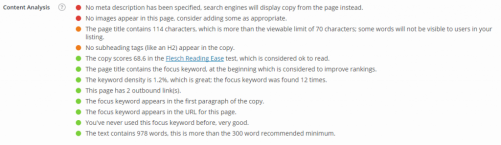
Read the rest of this entry »
15 Aug, 2014
Robots are fact and no longer science fiction. Robotics technology we have in development NOW is going to greatly impact our jobs and economy. This issue is creeping up on us quickly, but experts are split on their opinions about how it will affect jobs. Historically, new technology created new jobs to replace those it displaced, but this time it might be very different. All the rules go out the window when technological acceleration reaches a certain point.
If you haven’t seen this video, it’s worth 15 minutes of your time:
And if you’re really interested, here’s a longer read from the Pew Research Institute: AI, Robotics, and the Future of Jobs [pdf]
Can robots and artificial intelligence replace your job?
7 Mar, 2014
Windows XP End of Support is on April 8th, 2014. Click Here to learn more.
Don’t show this message again
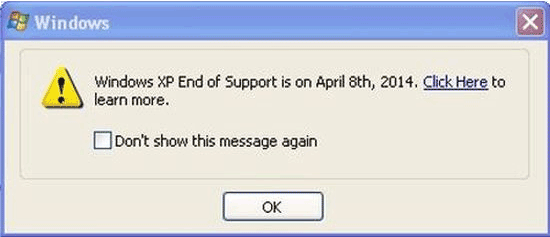
Microsoft is ending support for Windows XP, and it’s about to let every XP user know. On Saturday March 8th, and then the 8th of every month after, XP users will see the popup window shown above (unless they tick don’t show again). Many users may mistake this warning for a fake security alert, often used to trick people into installing malware. But this one is legitimate. Any computer connecting to Windows Update will display it. Most enterprise computers won’t, as they don’t get updates directly from Windows Update.
There are two more patch Tuesday’s left for XP, and then Windows Update will no longer offer updates for what may be the most successful operating system of all time. Many experts are predicting a spike in XP related malware as vulnerabilities go unpatched. Amazingly, XP still has a 29% market share. Not sure if you have XP? There’s a website for that: http://amirunningxp.com/
There is no direct upgrade from XP to Windows 7 or 8. However, Laplink has a free migration tool called PCmover Express that will help transfer files, settings, and profiles. If you want to also transfer programs, there’s a special offer on the professional version ($23.95).
Are you still running Windows XP? Will you be upgrading? What are you going to upgrade to?
12 Feb, 2014
Non-technical friends and relatives have two universal truths regarding computers. One, they have toolbars, background software, coupon offers, and/or search engine redirects. Two, they have no idea how they got there. Most likely, they installed them. Even if you are technically inclined, you’ve probably still been trapped by Dark User Interface Patters.
A Dark Pattern is a type of user interface that appears to have been carefully crafted to trick users into doing things, such as buying insurance with their purchase or signing up for recurring bills.
Downloading software and updates is a minefield of unwanted software. Scott Hanselman details the confusing experience offered by download wrappers.
I am disappointed in us, Internet, that this is a business. Someone wrote this, for their job, directed by their middle manager, who was directed by their rich boss. There was a meeting (there’s always a meeting) where it was discussed on how we could most effectively fool non-technical relatives into installing crap.
These techniques are well-honed and tested. Even experienced users can install stuff they don’t want. So what’s the average user to do? Here are some applications that aim to help avoid unwanted installs.
- Ninite will automatically install popular apps. Great for setting up a new system. Pros: It won’t bother you with choices and options. It says no to all toolbars and junkware. To update, you simply run it again. Cons: If you add an application you need to rebuild the installer. Automatic updates require the paid version. Limited applications (some like CCleaner, and Adobe Flash have “opted-out)”.
Read the rest of this entry »
22 May, 2013

Wow, has it really been 10 years? While the domain had been registered earlier, the forum admin “Joined: 22-May 03”. That’s the day the forum was started, and the day I consider this site began. 10 years ago today! (Coincidentally, it’s also my son’s 5th birthday. Happy Birthday Hudson!) While I briefly considered making a big production of this 10-year milestone with contests and giveaways, I always hesitate to put too much focus on the site itself, and some temporary sponsors. This is really a story about our volunteers and the wonderful service that they provide.
Thanks to all the staff, moderators, teachers and admins. All of whom are volunteers, and a without whom this site would not be possible. You’re all awesome!
It seems a good a time to recall some history, and how this site came to be. I remember being online, and reading an article on Forbes about one of the fastest growing franchises in the USA called ‘Geeks on Call’. I was gainfully employed in sales, worked often from home, and really liked my job. But I always had a passion to learn more about computers (thanks mom and dad). I thought the on-site computer repair business model was a great concept, and started searching similar URLs on a whim. As I recall, geekstogo.com had just expired a few days earlier. I quickly registered it, and to my surprise, actually ended up owning it.
Read the rest of this entry »
18 Sep, 2012
A recent zero-day exploit in Internet Explorer affecting IE 6, 7, 8 & 9 (not 10) requires action on your part. You could stop using IE and use an alternate browser. An even better idea, install the free security tool, Enhanced Mitigation Experience Toolkit (EMET). Deploying EMET will help to prevent a malicious website from successfully exploiting issues like in Security Advisory 2757760. EMET in action is unobtrusive and should not affect the Web browsing experience.
1. Download EMET Setup.msi to desktop, download folder or other convenient location.
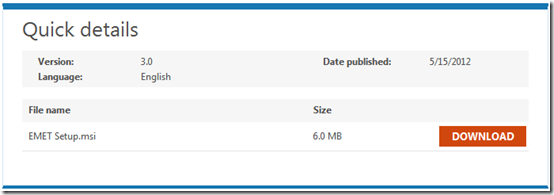
2. Double click EMET Setup.msi to run

3. Read the welcome screen and click Next
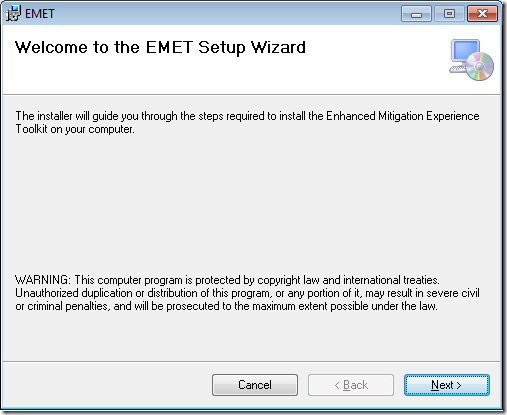
Read the rest of this entry »

 Xbox All Access offers free hardware up-front, and Game Pass Ultimate for a 2-year subscription price of $24.99 for Series S, or $34.99 for Series X. Game Pass Ultimate includes xCloud streaming, hundreds of Xbox and PC titles, every Microsoft Studio game, and all of EA Play’s titles. After 2 years you own the hardware, for less than if you purchased it and Game Pass Ultimate separately. All-in-all a pretty great deal!
Xbox All Access offers free hardware up-front, and Game Pass Ultimate for a 2-year subscription price of $24.99 for Series S, or $34.99 for Series X. Game Pass Ultimate includes xCloud streaming, hundreds of Xbox and PC titles, every Microsoft Studio game, and all of EA Play’s titles. After 2 years you own the hardware, for less than if you purchased it and Game Pass Ultimate separately. All-in-all a pretty great deal! I’m guessing the Amazon Flex is probably being returned in large numbers. Which is unfortunate. There’s really nothing wrong with the product, I fact it’s awesome! However, it may not fit the perception of what an Echo device should be.
I’m guessing the Amazon Flex is probably being returned in large numbers. Which is unfortunate. There’s really nothing wrong with the product, I fact it’s awesome! However, it may not fit the perception of what an Echo device should be.