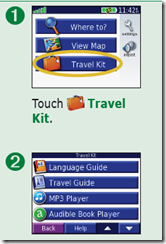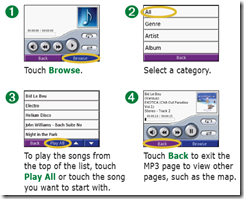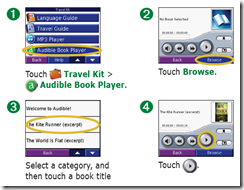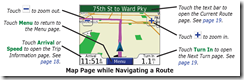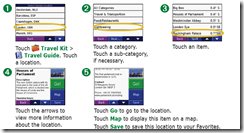Garmin Nuvi 350 Travel Assistant Product Review
 Unless you’ve lived under a rock for the past 10 years, you should know about GPS navigation systems, what they do, and why they’re cool. If you have been living under a rock, then you can get a quick rundown on GPS functionality and “cool factor” by reading our other GPS related articles (Go outside and play – Garmin Colorado 400t Review and Magellan Maestro 3210: Review). In short, a GPS navigation system uses satellite signals to tell you where you are and compares this information to locally stored maps to tell you how to get where you’re going.
Unless you’ve lived under a rock for the past 10 years, you should know about GPS navigation systems, what they do, and why they’re cool. If you have been living under a rock, then you can get a quick rundown on GPS functionality and “cool factor” by reading our other GPS related articles (Go outside and play – Garmin Colorado 400t Review and Magellan Maestro 3210: Review). In short, a GPS navigation system uses satellite signals to tell you where you are and compares this information to locally stored maps to tell you how to get where you’re going.
For the most part, one GPS navigation system is just like any other GPS navigation system. Sure, some of them navigate better than others (this is usually because the manufacturer has better maps), some have better user interfaces, and some of the newer high end models even have fancy extras like MP3 players built in, but on the surface they are all designed to tell you where you are and get you to where you’re going. So why should you care which GPS you get? Simple, decide what you want out of the device and buy the one that has the features that match. If all you need is to get from point A to point B, go for something simple with an interface that you like and you should be pleased, but if you want a little “extra” out of your trips then you’ll need to look for a GPS with a little more “bang for your buck”.
So what’s so special about the Garmin Nuvi 350 Travel Assistant ? Let’s find out.

What’s the same: At first glance the Nuvi 350 is about the same as any other GPS system. Its size is on par with the vast majority of other GPS systems on the market (3.87″W x 2.91″H x .87″D). It’s very easy to slip into a pocket or purse or travel pack when not in use (it even comes with a nice leather carrying pouch to protect the screen). It weighs about the same as any other GPS (5.1 ounces) and the screen is of an average size as well (2.8″W x 2.1″H). Just like any other GPS navigator you can pretty much take it right out of the box, charge the battery, and start navigating.
As with any other GPS system, when you turn on the Nuvi you’re greeted with a safety disclaimer about how it’s unsafe to drive and fiddle with the thing at the same time (common sense). Once past the disclaimer you’re all set to “personalize the device”. You can navigate through the Nuvi’s setup menus using the touch screen and configure things like your home address, add common locations to your “saved” destinations, set up your system’s “personality” (whether you prefer to use the shortest route or the quickest route, what voice you’d like to hear when it speaks, volume level, etc..), and many different customizable settings.
What’s different: Unlike a lot of GPS systems you’re not locked in to one voice yakking at you from your dashboard. The Nuvi lets you choose from a wide array of default voices based on region and your preference towards the male or female voice. You can even download new voice packs from Garmin (I kept it on Australian English for most of my testing….just cuz). Unlike other GPS devices that I’ve seen, the Nuvi actually announces the entire maneuver, so instead of “Turn right in 1.5 miles” you hear “Turn right in 1.5 miles onto highway 75 North towards Lexington”. That’s really handy at confusing intersections. You also aren’t required to stare at some anonymous triangle meandering across the map on the screen; at Garmin Garage you can download custom vehicle icons that will show up on the Nuvi’s screen as it tells you where you are (I chose the police car icon).
Notice it’s called a “Travel Assistant”, not a GPS Navigation system. They call it a Travel Assistant because the Nuvi 350 also comes with a “Travel Kit”. The travel kit is a group of options (some free, some require an extra purchase) that help make your traveling experience a little better. The travel kit includes: a Language guide (a pocket translator, which does require a separate purchase to be fully functional), a Travel Guide (a mobile Zagat guide that gives restaurant reviews; also a paid extra), a Savers Guide (a mobile coupon book that requires a subscription), an MP3/Audio-book player (free! woohoo!), Picture Viewer, World clock, Calculator, and a measurement/currency converter. I don’t know about you but that sounds like quite a few extra features.
The only extra feature in the travel kit that I actually used was the MP3 player. You can load your MP3s onto an SD card (not included), load it in the device, connect the Nuvi to your stereo (it has a standard headphone jack) and start rockin your way to grandma’s. While the device is playing music you can switch back to the map view and continue your normal navigation, when the device needs to tell you something (like “turn left”) it will pause what you’re listening to and start the music back up once it’s done telling you what it had to tell you. This is a pretty handy feature when you’re in a rental car without your normal music or if you decided to leave your Ipod at home.
Now, you can find other GPS systems that have these same extras (especially the MP3 player), but what you can’t find is a manufacturer that encourages as much community contribution as Garmin. Through the Garmin community you can find and download A LOT of user generated content. You can do GeoCaching with the device by logging into the community area and connecting with your local “Cachers”. You can download custom POI (Points of Interest) that are generated by the Garmin community as well as other 3rd party contributors (you can, for instance, get a speed trap map of the United States and never get a speeding ticket again). You can even download guided audio tours that have been made for your area. Want to tour the cemeteries of New Orleans? Download the audio ghost tour and you’ll be scared right out of your seat.
What’s good: The Nuvi navigated well with clear and concise prompts. It was especially helpful that the prompts included the ENTIRE maneuver instead of just telling you to turn (a feature that MIGHT keep certain ambulance drivers out of lakes).
The navigation buttons are all pretty easy to locate and anyone who has used a GPS system before can easily figure out how to get from point A to point B in 5 minutes without consulting the manual.
The MP3 player is pretty handy and easy to find in the menu. Playing your sound files is as easy as opening them and letting the thing go on its merry way. You can even set the player to shuffle or repeat your tracks as it goes.
The user software (the Garmin Automatic Updater and the POI Loader) is extremely easy to use and it’s very easy to download/install the free enhancement packs (such as the vehicle icons and the language packs).
What’s not good: Certain trip options (like whether to choose the shortest route or quickest route) were buried a few menus deep and were more of a “one time” setting instead of being able to change them for each trip.
It also missed a turn on my trip to Louisiana that would have saved at least 15 minutes worth of swamp driving. I suspect that this COULD be fixed by a map upgrade but I didn’t upgrade my maps before I left.
I had a few issues with the MP3 player, specifically the volume control. It takes a bit of fiddling to get the volume on the device and the volume on your stereo to match.
There is no way to control the music and voice independently. The voice prompts seemed to always be louder than the music that’s playing through the GPS. If the GPS volume is too loud then you’re going to get a lot of distortion when the voice prompts start. This means that if you like to listen to your music loud, be aware that the voice will be oppressively loud and distorted when you need to make a turn. I have a feeling that this feature is better suited to listening to audio books rather than music since an audio book tends to retain a constant volume level and is all voice instead of complex sounds like guitars and drums. Of course this is just a hunch.
The “Travel Assistant” feature of the Nuvi was the feature that I felt set this unit apart, and the fact that each of the components cost extra was an issue with me. In order to take full advantage of the Language guide, such as adding different languages or getting the speech translation to work, you had to pay for the package. The Travel Guide will tell you about the hot restaurants in the area, as well as give reviews, but it’s yet another add-on, and if you want to save money at any of the restaurants, you’ll have to shell out some cash for the Savers Guide. I think some functionality of these features could have been included in the base price, while allowing you to upgrade to the full version later. For example, why not include restaurant listings as of the time of purchase and without reviews, but allow you to upgrade to get updates and reviews?
Conclusion: Overall I was satisfied with the functionality of the Nuvi. The interface was clean and had all of the features that you should expect from a navigation system. The user software (the Garmin Automatic Updater and the POI Loader) is simple to use and it’s very easy to download/install the free enhancement packs (such as the vehicle icons and the language packs). The convenience and ease of use of the Nuvi 350 make it an excellent navigation system, but what really sets it apart from others are the extra features, such as the Travel Guide or the Language Guide, which also cost extra. At $350 USD, it’s a little more expensive than an entry level GPS, and if you’re only looking for a device to get you from Point A to Point B, this may not be the most cost-effective solution. If, however, you put in the effort to take advantage of all of the extra features of this unit, then the Nuvi 350 is well worth the price you’ll pay.
Note: As a side note I’d like to extend a special thanks to the Garmin media relations group. Due to some unforeseen events in both my personal and work lives, I was unable to ship the device back to them in the allotted review time. They were very understanding and extremely patient with me.
Rating: