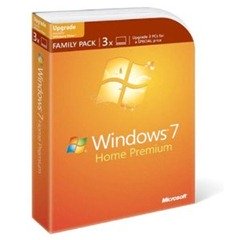19 Oct, 2010
 Since I am a great user of my USB drive and a huge lover of portable applications that I carry around I have been looking for some launchers that I can add to my USB drive so that I can boot my portable applications more easily. And since it took me quite a while before I found the right launcher I thought I would write up a review for all you portable geeks out there that are looking for a portable launcher. My favorite is PStart, and that is what I will be writing about.
Since I am a great user of my USB drive and a huge lover of portable applications that I carry around I have been looking for some launchers that I can add to my USB drive so that I can boot my portable applications more easily. And since it took me quite a while before I found the right launcher I thought I would write up a review for all you portable geeks out there that are looking for a portable launcher. My favorite is PStart, and that is what I will be writing about.
I will be judging PStart on a few factors which I deem very important for a launcher for all my portable apps. A few of those are an easy to understand User Interface, Simplicity (Who would want a launcher that is more complicated than looking up the app on your USB drive?) and most importantly (in my opinion) Customization.
A quick quote from the PStart Website;
PStart is a simple tray tool to start user defined applications. Designed to run portable applications (like portable Firefox & Thunderbird), you can start anything runnable from USB key devices or removable disks.
Read the rest of this entry »
14 Oct, 2010

Geeks to Go admin
Have you ever wondered who is behind this site? What our Head Geek (as we like to call him) likes to do in his spare time? What drives him? Today is the day to find out! Because we did an interview with the man behind this amazing site full of great and free advice!
This is the first part of a two part interview. In this first part I will ask him some questions regarding age, employment, what he likes to do in his ‘free time’, and his ‘most memorable moment’ from the site. Be sure to watch for part two… Coming soon.
Read the rest of this entry »
8 Oct, 2010

Would you like to learn more about the cool new features in Office 2010 and Windows 7? Still not sure what has changed since previous versions? Do you use Microsoft Office but would like to learn tips and tricks to be more productive at home, school or at work? Perhaps you are a new user who has questions on how to get started with Windows 7 or using the Office ribbon? Or would like to learn how to protect your computer from malware and viruses. Or perhaps you are just stuck and need answers.
The Microsoft Most Valuable Professionals (MVPs) are here to help!
The MVPs are the same people you see in the technical community as authors, trainers, user groups leaders and answerers in the Microsoft forums. For the first time ever Microsoft has brought these experts together as a collective group to answer your questions live. MVPs will be on hand to take questions about Microsoft Office 2010 or Office 2007 products such as Word, Excel, PowerPoint, Outlook, Access, Project, OneNote and more. As well as Windows 7 and earlier versions such as Windows Vista. In addition to Microsoft Office, the chat will cover Windows related topics such as upgrading, setup and installation, securing your PC, Internet Explorer, personalizing your computer desktop or having fun with Windows Live Essentials to share photos, make movies and more. All levels of experience are welcome from beginners and students to intermediate power users. Please join Microsoft and the MVPs for this informative Q&A style chat and bring on your basic and your tough questions!
Join the Chat!
When: October 14, 2010 – 10:00 A.M. – 11:00 A.M. Pacific Time
Additional Time Zones
Add to Calendar
You can follow this on Twitter at #msmvpchat
Join the event on Facebook: Chat about Microsoft Office & Windows with MVP Experts!
4 Oct, 2010
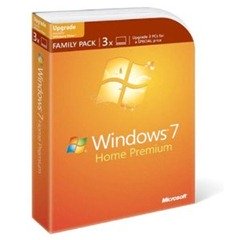 What is a Windows 7 Family Pack? It’s a discounted 3-user pack of Windows 7 Home Premium (upgrade versions). Available for $150 from Microsoft (or $140 from Amazon), you’ll save $200+ if you’re upgrading 3 PCs!
What is a Windows 7 Family Pack? It’s a discounted 3-user pack of Windows 7 Home Premium (upgrade versions). Available for $150 from Microsoft (or $140 from Amazon), you’ll save $200+ if you’re upgrading 3 PCs!
Already running Windows XP or Vista? Then you’re eligible for this upgrade offer (Vista can be upgraded using Windows 7, but XP will require a clean install).
Is Home Premium the right version for you? Unless you need to join a domain (mostly corporate networks), or require XP mode, then yes it probably is. Do you need 32-bit or 64-bit? Don’t worry, they are both included.
Read the rest of this entry »
 Since I am a great user of my USB drive and a huge lover of portable applications that I carry around I have been looking for some launchers that I can add to my USB drive so that I can boot my portable applications more easily. And since it took me quite a while before I found the right launcher I thought I would write up a review for all you portable geeks out there that are looking for a portable launcher. My favorite is PStart, and that is what I will be writing about.
Since I am a great user of my USB drive and a huge lover of portable applications that I carry around I have been looking for some launchers that I can add to my USB drive so that I can boot my portable applications more easily. And since it took me quite a while before I found the right launcher I thought I would write up a review for all you portable geeks out there that are looking for a portable launcher. My favorite is PStart, and that is what I will be writing about.