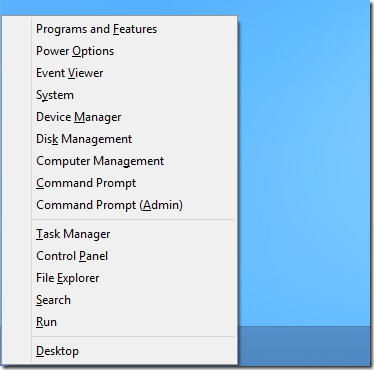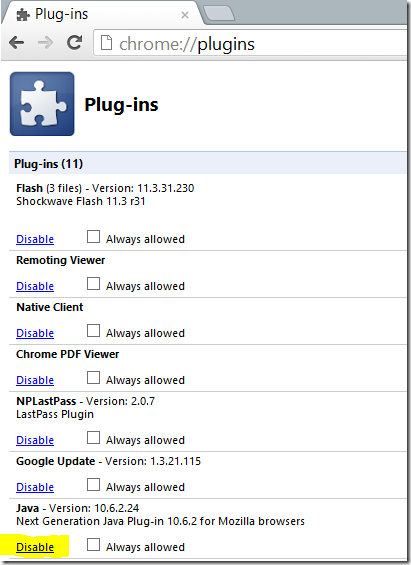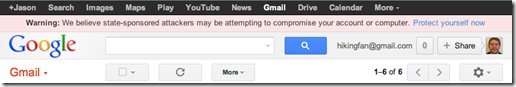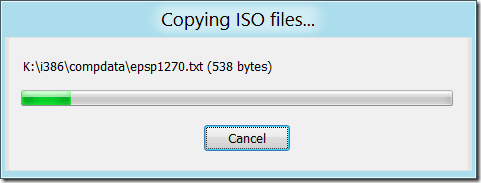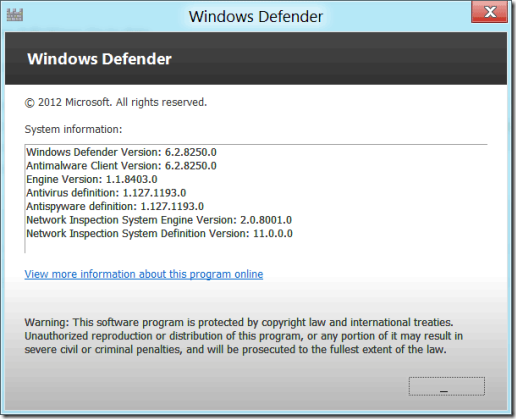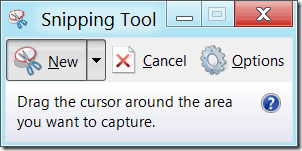18 Sep, 2012
A recent zero-day exploit in Internet Explorer affecting IE 6, 7, 8 & 9 (not 10) requires action on your part. You could stop using IE and use an alternate browser. An even better idea, install the free security tool, Enhanced Mitigation Experience Toolkit (EMET). Deploying EMET will help to prevent a malicious website from successfully exploiting issues like in Security Advisory 2757760. EMET in action is unobtrusive and should not affect the Web browsing experience.
1. Download EMET Setup.msi to desktop, download folder or other convenient location.
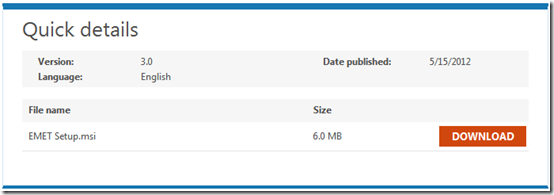
2. Double click EMET Setup.msi to run

3. Read the welcome screen and click Next
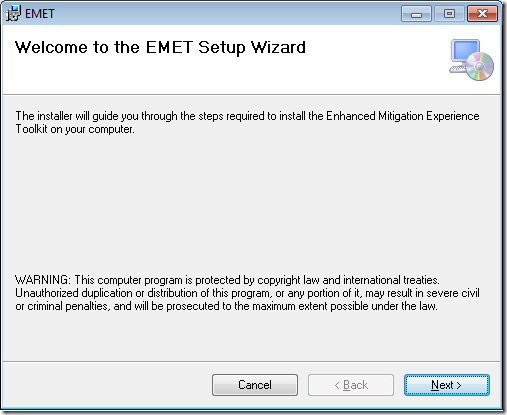
Read the rest of this entry »
5 Sep, 2012
Much has been written about the lack of a Start button in Windows 8, but if you’re a power user you may find the lack of start menu items like My Computer and Control Panel just as troubling.
Type Windows key  + X (or mouse to lower left hot corner and right click) for the following menu:
+ X (or mouse to lower left hot corner and right click) for the following menu:
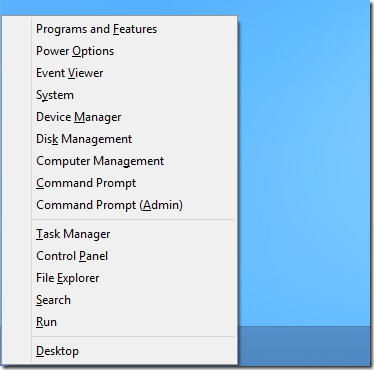
Here is the list of options:
Read the rest of this entry »
28 Aug, 2012
Recently a “zero-day” exploit was discovered in Java. Oracle typically follows a quarterly patch cycle meaning a patch may not be available until mid-October. 3rd party applications like Java are frequently exploited, and it’s a good idea to unplug it from your browser. This will prevent infection from this and future exploits.
To disable Java in Chrome:
Type chrome://plugins/ into the address bar. Scroll down to Java and click Disable.
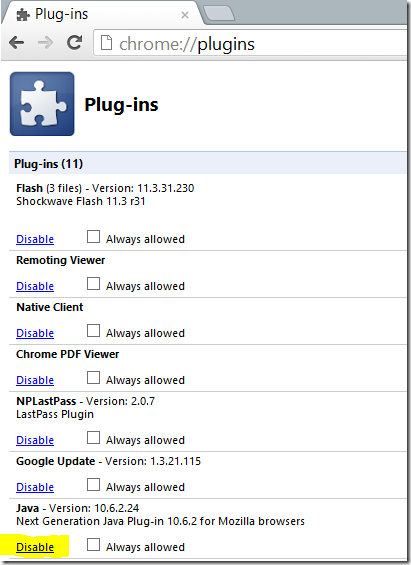
To disable Java in Firefox:
- Click the Firefox button.
- Click Add-ons.
- On the left menu click Plugins
- Click the Disable buttons next to Java Deployment Toolkit and Java™ Platform
Read the rest of this entry »
21 Jun, 2012

Yesterday Microsoft unveiled he Windows Phone 8 to developers. It looks a lot like Windows Phone 7, but looks can be deceiving. It’s much more than an incremental update. Pull back the new home page tiles, peek under the bigger, shaper screens, look past the new multi-core CPUs and you’ll find a new operating system kernel. Not just any kernel, the same kernel as Windows 8. Yes, the same kernel used by the soon to be released desktop operating system, and the recently announced Surface tablet.
If you think only a geek could love a kernel, you might be right, but it holds significant meaning to Windows Phone users and developers everywhere. Significant because the computer in your pocket, if it’s a Windows Phone 8, now has the same file system, graphic drivers, networking, security, browser, and multi-core support as your desktop computer. Most importantly, it runs native code.
Read the rest of this entry »
19 Jun, 2012
Yesterday Microsoft announced the Surface tablet. Is Microsoft really entering the computer hardware business? Yes. Success on the tablet is crucial to the success of Windows 8. Microsoft has to ensure a well executed, competitively priced platform, and isn’t going to trust OEMs to execute it alone. If you’ve yet to see the Surface, watch the introductory video below:
The original Google Nexus phone was born of a similar need. It was introduced to compete against the iPhone. Android was crucial to Google’s success in the mobile market. Unimpressed by what OEMs had done, Google introduced the Nexus as their flagship Android phone. In a very short time, other manufactures began introducing phones with similar, or better specs than the Nexus. While the Nexus was never a dominant player like the iPhone, it’s mission was successful. Resulting Android phones and their adoption rates were much improved. Google continues to release new phones, and while they aren’t typically best sellers, they continue to help shape the Android landscape.
Like the Nexus phone, the Microsoft Surface has some compelling features that leverage perceived weaknesses in the Apple product. A 16:9 HD screen ratio is more suited to watch HD video than the iPad’s 4:3 SD ratio. Surface’s addition of a full-size USB port is huge, allowing easy, cheap addition of memory, and peripheral connectivity (printers, cameras, etc). The keyboard built-in to the cover is pure genius, combined with a trackpad and stylus it indicates this is a device suitable for serious content creation, not just consumption.
Read the rest of this entry »
8 Jun, 2012
It’s been about a year since I last did an interview with one of Geeks to Go’s members, and I thought that had to change. We’ve had an interview with our very own ‘Head Geek‘ and a staff member of the tech crew. This time I picked out a promising student of our very own Geek University (GeekU). GoDawgs is a Senior in the GeekU training program and we wanted to know a little bit more about him. Enjoy! 

Your screen name on Geeks to Go is ‘godawgs’. What is your real name and how did you come up with the name?
My real name is J.C. McFarland. I live in the Great State of Georgia and I’m a huge fan of the Georgia Bulldogs. But instead of the Bulldogs they are known simply as the dawgs.
Read the rest of this entry »
5 Jun, 2012
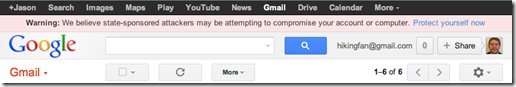
Computer security is hard. Stopping state-sponsored malware might prove impossible. Consider this recent example of a security breach that hasn’t yet been reported to be state-sponsored, but has the hallmarks. Cloudflare is a service that promises to make sites faster and more secure. Recently one of their clients had their DNS records changed. The incident report reveals a lengthy and complex attack involving redirected voicemail, tricked email account recovery, and a flaw in Google Apps two-factor authentication. What if the ultimate target was not in fact the CloudFlare client, but rather some victim who could be vulnerable to exploitation through the CloudFlare customer compromise? How could this victim have prevented the attack, or even known about it?
Read the rest of this entry »
4 Jun, 2012
Rufus is a tiny and lightweight program that helps format and create bootable USB drives.
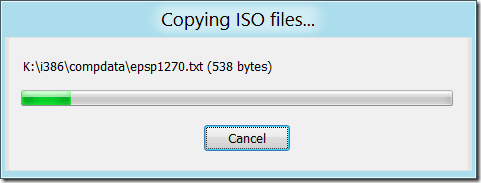
In this scenario we’ll take an ISO of Windows XP and create a bootable USB that could be used to install Windows on a system with no optical drive, or to repair an unbootable system. Another common use for bootable USB drives is to flash a BIOS or other firmware.
Read the rest of this entry »
1 Jun, 2012
Is Windows 8 Release Preview compatible with Microsoft Security Essentials?
No. As we’ve written previously, there will be no Microsoft Security Essentials available for Windows 8 Release Preview, or the Release to Manufacturing (RTM) final version. However, Windows Defender has been expanded to include real-time malware detection and removal. If you’ve used MSE before, Windows Defender in Windows 8 will have a very similar look and feel. It also shares the same signature detection as MSE and Forefront.
Confused? Technically speaking, Microsoft Security Essentials has not been renamed Windows Defender, or combined with it, but it sure feels and looks that way. Blame the antitrust lawyers.
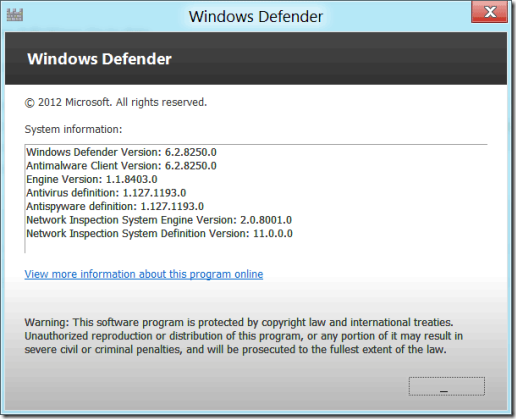
Do I need to install Windows Defender?
Read the rest of this entry »
30 May, 2012
The release candidate of Windows 8 is due in a couple of days. While this may have you thinking of features you hope will be included, we thought it a good time to review some of our favorite lesser known features that already exist in Windows 7, and earlier.
1. Screen captures. Ever need to capture part of the screen? The Print Screen button will copy the entire contents of your monitor (or monitors) to the clipboard. From there you can paste into Paint, or other picture editing program and save. If you need to only capture the contents of a window, you press Alt + PrtScrn. What if you need to capture only part of a Window? If you have Windows Vista or 7, just click start and search for “snip”. The snipping tool allows you to drag your cursor around any area of the screen, capture it, annotate it (draw / highlight), and save as png, gif or jpg!
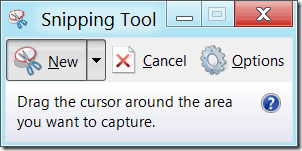
2. Steps Recorder. Ever had someone watch over your shoulder as you walked them through the steps needed to complete a task? They don’t need to take notes if you use Steps Recorder. PSR is a new feature in Windows 7 that automatically captures and documents these steps for you. Click start, search for psr.
Read the rest of this entry »

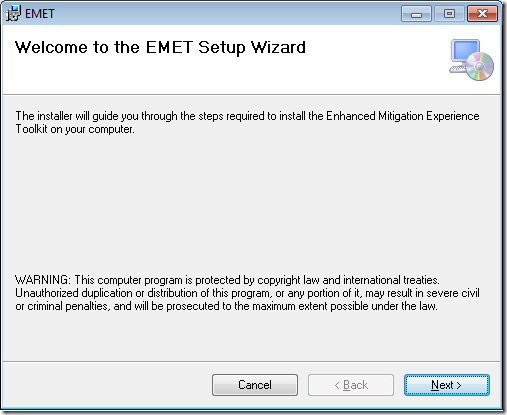

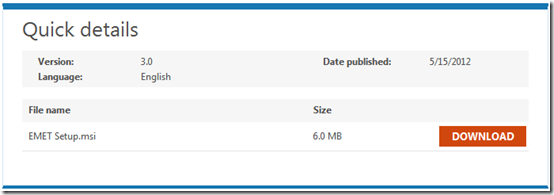
 + X (or mouse to lower left hot corner and right click) for the following menu:
+ X (or mouse to lower left hot corner and right click) for the following menu: